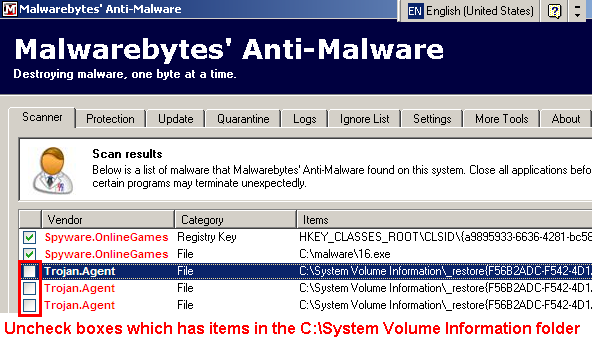Slight problem, I haven't got the Spybot icon showing in my Taskbar. I've gone into the Control panel and made sure it is ticked as "Always Show", applied and O.K.d but it doesn't appear. I'm sure it has been there in the past, but I normally have most items hidden.