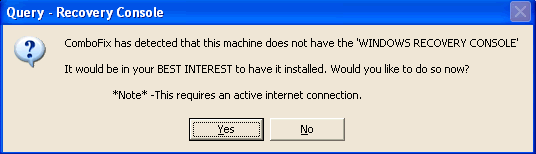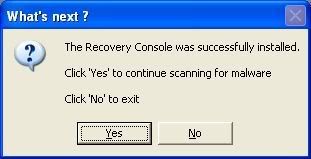Good evening gentlemen
This Dell belongs to a friend of my daughters who is about twenty. It was so bloated with temp. files, HUGE iTunes music folder right on the desktop and assorted mal, spy, etc. ware, the CPU (according to task manager) was running at 95-100 percent so much it overheated the computer to where it shuts itself down.
I ran ATF cleaner , moved the iTunes folder and installed and ran Spybot (logged and fixed over 225 "problems"). I also ran Malwarebytes and removed all that was recommended. I also installed SpywareBlaster
Anyway, I was able to get the Spybot scans down to 12 items (mostly Command Service related) and MalwareBytes down to three (seemingly the same). Neither program could get rid of Comm. Serv. even running during bootup. (But at least the 'puter has stopped shutting down)
Obviously this thing will need a bit more TLC (check on windows and BIOS updates, adjusting VM, clearing old restore points, etc), after getting rid of the major issues. But, first things first, here is the HJT log...
Logfile of Trend Micro HijackThis v2.0.2
Scan saved at 6:42:23 PM, on 5/12/2009
Platform: Windows XP SP2 (WinNT 5.01.2600)
MSIE: Internet Explorer v6.00 SP2 (6.00.2900.2180)
Boot mode: Normal
Running processes:
C:\WINDOWS\System32\smss.exe
C:\WINDOWS\system32\csrss.exe
C:\WINDOWS\system32\winlogon.exe
C:\WINDOWS\system32\services.exe
C:\WINDOWS\system32\lsass.exe
C:\WINDOWS\system32\svchost.exe
C:\WINDOWS\system32\svchost.exe
C:\WINDOWS\System32\svchost.exe
C:\WINDOWS\system32\svchost.exe
C:\WINDOWS\system32\svchost.exe
C:\WINDOWS\System32\WLTRYSVC.EXE
C:\WINDOWS\System32\bcmwltry.exe
C:\WINDOWS\Explorer.EXE
C:\WINDOWS\system32\spoolsv.exe
C:\PROGRA~1\COMMON~1\AOL\ACS\AOLacsd.exe
C:\Program Files\Common Files\Apple\Mobile Device Support\bin\AppleMobileDeviceService.exe
C:\Program Files\Bonjour\mDNSResponder.exe
C:\WINDOWS\QXNobGV5\command.exe
C:\Program Files\Java\jre6\bin\jqs.exe
C:\Program Files\McAfee\Common Framework\FrameworkService.exe
C:\Program Files\McAfee\VirusScan Enterprise\VsTskMgr.exe
C:\Program Files\Common Files\Microsoft Shared\VS7DEBUG\MDM.EXE
C:\Program Files\McAfee\Common Framework\naPrdMgr.exe
C:\Program Files\Dell\QuickSet\NICCONFIGSVC.exe
C:\Program Files\SafeConnect\scManager.sys
C:\WINDOWS\system32\svchost.exe
C:\WINDOWS\system32\wdfmgr.exe
C:\WINDOWS\system32\hkcmd.exe
C:\WINDOWS\system32\igfxpers.exe
C:\Program Files\Viewpoint\Common\ViewpointService.exe
C:\Program Files\Synaptics\SynTP\SynTPEnh.exe
C:\WINDOWS\system32\WLTRAY.exe
C:\WINDOWS\stsystra.exe
C:\Program Files\Dell\QuickSet\quickset.exe
C:\Program Files\CyberLink\PowerDVD\DVDLauncher.exe
C:\WINDOWS\system32\dla\tfswctrl.exe
C:\WINDOWS\system32\fxssvc.exe
C:\Program Files\Common Files\InstallShield\UpdateService\issch.exe
C:\Program Files\Google\Google Desktop Search\GoogleDesktop.exe
C:\Program Files\BroadJump\Client Foundation\CFD.exe
C:\Program Files\Dell Photo AIO Printer 924\dlccmon.exe
C:\Program Files\McAfee\Common Framework\UdaterUI.exe
C:\Program Files\Viewpoint\Viewpoint Manager\ViewMgr.exe
C:\Program Files\McAfee\VirusScan Enterprise\SHSTAT.EXE
C:\Program Files\iTunes\iTunesHelper.exe
C:\Program Files\Picasa2\PicasaMediaDetector.exe
C:\Program Files\Java\jre6\bin\jusched.exe
C:\Program Files\McAfee\Common Framework\McTray.exe
C:\Program Files\NetWaiting\netWaiting.exe
C:\WINDOWS\system32\ctfmon.exe
C:\Documents and Settings\Ashley\Local Settings\Application Data\Google\Update\GoogleUpdate.exe
C:\Program Files\Google\Google Desktop Search\GoogleDesktopIndex.exe
C:\Program Files\Google\GoogleToolbarNotifier\GoogleToolbarNotifier.exe
C:\WINDOWS\system32\igfxsrvc.exe
C:\Program Files\Digital Line Detect\DLG.exe
C:\Program Files\SafeConnect\scClient.exe
C:\WINDOWS\system32\wbem\wmiprvse.exe
C:\WINDOWS\system32\dlcccoms.exe
C:\Program Files\McAfee\VirusScan Enterprise\Mcshield.exe
C:\Program Files\iPod\bin\iPodService.exe
C:\WINDOWS\System32\alg.exe
C:\WINDOWS\system32\wscntfy.exe
C:\WINDOWS\system32\wuauclt.exe
C:\Program Files\Trend Micro\HijackThis\HijackThis.exe
C:\WINDOWS\system32\wbem\wmiprvse.exe
R1 - HKCU\Software\Microsoft\Internet Explorer\Main,Default_Page_URL = http://www.google.com/ig/dell?hl=en&...suk&channel=us
R0 - HKCU\Software\Microsoft\Internet Explorer\Main,Start Page = http://mymail.syr.edu/
R0 - HKLM\Software\Microsoft\Internet Explorer\Main,Start Page = http://www.dell.com
R1 - HKLM\Software\Microsoft\Internet Explorer\Search,Default_Page_URL = http://www.google.com/ig/dell?hl=en&...suk&channel=us
R1 - HKCU\Software\Microsoft\Windows\CurrentVersion\Internet Settings,ProxyOverride = *.local
R3 - URLSearchHook: AOLTBSearch Class - {EA756889-2338-43DB-8F07-D1CA6FB9C90D} - C:\Program Files\AOL\AOL Toolbar 2.0\aoltb.dll
O2 - BHO: Spybot-S&D IE Protection - {53707962-6F74-2D53-2644-206D7942484F} - C:\PROGRA~1\SPYBOT~1\SDHelper.dll
O2 - BHO: Google Toolbar Helper - {AA58ED58-01DD-4d91-8333-CF10577473F7} - C:\Program Files\Google\Google Toolbar\GoogleToolbar.dll
O2 - BHO: Google Toolbar Notifier BHO - {AF69DE43-7D58-4638-B6FA-CE66B5AD205D} - C:\Program Files\Google\GoogleToolbarNotifier\5.1.1309.3572\swg.dll
O2 - BHO: Google Dictionary Compression sdch - {C84D72FE-E17D-4195-BB24-76C02E2E7C4E} - C:\Program Files\Google\Google Toolbar\Component\fastsearch_A8904FB862BD9564.dll
O2 - BHO: Java(tm) Plug-In 2 SSV Helper - {DBC80044-A445-435b-BC74-9C25C1C588A9} - C:\Program Files\Java\jre6\bin\jp2ssv.dll
O2 - BHO: JQSIEStartDetectorImpl - {E7E6F031-17CE-4C07-BC86-EABFE594F69C} - C:\Program Files\Java\jre6\lib\deploy\jqs\ie\jqs_plugin.dll
O3 - Toolbar: AOL Toolbar - {DE9C389F-3316-41A7-809B-AA305ED9D922} - C:\Program Files\AOL\AOL Toolbar 2.0\aoltb.dll
O3 - Toolbar: Google Toolbar - {2318C2B1-4965-11d4-9B18-009027A5CD4F} - C:\Program Files\Google\Google Toolbar\GoogleToolbar.dll
O4 - HKLM\..\Run: [igfxtray] C:\WINDOWS\system32\igfxtray.exe
O4 - HKLM\..\Run: [igfxhkcmd] C:\WINDOWS\system32\hkcmd.exe
O4 - HKLM\..\Run: [igfxpers] C:\WINDOWS\system32\igfxpers.exe
O4 - HKLM\..\Run: [SynTPEnh] C:\Program Files\Synaptics\SynTP\SynTPEnh.exe
O4 - HKLM\..\Run: [Broadcom Wireless Manager UI] C:\WINDOWS\system32\WLTRAY.exe
O4 - HKLM\..\Run: [SigmatelSysTrayApp] stsystra.exe
O4 - HKLM\..\Run: [Dell QuickSet] C:\Program Files\Dell\QuickSet\quickset.exe
O4 - HKLM\..\Run: [DVDLauncher] "C:\Program Files\CyberLink\PowerDVD\DVDLauncher.exe"
O4 - HKLM\..\Run: [dla] C:\WINDOWS\system32\dla\tfswctrl.exe
O4 - HKLM\..\Run: [ISUSPM Startup] "C:\Program Files\Common Files\InstallShield\UpdateService\isuspm.exe" -startup
O4 - HKLM\..\Run: [ISUSScheduler] "C:\Program Files\Common Files\InstallShield\UpdateService\issch.exe" -start
O4 - HKLM\..\Run: [Google Desktop Search] "C:\Program Files\Google\Google Desktop Search\GoogleDesktop.exe" /startup
O4 - HKLM\..\Run: [BJCFD] C:\Program Files\BroadJump\Client Foundation\CFD.exe
O4 - HKLM\..\Run: [REGSHAVE] C:\Program Files\REGSHAVE\REGSHAVE.EXE /AUTORUN
O4 - HKLM\..\Run: [MSKDetectorExe] C:\Program Files\McAfee\SpamKiller\MSKDetct.exe /uninstall
O4 - HKLM\..\Run: [DLCCCATS] rundll32 C:\WINDOWS\System32\spool\DRIVERS\W32X86\3\DLCCtime.dll,_RunDLLEntry@16
O4 - HKLM\..\Run: [dlccmon.exe] "C:\Program Files\Dell Photo AIO Printer 924\dlccmon.exe"
O4 - HKLM\..\Run: [McAfeeUpdaterUI] "C:\Program Files\McAfee\Common Framework\UdaterUI.exe" /StartedFromRunKey
O4 - HKLM\..\Run: [ShStatEXE] "C:\Program Files\McAfee\VirusScan Enterprise\SHSTAT.EXE" /STANDALONE
O4 - HKLM\..\Run: [QuickTime Task] "C:\Program Files\QuickTime\qttask.exe" -atboottime
O4 - HKLM\..\Run: [iTunesHelper] "C:\Program Files\iTunes\iTunesHelper.exe"
O4 - HKLM\..\Run: [Picasa Media Detector] C:\Program Files\Picasa2\PicasaMediaDetector.exe
O4 - HKLM\..\Run: [SunJavaUpdateSched] "C:\Program Files\Java\jre6\bin\jusched.exe"
O4 - HKCU\..\Run: [ModemOnHold] C:\Program Files\NetWaiting\netWaiting.exe
O4 - HKCU\..\Run: [ctfmon.exe] C:\WINDOWS\system32\ctfmon.exe
O4 - HKCU\..\Run: [updateMgr] C:\Program Files\Adobe\Acrobat 7.0\Reader\AdobeUpdateManager.exe AcRdB7_1_0
O4 - HKCU\..\Run: [SfKg6wIP] C:\Documents and Settings\Ashley\Application Data\Microsoft\Windows\mvuse.exe
O4 - HKCU\..\Run: [Google Update] "C:\Documents and Settings\Ashley\Local Settings\Application Data\Google\Update\GoogleUpdate.exe" /c
O4 - HKCU\..\Run: [swg] C:\Program Files\Google\GoogleToolbarNotifier\GoogleToolbarNotifier.exe
O4 - HKUS\S-1-5-18\..\Run: [swg] C:\Program Files\Google\GoogleToolbarNotifier\1.2.1128.5462\GoogleToolbarNotifier.exe (User 'SYSTEM')
O4 - HKUS\.DEFAULT\..\Run: [swg] C:\Program Files\Google\GoogleToolbarNotifier\1.2.1128.5462\GoogleToolbarNotifier.exe (User 'Default user')
O4 - Global Startup: Adobe Reader Speed Launch.lnk = C:\Program Files\Adobe\Acrobat 7.0\Reader\reader_sl.exe
O4 - Global Startup: Digital Line Detect.lnk = ?
O4 - Global Startup: SafeConnect.lnk = ?
O8 - Extra context menu item: &AOL Toolbar Search - c:\program files\aol\aol toolbar 2.0\resources\en-US\local\search.html
O8 - Extra context menu item: E&xport to Microsoft Excel - res://C:\PROGRA~1\MICROS~4\OFFICE11\EXCEL.EXE/3000
O9 - Extra button: AOL Toolbar - {3369AF0D-62E9-4bda-8103-B4C75499B578} - C:\Program Files\AOL\AOL Toolbar 2.0\aoltb.dll
O9 - Extra button: Research - {92780B25-18CC-41C8-B9BE-3C9C571A8263} - C:\PROGRA~1\MICROS~4\OFFICE11\REFIEBAR.DLL
O9 - Extra button: AIM - {AC9E2541-2814-11d5-BC6D-00B0D0A1DE45} - C:\Program Files\AIM\aim.exe
O9 - Extra button: Real.com - {CD67F990-D8E9-11d2-98FE-00C0F0318AFE} - C:\WINDOWS\system32\Shdocvw.dll
O9 - Extra button: (no name) - {DFB852A3-47F8-48C4-A200-58CAB36FD2A2} - C:\PROGRA~1\SPYBOT~1\SDHelper.dll
O9 - Extra 'Tools' menuitem: Spybot - Search & Destroy Configuration - {DFB852A3-47F8-48C4-A200-58CAB36FD2A2} - C:\PROGRA~1\SPYBOT~1\SDHelper.dll
O9 - Extra button: Messenger - {FB5F1910-F110-11d2-BB9E-00C04F795683} - C:\Program Files\Messenger\msmsgs.exe
O9 - Extra 'Tools' menuitem: Windows Messenger - {FB5F1910-F110-11d2-BB9E-00C04F795683} - C:\Program Files\Messenger\msmsgs.exe
O12 - Plugin for .spop: C:\Program Files\Internet Explorer\Plugins\NPDocBox.dll
O18 - Filter: x-sdch - {B1759355-3EEC-4C1E-B0F1-B719FE26E377} - C:\Program Files\Google\Google Toolbar\Component\fastsearch_A8904FB862BD9564.dll
O20 - AppInit_DLLs: C:\PROGRA~1\Google\GOOGLE~1\GOEC62~1.DLL szvtdo.dll
O23 - Service: AOL Connectivity Service (AOL ACS) - America Online, Inc. - C:\PROGRA~1\COMMON~1\AOL\ACS\AOLacsd.exe
O23 - Service: Apple Mobile Device - Apple Inc. - C:\Program Files\Common Files\Apple\Mobile Device Support\bin\AppleMobileDeviceService.exe
O23 - Service: Bonjour Service - Apple Inc. - C:\Program Files\Bonjour\mDNSResponder.exe
O23 - Service: Command Service (cmdService) - Unknown owner - C:\WINDOWS\QXNobGV5\command.exe
O23 - Service: dlcc_device - - C:\WINDOWS\system32\dlcccoms.exe
O23 - Service: DSBrokerService - Unknown owner - C:\Program Files\DellSupport\brkrsvc.exe
O23 - Service: Google Software Updater (gusvc) - Google - C:\Program Files\Google\Common\Google Updater\GoogleUpdaterService.exe
O23 - Service: InstallDriver Table Manager (IDriverT) - Macrovision Corporation - C:\Program Files\Common Files\InstallShield\Driver\11\Intel 32\IDriverT.exe
O23 - Service: iPod Service - Apple Inc. - C:\Program Files\iPod\bin\iPodService.exe
O23 - Service: Java Quick Starter (JavaQuickStarterService) - Sun Microsystems, Inc. - C:\Program Files\Java\jre6\bin\jqs.exe
O23 - Service: McAfee Framework Service (McAfeeFramework) - McAfee, Inc. - C:\Program Files\McAfee\Common Framework\FrameworkService.exe
O23 - Service: McAfee McShield (McShield) - McAfee, Inc. - C:\Program Files\McAfee\VirusScan Enterprise\Mcshield.exe
O23 - Service: McAfee Task Manager (McTaskManager) - McAfee, Inc. - C:\Program Files\McAfee\VirusScan Enterprise\VsTskMgr.exe
O23 - Service: NICCONFIGSVC - Dell Inc. - C:\Program Files\Dell\QuickSet\NICCONFIGSVC.exe
O23 - Service: SafeConnect Manager (SCManager) - Unknown owner - C:\Program Files\SafeConnect\scManager.sys servicestart (file missing)
O23 - Service: Viewpoint Manager Service - Viewpoint Corporation - C:\Program Files\Viewpoint\Common\ViewpointService.exe
O23 - Service: Dell Wireless WLAN Tray Service (wltrysvc) - Unknown owner - C:\WINDOWS\System32\WLTRYSVC.EXE
--
End of file - 11352 bytes