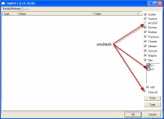Running Windows XP prof SP2
Spybot S&D 1.6.2.46, updated 9/14/2011
At least a month ago my computer became infected with malware. Spybot does not detect it and says that my system is clean. In Task Manager I can see iexplore.exe is running, but there is no open visible window. My default browser is Firefox 5.0.1. I did not open IE, but something on the computer is causing it to open hidden. After awhile it accesses the registry and changes the default browser to IE.
As an interim "band-aid" for dealing with this problem, I installed a program called Killprocess. It will kill the iexplore process periodically. Nevertheless, the problem has now gotten worse. Firefox is hijacked and I get directed to various websites that I did not request The problem is so bad, that it is almost impossible to work on the internet.
As a test, I restarted my system, immediately opened Task Manager and let it sit there without activity. The offending malware does not do anything. Then I connect to my ISP (without opening a browser) and after a while, I see a hidden iexplore in Task Manager. The offense is not coming from a cookie, because I had deleted all cookies prior to the computer restart.
Despite what the DDS log indicates, I do not have Comodo firewall currently installed on my computer.
Thank you sincerely for any help you can provide.
========================================
.
DDS (Ver_2011-08-26.01) - NTFSx86
Internet Explorer: 8.0.6001.18702 BrowserJavaVersion: 1.5.0_21
Run by Artie at 16:26:48 on 2011-09-19
Microsoft Windows XP Professional 5.1.2600.2.1252.1.1033.18.511.100 [GMT 3:00]
.
FW: COMODO Firewall Pro *Enabled*
.
============== Running Processes ===============
.
D:\Utilities\emisoftAntiMalware\a2service.exe
C:\WINDOWS\system32\ibmpmsvc.exe
C:\WINDOWS\system32\Ati2evxx.exe
C:\WINDOWS\system32\svchost -k DcomLaunch
svchost.exe
C:\WINDOWS\System32\svchost.exe -k netsvcs
svchost.exe
svchost.exe
C:\WINDOWS\system32\spoolsv.exe
D:\CD-DVD\CDBurnerXP\NMSAccessU.exe
C:\WINDOWS\system32\svchost.exe -k imgsvc
C:\Program Files\NeoSmart Technologies\ToolTipFixer\ToolTipFixer.exe
C:\WINDOWS\system32\Ati2evxx.exe
C:\WINDOWS\Explorer.EXE
C:\WINDOWS\system32\ctfmon.exe
D:\Utilities\KeyloggerKing410\MpkI.exe
C:\WINDOWS\system32\tp4mon.exe
C:\Java\jre1.5.0_21\bin\jusched.exe
D:\Utilities\HamsinClipboard\HamsinClipboard.exe
D:\Utilities\KillProcess\KillProcess.exe
C:\FireFox\firefox.exe
C:\FireFox\plugin-container.exe
.
============== Pseudo HJT Report ===============
.
uStart Page = file:///C:/home.html
BHO: Adobe PDF Reader Link Helper: {06849e9f-c8d7-4d59-b87d-784b7d6be0b3} - c:\program files\common files\adobe\acrobat\activex\AcroIEHelper.dll
BHO: SSVHelper Class: {761497bb-d6f0-462c-b6eb-d4daf1d92d43} - c:\java\jre1.5.0_21\bin\ssv.dll
BHO: Skype Browser Helper: {ae805869-2e5c-4ed4-8f7b-f1f7851a4497} - c:\program files\skype\toolbars\internet explorer\skypeieplugin.dll
BHO: Agent Ransack Keyboard Hook: {b23edae2-2a36-4c87-aefd-b6801b6c6584} - c:\program files\mythicsoft\agent ransack\ShellExt.dll
{d0790168-28c6-42ab-8858-92b956d46b1c}
uRun: [HamsinClipboard] d:\utilities\hamsinclipboard\HamsinClipboard.exe
uRun: [ctfmon.exe] c:\windows\system32\ctfmon.exe
mRun: [TrackPointSrv] tp4mon.exe
mRun: [ATIPTA] c:\program files\ati technologies\ati control panel\atiptaxx.exe
mRun: [SunJavaUpdateSched] "c:\java\jre1.5.0_21\bin\jusched.exe"
mRun: [QuickTime Task] "d:\videoplayers\quicktime\qttask.exe" -atboottime
mRun: [USB Safely Remove] d:\utilities\usb-safelyremove\USBSafelyRemove.exe /startup
dRun: [CTFMON.EXE] c:\windows\system32\ctfmon.exe
mExplorerRun: [Mpk_king.exe] d:\utilities\keyloggerking410\MpkI.exe
IE: {e2e2dd38-d088-4134-82b7-f2ba38496583} - %windir%\Network Diagnostic\xpnetdiag.exe
IE: {FB5F1910-F110-11d2-BB9E-00C04F795683} - c:\program files\messenger\msmsgs.exe
IE: {898EA8C8-E7FF-479B-8935-AEC46303B9E5} - {898EA8C8-E7FF-479B-8935-AEC46303B9E5} - c:\program files\skype\toolbars\internet explorer\skypeieplugin.dll
DPF: {8AD9C840-044E-11D1-B3E9-00805F499D93} - hxxp://java.sun.com/update/1.5.0/jinstall-1_5_0_21-windows-i586.cab
DPF: {CAFEEFAC-0015-0000-0021-ABCDEFFEDCBA} - hxxp://java.sun.com/update/1.5.0/jinstall-1_5_0_21-windows-i586.cab
TCP: Interfaces\{4B6ED689-28B3-4E88-B17A-5EE48EEAB35F} : DhcpNameServer = 10.10.0.15 10.10.0.8
TCP: Interfaces\{DB889A73-642E-4491-9C16-C90A4ABAEB1E} : NameServer = 10.10.0.15 10.10.0.8
Handler: skype-ie-addon-data - {91774881-D725-4E58-B298-07617B9B86A8} -
Handler: skype4com - {FFC8B962-9B40-4DFF-9458-1830C7DD7F5D} - c:\progra~1\common~1\skype\SKYPE4~1.DLL
Notify: AtiExtEvent - Ati2evxx.dll
Notify: xxyxWMDU - xxyxWMDU.dll
{d0790168-28c6-42ab-8858-92b956d46b1c}
LSA: Notification Packages = :\WINDOW
Hosts: 127.0.0.1 www.spywareinfo.com
.
================= FIREFOX ===================
.
FF - ProfilePath - c:\documents and settings\artie\application data\mozilla\firefox\profiles\1eitxh4g.default\
FF - prefs.js: browser.startup.homepage - file:///C:/home.html
FF - plugin: d:\videoplayers\quicktime\plugins\npqtplugin.dll
FF - plugin: d:\videoplayers\quicktime\plugins\npqtplugin2.dll
FF - plugin: d:\wordproc\adobereader812\reader\browser\nppdf32.dll
.
============= SERVICES / DRIVERS ===============
.
R0 ddSrcUSB;SourceUSB Analyzer Driver;c:\windows\system32\drivers\ddSrcUSB.sys [2011-6-11 112808]
R0 Lbd;Lbd;c:\windows\system32\drivers\Lbd.sys [2010-1-21 64288]
R2 a2AntiMalware;Emsisoft Anti-Malware 5.1 - Service;d:\utilities\emisoftantimalware\a2service.exe [2011-8-28 3029208]
R2 TTFixerService;NST ToolTipFixer;c:\program files\neosmart technologies\tooltipfixer\ToolTipFixer.exe [2007-6-26 10240]
R3 LucentSoftModem;Lucent Technologies Soft Modem;c:\windows\system32\drivers\LTSM.sys [2010-1-18 802683]
S3 a2acc;a2acc;d:\utilities\emisoftantimalware\a2accx86.sys [2011-8-28 73728]
S3 Lavasoft Ad-Aware Service;Lavasoft Ad-Aware Service;c:\program files\lavasoft\ad-aware\AAWService.exe [2009-9-24 1169232]
S3 MirayVirtualDisk;MirayVirtualDisk;c:\windows\system32\drivers\mvd.sys [2011-4-17 142448]
.
=============== Created Last 30 ================
.
2011-09-19 10:27:51 -------- d-----w- c:\documents and settings\all users\application data\SecTaskMan
2011-09-13 18:59:32 404640 ----a-w- c:\windows\system32\FlashPlayerCPLApp.cpl
2011-09-02 12:59:55 388096 ----a-r- c:\documents and settings\artie\application data\microsoft\installer\{45a66726-69bc-466b-a7a4-12fcba4883d7}\HiJackThis.exe
2011-08-29 18:55:23 -------- d-----w- c:\windows\system32\wbem\repository\FS
2011-08-29 18:55:23 -------- d-----w- c:\windows\system32\wbem\Repository
2011-08-27 05:39:17 -------- d-----w- c:\documents and settings\artie\application data\PROject MT
2011-08-26 07:16:13 -------- d-----w- c:\windows\Downloaded Installations
2011-08-23 10:17:07 7168 -c--a-w- c:\windows\system32\dllcache\hccoin.dll
2011-08-23 10:17:07 7168 ----a-w- c:\windows\system32\hccoin.dll
2011-08-23 10:17:06 30080 -c--a-w- c:\windows\system32\dllcache\usbehci.sys
2011-08-23 10:17:06 30080 ----a-w- c:\windows\system32\drivers\usbehci.sys
2011-08-22 10:02:55 -------- d-----w- c:\documents and settings\artie\local settings\application data\Abelssoft
2011-08-22 05:24:14 -------- d-----w- C:\FireFox-Rus
.
==================== Find3M ====================
.
2011-08-20 08:15:30 93113400 ----a-w- C:\regbackup prior to deleteadministratorprivateame.reg
1998-12-09 02:53:54 99840 ----a-w- c:\program files\common files\IRAABOUT.DLL
1998-12-09 02:53:54 70144 ----a-w- c:\program files\common files\IRAMDMTR.DLL
1998-12-09 02:53:54 48640 ----a-w- c:\program files\common files\IRALPTTR.DLL
1998-12-09 02:53:54 31744 ----a-w- c:\program files\common files\IRAWEBTR.DLL
1998-12-09 02:53:54 186368 ----a-w- c:\program files\common files\IRAREG.DLL
1998-12-09 02:53:54 17920 ----a-w- c:\program files\common files\IRASRIAL.DLL
.
============= FINISH: 16:33:16.71 ===============