Hi,
Don't worry about the VirusTotal instructions for now.We can come back to that if need be.
---------
In regards to SystemLook please just double click to run it. That was my fault as I put the instructions for a Vista/7 system down instead of Windows XP.





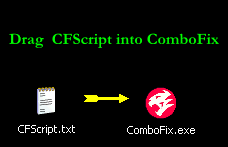
 button.
button. to download the ESET Smart Installer. Save it to your desktop.
to download the ESET Smart Installer. Save it to your desktop.


 , and save the file to your desktop using a unique name, such as
, and save the file to your desktop using a unique name, such as