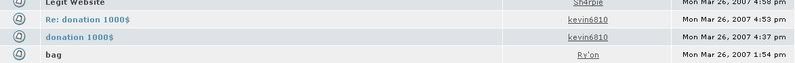-
 Quick And Easy Question
Quick And Easy Question
something started to download on my laptop and i got the good 'ol "system startup global entry change" box asking to install hwyob.exe. now, normally i would just click on "don't allow change" but the box that popped up has some bugs and i can't see what the options are. there's the check mark for remeber this decision (which i checked), and there are two blank boxes with a ? and Info box in between the two. now, which one am i supposed to click to NOT allow the registry change? the left or the right?
-

here's a pic:
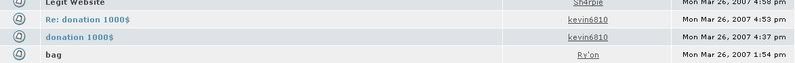
-
Spybot Advisor Team


The deny change button is on the right.
There are fixes for the Teatimer bug posted in this thread:
http://forums.spybot.info/showthread.php?t=122
There is more info in this post by md usa spybot fan,here:
http://forums.spybot.info/showpost.p...58&postcount=2
-

did you ever know that you're my hero? after i clicked deny another one popped up that wanted to install "kill and clean kill and clear"
-
Spybot Advisor Team


You're welcome. 
 Posting Permissions
Posting Permissions
- You may not post new threads
- You may not post replies
- You may not post attachments
- You may not edit your posts
-
Forum Rules



 Reply With Quote
Reply With Quote