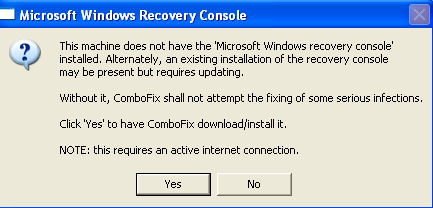-
 infection by Trojan.1C8D1A13 and Crypt.AQLW
infection by Trojan.1C8D1A13 and Crypt.AQLW
Hello
I'm hoping someone can help me with this.
My AVG scanner is repeatedly picking up Malware called
IDP.Trojan.1C8D1A13
and
Crypt.AQLW
AVG isolates the threat but it resurfaces repeatedly, affecting a different DLL file each time.
(The only way I have found to stop it reappearing is to disconnect my computer from the internet)
I've attached a zip of my DDS log as well as a screencap of my Virus Vault as it looks now.
And as per your forum guidelines my DDS log appears below.
Thanks in advance
.
DDS (Ver_2011-08-26.01) - NTFSx86
Internet Explorer: 8.0.6001.18702 BrowserJavaVersion: 1.6.0_26
Run by DYLAN at 23:20:49 on 2012-04-03
Microsoft Windows XP Professional 5.1.2600.3.1252.1.1033.18.1022.424 [GMT 1:00]
.
AV: AVG Anti-Virus 2011 *Enabled/Updated* {17DDD097-36FF-435F-9E1B-52D74245D6BF}
.
============== Running Processes ===============
.
C:\PROGRA~1\AVG\AVG10\avgchsvx.exe
C:\WINDOWS\system32\Ati2evxx.exe
C:\WINDOWS\system32\svchost -k DcomLaunch
svchost.exe
C:\WINDOWS\System32\svchost.exe -k netsvcs
C:\WINDOWS\system32\svchost.exe -k WudfServiceGroup
svchost.exe
svchost.exe
C:\WINDOWS\system32\spoolsv.exe
C:\WINDOWS\Explorer.EXE
C:\WINDOWS\ehome\ehtray.exe
C:\Program Files\Creative\SBAudigy2ZS\Surround Mixer\CTSysVol.exe
C:\Program Files\Creative\SBAudigy2ZS\DVDAudio\CTDVDDET.EXE
C:\WINDOWS\system32\CTHELPER.EXE
C:\Program Files\Common Files\InstallShield\UpdateService\issch.exe
C:\WINDOWS\System32\DLA\DLACTRLW.EXE
C:\Program Files\HP\hpcoretech\hpcmpmgr.exe
C:\WINDOWS\system32\spool\drivers\w32x86\3\hpztsb09.exe
C:\Program Files\Hewlett-Packard\Digital Imaging\bin\hpotdd01.exe
C:\WINDOWS\gtwatch.exe
C:\WINDOWS\Gtwatch.exe
C:\Program Files\Dell Support Center\bin\sprtcmd.exe
C:\Program Files\Hewlett-Packard\HP Software Update\HPWuSchd2.exe
svchost.exe
C:\Program Files\Common Files\Java\Java Update\jusched.exe
C:\Program Files\DivX\DivX Update\DivXUpdate.exe
C:\Program Files\AVG\AVG10\avgtray.exe
C:\Program Files\Common Files\Apple\Mobile Device Support\AppleMobileDeviceService.exe
C:\Program Files\AVG Secure Search\vprot.exe
C:\Program Files\iTunes\iTunesHelper.exe
C:\Program Files\DellSupport\DSAgnt.exe
C:\Program Files\Symantec\LiveUpdate\AluSchedulerSvc.exe
C:\WINDOWS\system32\ctfmon.exe
C:\Program Files\Spybot - Search & Destroy\TeaTimer.exe
C:\Program Files\AVG\AVG10\avgwdsvc.exe
C:\Program Files\AVG\AVG10\Identity Protection\agent\bin\avgidsmonitor.exe
C:\Program Files\Bonjour\mDNSResponder.exe
C:\Program Files\Digital Line Detect\DLG.exe
C:\WINDOWS\system32\CTsvcCDA.EXE
C:\Program Files\Microsoft Office\Office\OSA.EXE
C:\WINDOWS\eHome\ehRecvr.exe
C:\WINDOWS\system32\WTablet\TabUserW.exe
C:\WINDOWS\eHome\ehSched.exe
C:\WINDOWS\twain_32\L3U16\WATCH.exe
C:\Program Files\Intel\Intel Matrix Storage Manager\iaantmon.exe
C:\Documents and Settings\DYLAN\Application Data\Dropbox\bin\Dropbox.exe
C:\Program Files\Java\jre6\bin\jqs.exe
C:\Program Files\Kontiki\KService.exe
C:\Program Files\OpenOffice.org 3\program\soffice.exe
C:\Program Files\OpenOffice.org 3\program\soffice.bin
C:\Program Files\AVG\AVG10\avgam.exe
C:\Program Files\AVG\AVG10\avgnsx.exe
C:\Program Files\Dell Support Center\bin\sprtsvc.exe
C:\Program Files\AVG\AVG10\avgemcx.exe
svchost.exe
C:\WINDOWS\system32\svchost.exe -k imgsvc
C:\WINDOWS\system32\Tablet.exe
C:\Program Files\Common Files\AVG Secure Search\vToolbarUpdater\10.2.0\ToolbarUpdater.exe
C:\Program Files\AVG\AVG10\Identity Protection\Agent\Bin\AVGIDSAgent.exe
C:\Program Files\AVG\AVG10\avgcsrvx.exe
C:\Program Files\iPod\bin\iPodService.exe
C:\WINDOWS\system32\dllhost.exe
C:\WINDOWS\System32\svchost.exe -k HTTPFilter
C:\WINDOWS\eHome\ehmsas.exe
C:\PROGRA~1\AVG\AVG10\avgrsx.exe
C:\Program Files\AVG\AVG10\avgcsrvx.exe
C:\Program Files\AVG\AVG10\avgui.exe
C:\WINDOWS\TEMP\wbkbkq\setup.exe
C:\WINDOWS\system32\taskmgr.exe
.
============== Pseudo HJT Report ===============
.
uStart Page = hxxp://www.dell.co.uk/myway
uSearch Bar = hxxp://mysearch.myway.com/jsp/dellsidebar.jsp?p=DK
uDefault_Page_URL = hxxp://www.dell.co.uk/myway
uInternet Settings,ProxyOverride = *.local
uURLSearchHooks: H - No File
uURLSearchHooks: H - No File
mURLSearchHooks: H - No File
BHO: AcroIEHlprObj Class: {06849e9f-c8d7-4d59-b87d-784b7d6be0b3} - c:\program files\adobe\acrobat 7.0\activex\AcroIEHelper.dll
BHO: AVG Safe Search: {3ca2f312-6f6e-4b53-a66e-4e65e497c8c0} - c:\program files\avg\avg10\avgssie.dll
BHO: {529a0fdb-e15c-4c9e-aa28-1b162cbeb39e} - No File
BHO: Spybot-S&D IE Protection: {53707962-6f74-2d53-2644-206d7942484f} - c:\program files\spybot - search & destroy\SDHelper.dll
BHO: AVG Security Toolbar: {95b7759c-8c7f-4bf1-b163-73684a933233} - c:\program files\avg secure search\10.2.0.3\AVG Secure Search_toolbar.dll
BHO: {C7D72214-B740-408B-AB04-D1B815C9F07B} - No File
BHO: Java(tm) Plug-In 2 SSV Helper: {dbc80044-a445-435b-bc74-9c25c1c588a9} - c:\program files\java\jre6\bin\jp2ssv.dll
BHO: JQSIEStartDetectorImpl Class: {e7e6f031-17ce-4c07-bc86-eabfe594f69c} - c:\program files\java\jre6\lib\deploy\jqs\ie\jqs_plugin.dll
TB: {CCC7A320-B3CA-4199-B1A6-9F516DD69829} - No File
TB: AVG Security Toolbar: {95b7759c-8c7f-4bf1-b163-73684a933233} - c:\program files\avg secure search\10.2.0.3\AVG Secure Search_toolbar.dll
{e7df6bff-55a5-4eb7-a673-4ed3e9456d39}
EB: Real.com: {fe54fa40-d68c-11d2-98fa-00c0f0318afe} - c:\windows\system32\Shdocvw.dll
uRun: [DellSupport] "c:\program files\dellsupport\DSAgnt.exe" /startup
uRun: [MSMSGS] "c:\program files\messenger\msmsgs.exe" /background
uRun: [ctfmon.exe] c:\windows\system32\ctfmon.exe
uRun: [DellSupportCenter] "c:\program files\dell support center\bin\sprtcmd.exe" /P DellSupportCenter
uRun: [SpybotSD TeaTimer] c:\program files\spybot - search & destroy\TeaTimer.exe
uRun: [kdx] c:\program files\KHost.exe -all
uRun: [Google Update] "c:\documents and settings\dylan\local settings\application data\google\update\GoogleUpdate.exe" /c
mRun: [ehTray] c:\windows\ehome\ehtray.exe
mRun: [IAAnotif] c:\program files\intel\intel matrix storage manager\iaanotif.exe
mRun: [ATIPTA] "c:\program files\ati technologies\ati control panel\atiptaxx.exe"
mRun: [CTSysVol] c:\program files\creative\sbaudigy2zs\surround mixer\CTSysVol.exe /r
mRun: [CTDVDDET] "c:\program files\creative\sbaudigy2zs\dvdaudio\CTDVDDET.EXE"
mRun: [CTHelper] CTHELPER.EXE
mRun: [UpdReg] c:\windows\UpdReg.EXE
mRun: [ISUSPM Startup] "c:\program files\common files\installshield\updateservice\isuspm.exe" -startup
mRun: [ISUSScheduler] "c:\program files\common files\installshield\updateservice\issch.exe" -start
mRun: [DLA] c:\windows\system32\dla\DLACTRLW.EXE
mRun: [HP Component Manager] "c:\program files\hp\hpcoretech\hpcmpmgr.exe"
mRun: [HPDJ Taskbar Utility] c:\windows\system32\spool\drivers\w32x86\3\hpztsb09.exe
mRun: [DeviceDiscovery] c:\program files\hewlett-packard\digital imaging\bin\hpotdd01.exe
mRun: [Gtwatch] c:\windows\gtwatch.exe
mRun: [<NO NAME>] c:\windows\Gtwatch.exe
mRun: [NeroFilterCheck] c:\windows\system32\NeroCheck.exe
mRun: [dscactivate] "c:\program files\dell support center\gs_agent\custom\dsca.exe"
mRun: [DellSupportCenter] "c:\program files\dell support center\bin\sprtcmd.exe" /P DellSupportCenter
mRun: [MSKDetectorExe] c:\program files\mcafee\spamkiller\MSKDetct.exe /uninstall
mRun: [AppleSyncNotifier] c:\program files\common files\apple\mobile device support\AppleSyncNotifier.exe
mRun: [HP Software Update] c:\program files\hewlett-packard\hp software update\HPWuSchd2.exe
mRun: [UnlockerAssistant] "c:\program files\unlocker\UnlockerAssistant.exe"
mRun: [SunJavaUpdateSched] "c:\program files\common files\java\java update\jusched.exe"
mRun: [DivXUpdate] "c:\program files\divx\divx update\DivXUpdate.exe" /CHECKNOW
mRun: [AVG_TRAY] c:\program files\avg\avg10\avgtray.exe
mRun: [APSDaemon] "c:\program files\common files\apple\apple application support\APSDaemon.exe"
mRun: [QuickTime Task] "c:\program files\quicktime\QTTask.exe" -atboottime
mRun: [vProt] "c:\program files\avg secure search\vprot.exe"
mRun: [ROC_roc_dec12] "c:\program files\avg secure search\ROC_roc_dec12.exe" /PROMPT /CMPID=roc_dec12
mRun: [iTunesHelper] "c:\program files\itunes\iTunesHelper.exe"
dRun: [CTFMON.EXE] c:\windows\system32\CTFMON.EXE
StartupFolder: c:\docume~1\dylan\startm~1\programs\startup\dropbox.lnk - c:\documents and settings\dylan\application data\dropbox\bin\Dropbox.exe
StartupFolder: c:\docume~1\dylan\startm~1\programs\startup\openof~1.lnk - c:\program files\openoffice.org 3\program\quickstart.exe
StartupFolder: c:\docume~1\alluse~1\startm~1\programs\startup\adobeg~1.lnk - c:\program files\common files\adobe\calibration\Adobe Gamma Loader.exe
StartupFolder: c:\docume~1\alluse~1\startm~1\programs\startup\adober~1.lnk - c:\program files\adobe\acrobat 7.0\reader\reader_sl.exe
StartupFolder: c:\docume~1\alluse~1\startm~1\programs\startup\digita~1.lnk - c:\program files\digital line detect\DLG.exe
StartupFolder: c:\docume~1\alluse~1\startm~1\programs\startup\micros~1.lnk - c:\program files\microsoft office\office\FINDFAST.EXE
StartupFolder: c:\docume~1\alluse~1\startm~1\programs\startup\office~1.lnk - c:\program files\microsoft office\office\OSA.EXE
StartupFolder: c:\docume~1\alluse~1\startm~1\programs\startup\tabuse~1.lnk - c:\windows\system32\wtablet\TabUserW.exe
StartupFolder: c:\docume~1\alluse~1\startm~1\programs\startup\watch.lnk - c:\windows\twain_32\l3u16\WATCH.exe
IE: {e2e2dd38-d088-4134-82b7-f2ba38496583} - %windir%\Network Diagnostic\xpnetdiag.exe
IE: {FB5F1910-F110-11d2-BB9E-00C04F795683} - c:\program files\messenger\msmsgs.exe
IE: {CD67F990-D8E9-11d2-98FE-00C0F0318AFE} - {FE54FA40-D68C-11d2-98FA-00C0F0318AFE} - c:\windows\system32\Shdocvw.dll
IE: {DFB852A3-47F8-48C4-A200-58CAB36FD2A2} - {53707962-6F74-2D53-2644-206D7942484F} - c:\program files\spybot - search & destroy\SDHelper.dll
LSP: mswsock.dll
DPF: {5ED80217-570B-4DA9-BF44-BE107C0EC166} - hxxp://cdn.scan.onecare.live.com/resource/download/scanner/wlscbase9563.cab
DPF: {8AD9C840-044E-11D1-B3E9-00805F499D93} - hxxp://java.sun.com/update/1.6.0/jinstall-1_6_0_26-windows-i586.cab
DPF: {CAFEEFAC-0015-0000-0006-ABCDEFFEDCBA} - hxxp://java.sun.com/update/1.5.0/jinstall-1_5_0_06-windows-i586.cab
DPF: {CAFEEFAC-0015-0000-0011-ABCDEFFEDCBA} - hxxp://java.sun.com/update/1.5.0/jinstall-1_5_0_11-windows-i586.cab
DPF: {CAFEEFAC-0016-0000-0001-ABCDEFFEDCBA} - hxxp://java.sun.com/update/1.6.0/jinstall-1_6_0_01-windows-i586.cab
DPF: {CAFEEFAC-0016-0000-0003-ABCDEFFEDCBA} - hxxp://java.sun.com/update/1.6.0/jinstall-1_6_0_03-windows-i586.cab
DPF: {CAFEEFAC-0016-0000-0005-ABCDEFFEDCBA} - hxxp://java.sun.com/update/1.6.0/jinstall-1_6_0_05-windows-i586.cab
DPF: {CAFEEFAC-0016-0000-0007-ABCDEFFEDCBA} - hxxp://java.sun.com/update/1.6.0/jinstall-1_6_0_07-windows-i586.cab
DPF: {CAFEEFAC-0016-0000-0026-ABCDEFFEDCBA} - hxxp://java.sun.com/update/1.6.0/jinstall-1_6_0_26-windows-i586.cab
DPF: {CAFEEFAC-FFFF-FFFF-FFFF-ABCDEFFEDCBA} - hxxp://java.sun.com/update/1.6.0/jinstall-1_6_0_26-windows-i586.cab
DPF: {D27CDB6E-AE6D-11CF-96B8-444553540000} - hxxp://fpdownload.macromedia.com/get/flashplayer/current/swflash.cab
DPF: {D821DC4A-0814-435E-9820-661C543A4679} - hxxp://drmlicense.one.microsoft.com/crlupdate/en/crlocx.ocx
Filter: application/x-internet-signup - {A173B69A-1F9B-4823-9FDA-412F641E65D6} - c:\program files\tiscali\tiscali internet\dlls\tiscalifilter.dll
Handler: cetihpz - {CF184AD3-CDCB-4168-A3F7-8E447D129300} - c:\program files\hp\hpcoretech\comp\hpuiprot.dll
Handler: linkscanner - {F274614C-63F8-47D5-A4D1-FBDDE494F8D1} - c:\program files\avg\avg10\avgpp.dll
Handler: viprotocol - {B658800C-F66E-4EF3-AB85-6C0C227862A9} - c:\program files\common files\avg secure search\viprotocolinstaller\10.2.0\ViProtocol.dll
SSODL: WPDShServiceObj - {AAA288BA-9A4C-45B0-95D7-94D524869DB5} - c:\windows\system32\WPDShServiceObj.dll
LSA: Authentication Packages = msv1_0 c:\windows\system32\pmnoOIaW
.
================= FIREFOX ===================
.
FF - ProfilePath - c:\documents and settings\dylan\application data\mozilla\firefox\profiles\8iblg8pq.default\
FF - prefs.js: browser.search.selectedEngine - Google
FF - prefs.js: keyword.URL - hxxp://search.avg.com/route/?d=4c69c29c&v=7.008.031.001&i=26&tp=ab&iy=&ychte=uk&lng=en-US&q=
FF - component: c:\program files\avg\avg9\firefox\components\avgssff.dll
FF - component: c:\program files\avg\avg9\toolbar\firefox\avg@igeared\components\IGeared_tavgp_xputils3.dll
FF - component: c:\program files\avg\avg9\toolbar\firefox\avg@igeared\components\IGeared_tavgp_xputils35.dll
FF - component: c:\program files\avg\avg9\toolbar\firefox\avg@igeared\components\xpavgtbapi.dll
FF - plugin: c:\documents and settings\dylan\application data\facebook\npfbplugin_1_0_1.dll
FF - plugin: c:\documents and settings\dylan\application data\facebook\npfbplugin_1_0_3.dll
FF - plugin: c:\documents and settings\dylan\local settings\application data\google\update\1.3.21.111\npGoogleUpdate3.dll
FF - plugin: c:\program files\divx\divx plus web player\npdivx32.dll
FF - plugin: c:\program files\java\jre6\bin\new_plugin\npdeployJava1.dll
FF - plugin: c:\program files\mozilla firefox\plugins\npBBCPlugin.dll
FF - plugin: c:\program files\mozilla firefox\plugins\npdeployJava1.dll
FF - plugin: c:\program files\mozilla firefox\plugins\npqtplugin8.dll
FF - plugin: c:\program files\mozilla firefox\plugins\npqtplugin9.dll
FF - plugin: c:\program files\mozilla firefox\plugins\npViewpoint.dll
FF - plugin: c:\program files\quicktime\plugins\npqtplugin8.dll
FF - plugin: c:\program files\viewpoint\viewpoint experience technology\npViewpoint.dll
.
---- FIREFOX POLICIES ----
FF - user.js: network.cookie.cookieBehavior - 0
FF - user.js: privacy.clearOnShutdown.cookies - false
FF - user.js: security.warn_viewing_mixed - false
FF - user.js: security.warn_viewing_mixed.show_once - false
FF - user.js: security.warn_submit_insecure - false
FF - user.js: security.warn_submit_insecure.show_once - false
.
============= SERVICES / DRIVERS ===============
.
R0 AVGIDSEH;AVGIDSEH;c:\windows\system32\drivers\AVGIDSEH.sys [2011-2-22 22992]
R0 Avgrkx86;AVG Anti-Rootkit Driver;c:\windows\system32\drivers\avgrkx86.sys [2011-3-16 32592]
R1 Avgldx86;AVG AVI Loader Driver;c:\windows\system32\drivers\avgldx86.sys [2011-1-7 248656]
R1 Avgmfx86;AVG Mini-Filter Resident Anti-Virus Shield;c:\windows\system32\drivers\avgmfx86.sys [2011-3-1 34896]
R1 Avgtdix;AVG TDI Driver;c:\windows\system32\drivers\avgtdix.sys [2011-4-5 297168]
R2 AVGIDSAgent;AVGIDSAgent;c:\program files\avg\avg10\identity protection\agent\bin\AVGIDSAgent.exe [2012-1-31 7391072]
R2 avgwd;AVG WatchDog;c:\program files\avg\avg10\avgwdsvc.exe [2011-2-8 269520]
R2 McrdSvc;Media Center Extender Service;c:\windows\ehome\mcrdsvc.exe [2005-8-5 99328]
R2 vToolbarUpdater10.2.0;vToolbarUpdater10.2.0;c:\program files\common files\avg secure search\vtoolbarupdater\10.2.0\ToolbarUpdater.exe [2012-3-12 918880]
R3 AVGIDSDriver;AVGIDSDriver;c:\windows\system32\drivers\AVGIDSDriver.sys [2011-4-14 134480]
R3 AVGIDSFilter;AVGIDSFilter;c:\windows\system32\drivers\AVGIDSFilter.sys [2011-2-10 24144]
R3 AVGIDSShim;AVGIDSShim;c:\windows\system32\drivers\AVGIDSShim.sys [2011-2-10 27216]
R3 GT681x;%GrandTechICNameNT%;c:\windows\system32\drivers\gt681x.sys [2006-5-17 18120]
S2 AMService;AMService;c:\windows\temp\wbkbkq\setup.exe run --> c:\windows\temp\wbkbkq\setup.exe run [?]
S2 ccproxy;NETw5x32;c:\windows\system32\svchost.exe -k netsvcs [2005-8-16 14336]
S3 AVG Security Toolbar Service;AVG Security Toolbar Service;c:\program files\avg\avg10\toolbar\ToolbarBroker.exe [2011-8-16 167264]
.
=============== Created Last 30 ================
.
2012-04-02 19:42:21 0 --sha-w- c:\windows\system32\dds_trash_log.cmd
2012-03-18 12:27:18 592824 ----a-w- c:\program files\mozilla firefox\gkmedias.dll
2012-03-18 12:27:18 44472 ----a-w- c:\program files\mozilla firefox\mozglue.dll
.
==================== Find3M ====================
.
2012-02-13 18:15:13 5852 --sha-w- c:\windows\system32\KGyGaAvL.sys
2012-02-13 18:15:04 104 --sh--r- c:\windows\system32\442EBD0BFC.sys
2012-02-03 09:22:18 1860096 ----a-w- c:\windows\system32\win32k.sys
2012-01-11 19:06:47 3072 ------w- c:\windows\system32\iacenc.dll
2012-01-09 16:20:25 139784 ----a-w- c:\windows\system32\drivers\rdpwd.sys
.
============= FINISH: 23:22:39.85 ===============
-

Hi and Welcome!!  My name is Jeff. I would be more than happy to take a look at your malware results logs and help you with solving any malware problems you might have. Logs can take a while to research, so please be patient and know that I am working hard to get you a clean and functional system back in your hands. I'd be grateful if you would note the following:
My name is Jeff. I would be more than happy to take a look at your malware results logs and help you with solving any malware problems you might have. Logs can take a while to research, so please be patient and know that I am working hard to get you a clean and functional system back in your hands. I'd be grateful if you would note the following:- I will be working on your Malware issues, this may or may not, solve other issues you have with your machine.
- The fixes are specific to your problem and should only be used for the issues on this machine.
- Please continue to review my answers until I tell you your machine appears to be clear. Absence of symptoms does not mean that everything is clear.
- It's often worth reading through these instructions and printing them for ease of reference.
- If you don't know or understand something, please don't hesitate to say or ask!! It's better to be sure and safe than sorry.
- Please reply to this thread. Do not start a new topic.
IMPORTANT NOTE : Please do not delete anything unless instructed to.
DO NOT use any TOOLS such as Combofix or HijackThis fixes without supervision.
Doing so could make your system inoperable and could require a full reinstall of your OS losing all your programs and data.
Vista and Windows 7 users:
These tools MUST be run from the executable (.exe) every time you run them
with Admin Rights (Right click, choose "Run as Administrator")
Stay with this topic until I give you the all clean post.
First we need to make all files and folders VISIBLE:
- Go to start>control panel>folder options>view
- Choose to "show hidden files and folders,"
- Uncheck the "hide protected operating system files" and the "hide extensions for know file types" boxes.
- Close the window with OK
Download CKScanner by askey127 from Here & save it to your Desktop. - Right-click and Run as Administrator CKScanner.exe then click Search For Files
- When the cursor hourglass disappears, click Save List To File
- A message box will verify the file saved
- Double-click the CKFiles.txt icon on your desktop then copy/paste the contents in your next reply
----------
**WARNING**Unfortunately one or more of the infections I have identified are Backdoor Trojans, IRCBots or other Malware capable of stealing very important information. You need to stop using all Internet Banking sites, change passwords to all sites with sensitive information from a clean computer and phone your bank to inform them that you may be a victim of identify theft. More often than not, we advise users that a full reinstallation of their Operating System is the only way to ensure that their computer will ever be 100% clean again.
Unfortunately I have found what is known as the ZeroAccess rootkit on your system. It is an especially nasty infection that can take quite some time to clean as well as may have damaged your system files itself. As a warning, during the cleaning (if you choose to do so) you may lose internet access with this computer and in the end we may need to reinstall the operating system anyway depending on the extent of the infection.
If you would like to format and reinstall your Operating System please let me know and we can assist you with that.
If you would like to continue with the cleaning, please continue with the following instructions and I will be more than happy to help. 
----------
Please read through these instructions to familarize yourself with what to expect when this tool runs
Download ComboFix from one of these locations:
Link 1
Link 2
* IMPORTANT !!! Save ComboFix.exe to your Desktop
- Disable your AntiVirus and AntiSpyware applications, usually via a right click on the System Tray icon. They may otherwise interfere with our tools. Note: If you are having difficulty properly disabling your protective programs, or are unsure as to what programs need to be disabled, please refer to the information available through this link : How to Disable your Security Programs
- Double click on ComboFix.exe & follow the prompts.
- As part of it's process, ComboFix will check to see if the Microsoft Windows Recovery Console is installed. With malware infections being as they are today, it's strongly recommended to have this pre-installed on your machine before doing any malware removal. It will allow you to boot up into a special recovery/repair mode that will allow us to more easily help you should your computer have a problem after an attempted removal of malware.
- Follow the prompts to allow ComboFix to download and install the Microsoft Windows Recovery Console, and when prompted, agree to the End-User License Agreement to install the Microsoft Windows Recovery Console.
**Please note: If the Microsoft Windows Recovery Console is already installed, ComboFix will continue it's malware removal procedures.
Once the Microsoft Windows Recovery Console is installed using ComboFix, you should see the following message:

Click on Yes, to continue scanning for malware.
When finished, it shall produce a log for you. Please include the C:\ComboFix.txt in your next reply.
Notes:
1.Do not mouse-click Combofix's window while it is running. That may cause it to stall.
2. ComboFix may reset a number of Internet Explorer's settings, including making I-E the default browser.
3. CF disconnects your machine from the internet. The connection is automatically restored before CF completes its run. If CF runs into difficulty and terminates prematurely, the connection can be manually restored by restarting your machine.
----------
If you have chosen to clean your system, please post the logs made by ckscanner and ComboFix. 
-
 RE: infection by Trojan.1C8D1A13 and Crypt.AQLW
RE: infection by Trojan.1C8D1A13 and Crypt.AQLW
Thanks for offering to help
The first snag I've hit is in attempting to run CKScanner.
When I right click on CKScanner an select 'run as...' I am offered 2 accounts to run from.
Current user (my name)
which is already checked and I unchecked
and
Administrator
which I check then hit ok. But I then receive this error message:
'Unable to log on. Logon failure: user account restriction. Possible reasons are blank passwords not allowed, logon hour restrictions, or a policy restriction has been enforced.'
I have no password setup for any of the accounts on the infected machine. What should my next step be?
-

Hi MisterO,
Go ahead and attempt to run ComboFix.
Since this is the ZeroAccess infection we may need to make several attempts to break through this thing because it infects every computer differently and we may need to use several tools.
-

Thanks
I will download and run comboFix as soon as I am back in front of the infected computer. When I do so, will I first need to disable or uninstall Spybot and AVG?
-

Hi MisterO,
Just be sure to disable both of them while we are running the scans and fixes. You should not need to uninstall either of them.  If you are given a warning by ComboFix that they are still active continue with the scan. It should not cause a problem.
If you are given a warning by ComboFix that they are still active continue with the scan. It should not cause a problem.
-

A related side-question (And please feel free to stop me if my questions are becoming too numerous or superfluous.)
I've been downloading the applications required by this forum onto an uninfected Mac then transferring them to the infected PC via USB stick.
Is there a danger that this particular malware could 'piggyback' on this USB stick from the PC to the MAC? (And subsequently, back on to the to the PC)
-

Hi,
Great question and if you have any at all feel free to ask. 
I don't believe that we will have a problem like that but let's do this prior to be on the safe side.
Download Flash_Disinfector.exe by sUBs from HERE and save it to your desktop.- Double-click Flash_Disinfector.exe to run it and follow any prompts that may appear.
- The utility may ask you to insert your flash drive and/or other removable drives including your mobile phone. Please do so and allow the utility to clean up those drives as well.
- Wait until it has finished scanning and then exit the program.
- Reboot your computer when done.
Note: Flash_Disinfector will create a hidden folder named autorun.inf in each partition and every USB drive plugged in when you ran it. Don't delete this folder...it will help protect your drives from future infection.
If you have any problems let me know and also don't forget to post the ComboFix log when finished.
-

I am currently running comobofix as per instructions.
It has completed stage 50
It seems to be hanging at the deleting of folders stage. specifically after
C:\WINDOWS\system32\Cache
I thought it was rebooting again earlier but it seems to have just been the screen going to sleep.
Explorer (Start bar, desktop icons etc) seems to have crashed as I'm only seeing the wallpaper and the combofix window.
Opening Task Manager with Ctrl Alt Delete tells me that Combofix is running. But looking at it's process ID I see that it is using 00 CPU (2,232 K mem usage)
And although I can't access it at the moment, it's likely that AVG has reactivated itself in the background at the end of the fifteen minutes disabling window
I'm thinking I should restart my computer and try to run Combofix again?
-

Hi MisterO,
Let's go about this another way...
- Download OTL to your desktop.
- Double click on the icon to run it. Make sure all other windows are closed and to let it run uninterrupted.
- When the window appears, underneath Output at the top change it to Minimal Output.
- In Custom Scans put the following:
netsvcs
/md5start
consrv.dll
/md5stop
createrestorepoint - Check the boxes beside LOP Check and Purity Check.
- Click the Run Scan button. Do not change any settings unless otherwise told to do so. The scan wont take long.
- When the scan completes, it will open two notepad windows. OTL.Txt and Extras.Txt.
Note:These logs can be located in the OTL. folder on you C:\ drive if they fail to open automatically. - Please copy (Edit->Select All, Edit->Copy) the contents of these files, one at a time, and post it with your next reply. You may need two posts to fit them both in.
 Posting Permissions
Posting Permissions
- You may not post new threads
- You may not post replies
- You may not post attachments
- You may not edit your posts
-
Forum Rules



 My name is Jeff. I would be more than happy to take a look at your malware results logs and help you with solving any malware problems you might have. Logs can take a while to research, so please be patient and know that I am working hard to get you a clean and functional system back in your hands. I'd be grateful if you would note the following:
My name is Jeff. I would be more than happy to take a look at your malware results logs and help you with solving any malware problems you might have. Logs can take a while to research, so please be patient and know that I am working hard to get you a clean and functional system back in your hands. I'd be grateful if you would note the following: