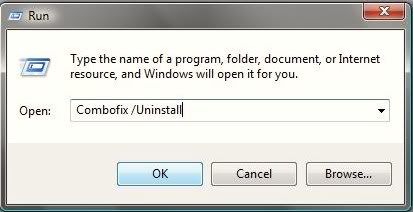...And here's the log from my latest scan with OTL:
OTL logfile created on: 14/04/2012 14:17:42 - Run 5
OTL by OldTimer - Version 3.2.39.2 Folder = C:\Documents and Settings\DYLAN\Desktop
Windows XP Media Center Edition Service Pack 3 (Version = 5.1.2600) - Type = NTWorkstation
Internet Explorer (Version = 8.0.6001.18702)
Locale: 00000809 | Country: United Kingdom | Language: ENG | Date Format: dd/MM/yyyy
1022.09 Mb Total Physical Memory | 714.56 Mb Available Physical Memory | 69.91% Memory free
2.40 Gb Paging File | 1.89 Gb Available in Paging File | 78.64% Paging File free
Paging file location(s): C:\pagefile.sys 1536 3072 [binary data]
%SystemDrive% = C: | %SystemRoot% = C:\WINDOWS | %ProgramFiles% = C:\Program Files
Drive C: | 228.10 Gb Total Space | 18.87 Gb Free Space | 8.27% Space Free | Partition Type: NTFS
Computer Name: DJMYC22J | User Name: DYLAN | Logged in as Administrator.
Boot Mode: Normal | Scan Mode: Current user
Company Name Whitelist: Off | Skip Microsoft Files: Off | No Company Name Whitelist: On | File Age = 30 Days
========== Processes (SafeList) ==========
PRC - C:\Documents and Settings\DYLAN\Desktop\OTL.exe (OldTimer Tools)
PRC - C:\Program Files\Common Files\AVG Secure Search\vToolbarUpdater\10.2.0\ToolbarUpdater.exe ()
PRC - C:\Program Files\AVG Secure Search\vprot.exe ()
PRC - C:\Documents and Settings\DYLAN\Application Data\Dropbox\bin\Dropbox.exe (Dropbox, Inc.)
PRC - C:\Program Files\AVG\AVG10\Identity Protection\Agent\Bin\AVGIDSAgent.exe (AVG Technologies CZ, s.r.o.)
PRC - C:\Program Files\AVG\AVG10\avgtray.exe (AVG Technologies CZ, s.r.o.)
PRC - C:\Program Files\AVG\AVG10\avgnsx.exe (AVG Technologies CZ, s.r.o.)
PRC - C:\Program Files\AVG\AVG10\avgrsx.exe (AVG Technologies CZ, s.r.o.)
PRC - C:\Program Files\AVG\AVG10\avgchsvx.exe (AVG Technologies CZ, s.r.o.)
PRC - C:\Program Files\AVG\AVG10\avgemcx.exe (AVG Technologies CZ, s.r.o.)
PRC - C:\Program Files\AVG\AVG10\Identity Protection\Agent\Bin\AVGIDSMonitor.exe ()
PRC - C:\Program Files\AVG\AVG10\avgwdsvc.exe (AVG Technologies CZ, s.r.o.)
PRC - C:\Program Files\AVG\AVG10\avgam.exe (AVG Technologies CZ, s.r.o.)
PRC - C:\Program Files\DivX\DivX Update\DivXUpdate.exe ()
PRC - C:\Program Files\OpenOffice.org 3\program\soffice.bin (OpenOffice.org)
PRC - C:\Program Files\OpenOffice.org 3\program\soffice.exe (OpenOffice.org)
PRC - C:\Program Files\Dell Support Center\bin\sprtcmd.exe (SupportSoft, Inc.)
PRC - C:\Program Files\Dell Support Center\bin\sprtsvc.exe (SupportSoft, Inc.)
PRC - C:\WINDOWS\explorer.exe (Microsoft Corporation)
PRC - C:\Program Files\Kontiki\KService.exe (Kontiki Inc.)
PRC - C:\Program Files\Symantec\LiveUpdate\AluSchedulerSvc.exe (Symantec Corporation)
PRC - C:\Program Files\Hewlett-Packard\HP Software Update\hpwuSchd2.exe (Hewlett-Packard)
PRC - C:\Program Files\DellSupport\DSAgnt.exe (Gteko Ltd.)
PRC - C:\WINDOWS\system32\DLA\DLACTRLW.EXE (Sonic Solutions)
PRC - C:\WINDOWS\system32\Tablet.exe (Wacom Technology, Corp.)
PRC - C:\Program Files\Intel\Intel Matrix Storage Manager\IAAnotif.exe (Intel Corporation)
PRC - C:\Program Files\Intel\Intel Matrix Storage Manager\IAANTMon.exe (Intel Corporation)
PRC - C:\Program Files\Adobe\Acrobat 7.0\Reader\reader_sl.exe (Adobe Systems Incorporated)
PRC - C:\WINDOWS\system32\CTHELPER.EXE (Creative Technology Ltd)
PRC - C:\Program Files\Creative\SBAudigy2ZS\Surround Mixer\CTSysVol.exe (Creative Technology Ltd)
PRC - C:\WINDOWS\system32\spool\drivers\w32x86\3\hpztsb09.exe (HP)
PRC - C:\Program Files\Creative\SBAudigy2ZS\DVDAudio\CTDVDDET.exe (Creative Technology Ltd)
PRC - C:\Program Files\Hewlett-Packard\Digital Imaging\bin\hpotdd01.exe (Hewlett-Packard)
PRC - C:\WINDOWS\twain_32\L3U16\WATCH.exe (Common Group)
PRC - C:\WINDOWS\Gtwatch.exe ()
PRC - C:\Program Files\Microsoft Office\Office\OSA.EXE ()
========== Modules (No Company Name) ==========
MOD - C:\Program Files\Common Files\AVG Secure Search\vToolbarUpdater\10.2.0\ToolbarUpdater.exe ()
MOD - C:\Program Files\AVG Secure Search\vprot.exe ()
MOD - C:\Program Files\AVG Secure Search\iGearedHelper.dll ()
MOD - C:\WINDOWS\assembly\NativeImages_v2.0.50727_32\System.Xml\77e1279cbf4eecfb0284b63316fe43fe\System.Xml.ni.dll ()
MOD - C:\WINDOWS\assembly\NativeImages_v2.0.50727_32\System\9e3803cd2a11f056291862e306a8e2b2\System.ni.dll ()
MOD - C:\WINDOWS\assembly\NativeImages_v2.0.50727_32\mscorlib\ca87ba84221991839abbe7d4bc9c6721\mscorlib.ni.dll ()
MOD - C:\WINDOWS\system32\quartz.dll ()
MOD - C:\WINDOWS\system32\encdec.dll ()
MOD - C:\Program Files\Common Files\Apple\Apple Application Support\zlib1.dll ()
MOD - C:\Program Files\Common Files\Apple\Apple Application Support\libxml2.dll ()
MOD - C:\Program Files\AVG\AVG10\Identity Protection\Agent\Bin\AVGIDSMonitor.exe ()
MOD - C:\WINDOWS\system32\sbe.dll ()
MOD - C:\Program Files\DivX\DivX Update\DivXUpdateCheck.dll ()
MOD - C:\Program Files\DivX\DivX Update\DivXUpdate.exe ()
MOD - C:\Program Files\OpenOffice.org 3\program\libxml2.dll ()
MOD - C:\WINDOWS\system32\msdmo.dll ()
MOD - C:\WINDOWS\system32\devenum.dll ()
MOD - C:\WINDOWS\system32\hcwXDS.dll ()
MOD - C:\WINDOWS\system32\wstpager.ax ()
MOD - C:\WINDOWS\system32\VBICodec.ax ()
MOD - C:\WINDOWS\system32\mpg2splt.ax ()
MOD - C:\WINDOWS\Gtwatch.exe ()
MOD - C:\Program Files\Microsoft Office\Office\MSO97.DLL ()
MOD - C:\Program Files\Microsoft Office\Office\OSA.EXE ()
========== Win32 Services (SafeList) ==========
SRV - (w800mdfl) -- %systemroot%\system32\edspport.dll File not found
SRV - (tosporte) -- %systemroot%\system32\Sk99202k.dll File not found
SRV - (TcUsb) -- %systemroot%\system32\usbscan.dll File not found
SRV - (s716bus) -- %systemroot%\system32\Alpham1.dll File not found
SRV - (pdscheduler) -- %systemroot%\system32\iviaspi.dll File not found
SRV - (oraclemtsrecoveryservice) -- %systemroot%\system32\se59bus.dll File not found
SRV - (NWDHCP) -- %systemroot%\system32\ICAM5USB.dll File not found
SRV - (MXOFX) -- %systemroot%\system32\AMDPCI.dll File not found
SRV - (HidServ) -- %SystemRoot%\System32\hidserv.dll File not found
SRV - (helpsvc) -- %SystemRoot%\PCHealth\HelpCtr\Binaries\pchsvc.dlles\pchsvc.dll File not found
SRV - (FGDSCSI) -- %systemroot%\system32\n558.dll File not found
SRV - (ET5Drv) -- %systemroot%\system32\simbad.dll File not found
SRV - (easdrv) -- %systemroot%\system32\ql10wnt.dll File not found
SRV - (dns4meclient) -- %systemroot%\system32\CTAudSvcService.dll File not found
SRV - (dktknsrv) -- %systemroot%\system32\se45mdfl.dll File not found
SRV - (ccproxy) -- %systemroot%\system32\epsonstatusagent2.dll File not found
SRV - (vToolbarUpdater10.2.0) -- C:\Program Files\Common Files\AVG Secure Search\vToolbarUpdater\10.2.0\ToolbarUpdater.exe ()
SRV - (AVGIDSAgent) -- C:\Program Files\AVG\AVG10\Identity Protection\Agent\Bin\AVGIDSAgent.exe (AVG Technologies CZ, s.r.o.)
SRV - (AVG Security Toolbar Service) -- C:\Program Files\AVG\AVG10\Toolbar\ToolbarBroker.exe ()
SRV - (avgwd) -- C:\Program Files\AVG\AVG10\avgwdsvc.exe (AVG Technologies CZ, s.r.o.)
SRV - (ServiceLayer) -- C:\Program Files\PC Connectivity Solution\ServiceLayer.exe (Nokia)
SRV - (sprtsvc_dellsupportcenter) SupportSoft Sprocket Service (dellsupportcenter) -- C:\Program Files\Dell Support Center\bin\sprtsvc.exe (SupportSoft, Inc.)
SRV - (LiveUpdate) -- C:\Program Files\Symantec\LiveUpdate\LuComServer_3_4.EXE (Symantec Corporation)
SRV - (KService) -- C:\Program Files\Kontiki\KService.exe (Kontiki Inc.)
SRV - (Automatic LiveUpdate Scheduler) -- C:\Program Files\Symantec\LiveUpdate\AluSchedulerSvc.exe (Symantec Corporation)
SRV - (DSBrokerService) -- C:\Program Files\DellSupport\brkrsvc.exe ()
SRV - (TabletService) -- C:\WINDOWS\system32\Tablet.exe (Wacom Technology, Corp.)
SRV - (IAANTMon) Intel(R) -- C:\Program Files\Intel\Intel Matrix Storage Manager\IAANTMon.exe (Intel Corporation)
========== Driver Services (SafeList) ==========
DRV - (WDICA) -- File not found
DRV - (wanatw) WAN Miniport (ATW) -- system32\DRIVERS\wanatw4.sys File not found
DRV - (SymIMMP) -- system32\DRIVERS\SymIM.sys File not found
DRV - (SymIM) -- system32\DRIVERS\SymIM.sys File not found
DRV - (PDRFRAME) -- File not found
DRV - (PDRELI) -- File not found
DRV - (PDFRAME) -- File not found
DRV - (PDCOMP) -- File not found
DRV - (PCIDump) -- File not found
DRV - (lbrtfdc) -- File not found
DRV - (Changer) -- File not found
DRV - (catchme) -- C:\ComboFix\catchme.sys File not found
DRV - (bvrp_pci) -- File not found
DRV - (redbook) -- C:\WINDOWS\system32\drivers\REDBOOK.SYS (AVG Technologies CZ, s.r.o. )
DRV - (AVGIDSDriver) -- C:\WINDOWS\system32\drivers\AVGIDSDriver.sys (AVG Technologies CZ, s.r.o. )
DRV - (Avgtdix) -- C:\WINDOWS\system32\drivers\avgtdix.sys (AVG Technologies CZ, s.r.o.)
DRV - (Avgrkx86) -- C:\WINDOWS\system32\drivers\avgrkx86.sys (AVG Technologies CZ, s.r.o.)
DRV - (Avgmfx86) -- C:\WINDOWS\system32\drivers\avgmfx86.sys (AVG Technologies CZ, s.r.o.)
DRV - (AVGIDSEH) -- C:\WINDOWS\system32\drivers\AVGIDSEH.sys (AVG Technologies CZ, s.r.o. )
DRV - (AVGIDSShim) -- C:\WINDOWS\system32\drivers\AVGIDSShim.sys (AVG Technologies CZ, s.r.o. )
DRV - (AVGIDSFilter) -- C:\WINDOWS\system32\drivers\AVGIDSFilter.sys (AVG Technologies CZ, s.r.o. )
DRV - (Avgldx86) -- C:\WINDOWS\system32\drivers\avgldx86.sys (AVG Technologies CZ, s.r.o.)
DRV - (UsbserFilt) -- C:\WINDOWS\system32\drivers\usbser_lowerfltj.sys (Nokia)
DRV - (upperdev) -- C:\WINDOWS\system32\drivers\usbser_lowerflt.sys (Nokia)
DRV - (nmwcdc) -- C:\WINDOWS\system32\drivers\ccdcmbo.sys (Nokia)
DRV - (nmwcd) -- C:\WINDOWS\system32\drivers\ccdcmb.sys (Nokia)
DRV - (eeCtrl) -- C:\Program Files\Common Files\Symantec Shared\EENGINE\eeCtrl.sys (Symantec Corporation)
DRV - (pccsmcfd) -- C:\WINDOWS\system32\drivers\pccsmcfd.sys (Nokia)
DRV - (gameenum) -- C:\WINDOWS\system32\drivers\gameenum.sys (Microsoft Corporation)
DRV - (dsunidrv) -- C:\WINDOWS\system32\drivers\dsunidrv.sys (Gteko Ltd.)
DRV - (DSproct) -- C:\Program Files\DellSupport\GTAction\triggers\DSproct.sys (Gteko Ltd.)
DRV - (hcwPP2) -- C:\WINDOWS\system32\drivers\hcwPP2.sys (Hauppauge Computer Works, Inc.)
DRV - (DLAUDFAM) -- C:\WINDOWS\system32\DLA\DLAUDFAM.SYS (Sonic Solutions)
DRV - (DLAUDF_M) -- C:\WINDOWS\system32\DLA\DLAUDF_M.SYS (Sonic Solutions)
DRV - (DLAIFS_M) -- C:\WINDOWS\system32\DLA\DLAIFS_M.SYS (Sonic Solutions)
DRV - (DLABOIOM) -- C:\WINDOWS\system32\DLA\DLABOIOM.SYS (Sonic Solutions)
DRV - (DLAOPIOM) -- C:\WINDOWS\system32\DLA\DLAOPIOM.SYS (Sonic Solutions)
DRV - (DLAPoolM) -- C:\WINDOWS\system32\DLA\DLAPoolM.SYS (Sonic Solutions)
DRV - (DLADResN) -- C:\WINDOWS\system32\DLA\DLADResN.SYS (Sonic Solutions)
DRV - (DLACDBHM) -- C:\WINDOWS\system32\drivers\DLACDBHM.SYS (Sonic Solutions)
DRV - (DLARTL_N) -- C:\WINDOWS\system32\drivers\DLARTL_N.SYS (Sonic Solutions)
DRV - (ati2mtag) -- C:\WINDOWS\system32\drivers\ati2mtag.sys (ATI Technologies Inc.)
DRV - (Afc) -- C:\WINDOWS\system32\drivers\afc.sys (Arcsoft, Inc.)
DRV - (AFS2K) -- C:\WINDOWS\System32\drivers\AFS2K.SYS (Oak Technology Inc.)
DRV - (ha10kx2k) -- C:\WINDOWS\system32\drivers\ha10kx2k.sys (Creative Technology Ltd)
DRV - (PfModNT) -- C:\WINDOWS\system32\drivers\pfmodnt.sys (Creative Technology Ltd.)
DRV - (ctaud2k) Creative Audio Driver (WDM) -- C:\WINDOWS\system32\drivers\ctaud2k.sys (Creative Technology Ltd)
DRV - (hap16v2k) -- C:\WINDOWS\system32\drivers\haP16v2k.sys (Creative Technology Ltd)
DRV - (emupia) -- C:\WINDOWS\system32\drivers\emupia2k.sys (Creative Technology Ltd)
DRV - (ctsfm2k) -- C:\WINDOWS\system32\drivers\ctsfm2k.sys (Creative Technology Ltd)
DRV - (ctprxy2k) -- C:\WINDOWS\system32\drivers\ctprxy2k.sys (Creative Technology Ltd)
DRV - (ossrv) -- C:\WINDOWS\system32\drivers\ctoss2k.sys (Creative Technology Ltd.)
DRV - (ctac32k) -- C:\WINDOWS\system32\drivers\ctac32k.sys (Creative Technology Ltd)
DRV - (HSFHWBS2) -- C:\WINDOWS\system32\drivers\HSFHWBS2.sys (Conexant Systems, Inc.)
DRV - (winachsf) -- C:\WINDOWS\system32\drivers\HSF_CNXT.sys (Conexant Systems, Inc.)
DRV - (HSF_DP) -- C:\WINDOWS\system32\drivers\HSF_DP.sys (Conexant Systems, Inc.)
DRV - (ctdvda2k) -- C:\WINDOWS\system32\drivers\ctdvda2k.sys (Creative Technology Ltd)
DRV - (GT681x) -- C:\WINDOWS\system32\drivers\gt681x.sys ( )
DRV - (PenClass) -- C:\WINDOWS\system32\drivers\PenClass.sys (Wacom Technology Corporation)
========== Standard Registry (SafeList) ==========
========== Internet Explorer ==========
IE - HKLM\..\SearchScopes,DefaultScope =
IE - HKLM\..\SearchScopes\{CCC7A320-B3CA-4199-B1A6-9F516DD69829}: "URL" = http://us.yhs.search.yahoo.com/avg/search?fr=yhs-avg-chrome&type=yahoo_avg_hs2-tb-web_chrome_us&p={searchTerms}
IE - HKCU\SOFTWARE\Microsoft\Internet Explorer\Main,Start Page = http://www.dell.co.uk/myway
IE - HKCU\..\SearchScopes,DefaultScope = {95B7759C-8C7F-4BF1-B163-73684A933233}
IE - HKCU\..\SearchScopes\{95B7759C-8C7F-4BF1-B163-73684A933233}: "URL" = http://isearch.avg.com/search?cid={4F84B933-42AB-4259-AE76-3FC3E6778E13}&mid=d0329683733b3f5ad65678528df029a7-24827d1ce0f0702a4e430da99e606b9e9fc90817&lang=us&ds=AVG&pr=pa&d=2011-12-10 12:37:18&v=9.0.0.18&sap=dsp&q={searchTerms}
IE - HKCU\Software\Microsoft\Windows\CurrentVersion\Internet Settings: "ProxyEnable" = 0
IE - HKCU\Software\Microsoft\Windows\CurrentVersion\Internet Settings: "ProxyOverride" = *.local
========== FireFox ==========
FF - prefs.js..browser.search.defaultenginename: "AVG Secure Search"
FF - prefs.js..browser.search.selectedEngine: "Google"
FF - prefs.js..browser.search.suggest.enabled: false
FF - prefs.js..extensions.enabledItems: {3f963a5b-e555-4543-90e2-c3908898db71}:9.0.0.872
FF - prefs.js..extensions.enabledItems: avg@igeared:6.103.018.001
FF - prefs.js..extensions.enabledItems: jqs@sun.com:1.0
FF - prefs.js..extensions.enabledItems: foxmarks@kei.com:3.9.5
FF - prefs.js..keyword.URL: "http://search.avg.com/route/?d=4c69c29c&v=7.008.031.001&i=26&tp=ab&iy=&ychte=uk&lng=en-US&q="
FF - HKLM\Software\MozillaPlugins\@adobe.com/FlashPlayer: C:\WINDOWS\system32\Macromed\Flash\NPSWF32.dll ()
FF - HKLM\Software\MozillaPlugins\@Apple.com/iTunes,version=: File not found
FF - HKLM\Software\MozillaPlugins\@Apple.com/iTunes,version=1.0: C:\Program Files\iTunes\Mozilla Plugins\npitunes.dll ()
FF - HKLM\Software\MozillaPlugins\@divx.com/DivX Browser Plugin,version=1.0.0: C:\Program Files\DivX\DivX Plus Web Player\npdivx32.dll (DivX,Inc.)
FF - HKLM\Software\MozillaPlugins\@divx.com/DivX Player Plugin,version=1.0.0: C:\Program Files\DivX\DivX Player\npDivxPlayerPlugin.dll File not found
FF - HKLM\Software\MozillaPlugins\@java.com/JavaPlugin: C:\Program Files\Java\jre6\bin\new_plugin\npjp2.dll (Sun Microsystems, Inc.)
FF - HKLM\Software\MozillaPlugins\@microsoft.com/WPF,version=3.5: c:\WINDOWS\Microsoft.NET\Framework\v3.5\Windows Presentation Foundation\NPWPF.dll (Microsoft Corporation)
FF - HKLM\Software\MozillaPlugins\@real.com/nppl3260;version=6.0.11.2321: C:\Program Files\Real\RealPlayer\Netscape6\nppl3260.dll (RealNetworks, Inc.)
FF - HKLM\Software\MozillaPlugins\@real.com/nprjplug;version=1.0.2.2379: C:\Program Files\Real\RealPlayer\Netscape6\nprjplug.dll (RealNetworks, Inc.)
FF - HKLM\Software\MozillaPlugins\@real.com/nprpjplug;version=6.0.12.1483: C:\Program Files\Real\RealPlayer\Netscape6\nprpjplug.dll (RealNetworks, Inc.)
FF - HKLM\Software\MozillaPlugins\@real.com/nsJSRealPlayerPlugin;version=: File not found
FF - HKCU\Software\MozillaPlugins\@facebook.com/FBPlugin,version=1.0.1: C:\Documents and Settings\DYLAN\Application Data\Facebook\npfbplugin_1_0_1.dll ( )
FF - HKCU\Software\MozillaPlugins\@facebook.com/FBPlugin,version=1.0.3: C:\Documents and Settings\DYLAN\Application Data\Facebook\npfbplugin_1_0_3.dll ( )
FF - HKCU\Software\MozillaPlugins\@tools.google.com/Google Update;version=3: C:\Documents and Settings\DYLAN\Local Settings\Application Data\Google\Update\1.3.21.111\npGoogleUpdate3.dll (Google Inc.)
FF - HKCU\Software\MozillaPlugins\@tools.google.com/Google Update;version=9: C:\Documents and Settings\DYLAN\Local Settings\Application Data\Google\Update\1.3.21.111\npGoogleUpdate3.dll (Google Inc.)
FF - HKEY_LOCAL_MACHINE\software\mozilla\Firefox\extensions\\{1E73965B-8B48-48be-9C8D-68B920ABC1C4}: C:\Program Files\AVG\AVG10\Firefox4\ [2012/02/03 10:34:00 | 000,000,000 | ---D | M]
FF - HKEY_LOCAL_MACHINE\software\mozilla\Firefox\extensions\\avg@igeared: C:\Program Files\AVG\AVG10\Toolbar\Firefox\avg@igeared [2011/09/20 23:28:47 | 000,000,000 | ---D | M]
FF - HKEY_LOCAL_MACHINE\software\mozilla\Firefox\extensions\\avg@toolbar: C:\Documents and Settings\All Users\Application Data\AVG Secure Search\10.2.0.3\ [2012/03/12 19:01:51 | 000,000,000 | ---D | M]
FF - HKEY_LOCAL_MACHINE\software\mozilla\Mozilla Firefox 11.0\extensions\\Components: C:\Program Files\Mozilla Firefox\components [2012/03/18 13:27:18 | 000,000,000 | ---D | M]
FF - HKEY_LOCAL_MACHINE\software\mozilla\Mozilla Firefox 11.0\extensions\\Plugins: C:\Program Files\Mozilla Firefox\plugins [2012/04/11 07:23:00 | 000,000,000 | ---D | M]
[2008/06/21 16:43:50 | 000,000,000 | ---D | M] (No name found) -- C:\Documents and Settings\DYLAN\Application Data\Mozilla\Extensions
[2012/03/14 13:15:40 | 000,000,000 | ---D | M] (No name found) -- C:\Documents and Settings\DYLAN\Application Data\Mozilla\Firefox\Profiles\8iblg8pq.default\extensions
[2012/03/14 13:15:40 | 000,000,000 | ---D | M] ("Xmarks") -- C:\Documents and Settings\DYLAN\Application Data\Mozilla\Firefox\Profiles\8iblg8pq.default\extensions\foxmarks@kei.com
[2011/11/10 21:37:06 | 000,000,000 | ---D | M] (No name found) -- C:\Program Files\Mozilla Firefox\extensions
[2012/01/21 14:02:48 | 000,000,000 | ---D | M] (Microsoft .NET Framework Assistant) -- C:\WINDOWS\MICROSOFT.NET\FRAMEWORK\V3.5\WINDOWS PRESENTATION FOUNDATION\DOTNETASSISTANTEXTENSION
[2012/03/18 13:27:17 | 000,097,208 | ---- | M] (Mozilla Foundation) -- C:\Program Files\mozilla firefox\components\browsercomps.dll
[2008/02/27 17:57:38 | 000,106,496 | ---- | M] (British Broadcasting Corporation) -- C:\Program Files\mozilla firefox\plugins\npBBCPlugin.dll
[2011/05/04 04:52:23 | 000,476,904 | ---- | M] (Sun Microsystems, Inc.) -- C:\Program Files\mozilla firefox\plugins\npdeployJava1.dll
[2006/03/21 02:38:07 | 000,106,496 | ---- | M] (Apple Computer, Inc.) -- C:\Program Files\mozilla firefox\plugins\npqtplugin9.dll
[2012/03/12 19:00:51 | 000,003,766 | ---- | M] () -- C:\Program Files\mozilla firefox\searchplugins\avg-secure-search.xml
[2012/02/14 19:18:51 | 000,002,252 | ---- | M] () -- C:\Program Files\mozilla firefox\searchplugins\bing.xml
[2012/02/14 19:18:51 | 000,002,040 | ---- | M] () -- C:\Program Files\mozilla firefox\searchplugins\twitter.xml
========== Chrome ==========
CHR - default_search_provider: Google (Enabled)
CHR - default_search_provider: search_url = {google:baseURL}search?{google:RLZ}{google:acceptedSuggestion}{google:originalQueryForSuggestion}{google:searchFieldtrialParameter}{google:instantFieldTrialGroupParameter}sourceid=chrome&ie={inputEncoding}&q={searchTerms}
CHR - default_search_provider: suggest_url = {google:baseSuggestURL}search?{google:searchFieldtrialParameter}{google:instantFieldTrialGroupParameter}client=chrome&hl={language}&q={searchTerms}
CHR - plugin: Shockwave Flash (Enabled) = C:\Documents and Settings\DYLAN\Local Settings\Application Data\Google\Chrome\Application\17.0.963.56\gcswf32.dll
CHR - plugin: Shockwave Flash (Enabled) = C:\WINDOWS\system32\Macromed\Flash\NPSWF32.dll
CHR - plugin: QuickTime Plug-in 7.6.9 (Enabled) = C:\Program Files\Mozilla Firefox\plugins\npqtplugin.dll
CHR - plugin: QuickTime Plug-in 7.6.9 (Enabled) = C:\Program Files\Mozilla Firefox\plugins\npqtplugin2.dll
CHR - plugin: QuickTime Plug-in 7.6.9 (Enabled) = C:\Program Files\Mozilla Firefox\plugins\npqtplugin3.dll
CHR - plugin: QuickTime Plug-in 7.6.9 (Enabled) = C:\Program Files\Mozilla Firefox\plugins\npqtplugin4.dll
CHR - plugin: QuickTime Plug-in 7.6.9 (Enabled) = C:\Program Files\Mozilla Firefox\plugins\npqtplugin5.dll
CHR - plugin: QuickTime Plug-in 7.6.9 (Enabled) = C:\Program Files\Mozilla Firefox\plugins\npqtplugin6.dll
CHR - plugin: QuickTime Plug-in 7.6.9 (Enabled) = C:\Program Files\Mozilla Firefox\plugins\npqtplugin7.dll
CHR - plugin: QuickTime Plug-in 7.6.9 (Enabled) = C:\Program Files\Mozilla Firefox\plugins\npqtplugin8.dll
CHR - plugin: QuickTime Plug-in 6.5 (Enabled) = C:\Program Files\Mozilla Firefox\plugins\npqtplugin9.dll
CHR - plugin: Java Deployment Toolkit 6.0.260.3 (Enabled) = C:\Program Files\Java\jre6\bin\new_plugin\npdeployJava1.dll
CHR - plugin: Java(TM) Platform SE 6 U26 (Enabled) = C:\Program Files\Java\jre6\bin\new_plugin\npjp2.dll
CHR - plugin: Adobe Acrobat (Disabled) = C:\Program Files\Adobe\Acrobat 7.0\Reader\Browser\nppdf32.dll
CHR - plugin: DivX Web Player (Enabled) = C:\Program Files\DivX\DivX Plus Web Player\npdivx32.dll
CHR - plugin: RealPlayer(tm) G2 LiveConnect-Enabled Plug-In (32-bit) (Enabled) = C:\Program Files\Mozilla Firefox\plugins\nppl3260.dll
CHR - plugin: RealPlayer Version Plugin (Enabled) = C:\Program Files\Mozilla Firefox\plugins\nprpjplug.dll
CHR - plugin: Remoting Viewer (Enabled) = internal-remoting-viewer
CHR - plugin: Native Client (Enabled) = C:\Documents and Settings\DYLAN\Local Settings\Application Data\Google\Chrome\Application\17.0.963.56\ppGoogleNaClPluginChrome.dll
CHR - plugin: Chrome PDF Viewer (Enabled) = C:\Documents and Settings\DYLAN\Local Settings\Application Data\Google\Chrome\Application\17.0.963.56\pdf.dll
CHR - plugin: AVG Internet Security (Enabled) = C:\Documents and Settings\DYLAN\Local Settings\Application Data\Google\Chrome\User Data\Default\Extensions\jmfkcklnlgedgbglfkkgedjfmejoahla\10.0.0.1409_0\plugins/avgnpss.dll
CHR - plugin: BBC iPlayer Plugin (Enabled) = C:\Program Files\Mozilla Firefox\plugins\npBBCPlugin.dll
CHR - plugin: DivX Player Netscape Plugin (Enabled) = C:\Program Files\Mozilla Firefox\plugins\npDivxPlayerPlugin.dll
CHR - plugin: RealJukebox NS Plugin (Enabled) = C:\Program Files\Mozilla Firefox\plugins\nprjplug.dll
CHR - plugin: MetaStream 3 Plugin (Enabled) = C:\Program Files\Mozilla Firefox\plugins\npViewpoint.dll
CHR - plugin: Facebook Plugin (Enabled) = C:\Documents and Settings\DYLAN\Application Data\Facebook\npfbplugin_1_0_1.dll
CHR - plugin: Facebook Plugin (Enabled) = C:\Documents and Settings\DYLAN\Application Data\Facebook\npfbplugin_1_0_3.dll
CHR - plugin: Google Update (Enabled) = C:\Documents and Settings\DYLAN\Local Settings\Application Data\Google\Update\1.3.21.79\npGoogleUpdate3.dll
CHR - plugin: iTunes Application Detector (Enabled) = C:\Program Files\iTunes\Mozilla Plugins\npitunes.dll
CHR - plugin: Default Plug-in (Enabled) = default_plugin
CHR - Extension: YouTube = C:\Documents and Settings\DYLAN\Local Settings\Application Data\Google\Chrome\User Data\Default\Extensions\blpcfgokakmgnkcojhhkbfbldkacnbeo\4.2.3_0\
CHR - Extension: Google Search = C:\Documents and Settings\DYLAN\Local Settings\Application Data\Google\Chrome\User Data\Default\Extensions\coobgpohoikkiipiblmjeljniedjpjpf\0.0.0.17_0\
CHR - Extension: AVG Safe Search = C:\Documents and Settings\DYLAN\Local Settings\Application Data\Google\Chrome\User Data\Default\Extensions\jmfkcklnlgedgbglfkkgedjfmejoahla\10.0.0.1409_0\
CHR - Extension: AVG Safe Search = C:\Documents and Settings\DYLAN\Local Settings\Application Data\Google\Chrome\User Data\Default\Extensions\jmfkcklnlgedgbglfkkgedjfmejoahla\10.0.0.1409_0\CRX_INSTALL\
CHR - Extension: Gmail = C:\Documents and Settings\DYLAN\Local Settings\Application Data\Google\Chrome\User Data\Default\Extensions\pjkljhegncpnkpknbcohdijeoejaedia\7_0\
O1 HOSTS File: ([2012/04/14 13:53:30 | 000,000,098 | ---- | M]) - C:\WINDOWS\system32\drivers\etc\Hosts
O1 - Hosts: 127.0.0.1 localhost
O1 - Hosts: ::1 localhost
O2 - BHO: (AcroIEHlprObj Class) - {06849E9F-C8D7-4D59-B87D-784B7D6BE0B3} - C:\Program Files\Adobe\Acrobat 7.0\ActiveX\AcroIEHelper.dll (Adobe Systems Incorporated)
O2 - BHO: (AVG Safe Search) - {3CA2F312-6F6E-4B53-A66E-4E65E497C8C0} - C:\Program Files\AVG\AVG10\avgssie.dll (AVG Technologies CZ, s.r.o.)
O2 - BHO: (AVG Security Toolbar) - {95B7759C-8C7F-4BF1-B163-73684A933233} - C:\Program Files\AVG Secure Search\10.2.0.3\AVG Secure Search_toolbar.dll ()
O3 - HKLM\..\Toolbar: (AVG Security Toolbar) - {95B7759C-8C7F-4BF1-B163-73684A933233} - C:\Program Files\AVG Secure Search\10.2.0.3\AVG Secure Search_toolbar.dll ()
O4 - HKLM..\Run: [APSDaemon] C:\Program Files\Common Files\Apple\Apple Application Support\APSDaemon.exe (Apple Inc.)
O4 - HKLM..\Run: [AVG_TRAY] C:\Program Files\AVG\AVG10\avgtray.exe (AVG Technologies CZ, s.r.o.)
O4 - HKLM..\Run: [CTDVDDET] C:\Program Files\Creative\SBAudigy2ZS\DVDAudio\CTDVDDET.EXE (Creative Technology Ltd)
O4 - HKLM..\Run: [CTHelper] C:\WINDOWS\System32\CTHELPER.EXE (Creative Technology Ltd)
O4 - HKLM..\Run: [CTSysVol] C:\Program Files\Creative\SBAudigy2ZS\Surround Mixer\CTSysVol.exe (Creative Technology Ltd)
O4 - HKLM..\Run: [DellSupportCenter] C:\Program Files\Dell Support Center\bin\sprtcmd.exe (SupportSoft, Inc.)
O4 - HKLM..\Run: [DeviceDiscovery] C:\Program Files\Hewlett-Packard\Digital Imaging\bin\hpotdd01.exe (Hewlett-Packard)
O4 - HKLM..\Run: [DivXUpdate] C:\Program Files\DivX\DivX Update\DivXUpdate.exe ()
O4 - HKLM..\Run: [DLA] C:\WINDOWS\system32\DLA\DLACTRLW.EXE (Sonic Solutions)
O4 - HKLM..\Run: [dscactivate] C:\Program Files\Dell Support Center\gs_agent\custom\dsca.exe ( )
O4 - HKLM..\Run: [Gtwatch] C:\WINDOWS\Gtwatch.exe ()
O4 - HKLM..\Run: [HP Software Update] C:\Program Files\Hewlett-Packard\HP Software Update\hpwuSchd2.exe (Hewlett-Packard)
O4 - HKLM..\Run: [HPDJ Taskbar Utility] C:\WINDOWS\system32\spool\drivers\w32x86\3\hpztsb09.exe (HP)
O4 - HKLM..\Run: [IAAnotif] C:\Program Files\Intel\Intel Matrix Storage Manager\IAAnotif.exe (Intel Corporation)
O4 - HKLM..\Run: [MSKDetectorExe] C:\Program Files\McAfee\SpamKiller\MSKDetct.exe (McAfee, Inc.)
O4 - HKLM..\Run: [NeroFilterCheck] C:\WINDOWS\system32\NeroCheck.exe (Ahead Software Gmbh)
O4 - HKLM..\Run: [ROC_roc_dec12] C:\Program Files\AVG Secure Search\ROC_roc_dec12.exe ()
O4 - HKLM..\Run: [UpdReg] C:\WINDOWS\Updreg.EXE (Creative Technology Ltd.)
O4 - HKLM..\Run: [vProt] C:\Program Files\AVG Secure Search\vprot.exe ()
O4 - HKCU..\Run: [DellSupport] C:\Program Files\DellSupport\DSAgnt.exe (Gteko Ltd.)
O4 - HKCU..\Run: [DellSupportCenter] C:\Program Files\Dell Support Center\bin\sprtcmd.exe (SupportSoft, Inc.)
O4 - Startup: C:\Documents and Settings\All Users\Start Menu\Programs\Startup\Adobe Gamma Loader.lnk = C:\Program Files\Common Files\Adobe\Calibration\Adobe Gamma Loader.exe (Adobe Systems, Inc.)
O4 - Startup: C:\Documents and Settings\All Users\Start Menu\Programs\Startup\Adobe Reader Speed Launch.lnk = C:\Program Files\Adobe\Acrobat 7.0\Reader\reader_sl.exe (Adobe Systems Incorporated)
O4 - Startup: C:\Documents and Settings\All Users\Start Menu\Programs\Startup\Microsoft Find Fast.lnk = C:\Program Files\Microsoft Office\Office\FINDFAST.EXE ()
O4 - Startup: C:\Documents and Settings\All Users\Start Menu\Programs\Startup\Office Startup.lnk = C:\Program Files\Microsoft Office\Office\OSA.EXE ()
O4 - Startup: C:\Documents and Settings\All Users\Start Menu\Programs\Startup\Watch.lnk = C:\WINDOWS\twain_32\L3U16\WATCH.exe (Common Group)
O4 - Startup: C:\Documents and Settings\DYLAN\Start Menu\Programs\Startup\Dropbox.lnk = C:\Documents and Settings\DYLAN\Application Data\Dropbox\bin\Dropbox.exe (Dropbox, Inc.)
O4 - Startup: C:\Documents and Settings\DYLAN\Start Menu\Programs\Startup\OpenOffice.org 3.1.lnk = C:\Program Files\OpenOffice.org 3\program\quickstart.exe ()
O6 - HKLM\Software\Policies\Microsoft\Internet Explorer\Restrictions present
O6 - HKLM\SOFTWARE\Microsoft\Windows\CurrentVersion\policies\Explorer: HonorAutoRunSetting = 1
O6 - HKLM\SOFTWARE\Microsoft\Windows\CurrentVersion\policies\Explorer: NoCDBurning = 0
O6 - HKLM\SOFTWARE\Microsoft\Windows\CurrentVersion\policies\Explorer: NoDriveAutoRun = 67108863
O6 - HKLM\SOFTWARE\Microsoft\Windows\CurrentVersion\policies\Explorer: NoDriveTypeAutoRun = 323
O6 - HKLM\SOFTWARE\Microsoft\Windows\CurrentVersion\policies\Explorer: NoDrives = 0
O6 - HKLM\SOFTWARE\Microsoft\Windows\CurrentVersion\policies\System: InstallVisualStyle = C:\WINDOWS\Resources\Themes\Royale\Royale.msstyles (Microsoft)
O6 - HKLM\SOFTWARE\Microsoft\Windows\CurrentVersion\policies\System: InstallTheme = C:\WINDOWS\Resources\Themes\Royale.theme ()
O7 - HKCU\Software\Policies\Microsoft\Internet Explorer\Control Panel present
O7 - HKCU\SOFTWARE\Microsoft\Windows\CurrentVersion\policies\Explorer: NoDriveTypeAutoRun = 145
O10 - NameSpace_Catalog5\Catalog_Entries\000000000004 [] - C:\Program Files\Bonjour\mdnsNSP.dll (Apple Inc.)
O16 - DPF: {5ED80217-570B-4DA9-BF44-BE107C0EC166} http://cdn.scan.onecare.live.com/res...scbase9563.cab (Windows Live Safety Center Base Module)
O16 - DPF: {8AD9C840-044E-11D1-B3E9-00805F499D93} http://java.sun.com/update/1.6.0/jin...ndows-i586.cab (Java Plug-in 1.6.0_26)
O16 - DPF: {CAFEEFAC-0015-0000-0006-ABCDEFFEDCBA} http://java.sun.com/update/1.5.0/jin...ndows-i586.cab (Reg Error: Key error.)
O16 - DPF: {CAFEEFAC-0015-0000-0011-ABCDEFFEDCBA} http://java.sun.com/update/1.5.0/jin...ndows-i586.cab (Reg Error: Key error.)
O16 - DPF: {CAFEEFAC-0016-0000-0001-ABCDEFFEDCBA} http://java.sun.com/update/1.6.0/jin...ndows-i586.cab (Reg Error: Key error.)
O16 - DPF: {CAFEEFAC-0016-0000-0003-ABCDEFFEDCBA} http://java.sun.com/update/1.6.0/jin...ndows-i586.cab (Reg Error: Key error.)
O16 - DPF: {CAFEEFAC-0016-0000-0005-ABCDEFFEDCBA} http://java.sun.com/update/1.6.0/jin...ndows-i586.cab (Reg Error: Key error.)
O16 - DPF: {CAFEEFAC-0016-0000-0007-ABCDEFFEDCBA} http://java.sun.com/update/1.6.0/jin...ndows-i586.cab (Reg Error: Key error.)
O16 - DPF: {CAFEEFAC-0016-0000-0026-ABCDEFFEDCBA} http://java.sun.com/update/1.6.0/jin...ndows-i586.cab (Java Plug-in 1.6.0_26)
O16 - DPF: {CAFEEFAC-FFFF-FFFF-FFFF-ABCDEFFEDCBA} http://java.sun.com/update/1.6.0/jin...ndows-i586.cab (Java Plug-in 1.6.0_26)
O16 - DPF: {D27CDB6E-AE6D-11CF-96B8-444553540000} http://fpdownload.macromedia.com/get...nt/swflash.cab (Shockwave Flash Object)
O16 - DPF: {D821DC4A-0814-435E-9820-661C543A4679} http://drmlicense.one.microsoft.com/.../en/crlocx.ocx (CRLDownloadWrapper Class)
O18 - Protocol\Handler\cetihpz {CF184AD3-CDCB-4168-A3F7-8E447D129300} - C:\Program Files\HP\hpcoretech\comp\hpuiprot.dll (Hewlett-Packard Company)
O18 - Protocol\Handler\linkscanner {F274614C-63F8-47D5-A4D1-FBDDE494F8D1} - C:\Program Files\AVG\AVG10\avgpp.dll (AVG Technologies CZ, s.r.o.)
O18 - Protocol\Handler\viprotocol {B658800C-F66E-4EF3-AB85-6C0C227862A9} - C:\Program Files\Common Files\AVG Secure Search\ViProtocolInstaller\10.2.0\ViProtocol.dll ()
O18 - Protocol\Filter\application/x-internet-signup {A173B69A-1F9B-4823-9FDA-412F641E65D6} - C:\Program Files\Tiscali\Tiscali Internet\dlls\tiscalifilter.dll ()
O20 - HKLM Winlogon: Shell - (Explorer.exe) - C:\WINDOWS\explorer.exe (Microsoft Corporation)
O20 - HKLM Winlogon: UserInit - (C:\WINDOWS\system32\userinit.exe) - C:\WINDOWS\system32\userinit.exe (Microsoft Corporation)
O24 - Desktop WallPaper: C:\Documents and Settings\DYLAN\Local Settings\Application Data\Microsoft\Wallpaper1.bmp
O24 - Desktop BackupWallPaper: C:\Documents and Settings\DYLAN\Local Settings\Application Data\Microsoft\Wallpaper1.bmp
O32 - HKLM CDRom: AutoRun - 1
O32 - AutoRun File - [2005/08/16 05:43:04 | 000,000,000 | ---- | M] () - C:\AUTOEXEC.BAT -- [ NTFS ]
O32 - AutoRun File - [2012/04/04 20:41:26 | 000,000,000 | R--D | M] - C:\autorun.inf -- [ NTFS ]
O34 - HKLM BootExecute: (autocheck autochk *)
O34 - HKLM BootExecute: (C:\PROGRA~1\AVG\AVG10\avgchsvx.exe /sync)
O34 - HKLM BootExecute: (C:\PROGRA~1\AVG\AVG10\avgrsx.exe /sync /restart)
O35 - HKLM\..comfile [open] -- "%1" %*
O35 - HKLM\..exefile [open] -- "%1" %*
O37 - HKLM\...com [@ = ComFile] -- "%1" %*
O37 - HKLM\...exe [@ = exefile] -- "%1" %*
========== Files/Folders - Created Within 30 Days ==========
[2012/04/12 23:53:35 | 000,000,000 | ---D | C] -- C:\Program Files\ESET
[2012/04/12 23:15:10 | 000,000,000 | ---D | C] -- C:\Documents and Settings\DYLAN\Application Data\Malwarebytes
[2012/04/12 23:14:35 | 000,022,344 | ---- | C] (Malwarebytes Corporation) -- C:\WINDOWS\System32\drivers\mbam.sys
[2012/04/12 23:14:35 | 000,000,000 | ---D | C] -- C:\Documents and Settings\All Users\Application Data\Malwarebytes
[2012/04/12 23:14:34 | 000,000,000 | ---D | C] -- C:\Program Files\Malwarebytes' Anti-Malware
[2012/04/12 23:11:46 | 010,063,000 | ---- | C] (Malwarebytes Corporation ) -- C:\Documents and Settings\DYLAN\Desktop\mbam-setup-1.61.0.1400.exe
[2012/04/12 21:08:59 | 000,016,976 | ---- | C] (AVG Technologies CZ, s.r.o. ) -- C:\WINDOWS\System32\drivers\REDBOOK.SYS
[2012/04/12 20:19:25 | 000,000,000 | -HSD | C] -- C:\RECYCLER
[2012/04/12 07:50:07 | 004,460,006 | R--- | C] (Swearware) -- C:\Documents and Settings\DYLAN\Desktop\ComboFix.exe
[2012/04/11 07:22:50 | 000,000,000 | ---D | C] -- C:\_OTL
[2012/04/11 07:18:03 | 000,000,000 | ---D | C] -- C:\46a277734ce30bac87280e99563b9d
[2012/04/04 23:08:08 | 000,593,920 | ---- | C] (OldTimer Tools) -- C:\Documents and Settings\DYLAN\Desktop\OTL.exe
[2012/04/04 21:01:21 | 000,000,000 | RHSD | C] -- C:\cmdcons
[2012/04/04 20:58:17 | 000,518,144 | ---- | C] (SteelWerX) -- C:\WINDOWS\SWREG.exe
[2012/04/04 20:58:17 | 000,406,528 | ---- | C] (SteelWerX) -- C:\WINDOWS\SWSC.exe
[2012/04/04 20:58:17 | 000,212,480 | ---- | C] (SteelWerX) -- C:\WINDOWS\SWXCACLS.exe
[2012/04/04 20:58:17 | 000,060,416 | ---- | C] (NirSoft) -- C:\WINDOWS\NIRCMD.exe
[2012/04/04 20:57:59 | 000,000,000 | ---D | C] -- C:\Qoobox
[2012/04/04 20:41:26 | 000,000,000 | R--D | C] -- C:\autorun.inf
[2012/04/03 23:10:49 | 000,000,000 | ---D | C] -- C:\WINDOWS\ERDNT
[2012/04/03 23:09:10 | 000,000,000 | ---D | C] -- C:\Program Files\ERUNT
[2012/04/03 23:09:10 | 000,000,000 | ---D | C] -- C:\Documents and Settings\All Users\Start Menu\Programs\ERUNT
[2012/04/03 23:01:12 | 000,607,260 | R--- | C] (Swearware) -- C:\Documents and Settings\DYLAN\Desktop\dds.scr
[2012/04/03 23:01:08 | 000,791,393 | ---- | C] (Lars Hederer ) -- C:\Documents and Settings\DYLAN\Desktop\erunt-setup.exe
[2012/04/02 20:58:48 | 000,000,000 | ---D | C] -- C:\Documents and Settings\NetworkService\Application Data\Macromedia
[2012/04/02 20:58:43 | 000,000,000 | ---D | C] -- C:\Documents and Settings\NetworkService\Application Data\Adobe
[2012/03/17 21:01:58 | 000,000,000 | ---D | C] -- C:\Documents and Settings\DYLAN\My Documents\usb_stick
========== Files - Modified Within 30 Days ==========
[2012/04/14 14:16:15 | 000,002,206 | ---- | M] () -- C:\WINDOWS\System32\wpa.dbl
[2012/04/14 14:15:14 | 000,000,336 | ---- | M] () -- C:\WINDOWS\System32\tablet.dat
[2012/04/14 14:14:52 | 000,002,048 | --S- | M] () -- C:\WINDOWS\bootstat.dat
[2012/04/14 14:14:48 | 1071,812,608 | -HS- | M] () -- C:\hiberfil.sys
[2012/04/14 14:14:01 | 000,001,080 | ---- | M] () -- C:\WINDOWS\System32\settingsbkup.sfm
[2012/04/14 14:14:01 | 000,001,080 | ---- | M] () -- C:\WINDOWS\System32\settings.sfm
[2012/04/14 14:14:01 | 000,000,384 | ---- | M] () -- C:\WINDOWS\System32\DVCStateBkp-{00000005-00000000-00000004-00001102-00000004-20061102}.dat
[2012/04/14 14:14:01 | 000,000,384 | ---- | M] () -- C:\WINDOWS\System32\DVCState-{00000005-00000000-00000004-00001102-00000004-20061102}.dat
[2012/04/14 14:14:00 | 000,031,056 | ---- | M] () -- C:\WINDOWS\System32\BMXStateBkp-{00000005-00000000-00000004-00001102-00000004-20061102}.rfx
[2012/04/14 14:14:00 | 000,031,056 | ---- | M] () -- C:\WINDOWS\System32\BMXState-{00000005-00000000-00000004-00001102-00000004-20061102}.rfx
[2012/04/14 14:14:00 | 000,030,528 | ---- | M] () -- C:\WINDOWS\System32\BMXCtrlState-{00000005-00000000-00000004-00001102-00000004-20061102}.rfx
[2012/04/14 14:14:00 | 000,030,528 | ---- | M] () -- C:\WINDOWS\System32\BMXBkpCtrlState-{00000005-00000000-00000004-00001102-00000004-20061102}.rfx
[2012/04/14 14:12:53 | 004,932,819 | ---- | M] () -- C:\WINDOWS\{00000005-00000000-00000004-00001102-00000004-20061102}.CDF
[2012/04/14 13:53:30 | 000,000,098 | ---- | M] () -- C:\WINDOWS\System32\drivers\etc\Hosts
[2012/04/13 21:31:14 | 000,000,978 | ---- | M] () -- C:\WINDOWS\tasks\GoogleUpdateTaskUserS-1-5-21-611107407-3456149426-1704487010-1005UA.job
[2012/04/13 21:08:07 | 000,458,240 | ---- | M] () -- C:\Documents and Settings\DYLAN\Desktop\CKScanner.exe
[2012/04/12 23:14:40 | 000,000,784 | ---- | M] () -- C:\Documents and Settings\All Users\Desktop\Malwarebytes Anti-Malware.lnk
[2012/04/12 23:11:47 | 010,063,000 | ---- | M] (Malwarebytes Corporation ) -- C:\Documents and Settings\DYLAN\Desktop\mbam-setup-1.61.0.1400.exe
[2012/04/12 21:33:16 | 094,726,586 | ---- | M] () -- C:\WINDOWS\System32\drivers\AVG\incavi.avm
[2012/04/12 21:08:59 | 000,016,976 | ---- | M] (AVG Technologies CZ, s.r.o. ) -- C:\WINDOWS\System32\drivers\REDBOOK.SYS
[2012/04/12 07:45:22 | 004,460,006 | R--- | M] (Swearware) -- C:\Documents and Settings\DYLAN\Desktop\ComboFix.exe
[2012/04/11 07:31:51 | 000,001,374 | ---- | M] () -- C:\WINDOWS\imsins.BAK
[2012/04/11 07:27:46 | 000,442,886 | ---- | M] () -- C:\WINDOWS\System32\perfh009.dat
[2012/04/11 07:27:46 | 000,072,152 | ---- | M] () -- C:\WINDOWS\System32\perfc009.dat
[2012/04/11 01:22:10 | 000,000,592 | ---- | M] () -- C:\Documents and Settings\DYLAN\Desktop\ERUNT.lnk
[2012/04/04 23:03:26 | 000,593,920 | ---- | M] (OldTimer Tools) -- C:\Documents and Settings\DYLAN\Desktop\OTL.exe
[2012/04/04 21:01:43 | 000,000,325 | RHS- | M] () -- C:\boot.ini
[2012/04/04 15:56:40 | 000,022,344 | ---- | M] (Malwarebytes Corporation) -- C:\WINDOWS\System32\drivers\mbam.sys
[2012/04/03 22:57:20 | 000,607,260 | R--- | M] (Swearware) -- C:\Documents and Settings\DYLAN\Desktop\dds.scr
[2012/04/03 22:56:34 | 000,791,393 | ---- | M] (Lars Hederer ) -- C:\Documents and Settings\DYLAN\Desktop\erunt-setup.exe
[2012/04/03 19:35:00 | 000,002,262 | ---- | M] () -- C:\Documents and Settings\DYLAN\Application Data\Microsoft\Internet Explorer\Quick Launch\Google Chrome.lnk
[2012/04/03 19:34:59 | 000,002,284 | ---- | M] () -- C:\Documents and Settings\DYLAN\Desktop\Google Chrome.lnk
[2012/04/01 19:27:57 | 000,000,116 | ---- | M] () -- C:\WINDOWS\NeroDigital.ini
[2012/03/31 18:59:10 | 000,232,702 | ---- | M] () -- C:\WINDOWS\System32\drivers\AVG\iavichjg.avm
[2012/03/31 13:15:17 | 000,110,080 | ---- | M] () -- C:\Documents and Settings\DYLAN\Local Settings\Application Data\DCBC2A71-70D8-4DAN-EHR8-E0D61DEA3FDF.ini
[2012/03/31 13:12:32 | 000,002,407 | ---- | M] () -- C:\Documents and Settings\All Users\Desktop\ZoomBrowser EX.lnk
[2012/03/31 12:31:04 | 000,000,926 | ---- | M] () -- C:\WINDOWS\tasks\GoogleUpdateTaskUserS-1-5-21-611107407-3456149426-1704487010-1005Core.job
========== Files Created - No Company Name ==========
[2012/04/13 21:09:37 | 000,458,240 | ---- | C] () -- C:\Documents and Settings\DYLAN\Desktop\CKScanner.exe
[2012/04/12 23:14:39 | 000,000,784 | ---- | C] () -- C:\Documents and Settings\All Users\Desktop\Malwarebytes Anti-Malware.lnk
[2012/04/04 21:01:42 | 000,000,209 | ---- | C] () -- C:\Boot.bak
[2012/04/04 21:01:31 | 000,260,272 | RHS- | C] () -- C:\cmldr
[2012/04/04 20:58:17 | 000,256,000 | ---- | C] () -- C:\WINDOWS\PEV.exe
[2012/04/04 20:58:17 | 000,208,896 | ---- | C] () -- C:\WINDOWS\MBR.exe
[2012/04/04 20:58:17 | 000,098,816 | ---- | C] () -- C:\WINDOWS\sed.exe
[2012/04/04 20:58:17 | 000,080,412 | ---- | C] () -- C:\WINDOWS\grep.exe
[2012/04/04 20:58:17 | 000,068,096 | ---- | C] () -- C:\WINDOWS\zip.exe
[2012/04/03 23:09:21 | 000,000,592 | ---- | C] () -- C:\Documents and Settings\DYLAN\Desktop\ERUNT.lnk
[2012/02/16 16:54:49 | 000,003,072 | ---- | C] () -- C:\WINDOWS\System32\iacenc.dll
< End of report >