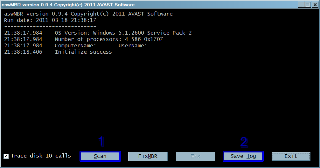-

Hi and Welcome!!  My name is Jeff. I would be more than happy to take a look at your malware results logs and help you with solving any malware problems you might have. Logs can take a while to research, so please be patient and know that I am working hard to get you a clean and functional system back in your hands. I'd be grateful if you would note the following:
My name is Jeff. I would be more than happy to take a look at your malware results logs and help you with solving any malware problems you might have. Logs can take a while to research, so please be patient and know that I am working hard to get you a clean and functional system back in your hands. I'd be grateful if you would note the following:- I will be working on your Malware issues, this may or may not, solve other issues you have with your machine.
- Please subscribe to this topic, if you haven't already. You can subscribe by clicking the Watch Topic button to the right of your topic title and then choosing the notification method ( Recommended: Inmediate Notification)
- The fixes are specific to your problem and should only be used for the issues on this machine.
- Please continue to review my answers until I tell you your machine appears to be clear. Absence of symptoms does not mean that everything is clear.
- It's often worth reading through these instructions and printing them for ease of reference.
- If you don't know or understand something, please don't hesitate to say or ask!! It's better to be sure and safe than sorry.
- Please reply to this thread. Do not start a new topic.
IMPORTANT NOTE : Please do not delete anything unless instructed to.
DO NOT use any TOOLS such as Combofix or HijackThis fixes without supervision.
Doing so could make your system inoperable and could require a full reinstall of your OS losing all your programs and data.
Vista and Windows 7 users:
These tools MUST be run from the executable (.exe) every time you run them
with Admin Rights (Right click, choose "Run as Administrator")
Stay with this topic until I give you the all clean post.
----------
**WARNING**Unfortunately one or more of the infections I have identified are Backdoor Trojans, IRCBots or other Malware capable of stealing very important information. You need to stop using all Internet Banking sites, change passwords to all sites with sensitive information from a clean computer and phone your bank to inform them that you may be a victim of identify theft. More often than not, we advise users that a full reinstallation of their Operating System is the only way to ensure that their computer will ever be 100% clean again.
Unfortunately I have found what is known as the ZeroAccess rootkit on your system. It is an especially nasty infection that can take quite some time to clean as well as may have damaged your system files itself. As a warning, during the cleaning (if you choose to do so) you may lose internet access with this computer and in the end we may need to reinstall the operating system anyway depending on the extent of the infection.
If you would like to format and reinstall your Operating System please let me know and we can assist you with that.
If you would like to continue with the cleaning, please continue with the following instructions and I will be more than happy to help. 
----------
Please download aswMBR to your desktop.
- Double click the aswMBR icon to run it.
- Click the Scan button to start scan.
- When it finishes, press the save log button, save the logfile to your desktop and post its contents in your next reply.
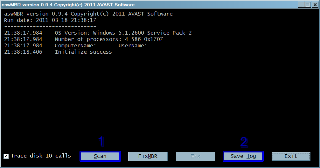
Click the image to enlarge it
----------
- Download OTL to your desktop.
- Double click on the icon to run it. Make sure all other windows are closed and to let it run uninterrupted.
- When the window appears, underneath Output at the top change it to Minimal Output.
- Check the boxes beside LOP Check and Purity Check.
- In Custom Scan/Fixes put the following:
netsvcs
/md5start
consrv.dll
/md5stop
createrestorepoint
- Click the Run Scan button. Do not change any settings unless otherwise told to do so. The scan wont take long.
- When the scan completes, it will open two notepad windows. OTL.Txt and Extras.Txt.
Note:These logs can be located in the OTL. folder on you C:\ drive if they fail to open automatically. - Please copy (Edit->Select All, Edit->Copy) the contents of these files, one at a time, and post it with your next reply. You may need two posts to fit them both in.
----------
In your next reply, if you have chosen to attempt cleaning, please post the logs made by aswMBR and OTL. 
 Posting Permissions
Posting Permissions
- You may not post new threads
- You may not post replies
- You may not post attachments
- You may not edit your posts
-
Forum Rules
My name is Jeff. I would be more than happy to take a look at your malware results logs and help you with solving any malware problems you might have. Logs can take a while to research, so please be patient and know that I am working hard to get you a clean and functional system back in your hands. I'd be grateful if you would note the following: