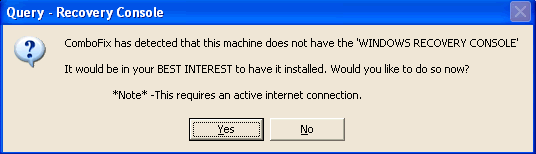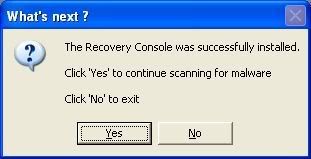Yesterday while browsing online, my computer suddenly had some strange program pop up asking for permission to access my computer, I clicked cancel and then about 20 little boxes popped up saying something about data failure. It immediately ran a fake "S.M.A.R.T. scan" I believe it was called and proceeded to erase my desktop icons and favorites. I'm not sure what else it erased. I then ran spybot and malwarebytes. After malwarebytes removed what it found, I still didn't see my icons, so I restored my computer back 2 days, but that didn't do anything either. I'm hoping you may be able to help me make sure whatever attacked my computer is gone and possibly be able to restore whatever it removed. I ran erunt, my and here is my dds:
.
DDS (Ver_2011-08-26.01) - NTFSx86
Internet Explorer: 8.0.6001.19222
Run by Lauren & Sineca at 9:43:32 on 2012-05-03
Microsoft® Windows Vista™ Home Premium 6.0.6002.2.1252.1.1033.18.1012.120 [GMT -7:00]
.
AV: Microsoft Security Essentials *Enabled/Updated* {9765EA51-0D3C-7DFB-6091-10E4E1F341F6}
SP: Windows Defender *Disabled/Updated* {D68DDC3A-831F-4fae-9E44-DA132C1ACF46}
SP: Microsoft Security Essentials *Enabled/Updated* {2C040BB5-2B06-7275-5A21-2B969A740B4B}
.
============== Running Processes ===============
.
C:\Windows\system32\wininit.exe
C:\Windows\system32\lsm.exe
C:\Windows\system32\svchost.exe -k DcomLaunch
C:\Windows\system32\svchost.exe -k rpcss
c:\Program Files\Microsoft Security Client\MsMpEng.exe
C:\Windows\System32\svchost.exe -k LocalServiceNetworkRestricted
C:\Windows\System32\svchost.exe -k LocalSystemNetworkRestricted
C:\Windows\system32\svchost.exe -k netsvcs
C:\Windows\system32\svchost.exe -k GPSvcGroup
C:\Windows\system32\SLsvc.exe
C:\Windows\system32\svchost.exe -k LocalService
C:\Windows\system32\svchost.exe -k NetworkService
C:\Windows\System32\spoolsv.exe
C:\Windows\system32\svchost.exe -k LocalServiceNoNetwork
C:\Program Files\Common Files\ArcSoft\Connection Service\Bin\ACService.exe
C:\Program Files\Common Files\Adobe\ARM\1.0\armsvc.exe
C:\Program Files\Common Files\Apple\Mobile Device Support\AppleMobileDeviceService.exe
C:\Windows\system32\svchost.exe -k hpdevmgmt
C:\Program Files\Common Files\LightScribe\LSSrvc.exe
C:\Program Files\Common Files\Motive\McciCMService.exe
C:\Program Files\Sony\PMB\PMBDeviceInfoProvider.exe
C:\Windows\system32\svchost.exe -k NetworkServiceNetworkRestricted
C:\Program Files\CyberLink\Shared Files\RichVideo.exe
C:\Windows\system32\svchost.exe -k imgsvc
C:\Program Files\CyberLink\TV Enhance\Kernel\TV\TVECapSvc.exe
C:\Windows\System32\svchost.exe -k WerSvcGroup
C:\Windows\system32\SearchIndexer.exe
C:\Windows\system32\WUDFHost.exe
C:\Windows\system32\DRIVERS\xaudio.exe
C:\Program Files\Yahoo!\SoftwareUpdate\YahooAUService.exe
C:\Program Files\CyberLink\TV Enhance\Kernel\TV\TVESched.exe
C:\Windows\system32\taskeng.exe
C:\Windows\ehome\ehsched.exe
C:\Windows\system32\svchost.exe -k LocalServiceAndNoImpersonation
C:\Windows\ehome\ehRecvr.exe
C:\Program Files\Common Files\Intuit\Update Service\IntuitUpdateService.exe
C:\Program Files\Common Files\Intuit\Update Service v4\IntuitUpdateService.exe
C:\Windows\system32\taskeng.exe
C:\Windows\system32\Dwm.exe
C:\Windows\Explorer.EXE
C:\Windows\System32\hkcmd.exe
C:\Windows\System32\igfxpers.exe
C:\Windows\system32\igfxsrvc.exe
C:\Program Files\ScanSoft\OmniPageSE4.0\OpWareSE4.exe
C:\Program Files\Yahoo!\Search Protection\SearchProtection.exe
C:\Program Files\ATT-SST\McciTrayApp.exe
C:\Program Files\AT&T\Internet Security Wizard\ISW.exe
C:\Program Files\Common Files\ArcSoft\Connection Service\Bin\ACDaemon.exe
C:\Program Files\CyberLink\TV Enhance\TVEService.exe
C:\Program Files\Sony\PMB\PMBVolumeWatcher.exe
C:\Program Files\Windows Media Player\wmpnscfg.exe
C:\Program Files\Common Files\Adobe\ARM\1.0\AdobeARM.exe
C:\Program Files\Common Files\Java\Java Update\jusched.exe
C:\Program Files\Microsoft IntelliType Pro\itype.exe
C:\Program Files\Microsoft IntelliPoint\ipoint.exe
C:\Program Files\VTech\DownloadManager\System\AgentMonitor.exe
C:\Program Files\Microsoft Security Client\msseces.exe
C:\Program Files\Windows Sidebar\sidebar.exe
C:\Program Files\ScanSoft\PaperPort\PPWEBCAP.EXE
C:\Windows\ehome\ehtray.exe
C:\Program Files\Common Files\LightScribe\LightScribeControlPanel.exe
C:\Program Files\Consumer Input\dca-ua.exe
C:\Program Files\Sandisk\Common\Bin\WinCinemaMgr.exe
C:\Program Files\HP\Digital Imaging\bin\hpqtra08.exe
C:\Program Files\Microsoft Office\Office\OSA.EXE
C:\Program Files\inDtube\Utility\RemoteTool\inDtube.exe
C:\Windows\system32\wbem\unsecapp.exe
C:\Windows\system32\wbem\wmiprvse.exe
C:\Program Files\Common Files\ArcSoft\Connection Service\Bin\ArcCon.ac
C:\Windows\ehome\ehmsas.exe
C:\Windows\Microsoft.Net\Framework\v3.0\WPF\PresentationFontCache.exe
C:\Program Files\HP\Digital Imaging\bin\hpqSTE08.exe
C:\Windows\System32\svchost.exe -k HPZ12
C:\Program Files\ATT-SST\McciBrowser.exe
C:\Program Files\ATT-SST\McciBrowser.exe
C:\Program Files\Spybot - Search & Destroy\SpybotSD.exe
C:\Program Files\Malwarebytes' Anti-Malware\mbam.exe
C:\Program Files\Internet Explorer\iexplore.exe
C:\Program Files\Internet Explorer\iexplore.exe
C:\Windows\system32\Macromed\Flash\FlashUtil11g_ActiveX.exe
C:\Windows\system32\SearchProtocolHost.exe
C:\Program Files\Internet Explorer\iexplore.exe
C:\Windows\system32\SearchFilterHost.exe
C:\Windows\system32\wbem\wmiprvse.exe
.
============== Pseudo HJT Report ===============
.
mStart Page = hxxp://ie.redirect.hp.com/svs/rdr?TYPE=3&tp=iehome&locale=en_us&c=81&bd=Presario&pf=desktop
uInternet Settings,ProxyOverride = *.local
uURLSearchHooks: H - No File
uURLSearchHooks: H - No File
mURLSearchHooks: H - No File
BHO: {02478D38-C3F9-4efb-9B51-7695ECA05670} - No File
BHO: Adobe PDF Reader Link Helper: {06849e9f-c8d7-4d59-b87d-784b7d6be0b3} - c:\program files\common files\adobe\acrobat\activex\AcroIEHelper.dll
BHO: Adobe PDF Link Helper: {18df081c-e8ad-4283-a596-fa578c2ebdc3} - c:\program files\common files\adobe\acrobat\activex\AcroIEHelperShim.dll
BHO: Spybot-S&D IE Protection: {53707962-6f74-2d53-2644-206d7942484f} - c:\progra~1\spybot~1\SDHelper.dll
BHO: {AA58ED58-01DD-4d91-8333-CF10577473F7} - No File
BHO: {AF69DE43-7D58-4638-B6FA-CE66B5AD205D} - No File
BHO: {d2ce3e00-f94a-4740-988e-03dc2f38c34f} - No File
BHO: Java(tm) Plug-In 2 SSV Helper: {dbc80044-a445-435b-bc74-9c25c1c588a9} - c:\program files\java\jre6\bin\jp2ssv.dll
BHO: {FDAD4DA1-61A2-4FD8-9C17-86F7AC245081} - No File
TB: {7FEBEFE3-6B19-4349-98D2-FFB09D4B49CA} - No File
TB: {4E7BD74F-2B8D-469E-94BE-FD60BB9AAE29} - No File
TB: {4B3803EA-5230-4DC3-A7FC-33638F3D3542} - No File
TB: &Inbox Toolbar: {d7e97865-918f-41e4-9cd0-25ab1c574ce8} - c:\progra~1\inboxt~1\Inbox.dll
TB: {2318C2B1-4965-11D4-9B18-009027A5CD4F} - No File
uRun: [Sidebar] c:\program files\windows sidebar\sidebar.exe /autoRun
uRun: [WindowsWelcomeCenter] rundll32.exe oobefldr.dll,ShowWelcomeCenter
uRun: [HPADVISOR] c:\program files\hewlett-packard\hp advisor\HPAdvisor.exe autorun=AUTORUN
uRun: [PPWebCap] c:\program files\scansoft\paperport\PPWebCap.exe
uRun: [ehTray.exe] c:\windows\ehome\ehTray.exe
uRun: [LightScribe Control Panel] c:\program files\common files\lightscribe\LightScribeControlPanel.exe -hidden
uRun: [Consumer Input Update] c:\program files\consumer input\dca-ua.exe
uRun: [WMPNSCFG] c:\program files\windows media player\WMPNSCFG.exe
mRun: [IgfxTray] c:\windows\system32\igfxtray.exe
mRun: [HotKeysCmds] c:\windows\system32\hkcmd.exe
mRun: [Persistence] c:\windows\system32\igfxpers.exe
mRun: [SSBkgdUpdate] "c:\program files\common files\scansoft shared\ssbkgdupdate\SSBkgdupdate.exe" -Embedding -boot
mRun: [OpwareSE4] "c:\program files\scansoft\omnipagese4.0\OpwareSE4.exe"
mRun: [YSearchProtection] "c:\program files\yahoo!\search protection\SearchProtection.exe"
mRun: [ATT-SST_McciTrayApp] "c:\program files\att-sst\McciTrayApp.exe"
mRun: [ISW.exe] "c:\program files\at&t\internet security wizard\ISW.exe" /AUTORUN
mRun: [ArcSoft Connection Service] c:\program files\common files\arcsoft\connection service\bin\ACDaemon.exe
mRun: [TVEService] "c:\program files\cyberlink\tv enhance\TVEService.exe"
mRun: [QuickTime Task] "c:\program files\quicktime\QTTask.exe" -atboottime
mRun: [PMBVolumeWatcher] c:\program files\sony\pmb\PMBVolumeWatcher.exe
mRun: [SunJavaUpdateReg] "c:\windows\system32\jureg.exe" -delete
mRun: [Adobe ARM] "c:\program files\common files\adobe\arm\1.0\AdobeARM.exe"
mRun: [SunJavaUpdateSched] "c:\program files\common files\java\java update\jusched.exe"
mRun: [itype] "c:\program files\microsoft intellitype pro\itype.exe"
mRun: [IntelliPoint] "c:\program files\microsoft intellipoint\ipoint.exe"
mRun: [AgentMonitor] c:\program files\vtech\downloadmanager\system\AgentMonitor.exe
mRun: [MSC] "c:\program files\microsoft security client\msseces.exe" -hide -runkey
StartupFolder: c:\users\lauren~1\appdata\roaming\micros~1\windows\startm~1\programs\startup\erunta~1.lnk - c:\program files\erunt\AUTOBACK.EXE
StartupFolder: c:\progra~2\micros~1\windows\startm~1\programs\startup\wincin~1.lnk - c:\program files\sandisk\common\bin\WinCinemaMgr.exe
StartupFolder: c:\progra~2\micros~1\windows\startm~1\programs\startup\adobeg~1.lnk - c:\program files\common files\adobe\calibration\Adobe Gamma Loader.exe
StartupFolder: c:\progra~2\micros~1\windows\startm~1\programs\startup\hpdigi~1.lnk - c:\program files\hp\digital imaging\bin\hpqtra08.exe
StartupFolder: c:\progra~2\micros~1\windows\startm~1\programs\startup\micros~2.lnk - c:\program files\microsoft office\office\FINDFAST.EXE
StartupFolder: c:\progra~2\micros~1\windows\startm~1\programs\startup\netgea~1.lnk - c:\program files\netgear\wpn111\wpn111.exe
StartupFolder: c:\progra~2\micros~1\windows\startm~1\programs\startup\office~1.lnk - c:\program files\microsoft office\office\OSA.EXE
StartupFolder: c:\progra~2\micros~1\windows\startm~1\programs\startup\remote~1.lnk - c:\program files\indtube\utility\remotetool\inDtube.exe
mPolicies-explorer: BindDirectlyToPropertySetStorage = 0 (0x0)
mPolicies-system: EnableUIADesktopToggle = 0 (0x0)
IE: Crawler Search - tbr:iemenu
IE: {DFB852A3-47F8-48C4-A200-58CAB36FD2A2} - {53707962-6F74-2D53-2644-206D7942484F} - c:\progra~1\spybot~1\SDHelper.dll
Trusted Zone: motive.com\patttbc.att
DPF: {6A060448-60F9-11D5-A6CD-0002B31F7455} -
DPF: {7530BFB8-7293-4D34-9923-61A11451AFC5} - hxxp://download.eset.com/special/eos/OnlineScanner.cab
DPF: {8FFBE65D-2C9C-4669-84BD-5829DC0B603C} - hxxp://fpdownload.macromedia.com/get/flashplayer/current/polarbear/ultrashim.cab
DPF: {BEA7310D-06C4-4339-A784-DC3804819809} - hxxp://images3.pnimedia.com/ProductAssets/costcous/activex/v3_0_0_7/PhotoCenter_ActiveX_Control.cab
DPF: {CAFEEFAC-0016-0000-0001-ABCDEFFEDCBA}
DPF: {CAFEEFAC-0016-0000-0021-ABCDEFFEDCBA}
DPF: {D27CDB6E-AE6D-11CF-96B8-444553540000}
DPF: {E2883E8F-472F-4FB0-9522-AC9BF37916A7} - hxxp://platformdl.adobe.com/NOS/getPlusPlus/1.6/gp.cab
TCP: DhcpNameServer = 10.0.0.1
TCP: Interfaces\{770F8B09-192C-4596-A6A9-3CE060E2CFED} : DhcpNameServer = 10.0.0.1
TCP: Interfaces\{EE353A62-1486-444C-9FA2-3BFC7A637198} : DhcpNameServer = 10.0.0.1
Handler: inbox - {37540F19-DD4C-478B-B2DF-C19281BCAF27} -
Notify: igfxcui - igfxdev.dll
.
============= SERVICES / DRIVERS ===============
.
.
=============== Created Last 30 ================
.
2012-05-03 14:02:24 56200 ----a-w- c:\programdata\microsoft\microsoft antimalware\definition updates\{7cb4fdef-0685-4c62-95fb-837da8c880f8}\offreg.dll
2012-05-03 13:30:38 40776 ----a-w- c:\windows\system32\drivers\mbamswissarmy.sys
2012-05-03 05:07:02 6734704 ----a-w- c:\programdata\microsoft\microsoft antimalware\definition updates\{7cb4fdef-0685-4c62-95fb-837da8c880f8}\mpengine.dll
2012-05-03 04:54:51 6734704 ----a-w- c:\programdata\microsoft\microsoft antimalware\definition updates\backup\mpengine.dll
2012-04-11 22:08:35 5120 ----a-w- c:\windows\system32\wmi.dll
2012-04-11 22:08:35 172032 ----a-w- c:\windows\system32\wintrust.dll
2012-04-11 22:08:35 157696 ----a-w- c:\windows\system32\imagehlp.dll
2012-04-11 22:08:35 12800 ----a-w- c:\windows\system32\drivers\fs_rec.sys
2012-04-11 22:06:59 3602816 ----a-w- c:\windows\system32\ntkrnlpa.exe
2012-04-11 22:06:59 3550080 ----a-w- c:\windows\system32\ntoskrnl.exe
2012-04-11 17:56:47 2409784 ----a-w- c:\program files\windows mail\OESpamFilter.dat
.
==================== Find3M ====================
.
2012-03-21 03:44:12 74112 ----a-w- c:\windows\system32\drivers\NisDrvWFP.sys
2012-03-21 03:44:12 171064 ----a-w- c:\windows\system32\drivers\MpFilter.sys
2012-03-20 17:30:19 414368 ----a-w- c:\windows\system32\FlashPlayerCPLApp.cpl
2012-02-28 11:30:48 916992 ----a-w- c:\windows\system32\wininet.dll
2012-02-28 11:25:41 43520 ----a-w- c:\windows\system32\licmgr10.dll
2012-02-28 11:25:17 1469440 ----a-w- c:\windows\system32\inetcpl.cpl
2012-02-28 11:25:03 71680 ----a-w- c:\windows\system32\iesetup.dll
2012-02-28 11:25:03 109056 ----a-w- c:\windows\system32\iesysprep.dll
2012-02-28 10:07:57 385024 ----a-w- c:\windows\system32\html.iec
2012-02-28 08:12:52 133632 ----a-w- c:\windows\system32\ieUnatt.exe
2012-02-28 08:08:30 1638912 ----a-w- c:\windows\system32\mshtml.tlb
2012-02-14 15:45:30 219648 ----a-w- c:\windows\system32\d3d10_1core.dll
2012-02-14 15:45:30 160768 ----a-w- c:\windows\system32\d3d10_1.dll
2012-02-13 14:12:08 1172480 ----a-w- c:\windows\system32\d3d10warp.dll
2012-02-13 13:47:57 683008 ----a-w- c:\windows\system32\d2d1.dll
2012-02-13 13:44:40 1068544 ----a-w- c:\windows\system32\DWrite.dll
.
============= FINISH: 9:51:45.38 ===============