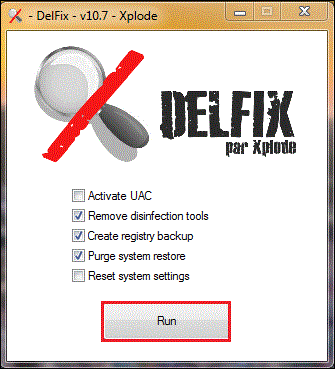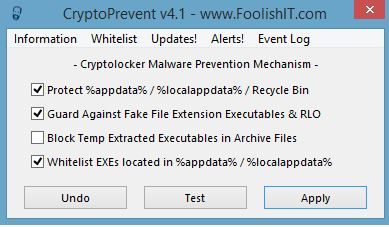Hi blueskygal,
First comment - good, second comment - not so good.No replicating processes.. seems to be running slow.
Most of those items removed with ESET were already in a quarantine foler and posed no threat to your system.
=========================
I previously had you download the following tool (Security Check) it should of been saved to your desktop. Please locate it and run a scan as outlined.
Security Check
Re-run Security Check by screen317.
- Right click SecurityCheck.exe, select "Run as Administrator" and follow the onscreen instructions inside of the black box.
- A Notepad document should open automatically called checkup.txt; please post the contents of that document.
=========================
AdwCleaner v3: Scan & Clean
- Windows XP : Double click on the icon to run it.
- Windows Vista, Windows 7 & 8 : Right click and select "Run as Administrator"
- Click on the Scan button.
- AdwCleaner will begin to scan your computer like it did before.
- After the scan has finished...
- Click on the Clean button.
- Press OK when asked to close all programs and follow the onscreen prompts.
- Press OK again to allow AdwCleaner to restart the computer and complete the removal process.
- After rebooting, a log file report (AdwCleaner[S0].txt) will open automatically.
- Copy and paste the contents of that log file in your next reply.
- A copy of that log file will also be saved in the C:\AdwCleaner folder.
=========================
Junkware Removal Tool
Download Junkware Removal Tool to your desktop.
- Windows XP : Double click on the icon to run it.
- Windows Vista, Windows 7 & 8 : Right click and select "Run as Administrator"
- Shut down your protection software now to avoid potential conflicts.
- The tool will open and start scanning your system.
- Please be patient as this can take a while to complete depending on your system's specifications.
- On completion, a log (JRT.txt) is saved to your desktop and will automatically open.
- Post the contents of JRT.txt into your next message.
=========================
Re-run Farbar Recovery Scan Tool it should be on your desktop.
=========================
- Windows XP : Double click on the icon to run it.
- Windows Vista, Windows 7 & 8 : Right click and select "Run as Administrator"
- When the tool opens click Yes to disclaimer.
- Press Scan button.
- It will make a log (FRST.txt) in the same directory the tool is run. Please copy and paste it to your reply.
In your next post please provide the following:
- checkup.txt
- AdwCleaner[S0].txt
- JRT.txt
- New FRST.txt