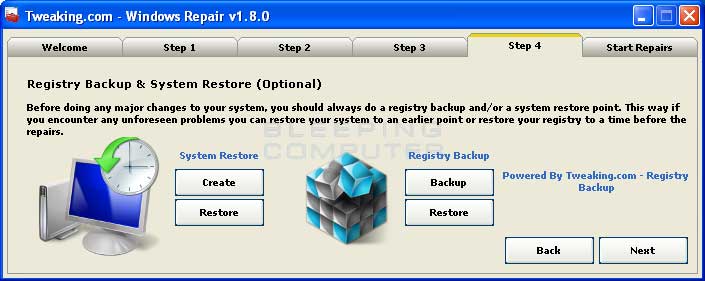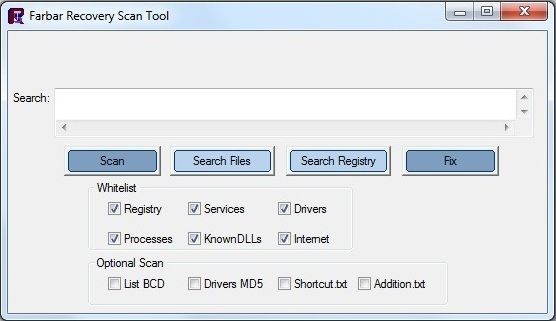It quarantined everything but the worm!
C:\Users\All Users\Spybot - Search & Destroy\Recovery\WebCakeBHO9.zip Win32/Bagle.gen.zip worm
C:\AdwCleaner\Quarantine\C\Program Files (x86)\SoftwareUpdater\AppsUpdater.exe.vir a variant of MSIL/Vittalia.D potentially unwanted application deleted - quarantined
C:\AdwCleaner\Quarantine\C\Program Files (x86)\SoftwareUpdater\UpdaterService.exe.vir a variant of MSIL/Vittalia.D potentially unwanted application deleted - quarantined
C:\AdwCleaner\Quarantine\C\Program Files (x86)\SoftwareUpdater\UpdaterService.exe_old.vir a variant of MSIL/Vittalia.D potentially unwanted application deleted - quarantined
C:\AdwCleaner\Quarantine\C\Users\Ed\AppData\Local\Google\Chrome\User Data\Default\Extensions\jccpjpmiegdnbmbnaiaicnaakpacgbdi\10.22.5.10_0\nativeMessaging\TBMessagingHost.exe.vir a variant of Win32/Toolbar.Conduit.AH potentially unwanted application deleted - quarantined
C:\AdwCleaner\Quarantine\C\Users\Ed\AppData\Local\Google\Chrome\User Data\Default\Extensions\jccpjpmiegdnbmbnaiaicnaakpacgbdi\10.22.5.10_0\plugins\ConduitChromeApiPlugin.dll.vir a variant of Win32/Toolbar.Conduit.AH potentially unwanted application deleted - quarantined
C:\AdwCleaner\Quarantine\C\Users\Ed\AppData\Local\Google\Chrome\User Data\Default\Extensions\jccpjpmiegdnbmbnaiaicnaakpacgbdi\10.22.5.10_0\TBHostSupport\TBHostSupport.dll.vir a variant of Win32/Toolbar.Conduit.AA potentially unwanted application deleted - quarantined
C:\AdwCleaner\Quarantine\C\Users\Ed\AppData\Local\NativeMessaging\CT3279414\1_0_0_4\TBMessagingHost.exe.vir a variant of Win32/Toolbar.Conduit.AH potentially unwanted application deleted - quarantined
C:\AdwCleaner\Quarantine\C\Users\Ed\AppData\Roaming\0D0S1L2Z1P1B0T1P1B2Z\Zip Opener Packages\uninstaller.exe.vir Win32/InstallCore.AZ potentially unwanted application deleted - quarantined
C:\AdwCleaner\Quarantine\C\Users\Ed\AppData\Roaming\Mozilla\Firefox\Profiles\3071iady.default\Extensions\gx93i@cpd-uey.org\content\bg.js.vir Win32/Adware.MultiPlug.H application cleaned by deleting - quarantined
C:\AdwCleaner\Quarantine\C\Users\Ed\AppData\Roaming\Mozilla\Firefox\Profiles\3071iady.default\Extensions\{7557724b-30a9-42a4-98eb-77fcb0fd1be3}\Plugins\npConduitFirefoxPlugin.dll.vir a variant of Win32/Conduit.SearchProtect.N potentially unwanted application deleted - quarantined
C:\AdwCleaner\Quarantine\C\Users\Ed\AppData\Roaming\RocketUpdater\UpdateProc\UpdateTask.exe.vir a variant of Win32/DealPly.S potentially unwanted application deleted - quarantined
C:\FRST\Quarantine\C\Program Files\pcmax\pcmax.exe.xBAD a variant of Win32/Conduit.SearchProtect.O potentially unwanted application deleted - quarantined
C:\ProgramData\Spybot - Search & Destroy\Recovery\WebCakeBHO9.zip Win32/Bagle.gen.zip worm cleaned by deleting - quarantined
C:\temp\guardian.exe1D9555A943640A426523FB696C6DC76F667A3B2E03687886 a variant of Win32/AdWare.SmartApps.A application cleaned by deleting - quarantined
C:\temp\guardian.exe1D9555A943640A426523FB69ED550F9C1624F22AA386AFD0 a variant of Win32/AdWare.SmartApps.A application cleaned by deleting - quarantined
C:\temp\guardian.exe1D9555A943640A426523FB69ED550F9C92284217 a variant of Win32/AdWare.SmartApps.A application cleaned by deleting - quarantined
C:\temp\guardian.exe1D9555A943640A42F10F79B8 a variant of Win32/AdWare.SmartApps.A application cleaned by deleting - quarantined
C:\temp\guardian.exe1D9555A9B267AD62 a variant of Win32/AdWare.SmartApps.A application cleaned by deleting - quarantined
C:\temp\guardian.exe56C5973A62BD130C8A89C316 a variant of Win32/AdWare.SmartApps.A application cleaned by deleting - quarantined
C:\temp\guardian.exe56C5973A62BD130CA3730ACA22DEBB882319C902 a variant of Win32/AdWare.SmartApps.A application cleaned by deleting - quarantined
C:\temp\guardian.exe56C5973A62BD130CA3730ACA2359255864098B81 a variant of Win32/AdWare.SmartApps.A application cleaned by deleting - quarantined
C:\temp\guardian.exe56C5973AB3EF2037384DD6E4AAF6DE7E02041028 a variant of Win32/AdWare.SmartApps.A application cleaned by deleting - quarantined
C:\temp\guardian.exe56C5973AB3EF2037384DD6E4AAF6DE7EE77AF4C5 a variant of Win32/AdWare.SmartApps.A application cleaned by deleting - quarantined
C:\temp\guardian.exe56C5973AB3EF20379A2A32136886C65D a variant of Win32/AdWare.SmartApps.A application cleaned by deleting - quarantined
C:\temp\guardian.exe56C5973AC70441CA a variant of Win32/AdWare.SmartApps.A application cleaned by deleting - quarantined
C:\temp\launcher.exe Win32/Conduit.SearchProtect.M potentially unwanted application deleted - quarantined
C:\temp\red.exe Win32/Conduit.SearchProtect.M potentially unwanted application deleted - quarantined
C:\temp\white2.exe Win32/Conduit.SearchProtect.M potentially unwanted application deleted - quarantined
C:\Users\Ed\AppData\Local\Viber\Helper.dll a variant of Win32/Toolbar.SearchSuite.P potentially unwanted application deleted - quarantined
C:\Users\Ed\AppData\Roaming\0T1M1P0A1E1E0M1T1G\AdwCleaner Packages\uninstaller.exe Win32/InstallCore.PC potentially unwanted application deleted - quarantined
C:\Users\Ed\Downloads\AdwCleaner Setup.exe Win32/OutBrowse.S potentially unwanted application deleted - quarantined
C:\Users\Ed\Downloads\cbsidlm-cbsi188-Trojan_Remover-ORG-75964423.exe a variant of Win32/CNETInstaller.B potentially unwanted application deleted - quarantined