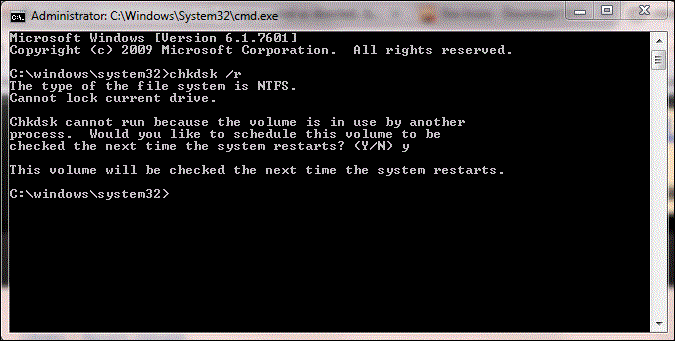here is the log of the step 1 of step 3...
i did restart the comp manually by closing the message window by clicking on the X...
the restart the comp by ===> start ===> turn off computer ===> restart ...
step 2 did not produce a log...
Microsoft Windows [Version 5.2.3790]
(C) Copyright 1985-2003 Microsoft Corp.
C:\Documents and Settings\DJ RAC\Desktop>CD /D C:\
C:\>chkdsk C:
The type of the file system is NTFS.
The volume is in use by another process. Chkdsk
might report errors when no corruption is present.
WARNING! F parameter not specified.
Running CHKDSK in read-only mode.
CHKDSK is verifying files (stage 1 of 3)...
9 percent complete. (87772 of 91968 file records processed)
109196891968
91968 file records processed.
File verification completed.
10 percent complete. (1 of 1363 large file records processed)
1013631363
1363 large file records processed.
1000
0 bad file records processed.
1000
0 EA records processed.
1022
2 reparse records processed.
CHKDSK is verifying indexes (stage 2 of 3)...
55 percent complete. (304875 of 305163 index entries processed)
55305163305163
305163 index entries processed.
Index verification completed.
5555
5 unindexed files processed.
CHKDSK is verifying security descriptors (stage 3 of 3)...
59 percent complete. (89943 of 91968 descriptors processed)
599196891968
91968 security descriptors processed.
Security descriptor verification completed.
5965906590
6590 data files processed.
CHKDSK is verifying Usn Journal...
100 percent complete. (9166848 of 9170704 USN bytes processed)
10091707049170704
9170704 USN bytes processed.
Usn Journal verification completed.
Correcting errors in the master file table's (MFT) BITMAP attribute.
Correcting errors in the Volume Bitmap.
Windows found problems with the file system.
Run CHKDSK with the /F (fix) option to correct these.
293048248 KB total disk space.
281098396 KB in 70829 files.
30072 KB in 6591 indexes.
4 KB in bad sectors.
179968 KB in use by the system.
65536 KB occupied by the log file.
11739808 KB available on disk.
4096 bytes in each allocation unit.
73262062 total allocation units on disk.
2934952 allocation units available on disk.
C:\>