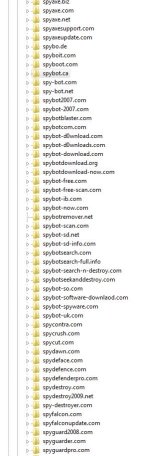Yes,the export of the domains key is of value,because if anything goes wrong when attempting to take ownership,it should be able to take you back to where you started.A bad backup is better than no backup.
Also,could you refer to this page and do a full registry backup,as well:
http://pcsupport.about.com/od/windows7/ht/backup-registry-windows-7.htm
Name it fullregistrybackup,or something similar,and keep it somewhere close by in case it's needed.I just want to be extra cautious.
On Karen/PC,please go to HKLM\SOFTWARE\Wow6432Node\Microsoft\Windows\CurrentVersion\Internet Settings\ZoneMap,click on Domains,then rightclick,select Permissions.Let me know if you get any errors.When/if the permissions window comes up,please click the Owner tab,and if you wouldn't mind give me a screenshot of it.
Also,could you refer to this page and do a full registry backup,as well:
http://pcsupport.about.com/od/windows7/ht/backup-registry-windows-7.htm
Name it fullregistrybackup,or something similar,and keep it somewhere close by in case it's needed.I just want to be extra cautious.
On Karen/PC,please go to HKLM\SOFTWARE\Wow6432Node\Microsoft\Windows\CurrentVersion\Internet Settings\ZoneMap,click on Domains,then rightclick,select Permissions.Let me know if you get any errors.When/if the permissions window comes up,please click the Owner tab,and if you wouldn't mind give me a screenshot of it.