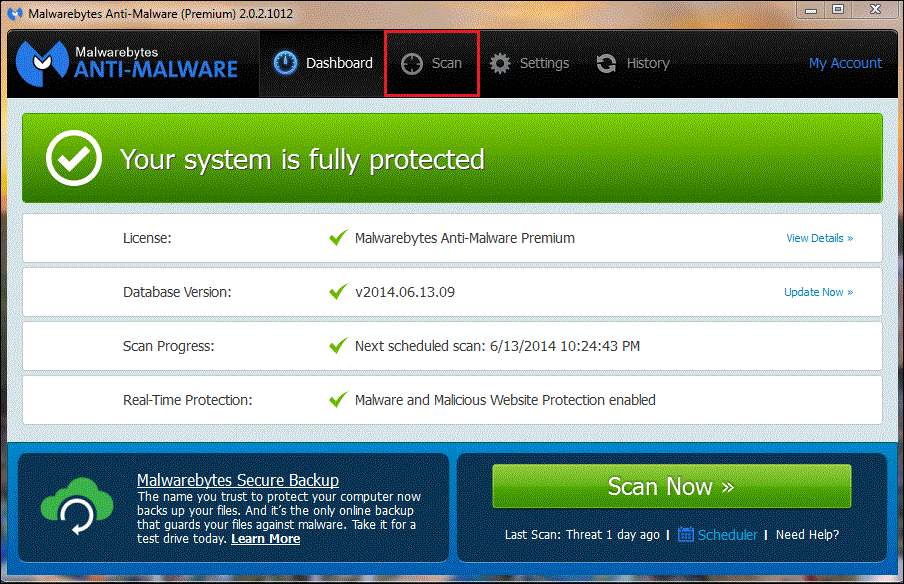Thank you so much for your help. I had been holding off the last couple of days with updates but will do them now. Do you want to continue this thread to do the desktop computer? Or should we start a new thread. The desktop has alot of files so the logs will probably be much bigger.
Just let me know and I will start the process on the desktop.