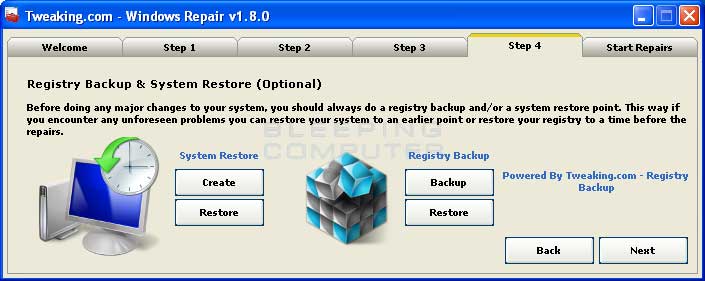OK
just finished the EST scan .
C:\Users\bob\AppData\Roaming\QY JS/Toolbar.Crossrider.C potentially unwanted application
C:\Users\bob\AppData\Roaming\XZQE JS/Toolbar.Crossrider.C potentially unwanted application
C:\Users\bob\Downloads\cbsidlm-cbsi213-Winmail_Opener-SEO-10469892.exe a variant of Win32/CNETInstaller.B potentially unwanted application
Operating memory a variant of Win32/AdWare.Pirrit.H application
Malwarebytes Anti-Malware
www.malwarebytes.org
Scan Date: 10/18/2014
Scan Time: 10:28:59 PM
Logfile: scanlog mwb.txt
Administrator: Yes
Version: 2.00.2.1012
Malware Database: v2014.10.18.06
Rootkit Database: v2014.10.17.01
License: Free
Malware Protection: Disabled
Malicious Website Protection: Disabled
Self-protection: Disabled
OS: Windows 7 Service Pack 1
CPU: x64
File System: NTFS
User: bob
Scan Type: Threat Scan
Result: Completed
Objects Scanned: 312707
Time Elapsed: 7 min, 16 sec
Memory: Enabled
Startup: Enabled
Filesystem: Enabled
Archives: Enabled
Rootkits: Disabled
Heuristics: Enabled
PUP: Enabled
PUM: Enabled
Processes: 0
(No malicious items detected)
Modules: 0
(No malicious items detected)
Registry Keys: 0
(No malicious items detected)
Registry Values: 0
(No malicious items detected)
Registry Data: 0
(No malicious items detected)
Folders: 0
(No malicious items detected)
Files: 0
(No malicious items detected)
Physical Sectors: 0
(No malicious items detected)
(end)
well well past my bed time will look out for you tomorrow.
Thanks




 icon. (Windows Vista/7 users right click on the HitmanPro icon and select run as administrator).
icon. (Windows Vista/7 users right click on the HitmanPro icon and select run as administrator).