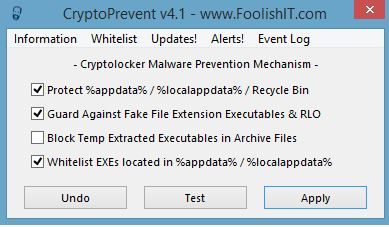hi again, first i want to say once again how much your patience is valued on this end while we work on my problem. i'm going through the steps as you have outlined and so far the settings problem remains. the weird thing is i had already updated my fox version but i did it again just to cover bases, then when i uninstalled/reinstalled the browser(i even used the start menu search bar to make sure there were no firefox-mozilla components on the machine)it reinstalled with all my bookmarks etc still in the browser not sure why or how but thats what it did. at any rate the settings issue remains. i have followed all the steps to the letter and so far no luck, i have complete faith in this matter from your end and have more than the average amount of patience to work out the bugs i seem to have come across. i do enjoy learning about this digital world so this is time well spent from my end. at this point i would like to ask you about about something i noticed in the scan log i pasted at the beginning of this thread in a section on hosts a list of items high lighted blue that caught my attention these are items i would never in a million years have anything to do with and i'm wondering if these are on my computer and if so i am wondering where they came from as i would want to get to the bottom of an issue like that. i'll end this and wait to hear back, i'm as curious about the host list in the scan log as i am about the browser issue. hope you have a great turkey day and thanks once again