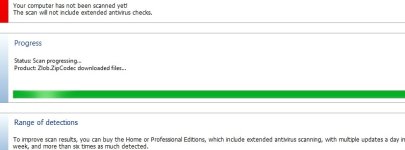I have been a Spybot user for many years. I am encountering an issue today and I am reaching out to the community for some guidance. I updated the program yesterday and then ran a full scan which I know takes a long time. This morning I came to my PC and saw that it said 100.0% at the top left corner of the window but at the bottom it still says scan progressing on the left, in the middle it shows 4E2AF2AC and on the right it says Scanning for Zlob.ZipCodec downloaded files.... In addition, in the progress area it shows Status: Scan progressing, Product: Zlob.ZipCodec downloaded files.... and it shows the progress bar all filled but it is still getting the moving light across it.
This is going on 20 hours which is really long. Anyone know what this could be???
This is going on 20 hours which is really long. Anyone know what this could be???