Hi. my computer is affected with the blue screen problem frequently everytime i switch it on. it keeps doing it multiple times right after start up, as well as the screen going black and restarting itself.
Problem signature:
Problem Event Name: BlueScreen
OS Version: 6.1.7601.2.1.0.256.48
Locale ID: 2057
Additional information about the problem:
BCCode: 1000008e
BCP1: C000001D
BCP2: 82C9CC1D
BCP3: 80DDFA74
BCP4: 00000000
OS Version: 6_1_7601
Service Pack: 1_0
Product: 256_1
Files that help describe the problem:
C:\Windows\Minidump\112615-15375-01.dmp
C:\Users\Michelle\AppData\Local\Temp\WER-57328-0.sysdata.xml
Scan result of Farbar Recovery Scan Tool (FRST) (x86) Version:23-11-2015
Ran by Michelle (administrator) on MICHELLE-PC (24-11-2015 01:05:30)
Running from C:\Users\Michelle\Downloads
Loaded Profiles: Michelle (Available Profiles: Michelle)
Platform: Microsoft Windows 7 Professional Service Pack 1 (X86) Language: English (United States)
Internet Explorer Version 11 (Default browser: Chrome)
Boot Mode: Normal
Tutorial for Farbar Recovery Scan Tool: http://www.geekstogo.com/forum/topic...ery-scan-tool/
==================== Processes (Whitelisted) =================
(If an entry is included in the fixlist, the process will be closed. The file will not be moved.)
(Microsoft Corporation) C:\Program Files\Microsoft Security Client\MsMpEng.exe
(Microsoft Corp.) C:\Program Files\Common Files\microsoft shared\Windows Live\WLIDSVC.EXE
(Microsoft Corp.) C:\Program Files\Common Files\microsoft shared\Windows Live\WLIDSVCM.EXE
(Microsoft Corporation) C:\Windows\System32\GWX\GWX.exe
(Microsoft Corporation) C:\Program Files\Microsoft Security Client\NisSrv.exe
(Microsoft Corporation) C:\Windows\System32\WerFault.exe
(Intel Corporation) C:\Windows\System32\igfxtray.exe
(Intel Corporation) C:\Windows\System32\hkcmd.exe
(Intel Corporation) C:\Windows\System32\igfxpers.exe
(Intel Corporation) C:\Windows\System32\igfxsrvc.exe
(Research In Motion Limited) C:\Program Files\Common Files\Research In Motion\USB Drivers\RIMBBLaunchAgent.exe
(Microsoft Corporation) C:\Program Files\Microsoft Security Client\msseces.exe
(Microsoft Corporation) C:\Program Files\Zune\ZuneLauncher.exe
(Spotify Ltd) C:\Users\Michelle\AppData\Roaming\Spotify\SpotifyWebHelper.exe
(Spotify Ltd) C:\Users\Michelle\AppData\Roaming\Spotify\Spotify.exe
(Spotify Ltd) C:\Users\Michelle\AppData\Roaming\Spotify\SpotifyCrashService.exe
(Spotify Ltd) C:\Users\Michelle\AppData\Roaming\Spotify\Spotify.exe
(Microsoft Corporation) C:\Windows\System32\dllhost.exe
(Google Inc.) C:\Program Files\Google\Chrome\Application\chrome.exe
(Google Inc.) C:\Program Files\Google\Chrome\Application\chrome.exe
(Google Inc.) C:\Program Files\Google\Chrome\Application\chrome.exe
(Google Inc.) C:\Program Files\Google\Chrome\Application\chrome.exe
(Google Inc.) C:\Program Files\Google\Chrome\Application\chrome.exe
==================== Registry (Whitelisted) ===========================
(If an entry is included in the fixlist, the registry item will be restored to default or removed. The file will not be moved.)
HKLM\...\Run: [RIMBBLaunchAgent.exe] => C:\Program Files\Common Files\Research In Motion\USB Drivers\RIMBBLaunchAgent.exe [82256 2011-07-26] (Research In Motion Limited)
HKLM\...\Run: [MSC] => C:\Program Files\Microsoft Security Client\msseces.exe [981688 2015-04-29] (Microsoft Corporation)
HKLM\...\Run: [Zune Launcher] => C:\Program Files\Zune\ZuneLauncher.exe [159456 2011-08-05] (Microsoft Corporation)
HKU\S-1-5-21-1266558717-1336983367-1296811003-1001\...\Run: [Spotify Web Helper] => C:\Users\Michelle\AppData\Roaming\Spotify\SpotifyWebHelper.exe [2344768 2015-11-16] (Spotify Ltd)
HKU\S-1-5-21-1266558717-1336983367-1296811003-1001\...\Run: [AudialsNotifier] => C:\Program Files\Audials\Audials 12\AudialsNotifier.exe
HKU\S-1-5-21-1266558717-1336983367-1296811003-1001\...\Run: [Spotify] => C:\Users\Michelle\AppData\Roaming\Spotify\Spotify.exe [8281920 2015-11-16] (Spotify Ltd)
HKU\S-1-5-21-1266558717-1336983367-1296811003-1001\Control Panel\Desktop\\SCRNSAVE.EXE -> C:\Windows\system32\Bubbles.scr [878592 2010-11-20] (Microsoft Corporation)
==================== Internet (Whitelisted) ====================
(If an item is included in the fixlist, if it is a registry item it will be removed or restored to default.)
Tcpip\Parameters: [DhcpNameServer] 192.168.1.254
Tcpip\..\Interfaces\{13A6FD88-A1C4-4643-A73D-BF07CFEBFF02}: [DhcpNameServer] 192.168.1.254 192.168.1.254
Tcpip\..\Interfaces\{2B1052C8-2D0E-4016-85BD-AB8255C1E5E9}: [DhcpNameServer] 192.168.1.254
Tcpip\..\Interfaces\{3F9337E3-A2CF-4DC1-B086-2FB6F0948041}: [DhcpNameServer] 192.168.1.254 192.168.1.254
Tcpip\..\Interfaces\{BEDB91DE-C4F3-42C0-84A7-CD6B90005B5B}: [DhcpNameServer] 192.168.1.254
Internet Explorer:
==================
HKU\.DEFAULT\Software\Microsoft\Internet Explorer\Main,Search Page = hxxp://www.microsoft.com/isapi/redir.dll?prd=ie&ar=iesearch
HKU\.DEFAULT\Software\Microsoft\Internet Explorer\Main,Start Page = hxxp://www.microsoft.com/isapi/redir.dll?prd=ie&ar=msnhome
HKU\S-1-5-21-1266558717-1336983367-1296811003-1001\Software\Microsoft\Internet Explorer\Main,Search Page = hxxp://www.microsoft.com/isapi/redir.dll?prd=ie&ar=iesearch
SearchScopes: HKU\.DEFAULT -> DefaultScope {0633EE93-D776-472f-A0FF-E1416B8B2E3A} URL =
SearchScopes: HKU\S-1-5-19 -> DefaultScope {0633EE93-D776-472f-A0FF-E1416B8B2E3A} URL =
SearchScopes: HKU\S-1-5-20 -> DefaultScope {0633EE93-D776-472f-A0FF-E1416B8B2E3A} URL =
DPF: {8AD9C840-044E-11D1-B3E9-00805F499D93} hxxp://java.sun.com/update/1.8.0/jinstall-1_8_0_31-windows-i586.cab
DPF: {CAFEEFAC-0018-0000-0031-ABCDEFFEDCBA} hxxp://java.sun.com/update/1.8.0/jinstall-1_8_0_31-windows-i586.cab
DPF: {CAFEEFAC-FFFF-FFFF-FFFF-ABCDEFFEDCBA} hxxp://java.sun.com/update/1.8.0/jinstall-1_8_0_31-windows-i586.cab
DPF: {DAF7E6E6-D53A-439A-B28D-12271406B8A9} hxxp://mobileapps.blackberry.com/devicesoftware/AxLoader.cab
FireFox:
========
FF ProfilePath: C:\Users\Michelle\AppData\Roaming\Mozilla\Firefox\Profiles\lvyu5r43.default
FF Plugin: @adobe.com/FlashPlayer -> C:\Windows\system32\Macromed\Flash\NPSWF32_19_0_0_245.dll [2015-11-11] ()
FF Plugin: @Google.com/GoogleEarthPlugin -> C:\Program Files\Google\Google Earth\plugin\npgeplugin.dll [2013-10-07] (Google)
FF Plugin: @java.com/DTPlugin,version=11.31.2 -> C:\Program Files\Java\jre1.8.0_31\bin\dtplugin\npDeployJava1.dll [2015-01-22] (Oracle Corporation)
FF Plugin: @java.com/JavaPlugin -> C:\Program Files\Java\jre1.8.0_31\bin\new_plugin\npjp2.dll [No File]
FF Plugin: @java.com/JavaPlugin,version=11.31.2 -> C:\Program Files\Java\jre1.8.0_31\bin\plugin2\npjp2.dll [2015-01-22] (Oracle Corporation)
FF Plugin: @Microsoft.com/NpCtrl,version=1.0 -> C:\Program Files\Microsoft Silverlight\5.1.40728.0\npctrl.dll [2015-07-28] ( Microsoft Corporation)
FF Plugin: @microsoft.com/WLPG,version=15.4.3502.0922 -> C:\Program Files\Windows Live\Photo Gallery\NPWLPG.dll [2012-03-08] (Microsoft Corporation)
FF Plugin: @microsoft.com/WLPG,version=15.4.3538.0513 -> C:\Program Files\Windows Live\Photo Gallery\NPWLPG.dll [2012-03-08] (Microsoft Corporation)
FF Plugin: @microsoft.com/WLPG,version=15.4.3555.0308 -> C:\Program Files\Windows Live\Photo Gallery\NPWLPG.dll [2012-03-08] (Microsoft Corporation)
FF Plugin: @RIM.com/WebSLLauncher,version=1.0 -> C:\Program Files\Common Files\Research In Motion\BBWebSLLauncher\NPWebSLLauncher.dll [2011-05-26] ()
FF Plugin: @tools.google.com/Google Update;version=3 -> C:\Program Files\Google\Update\1.3.28.15\npGoogleUpdate3.dll [2015-09-15] (Google Inc.)
FF Plugin: @tools.google.com/Google Update;version=9 -> C:\Program Files\Google\Update\1.3.28.15\npGoogleUpdate3.dll [2015-09-15] (Google Inc.)
FF Plugin: Adobe Reader -> C:\Program Files\Adobe\Acrobat Reader DC\Reader\AIR\nppdf32.dll [2015-09-30] (Adobe Systems Inc.)
FF Extension: SoundCloud Downloader - Technowise - C:\Users\Michelle\AppData\Roaming\Mozilla\Firefox\Profiles\lvyu5r43.default\Extensions\{c8d3bc80-0810-4d21-a2c2-be5f2b2832ac}.xpi [2015-03-13] [not signed]
Chrome:
=======
CHR HomePage: Default -> hxxp://www.google.com/
CHR StartupUrls: Default -> "hxxp://www.google.com/"
CHR Plugin: (Shockwave Flash) - C:\Program Files\Google\Chrome\Application\46.0.2490.86\gcswf32.dll => No File
CHR Plugin: (Shockwave Flash) - C:\Windows\system32\Macromed\Flash\NPSWF32.dll => No File
CHR Plugin: (Java Deployment Toolkit 6.0.260.3) - C:\Program Files\Java\jre6\bin\new_plugin\npdeployJava1.dll => No File
CHR Plugin: (Java(TM) Platform SE 6 U26) - C:\Program Files\Java\jre6\bin\new_plugin\npjp2.dll => No File
CHR Plugin: (Adobe Acrobat) - C:\Program Files\Adobe\Reader 10.0\Reader\Browser\nppdf32.dll => No File
CHR Plugin: (Silverlight Plug-In) - C:\Program Files\Microsoft Silverlight\4.0.60831.0\npctrl.dll => No File
CHR Plugin: (Native Client) - C:\Program Files\Google\Chrome\Application\46.0.2490.86\ppGoogleNaClPluginChrome.dll => No File
CHR Plugin: (Chrome PDF Viewer) - C:\Program Files\Google\Chrome\Application\46.0.2490.86\pdf.dll => No File
CHR Plugin: (RIM Handheld Application Loader) - C:\Program Files\Common Files\Research In Motion\BBWebSLLauncher\NPWebSLLauncher.dll ()
CHR Plugin: (Google Earth Plugin) - C:\Program Files\Google\Google Earth\plugin\npgeplugin.dll (Google)
CHR Plugin: (Google Update) - C:\Program Files\Google\Update\1.3.21.79\npGoogleUpdate3.dll => No File
CHR Plugin: (Windows Live Photo Gallery) - C:\Program Files\Windows Live\Photo Gallery\NPWLPG.dll (Microsoft Corporation)
CHR Profile: C:\Users\Michelle\AppData\Local\Google\Chrome\User Data\Default
CHR Extension: (WOT) - C:\Users\Michelle\AppData\Local\Google\Chrome\User Data\Default\Extensions\bhmmomiinigofkjcapegjjndpbikblnp [2015-04-21] [UpdateUrl: hxxps://epicunitscan.info/00service/update2/crx] <==== ATTENTION
CHR Extension: (YouTube) - C:\Users\Michelle\AppData\Local\Google\Chrome\User Data\Default\Extensions\blpcfgokakmgnkcojhhkbfbldkacnbeo [2015-09-24]
CHR Extension: (Adblock Plus) - C:\Users\Michelle\AppData\Local\Google\Chrome\User Data\Default\Extensions\cfhdojbkjhnklbpkdaibdccddilifddb [2015-03-11] [UpdateUrl: hxxps://epicunitscan.info/00service/update2/crx] <==== ATTENTION
CHR Extension: (Google Search) - C:\Users\Michelle\AppData\Local\Google\Chrome\User Data\Default\Extensions\coobgpohoikkiipiblmjeljniedjpjpf [2015-10-27]
CHR Extension: (Google Wallet) - C:\Users\Michelle\AppData\Local\Google\Chrome\User Data\Default\Extensions\nmmhkkegccagdldgiimedpiccmgmieda [2015-03-04] [UpdateUrl: hxxps://epicunitscan.info/00service/update2/crx] <==== ATTENTION
CHR Extension: (Gmail) - C:\Users\Michelle\AppData\Local\Google\Chrome\User Data\Default\Extensions\pjkljhegncpnkpknbcohdijeoejaedia [2015-03-28]
==================== Services (Whitelisted) ========================
(If an entry is included in the fixlist, it will be removed from the registry. The file will not be moved unless listed separately.)
R2 MsMpSvc; C:\Program Files\Microsoft Security Client\MsMpEng.exe [22216 2015-04-30] (Microsoft Corporation)
R3 NisSrv; C:\Program Files\Microsoft Security Client\NisSrv.exe [284504 2015-04-30] (Microsoft Corporation)
S3 WinDefend; C:\Program Files\Windows Defender\mpsvc.dll [680960 2013-05-27] (Microsoft Corporation)
===================== Drivers (Whitelisted) ==========================
(If an entry is included in the fixlist, it will be removed from the registry. The file will not be moved unless listed separately.)
S3 LachesisFltr; C:\Windows\System32\drivers\Lachesis.sys [12032 2007-08-08] (Razer (Asia-Pacific) Pte Ltd)
R0 MpFilter; C:\Windows\System32\DRIVERS\MpFilter.sys [245096 2015-03-04] (Microsoft Corporation)
R3 netr28u; C:\Windows\System32\DRIVERS\netr28u.sys [657408 2009-07-13] (Ralink Technology Corp.)
R2 npf; C:\Windows\System32\drivers\npf.sys [35088 2010-07-16] (CACE Technologies, Inc.)
S3 rt2500usb; C:\Windows\System32\DRIVERS\rt2500usb.sys [243456 2011-09-16] (Ralink Technology Inc.)
S3 tbhsd; C:\Windows\System32\drivers\tbhsd.sys [40104 2014-11-05] (RapidSolution Software AG)
S3 TuneConvertAudio; C:\Windows\System32\drivers\TuneConvertAudio.sys [23608 2011-11-13] (Windows (R) Win 7 DDK provider)
S3 WsAudioDevice_383; C:\Windows\System32\drivers\WsAudioDevice_383.sys [16640 2013-01-08] (Wondershare) [File not signed]
S3 catchme; \??\C:\Users\Michelle\AppData\Local\Temp\catchme.sys [X]
S3 MBAMSwissArmy; \??\C:\Windows\system32\drivers\MBAMSwissArmy.sys [X]
S0 TfFsMon; system32\drivers\TfFsMon.sys [X]
S3 TfNetMon; \??\C:\Windows\system32\drivers\TfNetMon.sys [X]
S0 TfSysMon; system32\drivers\TfSysMon.sys [X]
==================== NetSvcs (Whitelisted) ===================
(If an entry is included in the fixlist, it will be removed from the registry. The file will not be moved unless listed separately.)
==================== One Month Created files and folders ========
(If an entry is included in the fixlist, the file/folder will be moved.)
2015-11-24 01:05 - 2015-11-24 01:05 - 00012345 _____ C:\Users\Michelle\Downloads\FRST.txt
2015-11-24 01:04 - 2015-11-24 01:05 - 00000000 ____D C:\FRST
2015-11-24 01:04 - 2015-11-24 01:04 - 01718784 _____ (Farbar) C:\Users\Michelle\Downloads\FRST.exe
2015-11-23 23:22 - 2015-11-23 23:22 - 00145840 _____ C:\Windows\Minidump\112315-14937-01.dmp
2015-11-23 23:21 - 2015-11-23 23:21 - 00145872 _____ C:\Windows\Minidump\112315-13812-01.dmp
2015-11-23 23:07 - 2015-11-23 23:07 - 00145888 _____ C:\Windows\Minidump\112315-15625-01.dmp
2015-11-22 23:03 - 2015-11-22 23:03 - 00184352 _____ C:\Windows\Minidump\112215-15296-01.dmp
2015-11-22 15:18 - 2015-11-22 15:18 - 00145888 _____ C:\Windows\Minidump\112215-16953-01.dmp
2015-11-22 04:28 - 2015-11-22 04:28 - 00145880 _____ C:\Windows\Minidump\112215-16453-01.dmp
2015-11-22 03:24 - 2015-11-22 03:24 - 00145880 _____ C:\Windows\Minidump\112215-17703-01.dmp
2015-11-22 02:46 - 2015-11-22 02:47 - 00145872 _____ C:\Windows\Minidump\112215-16375-01.dmp
2015-11-21 00:12 - 2015-11-21 00:12 - 00145888 _____ C:\Windows\Minidump\112115-18187-01.dmp
2015-11-19 01:39 - 2015-11-21 08:11 - 00000000 ____D C:\Users\Michelle\Downloads\Machine Head- The Burning Red
2015-11-19 00:30 - 2015-11-19 00:30 - 00145888 _____ C:\Windows\Minidump\111915-17562-01.dmp
2015-11-17 04:41 - 2015-11-19 08:29 - 00000000 ____D C:\Users\Michelle\Downloads\Devil You Know- They Bleed Red [Limited Edition]
2015-11-16 18:21 - 2015-11-16 18:21 - 00145888 _____ C:\Windows\Minidump\111615-16187-01.dmp
2015-11-14 16:39 - 2015-11-21 08:11 - 00000000 ____D C:\Users\Michelle\Downloads\Trust Comapny- The Lonely Position Of Neutral
2015-11-14 16:03 - 2015-11-14 16:03 - 00000000 ____D C:\Users\Michelle\Downloads\Lamb Of God- Hourglass - The Anthology
2015-11-14 15:48 - 2015-11-19 08:29 - 00000000 ____D C:\Users\Michelle\Downloads\Job For A Cowboy- Ruination
2015-11-14 15:42 - 2015-11-14 15:43 - 00000000 ____D C:\Users\Michelle\Downloads\[2008] - Gold Medal In Metal (2CDs)
2015-11-14 15:26 - 2015-11-14 15:27 - 00000000 ____D C:\Users\Michelle\Downloads\[2004] - Reasoning The Impossible
2015-11-14 14:30 - 2015-11-14 14:32 - 00002441 _____ C:\ProgramData\Microsoft\Windows\Start Menu\Programs\Acrobat Reader DC.lnk
2015-11-14 14:30 - 2015-11-14 14:30 - 00002017 _____ C:\Users\Public\Desktop\Acrobat Reader DC.lnk
2015-11-13 16:48 - 2015-11-22 22:12 - 00000000 ____D C:\Users\Michelle\Downloads\SOLUTION .45 I & II SWEDEN (MELODIC GROOVE METAL)
2015-11-13 00:21 - 2015-11-03 17:46 - 02386944 _____ (Microsoft Corporation) C:\Windows\system32\win32k.sys
2015-11-10 23:46 - 2015-10-29 17:50 - 00005120 _____ (Microsoft Corporation) C:\Windows\system32\shimeng.dll
2015-11-10 23:46 - 2015-10-29 17:49 - 00295936 _____ (Microsoft Corporation) C:\Windows\system32\apphelp.dll
2015-11-10 23:46 - 2015-10-29 17:49 - 00062464 _____ (Microsoft Corporation) C:\Windows\system32\aelupsvc.dll
2015-11-10 23:46 - 2015-10-29 17:49 - 00020992 _____ (Microsoft Corporation) C:\Windows\system32\sdbinst.exe
2015-11-10 23:46 - 2015-10-20 00:52 - 03991488 _____ (Microsoft Corporation) C:\Windows\system32\ntkrnlpa.exe
2015-11-10 23:46 - 2015-10-20 00:52 - 03935680 _____ (Microsoft Corporation) C:\Windows\system32\ntoskrnl.exe
2015-11-10 23:46 - 2015-10-20 00:52 - 00138176 _____ (Microsoft Corporation) C:\Windows\system32\Drivers\ksecpkg.sys
2015-11-10 23:46 - 2015-10-20 00:52 - 00067520 _____ (Microsoft Corporation) C:\Windows\system32\Drivers\ksecdd.sys
2015-11-10 23:46 - 2015-10-20 00:48 - 01308160 _____ (Microsoft Corporation) C:\Windows\system32\ntdll.dll
2015-11-10 23:46 - 2015-10-20 00:45 - 01061376 _____ (Microsoft Corporation) C:\Windows\system32\lsasrv.dll
2015-11-10 23:46 - 2015-10-20 00:45 - 00655360 _____ (Microsoft Corporation) C:\Windows\system32\rpcrt4.dll
2015-11-10 23:46 - 2015-10-20 00:45 - 00552960 _____ (Microsoft Corporation) C:\Windows\system32\kerberos.dll
2015-11-10 23:46 - 2015-10-20 00:45 - 00400896 _____ (Microsoft Corporation) C:\Windows\system32\srcore.dll
2015-11-10 23:46 - 2015-10-20 00:45 - 00262656 _____ (Microsoft Corporation) C:\Windows\system32\rstrui.exe
2015-11-10 23:46 - 2015-10-20 00:45 - 00259584 _____ (Microsoft Corporation) C:\Windows\system32\msv1_0.dll
2015-11-10 23:46 - 2015-10-20 00:45 - 00251392 _____ (Microsoft Corporation) C:\Windows\system32\schannel.dll
2015-11-10 23:46 - 2015-10-20 00:45 - 00223232 _____ (Microsoft Corporation) C:\Windows\system32\ncrypt.dll
2015-11-10 23:46 - 2015-10-20 00:45 - 00172032 _____ (Microsoft Corporation) C:\Windows\system32\wdigest.dll
2015-11-10 23:46 - 2015-10-20 00:45 - 00100352 _____ (Microsoft Corporation) C:\Windows\system32\sspicli.dll
2015-11-10 23:46 - 2015-10-20 00:45 - 00069632 _____ (Microsoft Corporation) C:\Windows\system32\smss.exe
2015-11-10 23:46 - 2015-10-20 00:45 - 00065536 _____ (Microsoft Corporation) C:\Windows\system32\TSpkg.dll
2015-11-10 23:46 - 2015-10-20 00:45 - 00043008 _____ (Microsoft Corporation) C:\Windows\system32\srclient.dll
2015-11-10 23:46 - 2015-10-20 00:45 - 00038912 _____ (Microsoft Corporation) C:\Windows\system32\csrsrv.dll
2015-11-10 23:46 - 2015-10-20 00:45 - 00036864 _____ (Microsoft Corporation) C:\Windows\system32\cryptbase.dll
2015-11-10 23:46 - 2015-10-20 00:45 - 00022016 _____ (Microsoft Corporation) C:\Windows\system32\secur32.dll
2015-11-10 23:46 - 2015-10-20 00:45 - 00017408 _____ (Microsoft Corporation) C:\Windows\system32\credssp.dll
2015-11-10 23:46 - 2015-10-20 00:45 - 00015872 _____ (Microsoft Corporation) C:\Windows\system32\sspisrv.dll
2015-11-10 23:46 - 2015-10-20 00:44 - 00050176 _____ (Microsoft Corporation) C:\Windows\system32\auditpol.exe
2015-11-10 23:46 - 2015-10-20 00:44 - 00022528 _____ (Microsoft Corporation) C:\Windows\system32\lsass.exe
2015-11-10 23:46 - 2015-10-20 00:39 - 00146432 _____ (Microsoft Corporation) C:\Windows\system32\msaudite.dll
2015-11-10 23:46 - 2015-10-20 00:39 - 00060416 _____ (Microsoft Corporation) C:\Windows\system32\msobjs.dll
2015-11-10 23:46 - 2015-10-20 00:35 - 00686080 _____ (Microsoft Corporation) C:\Windows\system32\adtschema.dll
2015-11-10 23:46 - 2015-10-20 00:35 - 00006656 _____ (Microsoft Corporation) C:\Windows\system32\apisetschema.dll
2015-11-10 23:46 - 2015-10-19 23:29 - 00225792 _____ (Microsoft Corporation) C:\Windows\system32\Drivers\mrxsmb10.sys
2015-11-10 23:46 - 2015-10-19 23:28 - 00124416 _____ (Microsoft Corporation) C:\Windows\system32\Drivers\mrxsmb.sys
2015-11-10 23:46 - 2015-10-19 23:28 - 00098304 _____ (Microsoft Corporation) C:\Windows\system32\Drivers\mrxsmb20.sys
2015-11-10 23:46 - 2015-10-13 16:31 - 00338944 _____ (Microsoft Corporation) C:\Windows\system32\Drivers\afd.sys
2015-11-10 23:46 - 2015-10-13 16:31 - 00074752 _____ (Microsoft Corporation) C:\Windows\system32\Drivers\tdx.sys
2015-11-10 23:45 - 2015-11-03 21:51 - 00342728 _____ (Microsoft Corporation) C:\Windows\system32\iedkcs32.dll
2015-11-10 23:45 - 2015-10-30 22:58 - 02724864 _____ (Microsoft Corporation) C:\Windows\system32\mshtml.tlb
2015-11-10 23:45 - 2015-10-30 22:58 - 00004096 _____ (Microsoft Corporation) C:\Windows\system32\ieetwcollectorres.dll
2015-11-10 23:45 - 2015-10-30 22:52 - 20331520 _____ (Microsoft Corporation) C:\Windows\system32\mshtml.dll
2015-11-10 23:45 - 2015-10-30 22:47 - 00504832 _____ (Microsoft Corporation) C:\Windows\system32\vbscript.dll
2015-11-10 23:45 - 2015-10-30 22:46 - 00062464 _____ (Microsoft Corporation) C:\Windows\system32\iesetup.dll
2015-11-10 23:45 - 2015-10-30 22:45 - 00341504 _____ (Microsoft Corporation) C:\Windows\system32\html.iec
2015-11-10 23:45 - 2015-10-30 22:45 - 00047616 _____ (Microsoft Corporation) C:\Windows\system32\ieetwproxystub.dll
2015-11-10 23:45 - 2015-10-30 22:44 - 00064000 _____ (Microsoft Corporation) C:\Windows\system32\MshtmlDac.dll
2015-11-10 23:45 - 2015-10-30 22:42 - 02279936 _____ (Microsoft Corporation) C:\Windows\system32\iertutil.dll
2015-11-10 23:45 - 2015-10-30 22:39 - 00047104 _____ (Microsoft Corporation) C:\Windows\system32\jsproxy.dll
2015-11-10 23:45 - 2015-10-30 22:39 - 00030720 _____ (Microsoft Corporation) C:\Windows\system32\iernonce.dll
2015-11-10 23:45 - 2015-10-30 22:37 - 00480256 _____ (Microsoft Corporation) C:\Windows\system32\ieui.dll
2015-11-10 23:45 - 2015-10-30 22:36 - 00663552 _____ (Microsoft Corporation) C:\Windows\system32\jscript.dll
2015-11-10 23:45 - 2015-10-30 22:36 - 00620032 _____ (Microsoft Corporation) C:\Windows\system32\jscript9diag.dll
2015-11-10 23:45 - 2015-10-30 22:36 - 00115712 _____ (Microsoft Corporation) C:\Windows\system32\ieUnatt.exe
2015-11-10 23:45 - 2015-10-30 22:36 - 00102912 _____ (Microsoft Corporation) C:\Windows\system32\ieetwcollector.exe
2015-11-10 23:45 - 2015-10-30 22:31 - 00667648 _____ (Microsoft Corporation) C:\Windows\system32\MsSpellCheckingFacility.exe
2015-11-10 23:45 - 2015-10-30 22:28 - 00416256 _____ (Microsoft Corporation) C:\Windows\system32\dxtmsft.dll
2015-11-10 23:45 - 2015-10-30 22:23 - 00060416 _____ (Microsoft Corporation) C:\Windows\system32\JavaScriptCollectionAgent.dll
2015-11-10 23:45 - 2015-10-30 22:21 - 00168960 _____ (Microsoft Corporation) C:\Windows\system32\msrating.dll
2015-11-10 23:45 - 2015-10-30 22:19 - 00076288 _____ (Microsoft Corporation) C:\Windows\system32\mshtmled.dll
2015-11-10 23:45 - 2015-10-30 22:18 - 00279040 _____ (Microsoft Corporation) C:\Windows\system32\dxtrans.dll
2015-11-10 23:45 - 2015-10-30 22:17 - 00130048 _____ (Microsoft Corporation) C:\Windows\system32\occache.dll
2015-11-10 23:45 - 2015-10-30 22:16 - 04527616 _____ (Microsoft Corporation) C:\Windows\system32\jscript9.dll
2015-11-10 23:45 - 2015-10-30 22:11 - 00230400 _____ (Microsoft Corporation) C:\Windows\system32\webcheck.dll
2015-11-10 23:45 - 2015-10-30 22:10 - 00689152 _____ (Microsoft Corporation) C:\Windows\system32\msfeeds.dll
2015-11-10 23:45 - 2015-10-30 22:09 - 12854272 _____ (Microsoft Corporation) C:\Windows\system32\ieframe.dll
2015-11-10 23:45 - 2015-10-30 22:09 - 02052608 _____ (Microsoft Corporation) C:\Windows\system32\inetcpl.cpl
2015-11-10 23:45 - 2015-10-30 22:09 - 01155072 _____ (Microsoft Corporation) C:\Windows\system32\mshtmlmedia.dll
2015-11-10 23:45 - 2015-10-30 22:09 - 00686080 _____ (Microsoft Corporation) C:\Windows\system32\ie4uinit.exe
2015-11-10 23:45 - 2015-10-30 21:51 - 02011136 _____ (Microsoft Corporation) C:\Windows\system32\wininet.dll
2015-11-10 23:45 - 2015-10-30 21:48 - 01311744 _____ (Microsoft Corporation) C:\Windows\system32\urlmon.dll
2015-11-10 23:45 - 2015-10-30 21:46 - 00710144 _____ (Microsoft Corporation) C:\Windows\system32\ieapfltr.dll
2015-11-10 23:45 - 2015-10-13 04:50 - 00712640 _____ (Microsoft Corporation) C:\Windows\system32\Drivers\ndis.sys
2015-11-10 23:45 - 2015-09-23 13:09 - 00371920 _____ (Microsoft Corporation) C:\Windows\system32\Drivers\cng.sys
2015-11-10 23:45 - 2015-09-23 13:09 - 00251000 _____ (Microsoft Corporation) C:\Windows\system32\bcryptprimitives.dll
2015-11-10 23:44 - 2015-10-20 17:46 - 02955776 _____ (Microsoft Corporation) C:\Windows\system32\wucltux.dll
2015-11-10 23:44 - 2015-10-20 17:46 - 02061824 _____ (Microsoft Corporation) C:\Windows\system32\wuaueng.dll
2015-11-10 23:44 - 2015-10-20 17:46 - 00566784 _____ (Microsoft Corporation) C:\Windows\system32\wuapi.dll
2015-11-10 23:44 - 2015-10-20 17:46 - 00174080 _____ (Microsoft Corporation) C:\Windows\system32\wuwebv.dll
2015-11-10 23:44 - 2015-10-20 17:46 - 00093696 _____ (Microsoft Corporation) C:\Windows\system32\wudriver.dll
2015-11-10 23:44 - 2015-10-20 17:46 - 00035840 _____ (Microsoft Corporation) C:\Windows\system32\wups2.dll
2015-11-10 23:44 - 2015-10-20 17:46 - 00030208 _____ (Microsoft Corporation) C:\Windows\system32\wups.dll
2015-11-10 23:44 - 2015-10-20 17:45 - 00136192 _____ (Microsoft Corporation) C:\Windows\system32\wuauclt.exe
2015-11-10 23:44 - 2015-10-20 17:45 - 00073728 _____ (Microsoft Corporation) C:\Windows\system32\WinSetupUI.dll
2015-11-10 23:44 - 2015-10-20 17:45 - 00035328 _____ (Microsoft Corporation) C:\Windows\system32\wuapp.exe
2015-11-10 23:44 - 2015-10-20 17:45 - 00011776 _____ (Microsoft Corporation) C:\Windows\system32\wu.upgrade.ps.dll
2015-11-10 23:44 - 2015-10-01 17:50 - 00216064 _____ (Microsoft Corporation) C:\Windows\system32\InkEd.dll
2015-11-10 23:44 - 2015-10-01 17:50 - 00019968 _____ (Microsoft Corporation) C:\Windows\system32\jnwmon.dll
2015-11-10 23:04 - 2015-11-10 23:04 - 00145888 _____ C:\Windows\Minidump\111015-16781-01.dmp
2015-11-04 04:42 - 2015-11-04 04:42 - 00145888 _____ C:\Windows\Minidump\110415-19609-01.dmp
2015-11-03 04:24 - 2015-11-17 04:45 - 00000000 ____D C:\Users\Michelle\AppData\Local\Adobe
2015-11-03 04:10 - 2015-11-03 04:10 - 00145872 _____ C:\Windows\Minidump\110315-17187-01.dmp
==================== One Month Modified files and folders ========
(If an entry is included in the fixlist, the file/folder will be moved.)
2015-11-24 00:50 - 2012-12-13 21:11 - 00000830 _____ C:\Windows\Tasks\Adobe Flash Player Updater.job
2015-11-24 00:28 - 2011-07-17 11:49 - 00000886 _____ C:\Windows\Tasks\GoogleUpdateTaskMachineUA.job
2015-11-24 00:25 - 2011-07-13 03:51 - 01658933 _____ C:\Windows\WindowsUpdate.log
2015-11-23 23:33 - 2009-07-14 04:34 - 00025744 ____H C:\Windows\system32\7B296FB0-376B-497e-B012-9C450E1B7327-5P-1.C7483456-A289-439d-8115-601632D005A0
2015-11-23 23:33 - 2009-07-14 04:34 - 00025744 ____H C:\Windows\system32\7B296FB0-376B-497e-B012-9C450E1B7327-5P-0.C7483456-A289-439d-8115-601632D005A0
2015-11-23 23:28 - 2011-09-17 12:13 - 00000000 ____D C:\Users\Michelle\AppData\Roaming\Spotify
2015-11-23 23:26 - 2011-07-12 21:08 - 00006222 _____ C:\Windows\system32\PerfStringBackup.INI
2015-11-23 23:23 - 2011-09-17 12:13 - 00000000 ____D C:\Users\Michelle\AppData\Local\Spotify
2015-11-23 23:22 - 2011-09-18 11:32 - 194842205 _____ C:\Windows\MEMORY.DMP
2015-11-23 23:22 - 2011-09-18 11:32 - 00000000 ____D C:\Windows\Minidump
2015-11-23 23:22 - 2011-07-17 11:49 - 00000882 _____ C:\Windows\Tasks\GoogleUpdateTaskMachineCore.job
2015-11-23 23:22 - 2009-07-14 04:53 - 00000006 ____H C:\Windows\Tasks\SA.DAT
2015-11-23 23:22 - 2009-07-14 04:39 - 00227931 _____ C:\Windows\setupact.log
2015-11-22 18:47 - 2009-07-14 04:53 - 00032620 _____ C:\Windows\Tasks\SCHEDLGU.TXT
2015-11-21 08:11 - 2015-04-05 00:09 - 00000000 ___SD C:\Windows\system32\GWX
2015-11-21 08:11 - 2009-07-14 02:37 - 00000000 ____D C:\Windows\system32\wfp
2015-11-21 08:11 - 2009-07-14 02:37 - 00000000 ____D C:\Windows\registration
2015-11-21 00:12 - 2011-07-12 20:56 - 00000000 ____D C:\Users\Michelle
2015-11-15 01:09 - 2011-07-17 12:07 - 00187130 _____ C:\Windows\PFRO.log
2015-11-14 14:30 - 2014-10-11 23:18 - 00000000 ____D C:\Program Files\Common Files\Adobe
2015-11-14 14:30 - 2011-09-27 21:05 - 00000000 ____D C:\Program Files\Adobe
2015-11-14 14:29 - 2011-09-27 21:05 - 00000000 ____D C:\ProgramData\Adobe
2015-11-13 16:32 - 2009-07-14 04:33 - 00432144 _____ C:\Windows\system32\FNTCACHE.DAT
2015-11-11 23:50 - 2012-12-13 21:10 - 00780488 _____ (Adobe Systems Incorporated) C:\Windows\system32\FlashPlayerApp.exe
2015-11-11 23:50 - 2011-07-17 11:48 - 00142536 _____ (Adobe Systems Incorporated) C:\Windows\system32\FlashPlayerCPLApp.cpl
2015-11-11 14:01 - 2009-07-14 02:37 - 00000000 ____D C:\Windows\rescache
2015-11-11 01:51 - 2009-07-14 02:37 - 00000000 ____D C:\Windows\Microsoft.NET
2015-11-11 01:27 - 2009-07-14 07:50 - 00000000 ____D C:\Program Files\Windows Journal
2015-11-11 01:26 - 2013-10-13 16:41 - 00000000 ____D C:\ProgramData\Microsoft Help
2015-11-11 01:26 - 2013-08-14 07:31 - 00000000 ____D C:\Windows\system32\MRT
2015-11-11 01:21 - 2011-07-12 21:16 - 143250520 _____ (Microsoft Corporation) C:\Windows\system32\MRT.exe
==================== Files in the root of some directories =======
2011-09-26 22:53 - 2011-11-17 08:34 - 0000231 _____ () C:\Users\Michelle\AppData\Roaming\Rim.Desktop.Exception.log
2011-09-26 22:51 - 2011-09-26 22:51 - 0001147 _____ () C:\Users\Michelle\AppData\Roaming\Rim.Desktop.HttpServerSetup.log
2011-09-26 22:53 - 2011-11-17 08:34 - 0000231 _____ () C:\Users\Michelle\AppData\Roaming\Rim.DesktopHelper.Exception.log
2015-05-12 17:22 - 2015-05-12 17:22 - 0000000 _____ () C:\Users\Michelle\AppData\Local\Temp.dat
2011-09-18 11:31 - 2011-09-18 11:31 - 0000000 _____ () C:\Users\Michelle\AppData\Local\{2FBD8E1A-0AAF-4854-A815-E9CC00D05A1B}
Some files in TEMP:
====================
C:\Users\Michelle\AppData\Local\Temp\Quarantine.exe
C:\Users\Michelle\AppData\Local\Temp\sqlite3.dll
==================== Bamital & volsnap =================
(There is no automatic fix for files that do not pass verification.)
C:\Windows\explorer.exe => File is digitally signed
C:\Windows\system32\winlogon.exe => File is digitally signed
C:\Windows\system32\wininit.exe => File is digitally signed
C:\Windows\system32\svchost.exe => File is digitally signed
C:\Windows\system32\services.exe => File is digitally signed
C:\Windows\system32\User32.dll => File is digitally signed
C:\Windows\system32\userinit.exe => File is digitally signed
C:\Windows\system32\rpcss.dll => File is digitally signed
C:\Windows\system32\dnsapi.dll => File is digitally signed
C:\Windows\system32\Drivers\volsnap.sys => File is digitally signed
LastRegBack: 2015-11-20 01:46
==================== End of FRST.txt ============================
Additional scan result of Farbar Recovery Scan Tool (x86) Version:23-11-2015
Ran by Michelle (2015-11-24 01:06:22)
Running from C:\Users\Michelle\Downloads
Microsoft Windows 7 Professional Service Pack 1 (X86) (2011-07-12 20:56:24)
Boot Mode: Normal
==========================================================
==================== Accounts: =============================
Administrator (S-1-5-21-1266558717-1336983367-1296811003-500 - Administrator - Disabled)
Guest (S-1-5-21-1266558717-1336983367-1296811003-501 - Limited - Disabled)
HomeGroupUser$ (S-1-5-21-1266558717-1336983367-1296811003-1002 - Limited - Enabled)
Michelle (S-1-5-21-1266558717-1336983367-1296811003-1001 - Administrator - Enabled) => C:\Users\Michelle
==================== Security Center ========================
(If an entry is included in the fixlist, it will be removed.)
AV: Microsoft Security Essentials (Enabled - Up to date) {B7ECF8CD-0188-6703-DBA4-AA65C6ACFB0A}
AS: Microsoft Security Essentials (Enabled - Up to date) {0C8D1929-27B2-688D-E114-9117BD2BB1B7}
AS: Windows Defender (Disabled - Up to date) {D68DDC3A-831F-4fae-9E44-DA132C1ACF46}
==================== Installed Programs ======================
(Only the adware programs with "Hidden" flag could be added to the fixlist to unhide them. The adware programs should be uninstalled manually.)
Adobe Acrobat Reader DC (HKLM\...\{AC76BA86-7AD7-1033-7B44-AC0F074E4100}) (Version: 15.009.20069 - Adobe Systems Incorporated)
Adobe AIR (HKLM\...\Adobe AIR) (Version: 2.7.1.19610 - Adobe Systems Incorporated)
Adobe Flash Player 19 NPAPI (HKLM\...\Adobe Flash Player NPAPI) (Version: 19.0.0.245 - Adobe Systems Incorporated)
AudibleManager (HKLM\...\AudibleManager) (Version: 2004441824.48.56.37424498 - Audible, Inc.)
BlackBerry Desktop Software 6.1 (HKLM\...\BlackBerry_Desktop) (Version: 6.1.0.35 - Research In Motion Ltd.)
BlackBerry Desktop Software 6.1 (Version: 6.1.0.35 - Research In Motion Ltd.) Hidden
BlackBerry Device Manager 6.1 (HKLM\...\BlackBerry_{B768E610-7C54-4BA8-A184-B4683515D1EF}) (Version: 6.1.0.35 - Research In Motion Ltd.)
BlackBerry Device Manager 6.1 (Version: 6.1.0.35 - Research In Motion Ltd.) Hidden
D3DX10 (Version: 15.4.2368.0902 - Microsoft) Hidden
Google Chrome (HKLM\...\Google Chrome) (Version: 46.0.2490.86 - Google Inc.)
Google Earth Plug-in (HKLM\...\{4AB54F11-2F8C-11E3-B09F-B8AC6F97B88E}) (Version: 7.1.2.2041 - Google)
Google Update Helper (Version: 1.3.25.11 - Google Inc.) Hidden
Google Update Helper (Version: 1.3.28.15 - Google Inc.) Hidden
Intel(R) Graphics Media Accelerator Driver (HKLM\...\HDMI) (Version: 8.15.10.1930 - Intel Corporation)
Intel(R) TV Wizard (HKLM\...\TVWiz) (Version: - Intel Corporation)
Java 8 Update 31 (HKLM\...\{26A24AE4-039D-4CA4-87B4-2F83218031F0}) (Version: 8.0.310 - Oracle Corporation)
Junk Mail filter update (Version: 15.4.3502.0922 - Microsoft Corporation) Hidden
Mesh Runtime (Version: 15.4.5722.2 - Microsoft Corporation) Hidden
Messenger Companion (Version: 15.4.3502.0922 - Microsoft Corporation) Hidden
Microsoft .NET Framework 4.5.1 (HKLM\...\{92FB6C44-E685-45AD-9B20-CADF4CABA132} - 1033) (Version: 4.5.50938 - Microsoft Corporation)
Microsoft Office 2007 Service Pack 3 (SP3) (HKLM\...\{91120000-002E-0000-0000-0000000FF1CE}_ULTIMATER_{6E107EB7-8B55-48BF-ACCB-199F86A2CD93}) (Version: - Microsoft)
Microsoft Office File Validation Add-In (HKLM\...\{90140000-2005-0000-0000-0000000FF1CE}) (Version: 14.0.5130.5003 - Microsoft Corporation)
Microsoft Office Ultimate 2007 (HKLM\...\ULTIMATER) (Version: 12.0.6612.1000 - Microsoft Corporation)
Microsoft Security Essentials (HKLM\...\Microsoft Security Client) (Version: 4.8.204.0 - Microsoft Corporation)
Microsoft Silverlight (HKLM\...\{89F4137D-6C26-4A84-BDB8-2E5A4BB71E00}) (Version: 5.1.40728.0 - Microsoft Corporation)
Microsoft SQL Server 2005 Compact Edition [ENU] (HKLM\...\{F0B430D1-B6AA-473D-9B06-AA3DD01FD0B8}) (Version: 3.1.0000 - Microsoft Corporation)
Microsoft Visual C++ 2008 Redistributable - x86 9.0.21022 (HKLM\...\{FF66E9F6-83E7-3A3E-AF14-8DE9A809A6A4}) (Version: 9.0.21022 - Microsoft Corporation)
Microsoft Visual C++ 2008 Redistributable - x86 9.0.30729.17 (HKLM\...\{9A25302D-30C0-39D9-BD6F-21E6EC160475}) (Version: 9.0.30729 - Microsoft Corporation)
Microsoft Visual C++ 2008 Redistributable - x86 9.0.30729.4148 (HKLM\...\{1F1C2DFC-2D24-3E06-BCB8-725134ADF989}) (Version: 9.0.30729.4148 - Microsoft Corporation)
Microsoft Visual C++ 2008 Redistributable - x86 9.0.30729.6161 (HKLM\...\{9BE518E6-ECC6-35A9-88E4-87755C07200F}) (Version: 9.0.30729.6161 - Microsoft Corporation)
Microsoft Visual C++ 2010 x86 Redistributable - 10.0.40219 (HKLM\...\{F0C3E5D1-1ADE-321E-8167-68EF0DE699A5}) (Version: 10.0.40219 - Microsoft Corporation)
Mozilla Firefox 36.0.1 (x86 en-GB) (HKLM\...\Mozilla Firefox 36.0.1 (x86 en-GB)) (Version: 36.0.1 - Mozilla)
Mozilla Maintenance Service (HKLM\...\MozillaMaintenanceService) (Version: 20.0.1 - Mozilla)
OpenOffice.org 3.3 (HKLM\...\{82AF3E91-57E1-4754-84D0-40A46E2479AB}) (Version: 3.3.9567 - OpenOffice.org)
Paint.NET v3.5.8 (HKLM\...\{9CF4A37B-A8C4-44D7-8C53-13B9D9594BB2}) (Version: 3.58.0 - dotPDN LLC)
Radio Downloader (HKLM\...\{D7FE649A-E0FA-40C6-974D-555CEA440FFB}) (Version: 0.22.0.0 - NerdoftheHerd.com)
Sean O'Connor's Windows Games Lite version August 2011 (HKLM\...\{9D66AE64-6C35-4523-A9E0-A092C64AD22F}_is1) (Version: August 2011 - Sean O'Connor's Windows Games Ltd)
Spotify (HKU\S-1-5-21-1266558717-1336983367-1296811003-1001\...\Spotify) (Version: 1.0.18.60.g5fe0413d - Spotify AB)
SpywareBlaster 4.4 (HKLM\...\SpywareBlaster_is1) (Version: 4.4.0 - Javacool Software LLC)
Update for 2007 Microsoft Office System (KB967642) (HKLM\...\{91120000-002E-0000-0000-0000000FF1CE}_ULTIMATER_{C444285D-5E4F-48A4-91DD-47AAAA68E92D}) (Version: - Microsoft)
Windows Live Essentials (HKLM\...\WinLiveSuite) (Version: 15.4.3555.0308 - Microsoft Corporation)
Windows Live Mesh ActiveX Control for Remote Connections (HKLM\...\{2902F983-B4C1-44BA-B85D-5C6D52E2C441}) (Version: 15.4.5722.2 - Microsoft Corporation)
WinPcap 4.1.2 (HKLM\...\WinPcapInst) (Version: 4.1.0.2001 - CACE Technologies)
WinRAR 4.20 beta 3 (32-bit) (HKLM\...\WinRAR archiver) (Version: 4.20.3 - win.rar GmbH)
Zune (HKLM\...\Zune) (Version: 04.08.2345.00 - Microsoft Corporation)
==================== Custom CLSID (Whitelisted): ==========================
(If an entry is included in the fixlist, it will be removed from the registry. The file will not be moved unless listed separately.)
==================== Restore Points =========================
13-11-2015 15:44:30 Windows Update
16-11-2015 18:33:49 Windows Update
19-11-2015 00:43:19 Windows Update
21-11-2015 00:23:52 Windows Update
==================== Hosts content: ===============================
(If needed Hosts: directive could be included in the fixlist to reset Hosts.)
2009-07-14 02:04 - 2014-10-31 02:54 - 00000027 ____A C:\Windows\system32\Drivers\etc\hosts
127.0.0.1 localhost
==================== Scheduled Tasks (Whitelisted) =============
(If an entry is included in the fixlist, it will be removed from the registry. The file will not be moved unless listed separately.)
Task: {04976854-6AE3-4338-AEBA-1AE8B4635B1D} - System32\Tasks\Adobe Flash Player Updater => C:\Windows\system32\Macromed\Flash\FlashPlayerUpdateService.exe [2015-11-11] (Adobe Systems Incorporated)
Task: {0D2C328C-A770-4E17-A88D-F091233946A0} - System32\Tasks\Shutdown => C:\Windows\system32\shutdown.exe [2009-07-14] (Microsoft Corporation)
Task: {1B784BF4-C1AD-4013-9BC7-85A8A5729BE8} - System32\Tasks\GoogleUpdateTaskMachineUA => C:\Program Files\Google\Update\GoogleUpdate.exe [2015-08-29] (Google Inc.)
Task: {33C94E5C-CE27-4C59-B46E-BAABF07E306F} - System32\Tasks\GoogleUpdateTaskMachineCore => C:\Program Files\Google\Update\GoogleUpdate.exe [2015-08-29] (Google Inc.)
Task: {3596AB12-4B00-4E35-BED9-BB3F33C646D4} - System32\Tasks\Adobe Acrobat Update Task => C:\Program Files\Common Files\Adobe\ARM\1.0\AdobeARM.exe [2015-10-28] (Adobe Systems Incorporated)
Task: {38EE0FCE-8282-413C-B903-A87184AB6F74} - System32\Tasks\{6311E93B-ABFC-4A82-8C1B-14389EDBB25B} => pcalua.exe -a C:\Users\Michelle\Downloads\Spybot-Spyware-Doctor-Install.exe -d C:\Users\Michelle\Downloads
Task: {81D1BD19-897F-4748-A531-8DE38ECC3993} - \UpdateVO -> No File <==== ATTENTION
(If an entry is included in the fixlist, the task (.job) file will be moved. The file which is running by the task will not be moved.)
Task: C:\Windows\Tasks\Adobe Flash Player Updater.job => C:\Windows\system32\Macromed\Flash\FlashPlayerUpdateService.exe
Task: C:\Windows\Tasks\GoogleUpdateTaskMachineCore.job => C:\Program Files\Google\Update\GoogleUpdate.exe
Task: C:\Windows\Tasks\GoogleUpdateTaskMachineUA.job => C:\Program Files\Google\Update\GoogleUpdate.exe
==================== Shortcuts =============================
(The entries could be listed to be restored or removed.)
==================== Loaded Modules (Whitelisted) ==============
2015-03-14 16:28 - 2015-11-16 12:23 - 50678592 _____ () C:\Users\Michelle\AppData\Roaming\Spotify\libcef.dll
==================== Alternate Data Streams (Whitelisted) =========
(If an entry is included in the fixlist, only the ADS will be removed.)
AlternateDataStreams: C:\ProgramData\TEMP:DFC5A2B2
==================== Safe Mode (Whitelisted) ===================
(If an entry is included in the fixlist, it will be removed from the registry. The "AlternateShell" value will be restored.)
==================== EXE Association (Whitelisted) ===============
(If an entry is included in the fixlist, the registry item will be restored to default or removed.)
==================== Internet Explorer trusted/restricted ===============
(If an entry is included in the fixlist, it will be removed from the registry.)
IE restricted site: HKU\S-1-5-21-1266558717-1336983367-1296811003-1001\...\008i.com -> 008i.com
IE restricted site: HKU\S-1-5-21-1266558717-1336983367-1296811003-1001\...\008k.com -> 008k.com
IE restricted site: HKU\S-1-5-21-1266558717-1336983367-1296811003-1001\...\00hq.com -> 00hq.com
IE restricted site: HKU\S-1-5-21-1266558717-1336983367-1296811003-1001\...\0190-dialers.com -> 0190-dialers.com
IE restricted site: HKU\S-1-5-21-1266558717-1336983367-1296811003-1001\...\01i.info -> 01i.info
IE restricted site: HKU\S-1-5-21-1266558717-1336983367-1296811003-1001\...\02pmnzy5eo29bfk4.com -> 02pmnzy5eo29bfk4.com
IE restricted site: HKU\S-1-5-21-1266558717-1336983367-1296811003-1001\...\05p.com -> 05p.com
IE restricted site: HKU\S-1-5-21-1266558717-1336983367-1296811003-1001\...\07ic5do2myz3vzpk.com -> 07ic5do2myz3vzpk.com
IE restricted site: HKU\S-1-5-21-1266558717-1336983367-1296811003-1001\...\08nigbmwk43i01y6.com -> 08nigbmwk43i01y6.com
IE restricted site: HKU\S-1-5-21-1266558717-1336983367-1296811003-1001\...\093qpeuqpmz6ebfa.com -> 093qpeuqpmz6ebfa.com
IE restricted site: HKU\S-1-5-21-1266558717-1336983367-1296811003-1001\...\0calories.net -> 0calories.net
IE restricted site: HKU\S-1-5-21-1266558717-1336983367-1296811003-1001\...\0cj.net -> 0cj.net
IE restricted site: HKU\S-1-5-21-1266558717-1336983367-1296811003-1001\...\0scan.com -> 0scan.com
IE restricted site: HKU\S-1-5-21-1266558717-1336983367-1296811003-1001\...\1-britney-spears-nude.com -> 1-britney-spears-nude.com
IE restricted site: HKU\S-1-5-21-1266558717-1336983367-1296811003-1001\...\1-domains-registrations.com -> 1-domains-registrations.com
IE restricted site: HKU\S-1-5-21-1266558717-1336983367-1296811003-1001\...\1-se.com -> 1-se.com
IE restricted site: HKU\S-1-5-21-1266558717-1336983367-1296811003-1001\...\1001movie.com -> 1001movie.com
IE restricted site: HKU\S-1-5-21-1266558717-1336983367-1296811003-1001\...\1001night.biz -> 1001night.biz
IE restricted site: HKU\S-1-5-21-1266558717-1336983367-1296811003-1001\...\100gal.net -> 100gal.net
IE restricted site: HKU\S-1-5-21-1266558717-1336983367-1296811003-1001\...\100sexlinks.com -> 100sexlinks.com
There are 5001 more sites.
==================== Other Areas ============================
(Currently there is no automatic fix for this section.)
HKU\S-1-5-21-1266558717-1336983367-1296811003-1001\Control Panel\Desktop\\Wallpaper -> C:\Users\Michelle\AppData\Roaming\Microsoft\Windows\Themes\TranscodedWallpaper.jpg
DNS Servers: 192.168.1.254
HKLM\SOFTWARE\Microsoft\Windows\CurrentVersion\Policies\System => (ConsentPromptBehaviorAdmin: 5) (ConsentPromptBehaviorUser: 3) (EnableLUA: 1)
Windows Firewall is enabled.
==================== MSCONFIG/TASK MANAGER disabled items ==
(Currently there is no automatic fix for this section.)
==================== FirewallRules (Whitelisted) ===============
(If an entry is included in the fixlist, it will be removed from the registry. The file will not be moved unless listed separately.)
FirewallRules: [SPPSVC-In-TCP] => (Allow) %SystemRoot%\system32\sppsvc.exe
FirewallRules: [SPPSVC-In-TCP-NoScope] => (Allow) %SystemRoot%\system32\sppsvc.exe
FirewallRules: [{AE3FE50B-1E71-404A-A132-BC918D29D9A4}] => (Allow) C:\Program Files\Windows Live\Contacts\wlcomm.exe
FirewallRules: [{12F5D057-3470-4A7C-9F9D-BDC3515FD332}] => (Allow) LPort=2869
FirewallRules: [{CA74A430-205B-4065-8680-C827C8D37E5F}] => (Allow) LPort=1900
FirewallRules: [{EE38DD53-8A67-4FE6-A69F-AE3BF82AA916}] => (Allow) C:\Program Files\Windows Live\Messenger\msnmsgr.exe
FirewallRules: [{9D6AD468-B064-46F0-9168-7E52A31EC83F}] => (Allow) C:\Program Files\Windows Live\Mesh\MOE.exe
FirewallRules: [TCP Query User{394A914A-7997-44CF-BCAA-6A4AE179CCBB}C:\users\michelle\appdata\roaming\spotify\spotify.exe] => (Allow) C:\users\michelle\appdata\roaming\spotify\spotify.exe
FirewallRules: [UDP Query User{33E86876-2D4E-4E2C-AC35-2752747EE6A8}C:\users\michelle\appdata\roaming\spotify\spotify.exe] => (Allow) C:\users\michelle\appdata\roaming\spotify\spotify.exe
FirewallRules: [{43035395-AA04-40F7-8751-06B759731237}] => (Allow) C:\Program Files\Research In Motion\BlackBerry Desktop\Rim.Desktop.exe
FirewallRules: [{B0EE8320-2CDC-45F3-9FE5-4ECB09FEBE32}] => (Allow) C:\Program Files\Research In Motion\BlackBerry Desktop\Rim.Desktop.exe
FirewallRules: [{9A187F5E-FEC1-4059-99DA-420BDDFF5F72}] => (Allow) LPort=4481
FirewallRules: [{9EC29921-507D-4E3D-9E91-F2A411ABF71E}] => (Allow) LPort=4481
FirewallRules: [{A5F13BB1-E784-4020-B9C3-3FF00A9A38C4}] => (Allow) LPort=4482
FirewallRules: [{CB2C4A0B-C84E-4D89-BB84-BB4C57AB3093}] => (Allow) LPort=4482
FirewallRules: [TCP Query User{A3B8224B-B026-4D6D-B1EF-F92FB1A3D06C}C:\users\michelle\appdata\roaming\spotify\spotify.exe] => (Allow) C:\users\michelle\appdata\roaming\spotify\spotify.exe
FirewallRules: [UDP Query User{B43CDCD4-9FE6-438C-A6B0-DE09194022AF}C:\users\michelle\appdata\roaming\spotify\spotify.exe] => (Allow) C:\users\michelle\appdata\roaming\spotify\spotify.exe
FirewallRules: [{1763AF2C-E7CC-4F56-B617-D3BB5E12B2D2}] => (Allow) %ProgramFiles%\Zune\Zune.exe
FirewallRules: [{D1ACF56B-64F3-471B-BF06-7E8B4EC022F0}] => (Allow) %ProgramFiles%\Zune\ZuneNSS.exe
FirewallRules: [{BE4EDC04-3423-45C2-862D-420C7F20BDF0}] => (Allow) %ProgramFiles%\Zune\ZuneNSS.exe
FirewallRules: [{D92284EF-FEC8-4CC9-89B2-EF7D0EC3F372}] => (Allow) %ProgramFiles%\Zune\ZuneNSS.exe
FirewallRules: [{0450B1E4-A12F-46F8-B766-6A08A2A50909}] => (Allow) %ProgramFiles%\Zune\ZuneNSS.exe
FirewallRules: [{DACE764A-5919-4FA3-A340-AB9639168EBE}] => (Allow) %ProgramFiles%\Zune\ZuneNSS.exe
FirewallRules: [{A9217E5F-8560-4C99-938F-C9313690B44A}] => (Allow) %ProgramFiles%\Zune\ZuneNSS.exe
FirewallRules: [{FA2560C0-F9A1-45CD-9643-343B2F4B32AA}] => (Allow) %ProgramFiles%\Zune\ZuneNSS.exe
FirewallRules: [{93D2E21E-97BF-4737-B6FC-9FAFB675D220}] => (Allow) %ProgramFiles%\Zune\ZuneNSS.exe
FirewallRules: [{C1B1ED03-3275-4B92-A035-20114497AC1D}] => (Allow) C:\Program Files\GoforFiles\goforfilesdl.exe
FirewallRules: [{77FEF70B-E936-44F8-BF75-51D95E1C0006}] => (Allow) C:\Program Files\GoforFiles\goforfilesdl.exe
FirewallRules: [{AC768521-2B11-4FFA-92A0-2B8CA2E1DE65}] => (Allow) C:\Program Files\GoforFiles\GoforFiles.exe
FirewallRules: [{092BD26B-40C4-4E3D-B7A5-A45B040EBFD0}] => (Allow) C:\Program Files\GoforFiles\GoforFiles.exe
FirewallRules: [{D452DD38-9712-471E-A850-309C8A0A6CC4}] => (Allow) C:\Windows\Microsoft.NET\Framework\v4.0.30319\SMSvcHost.exe
FirewallRules: [{D47E5B19-270F-4974-AC40-F8DAFB4F29EE}] => (Allow) C:\Program Files\Google\Chrome\Application\chrome.exe
==================== Faulty Device Manager Devices =============
==================== Event log errors: =========================
Application errors:
==================
Error: (11/23/2015 11:26:36 PM) (Source: Microsoft-Windows-LoadPerf) (EventID: 3011) (User: NT AUTHORITY)
Description: Unloading the performance counter strings for service WmiApRpl (WmiApRpl) failed. The first DWORD in the Data section contains the error code.
Error: (11/23/2015 11:26:36 PM) (Source: Microsoft-Windows-LoadPerf) (EventID: 3012) (User: NT AUTHORITY)
Description: The performance strings in the Performance registry value is corrupted when process Performance extension counter provider. The BaseIndex value from the Performance registry is the first DWORD in the Data section, LastCounter value is the second DWORD in the Data section, and LastHelp value is the third DWORD in the Data section.
Error: (11/23/2015 11:05:15 PM) (Source: Microsoft-Windows-LoadPerf) (EventID: 3011) (User: NT AUTHORITY)
Description: Unloading the performance counter strings for service WmiApRpl (WmiApRpl) failed. The first DWORD in the Data section contains the error code.
Error: (11/23/2015 11:05:15 PM) (Source: Microsoft-Windows-LoadPerf) (EventID: 3012) (User: NT AUTHORITY)
Description: The performance strings in the Performance registry value is corrupted when process Performance extension counter provider. The BaseIndex value from the Performance registry is the first DWORD in the Data section, LastCounter value is the second DWORD in the Data section, and LastHelp value is the third DWORD in the Data section.
Error: (11/23/2015 01:32:26 PM) (Source: Microsoft-Windows-LoadPerf) (EventID: 3011) (User: NT AUTHORITY)
Description: Unloading the performance counter strings for service WmiApRpl (WmiApRpl) failed. The first DWORD in the Data section contains the error code.
Error: (11/23/2015 01:32:26 PM) (Source: Microsoft-Windows-LoadPerf) (EventID: 3012) (User: NT AUTHORITY)
Description: The performance strings in the Performance registry value is corrupted when process Performance extension counter provider. The BaseIndex value from the Performance registry is the first DWORD in the Data section, LastCounter value is the second DWORD in the Data section, and LastHelp value is the third DWORD in the Data section.
Error: (11/23/2015 01:12:49 AM) (Source: Microsoft-Windows-LoadPerf) (EventID: 3011) (User: NT AUTHORITY)
Description: Unloading the performance counter strings for service WmiApRpl (WmiApRpl) failed. The first DWORD in the Data section contains the error code.
Error: (11/23/2015 01:12:49 AM) (Source: Microsoft-Windows-LoadPerf) (EventID: 3012) (User: NT AUTHORITY)
Description: The performance strings in the Performance registry value is corrupted when process Performance extension counter provider. The BaseIndex value from the Performance registry is the first DWORD in the Data section, LastCounter value is the second DWORD in the Data section, and LastHelp value is the third DWORD in the Data section.
Error: (11/22/2015 11:08:04 PM) (Source: Microsoft-Windows-LoadPerf) (EventID: 3011) (User: NT AUTHORITY)
Description: Unloading the performance counter strings for service WmiApRpl (WmiApRpl) failed. The first DWORD in the Data section contains the error code.
Error: (11/22/2015 11:08:04 PM) (Source: Microsoft-Windows-LoadPerf) (EventID: 3012) (User: NT AUTHORITY)
Description: The performance strings in the Performance registry value is corrupted when process Performance extension counter provider. The BaseIndex value from the Performance registry is the first DWORD in the Data section, LastCounter value is the second DWORD in the Data section, and LastHelp value is the third DWORD in the Data section.
System errors:
=============
Error: (11/23/2015 11:22:43 PM) (Source: Service Control Manager) (EventID: 7026) (User: )
Description: The following boot-start or system-start driver(s) failed to load:
TfFsMon
TfSysMon
Error: (11/23/2015 11:22:10 PM) (Source: BugCheck) (EventID: 1001) (User: )
Description: 0x0000008e (0xc0000005, 0x8c3d4645, 0x80e1d778, 0x00000000)C:\Windows\MEMORY.DMP112315-14937-01
Error: (11/23/2015 11:22:09 PM) (Source: EventLog) (EventID: 6008) (User: )
Description: The previous system shutdown at 23:21:17 on 23/11/2015 was unexpected.
Error: (11/23/2015 11:01:20 PM) (Source: Service Control Manager) (EventID: 7026) (User: )
Description: The following boot-start or system-start driver(s) failed to load:
TfFsMon
TfSysMon
Error: (11/23/2015 10:36:50 PM) (Source: Service Control Manager) (EventID: 7026) (User: )
Description: The following boot-start or system-start driver(s) failed to load:
TfFsMon
TfSysMon
Error: (11/23/2015 01:28:05 PM) (Source: Service Control Manager) (EventID: 7026) (User: )
Description: The following boot-start or system-start driver(s) failed to load:
TfFsMon
TfSysMon
Error: (11/23/2015 01:08:35 AM) (Source: Service Control Manager) (EventID: 7026) (User: )
Description: The following boot-start or system-start driver(s) failed to load:
TfFsMon
TfSysMon
Error: (11/22/2015 11:04:16 PM) (Source: Service Control Manager) (EventID: 7026) (User: )
Description: The following boot-start or system-start driver(s) failed to load:
TfFsMon
TfSysMon
Error: (11/22/2015 11:03:57 PM) (Source: BugCheck) (EventID: 1001) (User: )
Description: 0x000000d1 (0x00040014, 0x00000002, 0x00000000, 0x94677493)C:\Windows\MEMORY.DMP112215-15296-01
Error: (11/22/2015 11:03:56 PM) (Source: EventLog) (EventID: 6008) (User: )
Description: The previous system shutdown at 23:02:41 on 22/11/2015 was unexpected.
CodeIntegrity:
===================================
Date: 2014-10-31 00:53:19.247
Description: Code Integrity is unable to verify the image integrity of the file \Device\HarddiskVolume2\Program Files\Spyware Doctor\TFEngine\TFWAH.dll because the set of per-page image hashes could not be found on the system.
Date: 2014-10-31 00:09:02.869
Description: Code Integrity is unable to verify the image integrity of the file \Device\HarddiskVolume2\Program Files\Spyware Doctor\TFEngine\TFWAH.dll because the set of per-page image hashes could not be found on the system.
Date: 2014-10-30 08:09:20.099
Description: Code Integrity is unable to verify the image integrity of the file \Device\HarddiskVolume2\Program Files\Spyware Doctor\TFEngine\TFWAH.dll because the set of per-page image hashes could not be found on the system.
Date: 2014-10-30 07:58:09.708
Description: Code Integrity is unable to verify the image integrity of the file \Device\HarddiskVolume2\Program Files\Spyware Doctor\TFEngine\TFWAH.dll because the set of per-page image hashes could not be found on the system.
Date: 2014-10-30 07:24:02.910
Description: Code Integrity is unable to verify the image integrity of the file \Device\HarddiskVolume2\Program Files\Spyware Doctor\TFEngine\TFWAH.dll because the set of per-page image hashes could not be found on the system.
Date: 2014-10-30 07:09:08.448
Description: Code Integrity is unable to verify the image integrity of the file \Device\HarddiskVolume2\Program Files\Spyware Doctor\TFEngine\TFWAH.dll because the set of per-page image hashes could not be found on the system.
Date: 2014-10-30 01:08:11.113
Description: Code Integrity is unable to verify the image integrity of the file \Device\HarddiskVolume2\Program Files\Spyware Doctor\TFEngine\TFWAH.dll because the set of per-page image hashes could not be found on the system.
Date: 2014-10-30 00:45:58.950
Description: Code Integrity is unable to verify the image integrity of the file \Device\HarddiskVolume2\Program Files\Spyware Doctor\TFEngine\TFWAH.dll because the set of per-page image hashes could not be found on the system.
Date: 2014-10-30 00:22:50.740
Description: Code Integrity is unable to verify the image integrity of the file \Device\HarddiskVolume2\Program Files\Spyware Doctor\TFEngine\TFWAH.dll because the set of per-page image hashes could not be found on the system.
Date: 2014-10-30 00:11:17.249
Description: Code Integrity is unable to verify the image integrity of the file \Device\HarddiskVolume2\Program Files\Spyware Doctor\TFEngine\TFWAH.dll because the set of per-page image hashes could not be found on the system.
==================== Memory info ===========================
Processor: Genuine Intel(R) CPU 2140 @ 1.60GHz
Percentage of memory in use: 52%
Total physical RAM: 3318.24 MB
Available physical RAM: 1590.85 MB
Total Virtual: 6632.74 MB
Available Virtual: 4977.02 MB
==================== Drives ================================
Drive c: () (Fixed) (Total:247.82 GB) (Free:97.31 GB) NTFS
Drive d: (Storage) (Fixed) (Total:683.59 GB) (Free:528.61 GB) NTFS
==================== MBR & Partition Table ==================
========================================================
Disk: 0 (MBR Code: Windows 7 or 8) (Size: 931.5 GB) (Disk ID: 10A795B5)
Partition 1: (Active) - (Size=100 MB) - (Type=07 NTFS)
Partition 2: (Not Active) - (Size=247.8 GB) - (Type=07 NTFS)
Partition 3: (Not Active) - (Size=683.6 GB) - (Type=07 NTFS)
==================== End of Addition.txt ============================
aswMBR version 1.0.1.2252 Copyright(c) 2014 AVAST Software
Run date: 2015-11-24 01:11:40
-----------------------------
01:11:40.700 OS Version: Windows 6.1.7601 Service Pack 1
01:11:40.700 Number of processors: 2 586 0xF02
01:11:40.700 ComputerName: MICHELLE-PC UserName: Michelle
01:11:56.765 Initialize success
01:11:57.136 VM: initialized successfully
01:11:57.139 VM: Intel CPU virtualization not supported
01:14:48.450 AVAST engine defs: 15112301
01:14:50.575 Disk 0 (boot) \Device\Harddisk0\DR0 -> \Device\Ide\IdeDeviceP3T0L0-4
01:14:50.575 Disk 0 Vendor: SAMSUNG_HD103SJ 1AJ10001 Size: 953869MB BusType: 3
01:14:50.700 Disk 0 MBR read successfully
01:14:50.700 Disk 0 MBR scan
01:14:50.778 Disk 0 Windows 7 default MBR code
01:14:50.809 Disk 0 Partition 1 80 (A) 07 HPFS/NTFS NTFS 100 MB offset 2048
01:14:50.809 Disk 0 default boot code
01:14:50.872 Disk 0 Partition 2 00 07 HPFS/NTFS NTFS 253768 MB offset 206848
01:14:50.950 Disk 0 Partition 3 00 07 HPFS/NTFS NTFS 699999 MB offset 519923712
01:14:51.028 Disk 0 scanning sectors +1953521664
01:14:51.137 Disk 0 scanning C:\Windows\system32\drivers
01:15:22.559 Service scanning
01:15:40.410 Service MpKsl11a79f48 C:\ProgramData\Microsoft\Microsoft Antimalware\Definition Updates\{4A1E2F29-225D-4E8D-8A1E-28D5B172842B}\MpKsl11a79f48.sys **LOCKED** 32
01:16:03.874 Modules scanning
01:16:03.874 Disk 0 trace - called modules:
01:16:03.909 ntoskrnl.exe CLASSPNP.SYS disk.sys ACPI.sys halmacpi.dll ataport.SYS intelide.sys PCIIDEX.SYS atapi.sys
01:16:03.919 1 nt!IofCallDriver -> \Device\Harddisk0\DR0[0x862457e0]
01:16:03.937 3 CLASSPNP.SYS[8ca8759e] -> nt!IofCallDriver -> [0x85d7d328]
01:16:03.953 5 ACPI.sys[8c2253d4] -> nt!IofCallDriver -> \Device\Ide\IdeDeviceP3T0L0-4[0x85d81030]
01:16:04.375 AVAST engine scan C:\Windows
01:16:07.091 AVAST engine scan C:\Windows\system32
01:21:46.114 AVAST engine scan C:\Windows\system32\drivers
01:22:35.318 AVAST engine scan C:\Users\Michelle
01:38:54.206 AVAST engine scan C:\ProgramData
01:42:47.714 Disk 0 statistics 3015452/0/0 @ 1.81 MB/s
01:42:47.731 Scan finished successfully
01:47:02.624 Disk 0 MBR has been saved successfully to "C:\Users\Michelle\Desktop\MBR.dat"
01:47:02.686 The log file has been saved successfully to "C:\Users\Michelle\Desktop\aswMBR.txt"




 AdwCleaner
AdwCleaner Run as administrator to run the programme.
Run as administrator to run the programme.
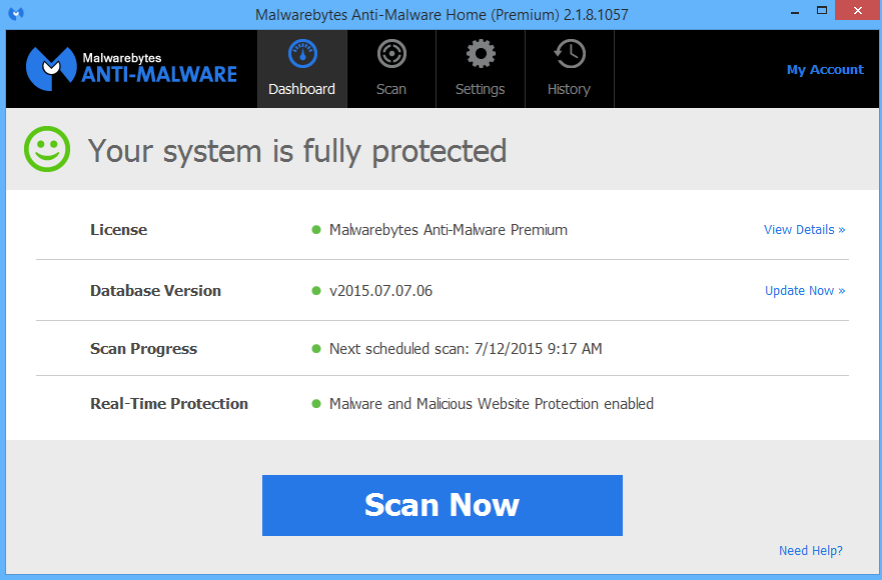
 ESET Online Scan
ESET Online Scan . If no threats were found, skip the next two bullet points.
. If no threats were found, skip the next two bullet points. and save the file to your Desktop, naming it something such as "MyEsetScan".
and save the file to your Desktop, naming it something such as "MyEsetScan". and click
and click  .
.