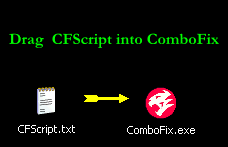Hi Neohart,
Please do the following:
ComboFix - CFScript
WARNING !
This script is for THIS user and computer ONLY!
Using this tool incorrectly could damage your Operating System... preventing it from starting again!
You will not have Internet access when you execute ComboFix. All open windows will need to be closed!
Please open Notepad and copy/paste all the text below... into the window:
Code:
File::
C:\Documents and Settings\asdasd\Application Data\Mozilla\Firefox\Profiles\iixp04bw.default\prefs.js
Folder::
C:\Program Files\GamersFirst
- Save it to your desktop as CFScript.txt
- Please disable any Antivirus or Firewall you have active, as shown in this topic. Please close all open application windows.
- Drag the CFScript.txt (icon) into the ComboFix.exe icon... as seen in the image below:
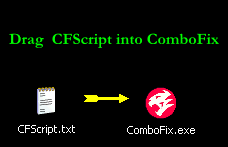
This will cause ComboFix to run again.
Do Not use your keyboard or mouse click anywhere in the ComboFix window, as this may cause the program to stall or crash.
Do Not touch your computer when ComboFix is running!
When finished... Notepad will open ... ComboFix will produce a log file called "log.txt". - Please copy/paste the contents of log.txt... in your next reply.
** Enable your Antivirus and Firewall, before connecting to the Internet again! **