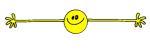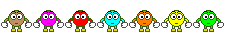i have no idea what that entry is about. I have found references to it and it appears to be harmless. A little late for this but you should try installing the Windows RC.System@OODEFRAG10.00.00.01WORKSTATION
see:
Manually installing the Windows Recovery Console
located here:
Guide to using Combofix
For IE you can try this:
start>settings>control panel>internet options>
Under the advanced tab click on reset internet setting.