Firefox now will go to my homepage but search is still babylon and google still goes to babylon search( not my homepage).
My neice used my computer and downloaded an update to Java. Why cant i do a system restore to the day before she downloaded it?
Followed instuctions
Malwarebytes Anti-Malware 1.65.0.1400
www.malwarebytes.org
Database version: v2012.09.20.06
Windows 7 Service Pack 1 x64 NTFS
Internet Explorer 9.0.8112.16421
Herb :: HERB-PC [administrator]
9/20/2012 11:24:22 AM
mbam-log-2012-09-20 (11-24-22).txt
Scan type: Quick scan
Scan options enabled: Memory | Startup | Registry | File System | Heuristics/Extra | Heuristics/Shuriken | PUP | PUM
Scan options disabled: P2P
Objects scanned: 218696
Time elapsed: 3 minute(s), 56 second(s)
Memory Processes Detected: 0
(No malicious items detected)
Memory Modules Detected: 0
(No malicious items detected)
Registry Keys Detected: 1
HKLM\SOFTWARE\Microsoft\Internet Explorer\Low Rights\ElevationPolicy\{65bcd620-07dd-012f-819f-073cf1b8f7c6} (Adware.GamePlayLab) -> Quarantined and deleted successfully.
Registry Values Detected: 0
(No malicious items detected)
Registry Data Items Detected: 0
(No malicious items detected)
Folders Detected: 0
(No malicious items detected)
Files Detected: 0
(No malicious items detected)
(end)
Eset:
C:\Program Files (x86)\HP Games\Farm Mania\Farm-WT.exe a variant of Win32/Kryptik.SH trojan
C:\Program Files (x86)\Uniblue\RegistryBooster\Launcher.exe a variant of Win32/RegistryBooster application
C:\Program Files (x86)\Uniblue\RegistryBooster\rbmonitor.exe Win32/RegistryBooster application
C:\Program Files (x86)\Uniblue\RegistryBooster\rbnotifier.exe Win32/RegistryBooster application
C:\Program Files (x86)\Uniblue\RegistryBooster\rb_move_serial.exe Win32/RegistryBooster application
C:\Program Files (x86)\Uniblue\RegistryBooster\rb_ubm.exe Win32/RegistryBooster application
C:\Program Files (x86)\Uniblue\RegistryBooster\registrybooster.exe Win32/RegistryBooster application




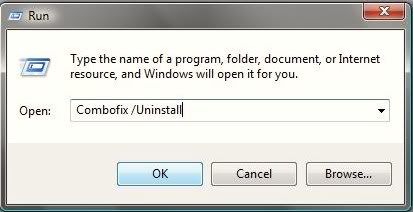
 Herby
Herby
