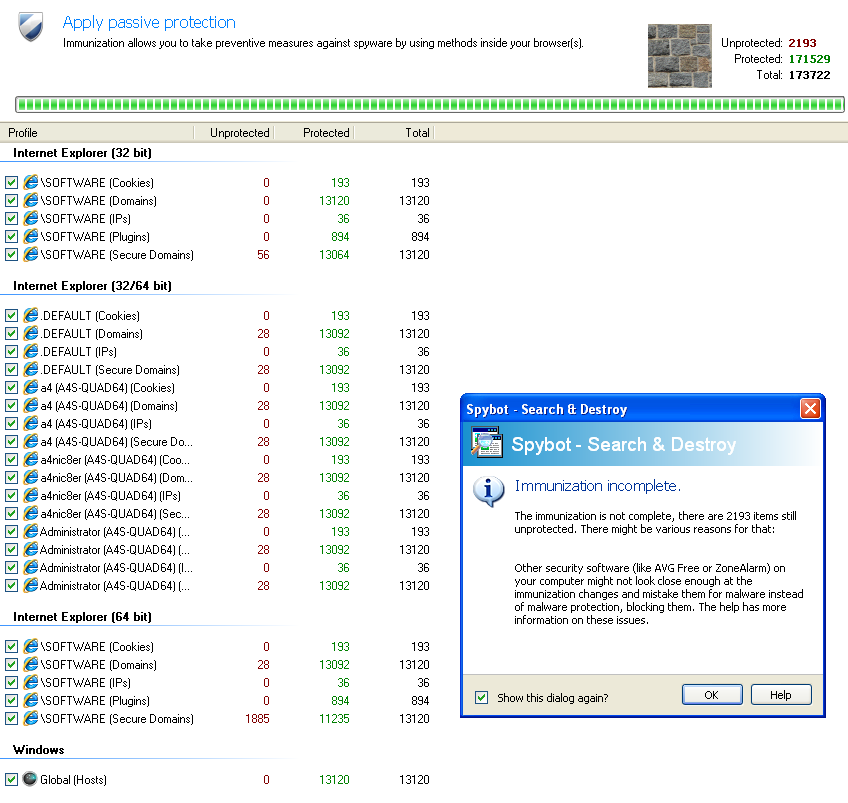Hello,
Please also try to click a second time on the immunization tab after immunizing.
Does this change anything?
If this does not help please try the following:
1. Start your PC in safe mode.
2. Launch Spybot.
3. Unselect all the options in the immunization tab except the ones which are not immunized.
4. Undo Immunization.
5. Redo Immunization.
Best regards
Sandra
Team Spybot





 Reply With Quote
Reply With Quote