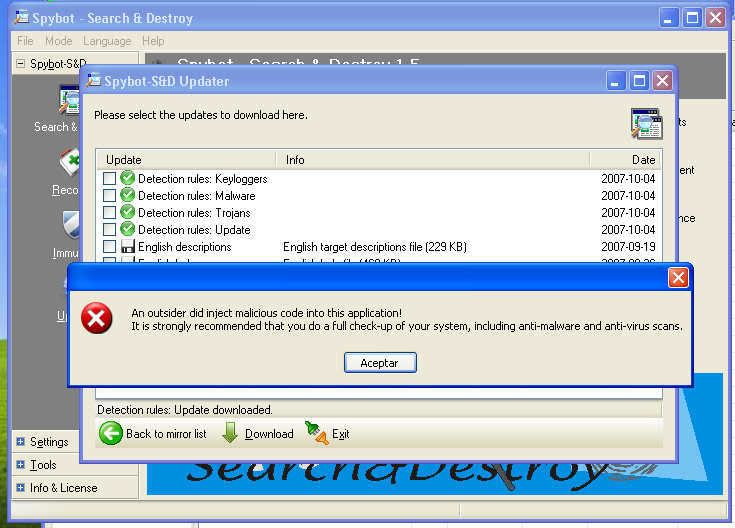I have today done a clean install of version 1.5, all went fine until I started a manual download of updates when I got a pop-up saying malware had been added to the application and that I should run an antivirus programme. After running my AV and doing various other scans nothing has been detected and as far as I can see my system is clean. What caused this warning to appear? after running Spybot S&D the only entry was for the Windows Firewall bypass which I have excluded from further checks as I use a 3rd party (Comodo) firewall.



 Reply With Quote
Reply With Quote