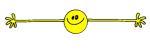Blade , thanks so much for your help. I'll use the link for further help on those issues.
Still have ATF Cleaner , reset tea time.bat, and hijackthis icons all on desk top. Should I just delete them? and the logs.The windows XP boot disk on my desktop is my restore point I guess? So keep that?.
have file found not sure if they are infections:
C:\System Volume Information\ _restore{2466A83D-1B81-456E-9766-38C2B7E48210}\...
FILE NAME A0000066.EXE
C:\ProgramFiles\Online\services\NetscapOnline
FILE NAME NSsetup.exe
both created on the same dayin 2004. These are ok right?
The changes you had me make in internet otions, is this blocking cookies now as it is on high not med any longer? If so how do I accept cookies from the places I want? Do cookies give viruses too?





 ,KARMA I'm sure all the good you do will come back to you, & that's the way it should be.
,KARMA I'm sure all the good you do will come back to you, & that's the way it should be.