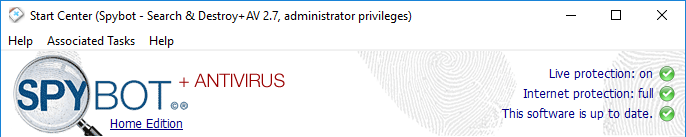Please help.
I came to look at my membership with the aim of checking my subscription ending date..... only to find that I do not seem to have one.
I know I am aged but I did not think that my memory was that bad. I could have sworn I had a HOME subscription.....
Can anyone confirm what has happened for me please?
I came to look at my membership with the aim of checking my subscription ending date..... only to find that I do not seem to have one.
I know I am aged but I did not think that my memory was that bad. I could have sworn I had a HOME subscription.....
Can anyone confirm what has happened for me please?