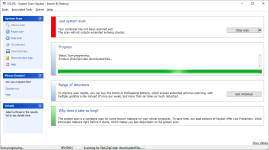Hi guys,
i have a huge problem. I run Spybot several times to scan my system and it always detected the trojan Zlob.ZipCodec right at the end of the search. Then the program stops going on and there is no chance to remove the trojan. It just stops at this point. Is there any chance to solve this problem and get rid of the trojan?
Thanks for any help!
i have a huge problem. I run Spybot several times to scan my system and it always detected the trojan Zlob.ZipCodec right at the end of the search. Then the program stops going on and there is no chance to remove the trojan. It just stops at this point. Is there any chance to solve this problem and get rid of the trojan?
Thanks for any help!
Last edited by a moderator: