Truchaos:
Before uninstalling Spybot did you "Undo" the immunization?
If not try reinstalling Spybot without SDHelper and TeaTimer. To do that:
- When you get to the "Select Additional Tasks" screen during the installation, uncheck the following two items:
- Use Internet Explorer protection (SDHelper)
- Use system settings protection (TeaTimer)
After Spybot is installed:
- Go into Spybot > Immunize.
- Make sure that all immunization catagories in the right hand pane are checked.
- Click the "Undo" button at the top of the right hand pane.
- See if you can access the internet using AOL broadband.
_______________
Note: If you are unable to connect to the internet to install and update Spybot, you will need to download two files and transfer them to the non-internet connected system.
- spybotsd152.exe
- Located here:
- Mirror selection - The home of Spybot-S&D!
http://www.spybot.info/en/mirrors/index.html- spybotsd_includes.exe
- Located here:
- Downloads - The home of Spybot-S&D!
http://www.spybot.info/en/download/index.html
- the item is:
- Detection updates 2008-02-06 - product description
md5: 133D3F3CDA0C76726F1F75306D367F13
This updates the detection rules. Only needed if you do not want to use the update function integrated into Spybot-S&D.
To install Spybot and update:
- Execute the installation program spybotsd152.exe
- When you get to the "Select Components" screen during the installation, uncheck "Download updates immediately" (see attachment).
- After the installation completes execute spybotsd_includes.exe to update Spybot.




 Reply With Quote
Reply With Quote
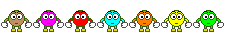

 )
) 
 .
.