Here are my specs if needed:
OS: Windows XP Home Edition 2002 Sp2
Browser: Mozilla/5.0 (Windows; U; Windows NT 5.1; en-US; rv:1.8.1.11) Gecko/20071127 Dealio Toolbar 3.1 Firefox/2.0.0.11
(Hm, that dealio is not suppose to be there)
Anyway, here is the logs that I saved:
--- Report generated: 2008-02-07 11:09 ---
Freshbind: [SBI $6C7C870E] Autorun settings (INI Delete, nothing done)
MediaPlex: [SBI $4CDCC3D5] Tracking cookie (Internet Explorer: Owner) (Cookie, nothing done)
--- Spybot - Search & Destroy version: 1.5.2 (build: 20080128) ---
2008-01-28 blindman.exe (1.0.0.7)
2008-01-28 SDDelFile.exe (1.0.2.4)
2008-01-28 SDMain.exe (1.0.0.5)
2007-10-07 SDShred.exe (1.0.1.2)
2008-01-28 SDUpdate.exe (1.0.8.8)
2008-01-28 SDWinSec.exe (1.0.0.11)
2008-01-28 SpybotSD.exe (1.5.2.20)
2008-01-28 TeaTimer.exe (1.5.2.16)
2008-02-01 unins000.exe (51.49.0.0)
2008-01-28 Update.exe (1.4.0.6)
2008-01-28 advcheck.dll (1.5.4.5)
2007-04-02 aports.dll (2.1.0.0)
2007-11-17 DelZip179.dll (1.79.7.4)
2008-01-28 SDFiles.dll (1.5.1.19)
2008-01-28 SDHelper.dll (1.5.0.11)
2008-01-28 Tools.dll (2.1.3.3)
2008-02-06 Includes\Cookies.sbi (*)
2007-12-26 Includes\Dialer.sbi (*)
2008-02-06 Includes\DialerC.sbi (*)
2008-02-06 Includes\HeavyDuty.sbi (*)
2008-02-06 Includes\Hijackers.sbi (*)
2008-02-06 Includes\HijackersC.sbi (*)
2007-10-04 Includes\Keyloggers.sbi (*)
2008-02-06 Includes\KeyloggersC.sbi (*)
2004-11-29 Includes\LSP.sbi (*)
2008-01-16 Includes\Malware.sbi (*)
2008-02-06 Includes\MalwareC.sbi (*)
2007-10-24 Includes\PUPS.sbi (*)
2008-02-06 Includes\PUPSC.sbi (*)
2008-02-06 Includes\Revision.sbi (*)
2008-01-09 Includes\Security.sbi (*)
2008-02-06 Includes\SecurityC.sbi (*)
2008-01-23 Includes\Spybots.sbi (*)
2008-02-06 Includes\SpybotsC.sbi (*)
2007-11-06 Includes\Tracks.uti
2008-02-06 Includes\Trojans.sbi (*)
2008-02-06 Includes\TrojansC.sbi (*)
2007-12-24 Plugins\TCPIPAddress.dll
07.02.2008 10:49:19 - ##### check started #####
07.02.2008 10:49:19 - ### Version: 1.5.2
07.02.2008 10:49:19 - ### Date: 2/7/2008 10:49:19 AM
07.02.2008 10:49:20 - ##### checking bots #####
07.02.2008 10:52:01 - found: Freshbind Autorun settings
07.02.2008 11:09:06 - found: MediaPlex Tracking cookie (Internet Explorer: Owner)
07.02.2008 11:09:14 - ##### check finished #####
--- Report generated: 2008-02-07 10:47 ---
--- Spybot - Search & Destroy version: 1.5.2 (build: 20080128) ---
2008-01-28 blindman.exe (1.0.0.7)
2008-01-28 SDDelFile.exe (1.0.2.4)
2008-01-28 SDMain.exe (1.0.0.5)
2007-10-07 SDShred.exe (1.0.1.2)
2008-01-28 SDUpdate.exe (1.0.8.8)
2008-01-28 SDWinSec.exe (1.0.0.11)
2008-01-28 SpybotSD.exe (1.5.2.20)
2008-01-28 TeaTimer.exe (1.5.2.16)
2008-02-01 unins000.exe (51.49.0.0)
2008-01-28 Update.exe (1.4.0.6)
2008-01-28 advcheck.dll (1.5.4.5)
2007-04-02 aports.dll (2.1.0.0)
2007-11-17 DelZip179.dll (1.79.7.4)
2008-01-28 SDFiles.dll (1.5.1.19)
2008-01-28 SDHelper.dll (1.5.0.11)
2008-01-28 Tools.dll (2.1.3.3)
2008-01-30 Includes\Cookies.sbi (*)
2007-12-26 Includes\Dialer.sbi (*)
2008-01-30 Includes\DialerC.sbi (*)
2008-01-30 Includes\HeavyDuty.sbi (*)
2007-12-26 Includes\Hijackers.sbi (*)
2008-01-30 Includes\HijackersC.sbi (*)
2007-10-04 Includes\Keyloggers.sbi (*)
2008-01-30 Includes\KeyloggersC.sbi (*)
2004-11-29 Includes\LSP.sbi (*)
2008-01-16 Includes\Malware.sbi (*)
2008-01-30 Includes\MalwareC.sbi (*)
2007-10-24 Includes\PUPS.sbi (*)
2008-01-30 Includes\PUPSC.sbi (*)
2008-01-30 Includes\Revision.sbi (*)
2008-01-09 Includes\Security.sbi (*)
2008-01-30 Includes\SecurityC.sbi (*)
2008-01-23 Includes\Spybots.sbi (*)
2008-01-30 Includes\SpybotsC.sbi (*)
2007-11-06 Includes\Tracks.uti
2008-01-16 Includes\Trojans.sbi (*)
2008-01-30 Includes\TrojansC.sbi (*)
2007-12-24 Plugins\TCPIPAddress.dll
Sry this is so long, just wanted to try and make sure I give all info needed. Hope I did this right.
LilacScentz
Oh, yeah, I update Spybot S&D every day in the a.m. so it was up to date.


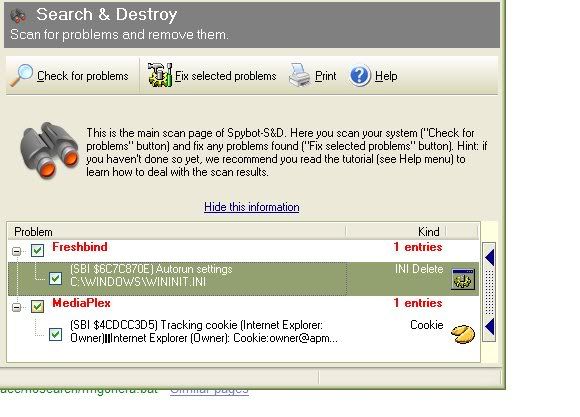

 Reply With Quote
Reply With Quote

