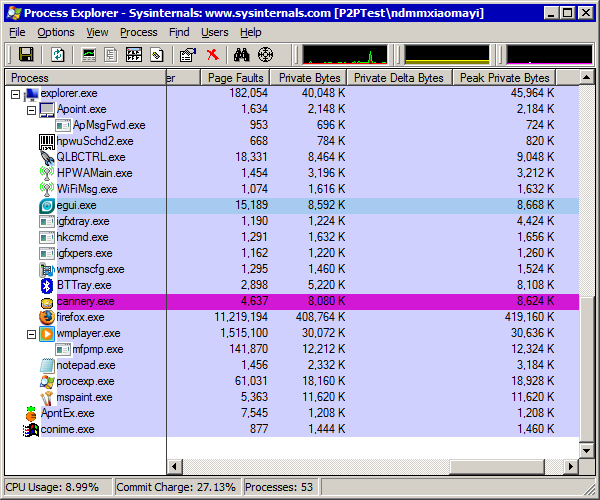ok I do not know if this is a problem or not but here it is. I have a gig of ram (physical memory?) but only have 590 mb available. I have no idea how to find out what is hogging my ram or how to stop it.(Yet !) I do have autoruns and process explorer and they do not show any programs did not know that I have running. I think I need more info. thanks for taking the time to read my post! Any help would be greatly appreciated!