HI
In the main.txt from DSS, it looks as though your Panda Internet Security 2008 is working ... but the extra.txt shows :-
FW: Panda Internet Security 2008 v12.01.00 (Panda Security) Disabled
AV: Panda Internet Security 2008 v12.01.00 (Panda Security) Disabled Outdated
With the FW (firewall) disabled, you should at least have the windows firewall turned on. but ...
Windows Internal Firewall is disabled.
What's your position on this ? did you know that they were disabled & Outdated ?
-
I DO need a new report log from KASPERSKY ONLINE SCANNER ...
The first scan you ran, completed in under 2 hours (01:53:55)
I have seen scans take up to 12 hours to complete, but what you say is exceptional ...
Let's clean a few areas of the computer out (which need cleaning anyway) & maybe it will allow the KASPERSKY scan to complete quicker ...
-
Please Download CCleaner from :-
http://www.filehippo.com/download_ccleaner/ (click the download tab)
During the installation be sure to UN-check the box for "Ccleaner Yahoo Toolbar" unless you want it.
doubleclick the ccsetup.exe file and install the program...
After installing, go to Start > programs > CCleaner > Options > Advanced > UNCHECK "Only delete files in Windows Temp folder older than 48 hours"
Make sure the "windows" tab is selected
Under "internet explorer" tick...
Temporary internet files
Cookies* > see Note below
History
Recently typed URL's (leave this unticked if you DON'T want to clear the drop down list in the address window of IE)
Delete index.dat files
Last download location
Autocomplete form history
under "Windows explorer" these are optional, but you can safely tick them all if you wish, they are only "most recently used lists"
Other explorer MRU's (leave this unticked if you DON'T want to clear lists such as the start\run list)
under "System"
Tick ALL these ...
under "Advanced"
no need to tick any of these (but you can if you want, and realise what they do)
Applications tab...
These will mostly clean out old log files for these applications...
Clean:- (if you use them)
Firefox/Mozilla (optional - leave the cookies - see note)
Opera
Sun Java
ZoneAlarm
...
Personally I clean everything in the applications tab... but you tick what you want...
Note: *If there are any cookies you want to keep (if you remove the cookie for a site you require a password for, you will need to re-enter your password when you next visit that site) ... click options > cookies > then keep the cookies you want.
click "analyse" if you want to see a list of what is going to be removed, before it is removed.
Or
click "run cleaner" to let it get on with it's work... clicking this will result in the following pop-up
"This process will permanently delete files from your system. Are you sure you wish to proceed?"
click OK.
THEN ...
This will clear all your infected restore points...
Turn off (Disable) System Restore in XP :-
On the Desktop, right-click My Computer.
Click Properties.
Click the System Restore tab.
Check Turn off System Restore.
Click Apply, and then click OK.
Restart your computer.
Then...
Turn on (enable) System Restore :-
Follow the same procedure, but this time uncheck Turn off System Restore
if you have any problem with this... here's a link to instructions :-
Disabling or enabling Windows XP System Restore >
http://service1.symantec.com/SUPPORT...rc=sec_doc_nam
THEN ...
Run KASPERSKY again & post a new ONLINE SCANNER REPORT
steam







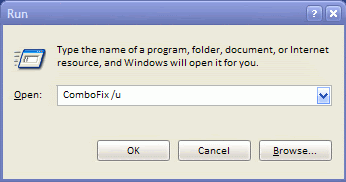

 .
.
