Using my laptop - Windows XP Home Edition. Was working fine, as always. Had a couple of registry changes windows, for Macromedia - allowed them. Ran SpyBot, allowing a restore point first, and after updating it on 7/2/08. After SpyBot found some problems and I allowed them to be removed, I rebooted.
Now, Windows won't let me in.
I get the window to select my name or a guest, and my computer previously
wasn't set up that way - it used to load and go right to my desktop.
Selecting either shows settings loading, then a quick screen flash, briefly
showing the desktop, then right back to that selection window, showing the
settings are being saved, then the two choices again - me or a guest.
At the bottom left is the option that gives the three choices. I've done the
restart and the shut down, twice each. Same result. I've unplugged, and removed the battery and let it sit for a while.
Started in safe mode, several times, using different choices. Each time, it
gets me to that same choices windows - administrator or me, now, and smaller - with the same flashing result and back to the same window.
Two other people on a Windows bb reported the same problem yesterday, one who also ran SpyBot just before the problem occurred. Don't know about the other person yet.
I've used SpyBot Search and Destroy for years, on both this laptop and my
desktop PC, with no problem. Right now, am on my fiance's computer, but I
have a lot of "stuff" on the laptop I need to get to.
HELP!!! Any suggestions?
Thanks - Joanne





 Reply With Quote
Reply With Quote

 ). I've spent several hours reading posts in this and other fora...after re-building her registry twice
). I've spent several hours reading posts in this and other fora...after re-building her registry twice  (remove hard drive, put it into another system, then remotely edit Software hive to restore userinit.exe setting in Winlogon (see previous posts)).
(remove hard drive, put it into another system, then remotely edit Software hive to restore userinit.exe setting in Winlogon (see previous posts)).  . But despite there being multiple reports of this also happening with version 1.5.2, various bot-team members insist it shouldn't happen with that version.
. But despite there being multiple reports of this also happening with version 1.5.2, various bot-team members insist it shouldn't happen with that version. Checked with client. "But I updated," she said. And, Add and Remove Programs agrees with her! Version 1.5.2 is what is listed in its record. Told A/RP to remove 1.5.2. It says it did, but it did it suspiciously quickly.
Checked with client. "But I updated," she said. And, Add and Remove Programs agrees with her! Version 1.5.2 is what is listed in its record. Told A/RP to remove 1.5.2. It says it did, but it did it suspiciously quickly. .
. ). Told it to download new files while installing, then checked Update once the install was finished to discover (you've no doubt been there) that there are still more files to download
). Told it to download new files while installing, then checked Update once the install was finished to discover (you've no doubt been there) that there are still more files to download 
 . Re-immunized. Running 'bot-check even as we speak.........
. Re-immunized. Running 'bot-check even as we speak......... ............
............ 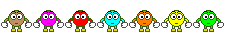
 Computerwriter
Computerwriter
