Yeah, I forgot all about the complicated stuff. I just uninstalled both Firefox and Spybot. I deleted every single known extra installation file I could find on both programs. I used CCleaner to get rid of left over registry crap. I reinstalled both Firefox 3 ans Spybot. Problem solved.



 Reply With Quote
Reply With Quote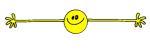 Problem SOLVED...Went to WTT & a chap named Doug gave me/us a tip I'll pass on to you all...He said to go to Internet Options , Advanced & reset...Which WORKED...Downloaded SpyBot , installed , updated & ran..Also it immunized FULLY....Many thanks to ALL that helped...
Problem SOLVED...Went to WTT & a chap named Doug gave me/us a tip I'll pass on to you all...He said to go to Internet Options , Advanced & reset...Which WORKED...Downloaded SpyBot , installed , updated & ran..Also it immunized FULLY....Many thanks to ALL that helped...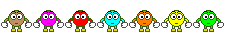
 .
.

