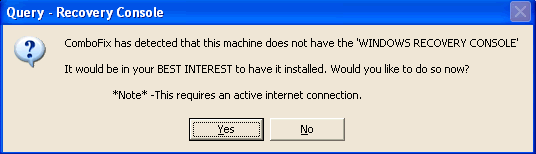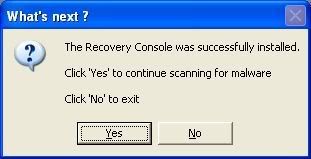I'm totally new at this. Please advise what I should do. I've run Spybot and it finds this stuff, removes it BUT then it comes right back.
Here's my ComboFix report, would someone please advise me on my next step?
ComboFix 08-11-05.02 - lwilson 2008-11-06 17:00:54.1 - NTFSx86
Microsoft Windows XP Professional 5.1.2600.3.1252.1.1033.18.1169 [GMT -6:00]
Running from: c:\documents and settings\lwilson.INTERNAL\Desktop\ComboFix.exe
* Created a new restore point
.
((((((((((((((((((((((((((((((((((((((( Other Deletions )))))))))))))))))))))))))))))))))))))))))))))))))
.
c:\documents and settings\Administrator\Local Settings\Application Data\Microsoft\Windows Media\10.0\WMSDKNSD.XML
c:\documents and settings\All Users\Application Data\Microsoft\Network\Downloader\qmgr0.dat
c:\documents and settings\All Users\Application Data\Microsoft\Network\Downloader\qmgr1.dat
c:\documents and settings\lwilson.INTERNAL\Application Data\gadcom
c:\documents and settings\lwilson.INTERNAL\Application Data\Microsoft\Windows\lsass.exe
c:\documents and settings\lwilson.INTERNAL\Favorites\Videos.url
c:\documents and settings\lwilson.INTERNAL\Local Settings\Temporary Internet Files\AlxRes_dll_IMAGE_bg_popup.gif
c:\documents and settings\lwilson.INTERNAL\Local Settings\Temporary Internet Files\AlxRes_dll_IMAGE_window_sliver.gif
c:\documents and settings\lwilson.INTERNAL\Local Settings\Temporary Internet Files\bestwiner.stt
c:\documents and settings\lwilson.INTERNAL\Local Settings\Temporary Internet Files\CPV.stt
c:\documents and settings\lwilson.INTERNAL\Local Settings\Temporary Internet Files\fbk.sts
c:\program files\alexa toolbar
c:\windows\Downloaded Program Files\setup.inf
c:\windows\IE4 Error Log.txt
c:\windows\system32\bszip.dll
c:\windows\system32\djsfxudb.dll
c:\windows\system32\efcBTlMe.dll
c:\windows\system32\efcBtUom.dll
c:\windows\system32\iifcDvuS.dll
c:\windows\system32\jqrugf.dll
c:\windows\system32\kahkcvyl.dll
c:\windows\system32\kr_done1
c:\windows\system32\lkjloUtv.ini
c:\windows\system32\lkjloUtv.ini2
c:\windows\system32\mcggwt.dll
c:\windows\system32\mcrh.tmp
c:\windows\system32\MSINET.oca
c:\windows\system32\skinboxer43.dll
c:\windows\system32\tfrxupqn.dll
c:\windows\system32\trcack.dll
c:\windows\system32\urqOHWNH.dll
c:\windows\system32\vtUoljkl.dll
c:\windows\Tasks\guwcvfwr.job
c:\windows\Tasks\vwcevndk.job
----- BITS: Possible infected sites -----
hxxp://kakoitodomen.com
.
((((((((((((((((((((((((( Files Created from 2008-10-06 to 2008-11-06 )))))))))))))))))))))))))))))))
.
2008-11-06 09:23 . 2008-11-06 09:23 20,992 --ahs---- c:\windows\system32\c007E93E.mat
2008-11-05 10:47 . 2008-11-05 10:47 20,992 --ahs---- c:\windows\system32\c00D94B4.mat
2008-11-04 17:35 . 2008-11-04 17:35 20,992 --ahs---- c:\windows\system32\c00FD544.mat
2008-11-04 16:40 . 2008-11-04 16:40 60,928 --ahs---- c:\windows\system32\efcBqNGy.dll
2008-11-04 16:08 . 2008-11-06 09:19 <DIR> d-------- c:\program files\Spybot - Search & Destroy
2008-11-04 16:08 . 2008-11-04 16:09 <DIR> d-------- c:\documents and settings\All Users\Application Data\Spybot - Search & Destroy
2008-11-04 15:21 . 2008-11-04 15:22 <DIR> d-------- c:\program files\NoAdware
2008-11-03 10:21 . 2008-11-03 10:21 20,992 --ahs---- c:\windows\system32\c00F9D63.mat
2008-11-02 23:11 . 2008-11-02 23:11 20,992 --ahs---- c:\windows\system32\c0015819.mat
2008-11-02 23:00 . 2008-11-02 23:00 20,992 --ahs---- c:\windows\system32\c008195E.mat
2008-11-02 11:25 . 2008-11-02 11:25 20,992 --ahs---- c:\windows\system32\c00E8919.mat
2008-11-01 09:45 . 2008-11-01 09:45 20,992 --ahs---- c:\windows\system32\c00F682D.mat
2008-10-31 17:49 . 2008-10-31 17:49 20,992 --ahs---- c:\windows\system32\c002FAE.mat
2008-10-31 17:46 . 2008-11-01 13:59 <DIR> d-------- c:\windows\system32\QI19
2008-10-31 17:46 . 2008-10-31 17:46 <DIR> d-------- c:\temp\NT32
2008-10-31 17:46 . 2008-10-31 17:46 60,928 --ahs---- c:\windows\system32\jkkHXPHy.dll
2008-10-31 17:46 . 2008-10-31 17:46 34,816 --a------ c:\windows\system32\prun.exe
2008-10-27 07:10 . 2008-10-27 07:10 <DIR> d-------- c:\program files\DVDx
2008-10-26 17:18 . 2008-11-04 21:50 54,156 --ah----- c:\windows\QTFont.qfn
2008-10-26 17:18 . 2008-10-26 17:18 1,409 --a------ c:\windows\QTFont.for
2008-10-25 10:09 . 2008-11-03 10:32 <DIR> d-------- C:\Temp
2008-10-25 10:09 . 2008-10-25 10:09 <DIR> d-------- c:\documents and settings\lwilson.INTERNAL\Application Data\Sierra Wireless
2008-10-25 10:08 . 2004-07-21 10:40 17,920 --a------ c:\windows\system32\apintfnt.dll
2008-10-25 10:06 . 2008-10-25 10:06 <DIR> d-------- c:\windows\SierraWireless3.5.4.1
2008-10-24 12:46 . 2008-10-15 10:34 337,408 --------- c:\windows\system32\dllcache\netapi32.dll
2008-10-16 15:25 . 2008-10-16 15:25 <DIR> d-------- c:\documents and settings\lwilson.INTERNAL\Application Data\HP
2008-10-16 15:25 . 2007-10-25 09:38 49,920 -ra------ c:\windows\system32\drivers\HPZid412.sys
2008-10-16 15:25 . 2007-10-25 09:38 16,496 -ra------ c:\windows\system32\drivers\HPZipr12.sys
2008-10-16 15:24 . 2008-10-16 15:24 <DIR> d-------- c:\documents and settings\All Users\Application Data\Hewlett-Packard
2008-10-16 15:24 . 2007-10-25 09:38 675,840 -ra------ c:\windows\system32\hpowiax4.dll
2008-10-16 15:24 . 2007-10-25 09:38 569,344 -ra------ c:\windows\system32\hpotscl4.dll
2008-10-16 15:24 . 2007-10-25 09:38 364,544 -ra------ c:\windows\system32\hppldcoi.dll
2008-10-16 15:24 . 2007-10-25 09:38 309,760 -ra------ c:\windows\system32\difxapi.dll
2008-10-16 15:24 . 2007-10-25 09:38 294,912 -ra------ c:\windows\system32\hpovst11.dll
2008-10-16 15:24 . 2007-10-25 09:35 258,048 -ra------ c:\windows\system32\hpzids01.dll
2008-10-16 15:24 . 2007-10-29 16:14 117,760 --a------ c:\windows\system32\hpzll4xl.dll
2008-10-16 15:24 . 2007-10-25 09:38 21,568 -ra------ c:\windows\system32\drivers\HPZius12.sys
2008-10-15 09:04 . 2008-10-15 09:04 <DIR> d-------- c:\program files\Common Files\HP
2008-10-15 09:04 . 2008-10-15 09:04 <DIR> d-------- c:\documents and settings\All Users\Application Data\HP
2008-10-15 09:03 . 2008-10-15 09:03 <DIR> d-------- c:\program files\Common Files\Hewlett-Packard
2008-10-15 08:55 . 2008-10-15 08:55 <DIR> d-------- c:\windows\zhenghe2
2008-10-15 08:55 . 2008-10-15 08:55 <DIR> d-------- c:\program files\HP
2008-10-15 08:53 . 2008-10-16 15:27 144,681 --a------ c:\windows\hpwins16.dat
2008-10-15 08:36 . 2008-09-15 06:12 1,846,400 --------- c:\windows\system32\dllcache\win32k.sys
2008-10-15 08:36 . 2008-09-08 04:41 333,824 --------- c:\windows\system32\dllcache\srv.sys
2008-10-15 08:35 . 2008-08-14 04:11 2,189,184 --------- c:\windows\system32\dllcache\ntoskrnl.exe
2008-10-15 08:35 . 2008-08-14 04:09 2,145,280 --------- c:\windows\system32\dllcache\ntkrnlmp.exe
2008-10-15 08:35 . 2008-08-14 03:33 2,066,048 --------- c:\windows\system32\dllcache\ntkrnlpa.exe
2008-10-15 08:35 . 2008-08-14 03:33 2,023,936 --------- c:\windows\system32\dllcache\ntkrpamp.exe
.
(((((((((((((((((((((((((((((((((((((((( Find3M Report ))))))))))))))))))))))))))))))))))))))))))))))))))))
.
2008-11-06 17:08 --------- d-----w c:\program files\Windows Live Safety Center
2008-10-25 16:08 --------- d-----w c:\program files\Sierra Wireless
2008-10-21 19:10 --------- d-----w c:\program files\Celtx
2008-10-20 00:10 --------- d-----w c:\program files\Norton Security Scan
2008-10-20 00:10 --------- d-----w c:\program files\Common Files\Symantec Shared
2008-10-16 06:13 --------- d-----w c:\documents and settings\lwilson.INTERNAL\Application Data\Skype
2008-09-23 20:05 --------- d-----w c:\documents and settings\lwilson.INTERNAL\Application Data\Greyfirst
2008-09-08 10:41 333,824 ----a-w c:\windows\system32\drivers\srv.sys
2007-12-07 18:02 36,640 ----a-w c:\documents and settings\lwilson.INTERNAL\Application Data\GDIPFONTCACHEV1.DAT
2007-08-15 22:08 56,912 ----a-w c:\documents and settings\lwilson.INTERNAL\g2mdlhlpx.exe
.
((((((((((((((((((((((((((((((((((((( Reg Loading Points ))))))))))))))))))))))))))))))))))))))))))))))))))
.
.
*Note* empty entries & legit default entries are not shown
REGEDIT4
[HKEY_CURRENT_USER\SOFTWARE\Microsoft\Windows\CurrentVersion\Run]
"ctfmon.exe"="c:\windows\system32\ctfmon.exe" [2008-04-13 15360]
"MsnMsgr"="c:\program files\MSN Messenger\MsnMsgr.Exe" [2007-01-19 5674352]
"swg"="c:\program files\Google\GoogleToolbarNotifier\GoogleToolbarNotifier.exe" [2008-06-12 68856]
"Google Update"="c:\documents and settings\lwilson.INTERNAL\Local Settings\Application Data\Google\Update\GoogleUpdate.exe" [2008-09-30 133104]
[HKEY_LOCAL_MACHINE\SOFTWARE\Microsoft\Windows\CurrentVersion\Run]
"SynTPEnh"="c:\program files\Synaptics\SynTP\SynTPEnh.exe" [2005-11-29 761947]
"Synchronization Manager"="c:\windows\system32\mobsync.exe" [2008-04-13 143360]
"pccguide.exe"="c:\program files\Trend Micro\Internet Security 12\pccguide.exe" [2005-08-30 823362]
"ISUSPM Startup"="c:\progra~1\COMMON~1\INSTAL~1\UPDATE~1\ISUSPM.exe" [2004-07-27 221184]
"IntelZeroConfig"="c:\program files\Intel\Wireless\bin\ZCfgSvc.exe" [2005-12-28 667718]
"IntelWireless"="c:\program files\Intel\Wireless\Bin\ifrmewrk.exe" [2005-12-28 602182]
"DVDLauncher"="c:\program files\CyberLink\PowerDVD\DVDLauncher.exe" [2005-12-09 49152]
"DMXLauncher"="c:\program files\Dell\Media Experience\DMXLauncher.exe" [2005-01-27 86016]
"dla"="c:\windows\system32\dla\tfswctrl.exe" [2004-12-06 127035]
"ATICCC"="c:\program files\ATI Technologies\ATI.ACE\cli.exe" [2005-08-12 45056]
"ISUSScheduler"="c:\program files\Common Files\InstallShield\UpdateService\issch.exe" [2004-07-27 81920]
"QuickTime Task"="c:\program files\QuickTime\qttask.exe" [2006-09-24 282624]
"iTunesHelper"="c:\program files\iTunes\iTunesHelper.exe" [2006-09-25 229952]
"EPSON Stylus Photo R200 Series"="c:\windows\System32\spool\DRIVERS\W32X86\3\E_S4I2H1.EXE" [2003-07-08 99840]
"EEventManager"="c:\program files\EPSON\Creativity Suite\Event Manager\EEventManager.exe" [2005-04-08 102400]
"REGSHAVE"="c:\program files\REGSHAVE\REGSHAVE.EXE" [2002-02-04 53248]
"TkBellExe"="c:\program files\Common Files\Real\Update_OB\realsched.exe" [2008-05-12 185896]
"SigmatelSysTrayApp"="stsystra.exe" [2005-11-16 c:\windows\stsystra.exe]
c:\documents and settings\All Users\Start Menu\Programs\Startup\
Adobe Gamma Loader.lnk - c:\program files\Common Files\Adobe\Calibration\Adobe Gamma Loader.exe [2007-11-08 113664]
Adobe Reader Speed Launch.lnk - c:\program files\Adobe\Acrobat 7.0\Reader\reader_sl.exe [2004-12-14 29696]
Bluetooth Manager.lnk - c:\program files\Toshiba\Bluetooth Toshiba Stack\TosBtMng1.exe [2005-06-16 49152]
Digital Line Detect.lnk - c:\program files\Digital Line Detect\DLG.exe [2006-04-14 24576]
ExifLauncher2.lnk - c:\program files\FinePixViewer\QuickDCF2.exe [2007-12-01 303104]
HP Digital Imaging Monitor.lnk - c:\program files\HP\Digital Imaging\bin\hpqtra08.exe [2007-01-02 210520]
Microsoft Office.lnk - c:\program files\Microsoft Office\Office10\OSA.EXE [2001-02-13 83360]
QuickBooks Update Agent.lnk - c:\program files\Common Files\Intuit\QuickBooks\QBUpdate\qbupdate.exe [2004-11-11 806912]
Service Manager.lnk - c:\program files\Microsoft SQL Server\80\Tools\Binn\sqlmangr.exe [2005-05-03 81920]
[HKEY_LOCAL_MACHINE\software\microsoft\windows\currentversion\policies\system]
"disablecad"= 0 (0x0)
[HKEY_CURRENT_USER\software\microsoft\windows\currentversion\policies\explorer]
"ForceStartMenuLogOff"= 1 (0x1)
"DisablePersonalDirChange"= 1 (0x1)
"Intellimenus"= 1 (0x1)
[HKEY_LOCAL_MACHINE\software\microsoft\windows nt\currentversion\winlogon\notify\c002FAE]
2008-10-31 17:49 20992 c:\windows\system32\c002FAE.mat
[HKEY_LOCAL_MACHINE\software\microsoft\windows nt\currentversion\windows]
"AppInit_DLLs"=mcggwt.dll
[HKEY_LOCAL_MACHINE\software\microsoft\windows\currentversion\group policy\state\Machine\Scripts\Startup\0\0]
"Script"=PushPrinterConnections.exe
[HKEY_LOCAL_MACHINE\software\microsoft\windows\currentversion\group policy\state\S-1-5-21-2000478354-630328440-725345543-1120\Scripts\Logon\0\0]
"Script"=logon.bat
[HKEY_LOCAL_MACHINE\software\microsoft\windows\currentversion\group policy\state\S-1-5-21-2000478354-630328440-725345543-1145\Scripts\Logon\0\0]
"Script"=logon.bat
[HKEY_LOCAL_MACHINE\software\microsoft\windows\currentversion\group policy\state\S-1-5-21-2000478354-630328440-725345543-1251\Scripts\Logon\0\0]
"Script"=logon.bat
[HKEY_LOCAL_MACHINE\software\microsoft\security center\Monitoring\TrendAntiVirus]
"DisableMonitoring"=dword:00000001
[HKEY_LOCAL_MACHINE\software\microsoft\security center\Monitoring\TrendFirewall]
"DisableMonitoring"=dword:00000001
[HKLM\~\services\sharedaccess\parameters\firewallpolicy\standardprofile]
"EnableFirewall"= 0 (0x0)
[HKLM\~\services\sharedaccess\parameters\firewallpolicy\standardprofile\AuthorizedApplications\List]
"%windir%\\system32\\sessmgr.exe"=
"%windir%\\Network Diagnostic\\xpnetdiag.exe"=
"c:\\Program Files\\MSN Messenger\\msnmsgr.exe"=
"c:\\Program Files\\MSN Messenger\\livecall.exe"=
"c:\\Program Files\\Skype\\Phone\\Skype.exe"=
[HKLM\~\services\sharedaccess\parameters\firewallpolicy\standardprofile\GloballyOpenPorts\List]
"3389:TCP"= 3389:TCP:@xpsp2res.dll,-22009
R3 swmsflt;swmsflt;c:\windows\system32\drivers\swmsflt.sys [2007-08-10 24456]
S3 Wdm1;USB Bridge Cable Driver;c:\windows\system32\Drivers\usbbc.sys [2001-01-07 15576]
[HKEY_LOCAL_MACHINE\software\microsoft\windows nt\currentversion\svchost]
HPZ12 REG_MULTI_SZ Pml Driver HPZ12 Net Driver HPZ12
hpdevmgmt REG_MULTI_SZ hpqcxs08 hpqddsvc
.
Contents of the 'Scheduled Tasks' folder
2008-07-10 c:\windows\Tasks\AppleSoftwareUpdate.job
- c:\program files\Apple Software Update\SoftwareUpdate.exe [2006-10-10 16:13]
2008-11-06 c:\windows\Tasks\Disk Defragmenter.job
- c:\windows\system32\defrag.exe [2008-04-13 18:12]
2008-11-06 c:\windows\Tasks\GoogleUpdateTaskUser.job
- c:\documents and settings\lwilson.INTERNAL\Local Settings\Application Data\Google\Update\GoogleUpdate.exe [2008-09-30 16:01]
.
- - - - ORPHANS REMOVED - - - -
BHO-{C951EC90-1AAB-4368-B54F-B4EB9D8D8AD4} - c:\windows\system32\vtUoljkl.dll
BHO-{ef55576c-d264-4939-ad2f-19cf10724df6} - c:\windows\system32\mcggwt.dll
HKLM-Explorer_Run-Lsass Service - c:\documents and settings\lwilson.INTERNAL\Application Data\Microsoft\Windows\lsass.exe
Notify-sys32 - sys32.dll
MSConfigStartUp-admincfg - (no file)
.
------- Supplementary Scan -------
.
FireFox -: Profile - c:\documents and settings\lwilson.INTERNAL\Application Data\Mozilla\Firefox\Profiles\wqxc4s75.default\
FireFox -: prefs.js - STARTUP.HOMEPAGE - hxxp://www.linkpopularity.com/
.
**************************************************************************
catchme 0.3.1367 W2K/XP/Vista - rootkit/stealth malware detector by Gmer, http://www.gmer.net
Rootkit scan 2008-11-06 17:20:06
Windows 5.1.2600 Service Pack 3 NTFS
scanning hidden processes ...
scanning hidden autostart entries ...
HKLM\Software\Microsoft\Windows\CurrentVersion\Policies\Explorer\Run
Lsass Service = c:\documents and settings\lwilson.INTERNAL\Application Data\Microsoft\Windows\lsass.exe????????????????????????????????????????
scanning hidden files ...
**************************************************************************
.
--------------------- DLLs Loaded Under Running Processes ---------------------
PROCESS: c:\windows\system32\winlogon.exe
-> c:\windows\system32\c002FAE.mat
.
------------------------ Other Running Processes ------------------------
.
c:\windows\system32\ati2evxx.exe
c:\program files\Intel\Wireless\Bin\EvtEng.exe
c:\program files\Intel\Wireless\Bin\S24EvMon.exe
c:\program files\Intel\Wireless\Bin\WLKEEPER.exe
c:\program files\Common Files\Microsoft Shared\VS7DEBUG\MDM.EXE
c:\program files\Microsoft SQL Server\MSSQL$MICROSOFTSMLBIZ\Binn\sqlservr.exe
c:\program files\Dell\NicConfigSvc\NicConfigSvc.exe
c:\progra~1\TRENDM~1\INTERN~1\PcCtlCom.exe
c:\program files\Intel\Wireless\Bin\RegSrvc.exe
c:\program files\Sprint\Sierra Wireless\Sprint PCS Connection Manager\SPCSUtilityService.exe
c:\progra~1\TRENDM~1\INTERN~1\Tmntsrv.exe
c:\progra~1\TRENDM~1\INTERN~1\tmproxy.exe
c:\windows\system32\ati2evxx.exe
c:\program files\iPod\bin\iPodService.exe
c:\progra~1\Intel\Wireless\Bin\Dot1XCfg.exe
c:\program files\HP\Digital Imaging\bin\hpqste08.exe
.
**************************************************************************
.
Completion time: 2008-11-06 17:28:29 - machine was rebooted
ComboFix-quarantined-files.txt 2008-11-06 23:27:25
Pre-Run: 54,862,344,192 bytes free
Post-Run: 56,031,035,392 bytes free
WindowsXP-KB310994-SP2-Pro-BootDisk-ENU.exe
[boot loader]
timeout=2
default=multi(0)disk(0)rdisk(0)partition(2)\WINDOWS
[operating systems]
c:\cmdcons\BOOTSECT.DAT="Microsoft Windows Recovery Console" /cmdcons
multi(0)disk(0)rdisk(0)partition(2)\WINDOWS="Microsoft Windows XP Professional" /fastdetect /NoExecute=OptOut
253 --- E O F --- 2008-10-25 06:19:00
_____________________________
Edit.
Links were given to "BEFORE you POST"(READ this Procedure BEFORE Requesting Assistance)
http://forums.spybot.info/showthread.php?t=36064
http://forums.spybot.info/showthread.php?t=36057
From the sticky topic:ComboFix is not a general purpose cleaning tool, please do not use this tool without supervision.
Do NOT run 'fixes' before helpers have analyzed the HJT log