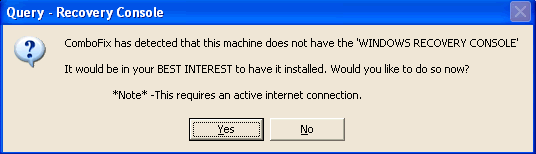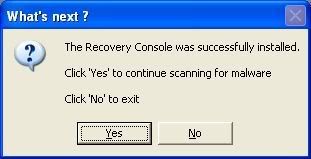Ok here are my problems. I cannot get my spybot to open no matter what I try.
It cannot access the internet to update.
I cannot open any pages from google which has anything to do with anti virus or anti spyware--I am on a different computer. I just get routed to completely unrelated pages.
My AVG can no longer update--yet I can get online and surf. I have tried everything. Here is my hijack this logfile. Beneath that I havemy uninstall list. HELP PLEASE!
Logfile of HijackThis v1.99.1
Scan saved at 12:23:42 PM, on 12/4/2008
Platform: Windows XP SP3 (WinNT 5.01.2600)
MSIE: Internet Explorer v7.00 (7.00.6000.16735)
Running processes:
C:\WINDOWS\System32\smss.exe
C:\WINDOWS\system32\winlogon.exe
C:\WINDOWS\system32\services.exe
C:\WINDOWS\system32\lsass.exe
C:\WINDOWS\system32\svchost.exe
C:\WINDOWS\System32\svchost.exe
C:\Program Files\Lavasoft\Ad-Aware\aawservice.exe
C:\WINDOWS\system32\spoolsv.exe
C:\PROGRA~1\AVG\AVG8\avgwdsvc.exe
C:\WINDOWS\system32\LxrSII1s.exe
C:\WINDOWS\system32\nvsvc32.exe
C:\Program Files\Comcast\Desktop Doctor\bin\sprtsvc.exe
C:\WINDOWS\System32\svchost.exe
C:\WINDOWS\system32\ZoneLabs\vsmon.exe
C:\WINDOWS\Explorer.EXE
C:\Program Files\Spybot - Search & Destroy\TeaTimer.exe
C:\WINDOWS\system32\wscntfy.exe
C:\Program Files\Spybot - Search & Destroy\SpybotSD.exe
C:\Documents and Settings\Maken Change\Desktop\HijackThis.exe
O2 - BHO: Spybot-S&D IE Protection - {53707962-6F74-2D53-2644-206D7942484F} - C:\Program Files\Spybot - Search & Destroy\SDHelper.dll
O4 - HKLM\..\Run: [NvCplDaemon] RUNDLL32.EXE C:\WINDOWS\system32\NvCpl.dll,NvStartup
O4 - HKCU\..\Run: [SpybotSD TeaTimer] C:\Program Files\Spybot - Search & Destroy\TeaTimer.exe
O9 - Extra button: (no name) - {DFB852A3-47F8-48C4-A200-58CAB36FD2A2} - C:\Program Files\Spybot - Search & Destroy\SDHelper.dll
O9 - Extra 'Tools' menuitem: Spybot - Search && Destroy Configuration - {DFB852A3-47F8-48C4-A200-58CAB36FD2A2} - C:\Program Files\Spybot - Search & Destroy\SDHelper.dll
O23 - Service: Lavasoft Ad-Aware Service (aawservice) - Lavasoft - C:\Program Files\Lavasoft\Ad-Aware\aawservice.exe
O23 - Service: ANIWZCSd Service (ANIWZCSdService) - Alpha Networks Inc. - C:\Program Files\ANI\ANIWZCS2 Service\ANIWZCSdS.exe
O23 - Service: AVG8 E-mail Scanner (avg8emc) - AVG Technologies CZ, s.r.o. - C:\PROGRA~1\AVG\AVG8\avgemc.exe
O23 - Service: AVG8 WatchDog (avg8wd) - AVG Technologies CZ, s.r.o. - C:\PROGRA~1\AVG\AVG8\avgwdsvc.exe
O23 - Service: SupportSoft Sprocket Service (ddoctorv2) (sprtsvc_ddoctorv2) - Unknown owner - C:\Program Files\Comcast\Desktop Doctor\bin\sprtsvc.exe" /service /P ddoctorv2 (file missing)
O23 - Service: TrueVector Internet Monitor (vsmon) - Zone Labs, LLC - C:\WINDOWS\system32\ZoneLabs\vsmon.exe
THIS IS MY UNINSTALL LOG
7-Zip 4.42
Adobe Bridge 1.0
Adobe Common File Installer
Adobe Flash Player 9 ActiveX
Adobe Flash Player Plugin
Adobe Help Center 1.0
Adobe Illustrator CS2
Adobe InDesign CS2
Adobe Photoshop CS2
Adobe Reader 7.0
Adobe Stock Photos 1.0
Adobe SVG Viewer 3.0
AirPlus G
ANIO Service
ANIWZCS2 Service
ArcSoft PhotoStudio 5.5
Audacity 1.2.5
AVG 8.0
BCL easyPDF Printer Driver 4.3
BitLord 1.1
BLM 2.7.7
Canon CanoScan LiDE 90 User Registration
Canon MP Navigator EX 1.0
Canon Utilities Solution Menu
CanoScan LiDE 90
CDisplay 1.8
ClickArt Fonts 4
Comcast High-Speed Internet Install Wizard
Comcast Toolbar
Correlate K-Map 3.9
CZ-Pdf2Txt V2.0 Demo
Desktop Doctor
DivX Codec
DivX Converter
DivX Player
DivX Web Player
Flickr Uploadr 3.0.5
Free PDF to Word Doc Converter v1.1
GMail Drive Shell Extension
Google Earth
HijackThis 1.99.1
Hotfix for Windows Internet Explorer 7 (KB947864)
Hotfix for Windows XP (KB952287)
hp deskjet 3820 series
hp deskjet 3820 series (Remove only)
HP Document Viewer 7.0
HP Imaging Device Functions 7.0
HP Photosmart and Deskjet 7.0.A
HP Photosmart Essential
HP Software Update
HP Solution Center 7.0
InterActual Player
Internet Speed Monitor
IrfanView (remove only)
J2SE Runtime Environment 5.0 Update 6
Logitech Desktop Messenger
Logitech MouseWare 9.79
Logitech Resource Center
Macromedia Dreamweaver MX 2004
Macromedia Extension Manager
Macromedia Fireworks MX 2004
Macromedia Flash MX 2004
Macromedia FreeHand MXa
Malwarebytes' Anti-Malware
Microsoft .NET Framework 1.1
Microsoft .NET Framework 1.1
Microsoft .NET Framework 1.1 Hotfix (KB928366)
Microsoft .NET Framework 2.0 Service Pack 1
Microsoft AntiSpyware
Microsoft Internationalized Domain Names Mitigation APIs
Microsoft Money 2002
Microsoft Money 2002 System Pack
Microsoft National Language Support Downlevel APIs
Microsoft Office Excel Viewer 2003
Microsoft Visual C++ 2005 Redistributable
Microsoft Visual C++ 2005 Redistributable
Microsoft Word 2002
Microsoft Works 2002 Setup Launcher
Microsoft Works 7.0
Microsoft Works Suite Add-in for Microsoft Word
Mozilla Firefox (2.0.0.18)
MSXML 4.0 SP2 (KB927978)
MSXML 4.0 SP2 (KB936181)
MSXML 4.0 SP2 (KB954430)
NVIDIA Display Driver
OCR Software by I.R.I.S 7.0
palmOne
PeerGuardian 2.0
podAmigo 1.25
PowerDVD
PowerISO
Print Designer GOLD 8.5.1.0
QuickTime
RealPlayer
RegScrubXP 3.25
ScanSoft OmniPage SE 4
Security Update for Windows Internet Explorer 7 (KB938127)
Security Update for Windows Internet Explorer 7 (KB950759)
Security Update for Windows Internet Explorer 7 (KB953838)
Security Update for Windows Internet Explorer 7 (KB956390)
Security Update for Windows Media Player 10 (KB917734)
Security Update for Windows Media Player 10 (KB936782)
Security Update for Windows Media Player 8 (KB911565)
Security Update for Windows Media Player 8 (KB917734)
Security Update for Windows XP (KB938464)
Security Update for Windows XP (KB941569)
Security Update for Windows XP (KB946648)
Security Update for Windows XP (KB950760)
Security Update for Windows XP (KB950762)
Security Update for Windows XP (KB950974)
Security Update for Windows XP (KB951066)
Security Update for Windows XP (KB951376)
Security Update for Windows XP (KB951376-v2)
Security Update for Windows XP (KB951698)
Security Update for Windows XP (KB951748)
Security Update for Windows XP (KB952954)
Security Update for Windows XP (KB953839)
Security Update for Windows XP (KB954211)
Security Update for Windows XP (KB954459)
Security Update for Windows XP (KB955069)
Security Update for Windows XP (KB956391)
Security Update for Windows XP (KB956803)
Security Update for Windows XP (KB956841)
Security Update for Windows XP (KB957095)
Security Update for Windows XP (KB957097)
Security Update for Windows XP (KB958644)
Skype 2.5
Sound Solution 1.31b
Split and Tile Trial
Spybot - Search & Destroy
TBS WMP Plug-in
TUGZip 3.4
Uniblue RegistryBooster 2
Update for Windows XP (KB951072-v2)
Update for Windows XP (KB951978)
VeohTV BETA
VideoLAN VLC media player 0.8.6c
Viewpoint Manager (Remove Only)
Viewpoint Media Player
WinAce Archiver
Winamp (remove only)
Windows Genuine Advantage v1.3.0254.0
Windows Media Format Runtime
Windows Media Player 10
Windows Media Player Firefox Plugin
Windows XP Service Pack 3
WinPcap 3.1
WinRAR archiver
WM Recorder 11.2
Xvid 1.1.2 final uninstall
ZoneAlarm
ZoneAlarm Spy Blocker