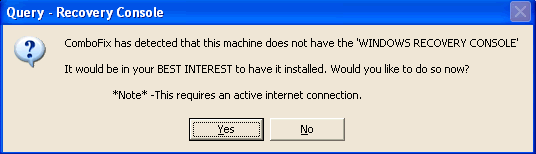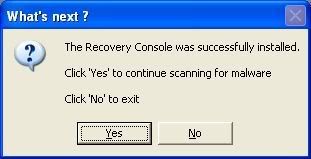I attempted to cleanse with Ad-aware and F-protect and these scanners are no longer finding the infection however Internet Explorer continues to pop up ad windows and I am unable to run Windows Update (error code 0x80070422). Hijack log is below
Logfile of Trend Micro HijackThis v2.0.2
Scan saved at 10:43:28 AM, on 1/2/2009
Platform: Windows XP SP3 (WinNT 5.01.2600)
MSIE: Internet Explorer v7.00 (7.00.6000.16762)
Boot mode: Normal
Running processes:
C:\WINDOWS\System32\smss.exe
C:\WINDOWS\system32\winlogon.exe
C:\WINDOWS\system32\services.exe
C:\WINDOWS\system32\lsass.exe
C:\WINDOWS\system32\Ati2evxx.exe
C:\WINDOWS\system32\svchost.exe
C:\WINDOWS\System32\svchost.exe
C:\WINDOWS\system32\svchost.exe
C:\WINDOWS\system32\Ati2evxx.exe
C:\Program Files\Lavasoft\Ad-Aware\aawservice.exe
C:\WINDOWS\system32\spoolsv.exe
C:\WINDOWS\system32\acs.exe
C:\Program Files\TOSHIBA\ConfigFree\CFSvcs.exe
C:\WINDOWS\system32\DVDRAMSV.exe
C:\WINDOWS\eHome\ehRecvr.exe
C:\WINDOWS\eHome\ehSched.exe
C:\Program Files\ESET\ESET NOD32 Antivirus\ekrn.exe
C:\WINDOWS\system32\svchost.exe
c:\TOSHIBA\IVP\swupdate\swupdtmr.exe
C:\WINDOWS\system32\TODDSrv.exe
C:\WINDOWS\system32\SearchIndexer.exe
C:\WINDOWS\system32\wscntfy.exe
C:\WINDOWS\system32\dllhost.exe
C:\WINDOWS\ehome\ehtray.exe
C:\Program Files\ATI Technologies\ATI Control Panel\atiptaxx.exe
C:\Program Files\Synaptics\SynTP\SynTPEnh.exe
C:\Program Files\TOSHIBA\ConfigFree\NDSTray.exe
C:\Program Files\Toshiba\Windows Utilities\Hotkey.exe
C:\WINDOWS\system32\TPSMain.exe
C:\Program Files\TOSHIBA\Touch and Launch\PadExe.exe
C:\Program Files\TOSHIBA\TOSHIBA Zooming Utility\SmoothView.exe
C:\WINDOWS\eHome\ehmsas.exe
C:\WINDOWS\RTHDCPL.EXE
C:\Program Files\ltmoh\Ltmoh.exe
C:\WINDOWS\AGRSMMSG.exe
C:\Program Files\Canon\Memory Card Utility\iP6220D\PDUiP6220DMon.exe
C:\Program Files\QuickTime\qttask.exe
C:\Program Files\ESET\ESET NOD32 Antivirus\egui.exe
C:\Program Files\TOSHIBA\TOSCDSPD\toscdspd.exe
C:\Program Files\Messenger\msmsgs.exe
C:\Program Files\Google\GoogleToolbarNotifier\GoogleToolbarNotifier.exe
C:\Program Files\Common Files\InstallShield\UpdateService\ISUSPM.exe
C:\WINDOWS\system32\ctfmon.exe
C:\Program Files\FinePixViewer\QuickDCF.exe
C:\WINDOWS\system32\RAMASST.exe
C:\Program Files\Windows Desktop Search\WindowsSearch.exe
C:\Program Files\Microsoft Office\OFFICE11\ONENOTEM.EXE
C:\Program Files\Common Files\Microsoft Shared\Works Shared\WkCalRem.exe
C:\WINDOWS\System32\svchost.exe
C:\WINDOWS\system32\TPSBattM.exe
C:\Program Files\Internet Explorer\IEXPLORE.EXE
C:\WINDOWS\system32\rundll32.exe
C:\Program Files\FirstClass\fcc32.exe
C:\Program Files\Internet Explorer\iexplore.exe
C:\WINDOWS\explorer.exe
C:\Program Files\Java\jre6\bin\jusched.exe
C:\Program Files\Java\jre6\bin\jqs.exe
C:\Program Files\Trend Micro\HijackThis\HijackThis.exe
R1 - HKCU\Software\Microsoft\Internet Explorer\Main,Search Page = http://go.microsoft.com/fwlink/?LinkId=54896
R0 - HKCU\Software\Microsoft\Internet Explorer\Main,Start Page = http://www.baylorschool.org/
R1 - HKLM\Software\Microsoft\Internet Explorer\Main,Default_Page_URL = http://go.microsoft.com/fwlink/?LinkId=69157
R1 - HKLM\Software\Microsoft\Internet Explorer\Main,Default_Search_URL = http://go.microsoft.com/fwlink/?LinkId=54896
R1 - HKLM\Software\Microsoft\Internet Explorer\Main,Search Page = http://go.microsoft.com/fwlink/?LinkId=54896
R0 - HKLM\Software\Microsoft\Internet Explorer\Main,Start Page = http://go.microsoft.com/fwlink/?LinkId=69157
R0 - HKLM\Software\Microsoft\Internet Explorer\Search,SearchAssistant =
R0 - HKLM\Software\Microsoft\Internet Explorer\Search,CustomizeSearch =
O3 - Toolbar: Encarta Web Companion - {147D6308-0614-4112-89B1-31402F9B82C4} - C:\Program Files\Common Files\Microsoft Shared\Encarta Web Companion\ENCWCBAR.DLL
O3 - Toolbar: Easy-WebPrint - {327C2873-E90D-4c37-AA9D-10AC9BABA46C} - C:\Program Files\Canon\Easy-WebPrint\Toolband.dll
O4 - HKLM\..\Run: [ehTray] C:\WINDOWS\ehome\ehtray.exe
O4 - HKLM\..\Run: [ATIPTA] "C:\Program Files\ATI Technologies\ATI Control Panel\atiptaxx.exe"
O4 - HKLM\..\Run: [SynTPEnh] "C:\Program Files\Synaptics\SynTP\SynTPEnh.exe"
O4 - HKLM\..\Run: [NDSTray.exe] NDSTray.exe
O4 - HKLM\..\Run: [Toshiba Hotkey Utility] "c:\Program Files\Toshiba\Windows Utilities\Hotkey.exe" /lang en
O4 - HKLM\..\Run: [TPSMain] TPSMain.exe
O4 - HKLM\..\Run: [PadTouch] "C:\Program Files\TOSHIBA\Touch and Launch\PadExe.exe"
O4 - HKLM\..\Run: [SmoothView] "C:\Program Files\TOSHIBA\TOSHIBA Zooming Utility\SmoothView.exe"
O4 - HKLM\..\Run: [Pinger] "c:\toshiba\ivp\ism\pinger.exe" /run
O4 - HKLM\..\Run: [RTHDCPL] RTHDCPL.EXE
O4 - HKLM\..\Run: [SkyTel] SkyTel.EXE
O4 - HKLM\..\Run: [Alcmtr] ALCMTR.EXE
O4 - HKLM\..\Run: [LtMoh] "C:\Program Files\ltmoh\Ltmoh.exe"
O4 - HKLM\..\Run: [AGRSMMSG] AGRSMMSG.exe
O4 - HKLM\..\Run: [REGSHAVE] "C:\Program Files\REGSHAVE\REGSHAVE.EXE" /AUTORUN
O4 - HKLM\..\Run: [PDUiP6220DMon] "C:\Program Files\Canon\Memory Card Utility\iP6220D\PDUiP6220DMon.exe"
O4 - HKLM\..\Run: [QuickTime Task] "C:\Program Files\QuickTime\qttask.exe" -atboottime
O4 - HKLM\..\Run: [SunJavaUpdateSched] "C:\Program Files\Java\jre6\bin\jusched.exe"
O4 - HKLM\..\Run: [egui] "C:\Program Files\ESET\ESET NOD32 Antivirus\egui.exe" /hide /waitservice
O4 - HKLM\..\Run: [6013e15f] rundll32.exe "C:\WINDOWS\system32\ptweteft.dll",b
O4 - HKCU\..\Run: [TOSCDSPD] "C:\Program Files\TOSHIBA\TOSCDSPD\toscdspd.exe"
O4 - HKCU\..\Run: [MSMSGS] "C:\Program Files\Messenger\msmsgs.exe" /background
O4 - HKCU\..\Run: [swg] C:\Program Files\Google\GoogleToolbarNotifier\GoogleToolbarNotifier.exe
O4 - HKCU\..\Run: [ISUSPM] "C:\Program Files\Common Files\InstallShield\UpdateService\ISUSPM.exe" -scheduler
O4 - HKCU\..\Run: [ctfmon.exe] C:\WINDOWS\system32\ctfmon.exe
O4 - HKCU\..\Run: [updateMgr] "C:\Program Files\Adobe\Acrobat 7.0\Reader\AdobeUpdateManager.exe" AcRdB7_0_9 -reboot 1
O4 - Startup: Microsoft Office OneNote 2003 Quick Launch.lnk = C:\Program Files\Microsoft Office\OFFICE11\ONENOTEM.EXE
O4 - Startup: WkCalRem.LNK = C:\Program Files\Common Files\Microsoft Shared\Works Shared\WkCalRem.exe
O4 - Global Startup: Adobe Reader Speed Launch.lnk = C:\Program Files\Adobe\Acrobat 7.0\Reader\reader_sl.exe
O4 - Global Startup: Exif Launcher.lnk = C:\Program Files\FinePixViewer\QuickDCF.exe
O4 - Global Startup: RAMASST.lnk = C:\WINDOWS\system32\RAMASST.exe
O4 - Global Startup: Windows Search.lnk = C:\Program Files\Windows Desktop Search\WindowsSearch.exe
O9 - Extra button: Research - {92780B25-18CC-41C8-B9BE-3C9C571A8263} - C:\PROGRA~1\MICROS~2\OFFICE11\REFIEBAR.DLL
O9 - Extra button: (no name) - {B205A35E-1FC4-4CE3-818B-899DBBB3388C} - C:\Program Files\Common Files\Microsoft Shared\Encarta Search Bar\ENCSBAR.DLL
O9 - Extra button: (no name) - {CD67F990-D8E9-11d2-98FE-00C0F0318AFE} - (no file)
O9 - Extra button: (no name) - {e2e2dd38-d088-4134-82b7-f2ba38496583} - C:\WINDOWS\Network Diagnostic\xpnetdiag.exe
O9 - Extra 'Tools' menuitem: @xpsp3res.dll,-20001 - {e2e2dd38-d088-4134-82b7-f2ba38496583} - C:\WINDOWS\Network Diagnostic\xpnetdiag.exe
O9 - Extra button: Messenger - {FB5F1910-F110-11d2-BB9E-00C04F795683} - C:\Program Files\Messenger\msmsgs.exe
O9 - Extra 'Tools' menuitem: Windows Messenger - {FB5F1910-F110-11d2-BB9E-00C04F795683} - C:\Program Files\Messenger\msmsgs.exe
O14 - IERESET.INF: START_PAGE_URL=http://www.toshibadirect.com/dpdstart
O16 - DPF: {0CCA191D-13A6-4E29-B746-314DEE697D83} (Facebook Photo Uploader 5 Control) - http://upload.facebook.com/controls/...oUploader5.cab
O16 - DPF: {6E32070A-766D-4EE6-879C-DC1FA91D2FC3} (MUWebControl Class) - http://www.update.microsoft.com/micr...?1200850794343
O16 - DPF: {74C861A1-D548-4916-BC8A-FDE92EDFF62C} - http://mediaplayer.walmart.com/installer/install.cab
O16 - DPF: {8AD9C840-044E-11D1-B3E9-00805F499D93} (Java Runtime Environment 1.6.0) - http://dl8-cdn-01.sun.com/s/ESD5/JSC...ws-i586-jc.cab
O16 - DPF: {A90A5822-F108-45AD-8482-9BC8B12DD539} (Crucial cpcScan) - http://www.crucial.com/controls/cpcScanner.cab
O16 - DPF: {D27CDB6E-AE6D-11CF-96B8-444553540000} (Shockwave Flash Object) - http://fpdownload2.macromedia.com/ge...sh/swflash.cab
O16 - DPF: {D6E7CFB5-C074-4D1C-B647-663D1A8D96BF} (Facebook Photo Uploader 4) - http://upload.facebook.com/controls/...ploader4_5.cab
O18 - Filter hijack: text/html - {cddb69e8-abde-4f2f-8505-9c4feedcba24} - C:\WINDOWS\system32\mst122.dll
O20 - AppInit_DLLs: C:\PROGRA~1\Google\GOOGLE~1\GOEC62~1.DLL ctadmb.dll
O23 - Service: Lavasoft Ad-Aware Service (aawservice) - Lavasoft - C:\Program Files\Lavasoft\Ad-Aware\aawservice.exe
O23 - Service: Atheros Configuration Service (ACS) - Unknown owner - C:\WINDOWS\system32\acs.exe
O23 - Service: Ati HotKey Poller - ATI Technologies Inc. - C:\WINDOWS\system32\Ati2evxx.exe
O23 - Service: ConfigFree Service (CFSvcs) - TOSHIBA CORPORATION - C:\Program Files\TOSHIBA\ConfigFree\CFSvcs.exe
O23 - Service: DVD-RAM_Service - Matsushita Electric Industrial Co., Ltd. - C:\WINDOWS\system32\DVDRAMSV.exe
O23 - Service: Eset HTTP Server (EhttpSrv) - ESET - C:\Program Files\ESET\ESET NOD32 Antivirus\EHttpSrv.exe
O23 - Service: Eset Service (ekrn) - ESET - C:\Program Files\ESET\ESET NOD32 Antivirus\ekrn.exe
O23 - Service: InstallDriver Table Manager (IDriverT) - Macrovision Corporation - C:\Program Files\Common Files\InstallShield\Driver\1050\Intel 32\IDriverT.exe
O23 - Service: Java Quick Starter (JavaQuickStarterService) - Sun Microsystems, Inc. - C:\Program Files\Java\jre6\bin\jqs.exe
O23 - Service: McAfee WSC Integration (McDetect.exe) - Unknown owner - c:\program files\mcafee.com\agent\mcdetect.exe (file missing)
O23 - Service: McAfee SecurityCenter Update Manager (mcupdmgr.exe) - Unknown owner - C:\PROGRA~1\McAfee.com\Agent\mcupdmgr.exe (file missing)
O23 - Service: Swupdtmr - Unknown owner - c:\TOSHIBA\IVP\swupdate\swupdtmr.exe
O23 - Service: TOSHIBA Optical Disc Drive Service (TODDSrv) - TOSHIBA Corporation - C:\WINDOWS\system32\TODDSrv.exe
--
End of file - 10068 bytes