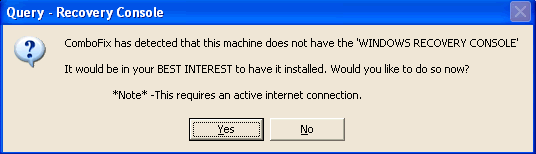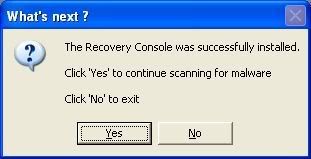Hi gang!
Just signed up to get some professional help. Have read a ton of threads in here to see if I could fix my problem without bothering you guys, but obviously to no avail. I've already used my Spybot S&D, as well as MBAM, and Spyware Nuker XT. Still having problems, I KNOW I have Virtumonde, but there's also something that has rearranged icons, and my files no longer are in alphabetical order, and the default "file type" icons have been changed. How you guys can help me out, read all of the "read before posting stickies", so here goes with my HiJack This log:
Logfile of Trend Micro HijackThis v2.0.2
Scan saved at 9:15:51 AM, on 12/20/2008
Platform: Windows XP SP2 (WinNT 5.01.2600)
MSIE: Internet Explorer v8.00 (8.00.6001.18241)
Boot mode: Normal
Running processes:
C:\WINDOWS\System32\smss.exe
C:\WINDOWS\system32\winlogon.exe
C:\WINDOWS\system32\services.exe
C:\WINDOWS\system32\lsass.exe
C:\WINDOWS\system32\svchost.exe
C:\WINDOWS\System32\svchost.exe
C:\WINDOWS\system32\svchost.exe
C:\WINDOWS\system32\spoolsv.exe
C:\WINDOWS\system32\CTsvcCDA.exe
C:\Program Files\Google\Common\Google Updater\GoogleUpdaterService.exe
c:\program files\mcafee.com\agent\mcdetect.exe
c:\PROGRA~1\mcafee.com\vso\mcshield.exe
c:\PROGRA~1\mcafee.com\agent\mctskshd.exe
C:\PROGRA~1\McAfee.com\PERSON~1\MpfService.exe
C:\WINDOWS\system32\nvsvc32.exe
C:\WINDOWS\System32\snmp.exe
c:\Program Files\Microsoft SQL Server\90\Shared\sqlwriter.exe
C:\WINDOWS\system32\svchost.exe
C:\WINDOWS\Explorer.EXE
C:\Program Files\Creative\Sound Blaster X-Fi\DVDAudio\CTDVDDET.EXE
C:\Program Files\Creative\Sound Blaster X-Fi\Volume Panel\VolPanel.exe
C:\WINDOWS\CTHELPER.EXE
C:\WINDOWS\system32\CTXFIHLP.EXE
C:\Program Files\McAfee.com\VSO\mcvsshld.exe
C:\WINDOWS\SYSTEM32\CTXFISPI.EXE
C:\Program Files\McAfee.com\VSO\oasclnt.exe
c:\progra~1\mcafee.com\vso\mcvsescn.exe
c:\PROGRA~1\mcafee.com\agent\mcagent.exe
C:\Program Files\Lexmark 2300 Series\ezprint.exe
C:\Program Files\Java\jre1.6.0_07\bin\jusched.exe
C:\PROGRA~1\McAfee.com\PERSON~1\MpfTray.exe
C:\Program Files\Spyware Nuker\swnxt.exe
C:\Program Files\Tweak-XP Pro 4\transtask.exe
C:\PROGRA~1\McAfee.com\PERSON~1\MpfAgent.exe
C:\Program Files\Common Files\Ahead\lib\NMBgMonitor.exe
C:\WINDOWS\system32\ctfmon.exe
C:\Program Files\Kodak\Kodak EasyShare software\bin\EasyShare.exe
C:\Program Files\Kodak\KODAK Software Updater\7288971\Program\Kodak Software Updater.exe
C:\Program Files\Fotki Desktop\fotki.exe
C:\Program Files\Mozilla Firefox\firefox.exe
C:\Program Files\Java\jre1.6.0_07\bin\jucheck.exe
C:\Program Files\Trend Micro\HijackThis\HijackThis.exe
R1 - HKCU\Software\Microsoft\Internet Explorer\Main,Default_Page_URL = http://www.google.com/ig/dell?hl=en&...suk&channel=us
R1 - HKLM\Software\Microsoft\Internet Explorer\Main,Default_Page_URL = about:blank
R0 - HKLM\Software\Microsoft\Internet Explorer\Main,Start Page = about:blank
O2 - BHO: McBrwHelper Class - {227B8AA8-DAF2-4892-BD1D-73F568BCB24E} - c:\program files\mcafee.com\mps\mcbrhlpr.dll
O2 - BHO: RealPlayer Download and Record Plugin for Internet Explorer - {3049C3E9-B461-4BC5-8870-4C09146192CA} - C:\Program Files\Real\RealPlayer\rpbrowserrecordplugin.dll
O2 - BHO: McAfee Privacy Service Popup Blocker - {3EC8255F-E043-4cae-8B3B-B191550C2A22} - c:\program files\mcafee.com\mps\popupkiller.dll
O2 - BHO: (no name) - {3F464D36-3091-45D3-8067-DAC55294AFB6} - (no file)
O2 - BHO: McAfee Anti-Phishing Filter - {41D68ED8-4CFF-4115-88A6-6EBB8AF19000} - c:\program files\mcafee\spamkiller\mcapfbho.dll
O2 - BHO: Spybot-S&D IE Protection - {53707962-6F74-2D53-2644-206D7942484F} - C:\PROGRA~1\SPYBOT~1\SDHelper.dll
O2 - BHO: (no name) - {6bb74cdd-566e-42f2-955c-1c568196e34b} - C:\WINDOWS\system32\pefamuli.dll
O2 - BHO: (no name) - {6FB95250-39C6-4AAB-8BD4-A987837F693A} - (no file)
O2 - BHO: SSVHelper Class - {761497BB-D6F0-462C-B6EB-D4DAF1D92D43} - C:\Program Files\Java\jre1.6.0_07\bin\ssv.dll
O2 - BHO: (no name) - {a8ed2b98-af01-4992-8dfc-2a7951549d2f} - (no file)
O2 - BHO: Google Toolbar Notifier BHO - {AF69DE43-7D58-4638-B6FA-CE66B5AD205D} - C:\Program Files\Google\GoogleToolbarNotifier\4.1.805.4472\swg.dll
O2 - BHO: (no name) - {D62DCA55-0D4C-469F-9F77-46C5DC0B5070} - (no file)
O3 - Toolbar: McAfee VirusScan - {BA52B914-B692-46c4-B683-905236F6F655} - c:\progra~1\mcafee.com\vso\mcvsshl.dll
O4 - HKLM\..\Run: [CTDVDDET] "C:\Program Files\Creative\Sound Blaster X-Fi\DVDAudio\CTDVDDET.EXE"
O4 - HKLM\..\Run: [VolPanel] "C:\Program Files\Creative\Sound Blaster X-Fi\Volume Panel\VolPanel.exe" /r
O4 - HKLM\..\Run: [CTHelper] CTHELPER.EXE
O4 - HKLM\..\Run: [CTxfiHlp] CTXFIHLP.EXE
O4 - HKLM\..\Run: [UpdReg] C:\WINDOWS\UpdReg.EXE
O4 - HKLM\..\Run: [VSOCheckTask] "C:\PROGRA~1\McAfee.com\VSO\mcmnhdlr.exe" /checktask
O4 - HKLM\..\Run: [VirusScan Online] C:\Program Files\McAfee.com\VSO\mcvsshld.exe
O4 - HKLM\..\Run: [OASClnt] C:\Program Files\McAfee.com\VSO\oasclnt.exe
O4 - HKLM\..\Run: [lxcgmon.exe] "C:\Program Files\Lexmark 2300 Series\lxcgmon.exe"
O4 - HKLM\..\Run: [EzPrint] "C:\Program Files\Lexmark 2300 Series\ezprint.exe"
O4 - HKLM\..\Run: [SunJavaUpdateSched] "C:\Program Files\Java\jre1.6.0_07\bin\jusched.exe"
O4 - HKLM\..\Run: [NeroFilterCheck] C:\WINDOWS\system32\NeroCheck.exe
O4 - HKLM\..\Run: [Adobe Reader Speed Launcher] "C:\Program Files\Adobe\Reader 8.0\Reader\Reader_sl.exe"
O4 - HKLM\..\Run: [MPFEXE] C:\PROGRA~1\McAfee.com\PERSON~1\MpfTray.exe
O4 - HKLM\..\Run: [QuickTime Task] "C:\Program Files\QuickTime\qttask.exe" -atboottime
O4 - HKLM\..\Run: [SWN2] C:\Program Files\Spyware Nuker\swnxt.exe /h
O4 - HKLM\..\Run: [sufukazeso] Rundll32.exe "C:\WINDOWS\system32\mijazupo.dll",s
O4 - HKLM\..\Run: [CPMf3b4f935] Rundll32.exe "c:\windows\system32\kufedusa.dll",a
O4 - HKLM\..\Run: [NvCplDaemon] RUNDLL32.EXE C:\WINDOWS\system32\NvCpl.dll,NvStartup
O4 - HKCU\..\Run: [TransTask] "C:\Program Files\Tweak-XP Pro 4\transtask.exe"
O4 - HKCU\..\Run: [updateMgr] C:\Program Files\Adobe\Acrobat 7.0\Reader\AdobeUpdateManager.exe AcRdB7_0_9
O4 - HKCU\..\Run: [BgMonitor_{79662E04-7C6C-4d9f-84C7-88D8A56B10AA}] "C:\Program Files\Common Files\Ahead\lib\NMBgMonitor.exe"
O4 - HKCU\..\Run: [eMuleAutoStart] C:\Program Files\eMule\emule.exe -AutoStart
O4 - HKCU\..\Run: [AdobeUpdater] C:\Program Files\Common Files\Adobe\Updater5\AdobeUpdater.exe
O4 - HKCU\..\Run: [ctfmon.exe] C:\WINDOWS\system32\ctfmon.exe
O4 - HKUS\S-1-5-19\..\Run: [sufukazeso] Rundll32.exe "C:\WINDOWS\system32\mijazupo.dll",s (User 'LOCAL SERVICE')
O4 - HKUS\S-1-5-20\..\Run: [sufukazeso] Rundll32.exe "C:\WINDOWS\system32\mijazupo.dll",s (User 'NETWORK SERVICE')
O4 - HKUS\S-1-5-18\..\RunOnce: [RealUpgradeHelper] "C:\Program Files\Common Files\Real\Update_OB\upgrdhlp.exe" "RealNetworks|RealPlayer|6.0" (User 'SYSTEM')
O4 - HKUS\.DEFAULT\..\RunOnce: [RealUpgradeHelper] "C:\Program Files\Common Files\Real\Update_OB\upgrdhlp.exe" "RealNetworks|RealPlayer|6.0" (User 'Default user')
O4 - Startup: Fotki Desktop.lnk = C:\Program Files\Fotki Desktop\fotki.exe
O4 - Global Startup: Kodak EasyShare software.lnk = C:\Program Files\Kodak\Kodak EasyShare software\bin\EasyShare.exe
O4 - Global Startup: KODAK Software Updater.lnk = C:\Program Files\Kodak\KODAK Software Updater\7288971\Program\Kodak Software Updater.exe
O9 - Extra button: (no name) - {DFB852A3-47F8-48C4-A200-58CAB36FD2A2} - C:\PROGRA~1\SPYBOT~1\SDHelper.dll
O9 - Extra 'Tools' menuitem: Spybot - Search & Destroy Configuration - {DFB852A3-47F8-48C4-A200-58CAB36FD2A2} - C:\PROGRA~1\SPYBOT~1\SDHelper.dll
O15 - Trusted Zone: http://us.mcafee.com
O16 - DPF: {4ED9DDF0-7479-4BBE-9335-5A1EDB1D8A21} (McAfee.com Operating System Class) - http://download.mcafee.com/molbin/sh...1/mcinsctl.cab
O20 - AppInit_DLLs: C:\WINDOWS\system32\demazabu.dll c:\windows\system32\kufedusa.dll
O21 - SSODL: SSODL - {EC43E3FD-5C60-46a6-97D7-E0B85DBDD6C4} - c:\windows\system32\kufedusa.dll
O22 - SharedTaskScheduler: STS - {EC43E3FD-5C60-46a6-97D7-E0B85DBDD6C4} - c:\windows\system32\kufedusa.dll
O23 - Service: Creative Service for CDROM Access - Creative Technology Ltd - C:\WINDOWS\system32\CTsvcCDA.exe
O23 - Service: Google Updater Service (gusvc) - Google - C:\Program Files\Google\Common\Google Updater\GoogleUpdaterService.exe
O23 - Service: InstallDriver Table Manager (IDriverT) - Macrovision Corporation - C:\Program Files\Common Files\InstallShield\Driver\11\Intel 32\IDriverT.exe
O23 - Service: McAfee WSC Integration (McDetect.exe) - McAfee, Inc - c:\program files\mcafee.com\agent\mcdetect.exe
O23 - Service: McAfee.com McShield (McShield) - McAfee Inc. - c:\PROGRA~1\mcafee.com\vso\mcshield.exe
O23 - Service: McAfee Task Scheduler (McTskshd.exe) - McAfee, Inc - c:\PROGRA~1\mcafee.com\agent\mctskshd.exe
O23 - Service: McAfee SecurityCenter Update Manager (mcupdmgr.exe) - McAfee, Inc - C:\PROGRA~1\McAfee.com\Agent\mcupdmgr.exe
O23 - Service: McAfee Personal Firewall Service (MpfService) - McAfee Corporation - C:\PROGRA~1\McAfee.com\PERSON~1\MpfService.exe
O23 - Service: McAfee SpamKiller Server (MskService) - McAfee Inc. - C:\PROGRA~1\McAfee\SPAMKI~1\MSKSrvr.exe
O23 - Service: NVIDIA Display Driver Service (NVSvc) - NVIDIA Corporation - C:\WINDOWS\system32\nvsvc32.exe
--
End of file - 8739 bytes
Thanks for the anticipated help!