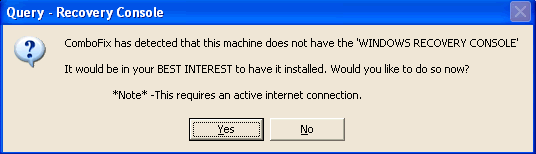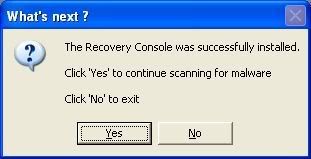-
 Virtumonde issues
Virtumonde issues
Noticed computer running slow and then started to get warnings that firewall, virus protection and Microsoft updates were disabled. I believe I've got my firewall up but still having issues with my virus protection and Microsoft updates. Ran Spybot S&D and found Virtumonde et al issues. Followed advisory for issue (turned off internet connection, reset and reran) but found Virtumonde was still lurking around.
Turned of TeaTimer and used ERUNT to log registry. Ran HijackThis and attached log below. Any help/guidance you can provide would be greatly appreciated!
HJT Log:
Logfile of Trend Micro HijackThis v2.0.2
Scan saved at 7:00:44 PM, on 1/18/2009
Platform: Windows XP SP3 (WinNT 5.01.2600)
MSIE: Internet Explorer v7.00 (7.00.6000.16762)
Boot mode: Normal
Running processes:
C:\WINDOWS\System32\smss.exe
C:\WINDOWS\system32\winlogon.exe
C:\WINDOWS\system32\services.exe
C:\WINDOWS\system32\lsass.exe
C:\WINDOWS\system32\svchost.exe
C:\WINDOWS\System32\svchost.exe
C:\WINDOWS\system32\svchost.exe
C:\WINDOWS\system32\spoolsv.exe
C:\Program Files\Common Files\Apple\Mobile Device Support\bin\AppleMobileDeviceService.exe
C:\Program Files\Java\jre6\bin\jqs.exe
C:\Program Files\McAfee\Common Framework\FrameworkService.exe
C:\Program Files\McAfee\VirusScan Enterprise\vstskmgr.exe
C:\WINDOWS\System32\nvsvc32.exe
C:\WINDOWS\System32\svchost.exe
C:\Program Files\Viewpoint\Common\ViewpointService.exe
C:\WINDOWS\System32\MsPMSPSv.exe
c:\WINDOWS\system32\ZuneBusEnum.exe
C:\Program Files\Viewpoint\Viewpoint Manager\ViewMgr.exe
C:\WINDOWS\Explorer.EXE
C:\WINDOWS\system32\wscntfy.exe
C:\Program Files\HPQ\Quick Launch Buttons\EabServr.exe
C:\WINDOWS\system32\ctfmon.exe
C:\Program Files\Synaptics\SynTP\SynTPLpr.exe
C:\Program Files\Synaptics\SynTP\SynTPEnh.exe
C:\Program Files\Roxio\Easy CD Creator 6\DragToDisc\DrgToDsc.exe
C:\Program Files\Hewlett-Packard\Digital Imaging\Unload\hpqcmon.exe
C:\Program Files\Hewlett-Packard\HP Share-to-Web\hpgs2wnd.exe
C:\Program Files\Java\jre6\bin\jusched.exe
C:\Program Files\support.com\bin\tgcmd.exe
C:\WINDOWS\system32\taskswitch.exe
C:\Program Files\Hewlett-Packard\HP Software Update\HPWuSchd2.exe
C:\Program Files\McAfee\VirusScan Enterprise\SHSTAT.EXE
C:\Program Files\McAfee\Common Framework\UdaterUI.exe
C:\Program Files\Hewlett-Packard\HP Share-to-Web\hpgs2wnf.exe
C:\Program Files\McAfee\Common Framework\McTray.exe
C:\Program Files\iTunes\iTunesHelper.exe
C:\Program Files\Common Files\Real\Update_OB\realsched.exe
C:\Program Files\Zune\ZuneLauncher.exe
C:\Program Files\Google\GoogleToolbarNotifier\GoogleToolbarNotifier.exe
C:\Program Files\Microsoft ActiveSync\wcescomm.exe
C:\Program Files\Adobe\Acrobat 6.0\Distillr\acrotray.exe
C:\PROGRA~1\MI3AA1~1\rapimgr.exe
C:\Program Files\INITIO\Button Manager v1.836\inihid.exe
C:\Program Files\Hewlett-Packard\Digital Imaging\bin\hpqtra08.exe
C:\Program Files\ArcSoft\TotalMedia Backup & Record\uBBMonitor.exe
C:\Program Files\iPod\bin\iPodService.exe
C:\Program Files\Hewlett-Packard\Digital Imaging\bin\hpqSTE08.exe
C:\Program Files\Trend Micro\HijackThis\HijackThis.exe
C:\Program Files\Mozilla Firefox\firefox.exe
C:\WINDOWS\system32\rundll32.exe
R1 - HKCU\Software\Microsoft\Internet Explorer,SearchURL = http://www.begin2search.com/sidesearch.html
R1 - HKCU\Software\Microsoft\Internet Explorer\Main,Search Bar = http://red.clientapps.yahoo.com/cust...search/ie.html
R1 - HKCU\Software\Microsoft\Internet Explorer\Main,Search Page = http://red.clientapps.yahoo.com/cust.../www.yahoo.com
R0 - HKCU\Software\Microsoft\Internet Explorer\Main,Start Page = http://www.cnn.com/
R1 - HKLM\Software\Microsoft\Internet Explorer\Main,Default_Page_URL = http://go.microsoft.com/fwlink/?LinkId=69157
R1 - HKLM\Software\Microsoft\Internet Explorer\Main,Default_Search_URL = http://go.microsoft.com/fwlink/?LinkId=54896
R1 - HKLM\Software\Microsoft\Internet Explorer\Main,Search Page = http://go.microsoft.com/fwlink/?LinkId=54896
R0 - HKLM\Software\Microsoft\Internet Explorer\Main,Start Page = http://go.microsoft.com/fwlink/?LinkId=69157
R1 - HKCU\Software\Microsoft\Internet Explorer\Search,SearchAssistant = http://www.begin2search.com/sidesearch.html
R1 - HKCU\Software\Microsoft\Internet Connection Wizard,ShellNext = http://www.hp.com/
R1 - HKCU\Software\Microsoft\Internet Explorer\Main,Window Title = Microsoft Internet Explorer provided by Comcast
R1 - HKCU\Software\Microsoft\Windows\CurrentVersion\Internet Settings,ProxyServer = :0
O3 - Toolbar: Adobe PDF - {47833539-D0C5-4125-9FA8-0819E2EAAC93} - C:\Program Files\Adobe\Acrobat 6.0\Acrobat\AcroIEFavClient.dll
O3 - Toolbar: Yahoo! Toolbar - {EF99BD32-C1FB-11D2-892F-0090271D4F88} - C:\Program Files\Yahoo!\Companion\Installs\cpn0\yt.dll
O3 - Toolbar: &Google - {2318C2B1-4965-11d4-9B18-009027A5CD4F} - c:\program files\google\googletoolbar2.dll
O4 - HKLM\..\Run: [Cpqset] C:\Program Files\HPQ\Default Settings\cpqset.exe
O4 - HKLM\..\Run: [srmclean] C:\Cpqs\Scom\srmclean.exe
O4 - HKLM\..\Run: [eabconfg.cpl] C:\Program Files\HPQ\Quick Launch Buttons\EabServr.exe /Start
O4 - HKLM\..\Run: [SynTPLpr] C:\Program Files\Synaptics\SynTP\SynTPLpr.exe
O4 - HKLM\..\Run: [SynTPEnh] C:\Program Files\Synaptics\SynTP\SynTPEnh.exe
O4 - HKLM\..\Run: [nwiz] nwiz.exe /installquiet
O4 - HKLM\..\Run: [RoxioEngineUtility] "C:\Program Files\Common Files\Roxio Shared\System\EngUtil.exe"
O4 - HKLM\..\Run: [RoxioDragToDisc] "C:\Program Files\Roxio\Easy CD Creator 6\DragToDisc\DrgToDsc.exe"
O4 - HKLM\..\Run: [CamMonitor] C:\Program Files\Hewlett-Packard\Digital Imaging\Unload\hpqcmon.exe
O4 - HKLM\..\Run: [Share-to-Web Namespace Daemon] C:\Program Files\Hewlett-Packard\HP Share-to-Web\hpgs2wnd.exe
O4 - HKLM\..\Run: [SunJavaUpdateSched] "C:\Program Files\Java\jre6\bin\jusched.exe"
O4 - HKLM\..\Run: [tgcmd] "C:\Program Files\support.com\bin\tgcmd.exe" /server
O4 - HKLM\..\Run: [CoolSwitch] C:\WINDOWS\system32\taskswitch.exe
O4 - HKLM\..\Run: [HP Software Update] C:\Program Files\Hewlett-Packard\HP Software Update\HPWuSchd2.exe
O4 - HKLM\..\Run: [ShStatEXE] "C:\Program Files\McAfee\VirusScan Enterprise\SHSTAT.EXE" /STANDALONE
O4 - HKLM\..\Run: [McAfeeUpdaterUI] "C:\Program Files\McAfee\Common Framework\UdaterUI.exe" /StartedFromRunKey
O4 - HKLM\..\Run: [QuickTime Task] "C:\Program Files\QuickTime\qttask.exe" -atboottime
O4 - HKLM\..\Run: [iTunesHelper] "C:\Program Files\iTunes\iTunesHelper.exe"
O4 - HKLM\..\Run: [TkBellExe] "C:\Program Files\Common Files\Real\Update_OB\realsched.exe" -osboot
O4 - HKLM\..\Run: [Zune Launcher] "c:\Program Files\Zune\ZuneLauncher.exe"
O4 - HKCU\..\Run: [ctfmon.exe] C:\WINDOWS\system32\ctfmon.exe
O4 - HKCU\..\Run: [swg] C:\Program Files\Google\GoogleToolbarNotifier\GoogleToolbarNotifier.exe
O4 - HKCU\..\Run: [H/PC Connection Agent] "C:\Program Files\Microsoft ActiveSync\wcescomm.exe"
O4 - Global Startup: Acrobat Assistant.lnk = C:\Program Files\Adobe\Acrobat 6.0\Distillr\acrotray.exe
O4 - Global Startup: Adobe Gamma Loader.lnk = C:\Program Files\Common Files\Adobe\Calibration\Adobe Gamma Loader.exe
O4 - Global Startup: Adobe Reader Speed Launch.lnk = C:\Program Files\Adobe\Acrobat 7.0\Reader\reader_sl.exe
O4 - Global Startup: Billminder.lnk = C:\Program Files\Quicken\billmind.exe
O4 - Global Startup: Button Manager v1.836.lnk = ?
O4 - Global Startup: HP Digital Imaging Monitor.lnk = C:\Program Files\Hewlett-Packard\Digital Imaging\bin\hpqtra08.exe
O4 - Global Startup: Microsoft Office.lnk = C:\Program Files\Microsoft Office\Office10\OSA.EXE
O4 - Global Startup: Program Neighborhood Agent.lnk = C:\Program Files\Citrix\ICA Client\pnagent.exe
O4 - Global Startup: Quicken Scheduled Updates.lnk = C:\Program Files\Quicken\bagent.exe
O4 - Global Startup: Quicken Startup.lnk = C:\Program Files\Quicken\QWDLLS.EXE
O4 - Global Startup: TotalMedia Backup Monitor.lnk = C:\Program Files\ArcSoft\TotalMedia Backup & Record\uBBMonitor.exe
O9 - Extra button: Create Mobile Favorite - {2EAF5BB1-070F-11D3-9307-00C04FAE2D4F} - C:\PROGRA~1\MI3AA1~1\INetRepl.dll
O9 - Extra button: (no name) - {2EAF5BB2-070F-11D3-9307-00C04FAE2D4F} - C:\PROGRA~1\MI3AA1~1\INetRepl.dll
O9 - Extra 'Tools' menuitem: Create Mobile Favorite... - {2EAF5BB2-070F-11D3-9307-00C04FAE2D4F} - C:\PROGRA~1\MI3AA1~1\INetRepl.dll
O9 - Extra button: ComcastHSI - {669B269B-0D4E-41FB-A3D8-FD67CA94F646} - http://www.comcast.net/ (file missing)
O9 - Extra button: Support - {8828075D-D097-4055-AA02-2DBFA9D85E8A} - http://www.comcastsupport.com/ (file missing)
O9 - Extra button: Help - {97809617-3937-4F84-B335-9BB05EF1A8D4} - http://online.comcast.net/help/ (file missing)
O9 - Extra button: AIM - {AC9E2541-2814-11d5-BC6D-00B0D0A1DE45} - C:\Program Files\AIM\aim.exe
O9 - Extra button: (no name) - {DFB852A3-47F8-48C4-A200-58CAB36FD2A2} - C:\PROGRA~1\SPYBOT~1\SDHelper.dll
O9 - Extra 'Tools' menuitem: Spybot - Search & Destroy Configuration - {DFB852A3-47F8-48C4-A200-58CAB36FD2A2} - C:\PROGRA~1\SPYBOT~1\SDHelper.dll
O9 - Extra button: MoneySide - {E023F504-0C5A-4750-A1E7-A9046DEA8A21} - C:\Program Files\Microsoft Money\System\mnyside.dll
O9 - Extra button: (no name) - {e2e2dd38-d088-4134-82b7-f2ba38496583} - C:\WINDOWS\Network Diagnostic\xpnetdiag.exe
O9 - Extra 'Tools' menuitem: @xpsp3res.dll,-20001 - {e2e2dd38-d088-4134-82b7-f2ba38496583} - C:\WINDOWS\Network Diagnostic\xpnetdiag.exe
O9 - Extra button: Messenger - {FB5F1910-F110-11d2-BB9E-00C04F795683} - C:\Program Files\Messenger\msmsgs.exe
O9 - Extra 'Tools' menuitem: Windows Messenger - {FB5F1910-F110-11d2-BB9E-00C04F795683} - C:\Program Files\Messenger\msmsgs.exe
O12 - Plugin for .spop: C:\Program Files\Internet Explorer\Plugins\NPDocBox.dll
O16 - DPF: {1D0D9077-3798-49BB-9058-393499174D5D} - file://c:\counter.cab
O16 - DPF: {3A7FE611-1994-4EF1-A09F-99456752289D} - http://install.wildtangent.com/Activ...veLauncher.cab
O16 - DPF: {4F1E5B1A-2A80-42CA-8532-2D05CB959537} (MSN Photo Upload Tool) - http://by102fd.bay102.hotmail.msn.co...s/MsnPUpld.cab
O20 - AppInit_DLLs: rkgqxh.dll hobudu.dll avpjcz.dll elxbmy.dll csuvqz.dll
O23 - Service: Adobe LM Service - Unknown owner - C:\Program Files\Common Files\Adobe Systems Shared\Service\Adobelmsvc.exe
O23 - Service: Apple Mobile Device - Apple, Inc. - C:\Program Files\Common Files\Apple\Mobile Device Support\bin\AppleMobileDeviceService.exe
O23 - Service: Google Updater Service (gusvc) - Google - C:\Program Files\Google\Common\Google Updater\GoogleUpdaterService.exe
O23 - Service: InstallDriver Table Manager (IDriverT) - Macrovision Corporation - C:\Program Files\Common Files\InstallShield\Driver\11\Intel 32\IDriverT.exe
O23 - Service: iPod Service - Apple Inc. - C:\Program Files\iPod\bin\iPodService.exe
O23 - Service: Java Quick Starter (JavaQuickStarterService) - Sun Microsystems, Inc. - C:\Program Files\Java\jre6\bin\jqs.exe
O23 - Service: McAfee Framework Service (McAfeeFramework) - McAfee, Inc. - C:\Program Files\McAfee\Common Framework\FrameworkService.exe
O23 - Service: McAfee McShield (McShield) - McAfee, Inc. - C:\Program Files\McAfee\VirusScan Enterprise\mcshield.exe
O23 - Service: McAfee Task Manager (McTaskManager) - McAfee, Inc. - C:\Program Files\McAfee\VirusScan Enterprise\vstskmgr.exe
O23 - Service: NVIDIA Driver Helper Service (NVSvc) - NVIDIA Corporation - C:\WINDOWS\System32\nvsvc32.exe
O23 - Service: SymWMI Service (SymWSC) - Symantec Corporation - C:\Program Files\Common Files\Symantec Shared\Security Center\SymWSC.exe
O23 - Service: Viewpoint Manager Service - Viewpoint Corporation - C:\Program Files\Viewpoint\Common\ViewpointService.exe
--
End of file - 11172 bytes
-

Hello ichardo
Welcome to Safer Networking.
Please read Before You Post
That said, All advice given by anyone volunteering here, is taken at your own risk.
While best efforts are made to assist in removing infections safely, unexpected stuff can happen.
Open HijackThis > Do a System Scan Only, close your browser and all open windows including this one, the only program or window you should have open is HijackThis, check the following entries and click on Fix Checked.
R1 - HKCU\Software\Microsoft\Internet Explorer,SearchURL = http://www.begin2search.com/sidesearch.html
R1 - HKCU\Software\Microsoft\Internet Explorer\Main,Search Bar = http://red.clientapps.yahoo.com/cust...search/ie.html G
R1 - HKCU\Software\Microsoft\Internet Explorer\Main,Search Page = http://red.clientapps.yahoo.com/cust.../www.yahoo.com
R1 - HKCU\Software\Microsoft\Internet Explorer\Search,SearchAssistant = http://www.begin2search.com/sidesearch.html
O16 - DPF: {1D0D9077-3798-49BB-9058-393499174D5D} - file://c:\counter.cab
O16 - DPF: {3A7FE611-1994-4EF1-A09F-99456752289D} - http://install.wildtangent.com/Activ...veLauncher.cab
O20 - AppInit_DLLs: rkgqxh.dll hobudu.dll avpjcz.dll elxbmy.dll csuvqz.dll
O23 - Service: Viewpoint Manager Service - Viewpoint Corporation - C:\Program Files\Viewpoint\Common\ViewpointService.exe[/B]
Go to your Add Remove Programs in the Control Panel and uninstall Viewpoint, it installs without your knowledge or consent, uses system resources and basically is not needed for anything.
Please download Malwarebytes' Anti-Malware from Here or Here
Double Click mbam-setup.exe to install the application.
- Make sure a checkmark is placed next to Update Malwarebytes' Anti-Malware and Launch Malwarebytes' Anti-Malware, then click Finish.
- If an update is found, it will download and install the latest version.
- Once the program has loaded, select "Perform Quick Scan", then click Scan.
- The scan may take some time to finish,so please be patient.
- When the scan is complete, click OK, then Show Results to view the results.
- Make sure that everything is checked, and click Remove Selected.<-- Don't forget this
- When disinfection is completed, a log will open in Notepad and you may be prompted to Restart.
- The log is automatically saved by MBAM and can be viewed by clicking the Logs tab in MBAM.
- Copy and Paste the entire report in your next reply along with a New Hijackthis log.
Last edited by ken545; 2009-01-22 at 19:37.
-
 Response to ken545
Response to ken545
Thank you ken545 for your help!
Ran HijackThis System Scan Only, fixed checked items, and when prompted, reset computer (wasn't 100% sure on this one, wasn't specifically recommended in instructions).
Upon restart, uninstalled Viewpoint Manager and Viewpoint Media Player (searched Spybot site and Google and found mixed results about Viewpoint Media Player, it sounded like if I ever decided that I needed it again, I could pick it up pretty easily, i.e. download AOL Instant Messenger.)
At this point, I connected/enabled my internet connection and downloaded Malwarebytes' Anti-Malware. After installation, the update function looked for malwarebytes.org for 10+ minutes with no progress shown on the progress bar. Aborted the update window by closing it and tried to update again from program menu but had same issue as before. Decided to forge on without a successful update (used Version 1.33, last updated 1/14/2009).
Performed Malwarebytes' Anti-Malware Quick Scan (during the scan, for better or for worse, I decided to turn off my internet connection again just in case anything was trying to run in background.) Made sure everything was checked and clicked Remove Selected. Note: Got the following pop-up:
"… All items that could not be removed have been added to the delete on reboot list..."
Rebooted and then ran HijackThis. Below is MBAM and HJT logs.
Malwarebytes' Anti-Malware 1.33
Database version: 1654
Windows 5.1.2600 Service Pack 3
1/22/2009 10:29:54 PM
mbam-log-2009-01-22 (22-29-54).txt
Scan type: Quick Scan
Objects scanned: 77863
Time elapsed: 25 minute(s), 57 second(s)
Memory Processes Infected: 0
Memory Modules Infected: 2
Registry Keys Infected: 28
Registry Values Infected: 1
Registry Data Items Infected: 2
Folders Infected: 0
Files Infected: 32
Memory Processes Infected:
(No malicious items detected)
Memory Modules Infected:
C:\WINDOWS\system32\qoMfddeC.dll (Trojan.Vundo.H) -> Delete on reboot.
C:\WINDOWS\system32\khfEUoNf.dll (Trojan.Vundo) -> Delete on reboot.
Registry Keys Infected:
HKEY_LOCAL_MACHINE\SOFTWARE\Microsoft\Windows\CurrentVersion\Explorer\Browser Helper Objects\{9d972f2d-4d90-4f5c-a85b-030e8d60bc64} (Trojan.Vundo.H) -> Delete on reboot.
HKEY_CLASSES_ROOT\CLSID\{9d972f2d-4d90-4f5c-a85b-030e8d60bc64} (Trojan.Vundo.H) -> Delete on reboot.
HKEY_CLASSES_ROOT\CLSID\{6d794cb4-c7cd-4c6f-bfdc-9b77afbdc02c} (Trojan.Vundo) -> Delete on reboot.
HKEY_CURRENT_USER\SOFTWARE\Microsoft\Windows\CurrentVersion\Ext\Stats\{6d794cb4-c7cd-4c6f-bfdc-9b77afbdc02c} (Trojan.Vundo) -> Quarantined and deleted successfully.
HKEY_LOCAL_MACHINE\SOFTWARE\Microsoft\Windows\CurrentVersion\Explorer\Browser Helper Objects\{6d794cb4-c7cd-4c6f-bfdc-9b77afbdc02c} (Trojan.Vundo) -> Delete on reboot.
HKEY_LOCAL_MACHINE\SOFTWARE\Microsoft\Windows NT\CurrentVersion\Winlogon\Notify\khfeuonf (Trojan.Vundo) -> Delete on reboot.
HKEY_CURRENT_USER\SOFTWARE\Microsoft\Windows\CurrentVersion\Ext\Stats\{9d972f2d-4d90-4f5c-a85b-030e8d60bc64} (Trojan.Vundo) -> Quarantined and deleted successfully.
HKEY_CLASSES_ROOT\minibugtransporter.minibugtransporterx (Adware.Minibug) -> Quarantined and deleted successfully.
HKEY_CLASSES_ROOT\CLSID\{2b96d5cc-c5b5-49a5-a69d-cc0a30f9028c} (Adware.Minibug) -> Quarantined and deleted successfully.
HKEY_CLASSES_ROOT\TypeLib\{3c2d2a1e-031f-4397-9614-87c932a848e0} (Adware.Minibug) -> Quarantined and deleted successfully.
HKEY_CLASSES_ROOT\Interface\{04a38f6b-006f-4247-ba4c-02a139d5531c} (Adware.Minibug) -> Quarantined and deleted successfully.
HKEY_CLASSES_ROOT\minibugtransporter.minibugtransporterx.1 (Adware.Minibug) -> Quarantined and deleted successfully.
HKEY_CURRENT_USER\SOFTWARE\Microsoft\Windows\CurrentVersion\Ext\Stats\{d88e1558-7c2d-407a-953a-c044f5607cea} (Trojan.BHO) -> Quarantined and deleted successfully.
HKEY_CURRENT_USER\SOFTWARE\Microsoft\Windows\CurrentVersion\Ext\Stats\{15421b84-3488-49a7-ad18-cbf84a3efaf6} (Trojan.Agent) -> Quarantined and deleted successfully.
HKEY_CLASSES_ROOT\CLSID\{9ef06250-c47a-4564-acde-f5170a0ac4c6} (Trojan.Vundo) -> Quarantined and deleted successfully.
HKEY_CLASSES_ROOT\CLSID\{16e1694a-9e41-464c-85b3-5ebc50df3dfd} (Trojan.Vundo) -> Quarantined and deleted successfully.
HKEY_CURRENT_USER\SOFTWARE\Microsoft\Windows\CurrentVersion\Ext\Stats\{16e1694a-9e41-464c-85b3-5ebc50df3dfd} (Trojan.Vundo) -> Quarantined and deleted successfully.
HKEY_CLASSES_ROOT\CLSID\{33b24a83-6b37-4f60-a2bd-51f72927b43d} (Trojan.Vundo) -> Quarantined and deleted successfully.
HKEY_CLASSES_ROOT\CLSID\{80a8502a-3948-40e5-b971-d5b1300911ce} (Trojan.Vundo) -> Quarantined and deleted successfully.
HKEY_CLASSES_ROOT\CLSID\{80652e48-613d-41ec-b0b1-7f5b2fe86bf3} (Trojan.Vundo) -> Quarantined and deleted successfully.
HKEY_LOCAL_MACHINE\SOFTWARE\Microsoft\Windows\CurrentVersion\Uninstall\prunnet (Malware.Trace) -> Quarantined and deleted successfully.
HKEY_LOCAL_MACHINE\SOFTWARE\xpreapp (Malware.Trace) -> Quarantined and deleted successfully.
HKEY_LOCAL_MACHINE\SOFTWARE\Microsoft\MS Juan (Malware.Trace) -> Quarantined and deleted successfully.
HKEY_CURRENT_USER\SOFTWARE\Microsoft\instkey (Trojan.Vundo) -> Quarantined and deleted successfully.
HKEY_LOCAL_MACHINE\SOFTWARE\Microsoft\MS Track System (Trojan.Vundo) -> Quarantined and deleted successfully.
HKEY_LOCAL_MACHINE\SOFTWARE\Microsoft\rdfa (Trojan.Vundo) -> Quarantined and deleted successfully.
HKEY_LOCAL_MACHINE\SOFTWARE\Microsoft\FCOVM (Trojan.Vundo) -> Quarantined and deleted successfully.
HKEY_LOCAL_MACHINE\SOFTWARE\Microsoft\RemoveRP (Trojan.Vundo) -> Quarantined and deleted successfully.
Registry Values Infected:
HKEY_LOCAL_MACHINE\SOFTWARE\Microsoft\Windows\CurrentVersion\Explorer\ShellExecuteHooks\{6d794cb4-c7cd-4c6f-bfdc-9b77afbdc02c} (Trojan.Vundo) -> Delete on reboot.
Registry Data Items Infected:
HKEY_LOCAL_MACHINE\SYSTEM\CurrentControlSet\Control\LSA\Notification Packages (Trojan.Vundo.H) -> Data: c:\windows\system32\qomfddec -> Quarantined and deleted successfully.
HKEY_LOCAL_MACHINE\SYSTEM\CurrentControlSet\Control\LSA\Authentication Packages (Trojan.Vundo) -> Data: c:\windows\system32\qomfddec -> Delete on reboot.
Folders Infected:
(No malicious items detected)
Files Infected:
C:\WINDOWS\system32\qoMfddeC.dll (Trojan.Vundo.H) -> Delete on reboot.
C:\WINDOWS\system32\CeddfMoq.ini (Trojan.Vundo.H) -> Quarantined and deleted successfully.
C:\WINDOWS\system32\CeddfMoq.ini2 (Trojan.Vundo.H) -> Quarantined and deleted successfully.
C:\WINDOWS\system32\ddwgxjsl.dll (Trojan.Vundo.H) -> Quarantined and deleted successfully.
C:\WINDOWS\system32\lsjxgwdd.ini (Trojan.Vundo.H) -> Quarantined and deleted successfully.
C:\WINDOWS\system32\ewdbwgcv.dll (Trojan.Vundo.H) -> Quarantined and deleted successfully.
C:\WINDOWS\system32\vcgwbdwe.ini (Trojan.Vundo.H) -> Quarantined and deleted successfully.
C:\WINDOWS\system32\sdptmnyn.dll (Trojan.Vundo.H) -> Quarantined and deleted successfully.
C:\WINDOWS\system32\nynmtpds.ini (Trojan.Vundo.H) -> Quarantined and deleted successfully.
C:\WINDOWS\system32\khfEUoNf.dll (Trojan.Vundo) -> Delete on reboot.
C:\Program Files\AWS\WeatherBug\MiniBugTransporter.dll (Adware.Minibug) -> Quarantined and deleted successfully.
C:\WINDOWS\system32\avpjcz.dll (Trojan.Vundo) -> Quarantined and deleted successfully.
C:\WINDOWS\system32\csuvqz.dll (Trojan.Vundo) -> Quarantined and deleted successfully.
C:\WINDOWS\system32\elxbmy.dll (Trojan.Vundo) -> Quarantined and deleted successfully.
C:\WINDOWS\system32\fpifiryx.dll (Trojan.Vundo) -> Quarantined and deleted successfully.
C:\WINDOWS\system32\gdyaupwv.dll (Trojan.Vundo) -> Quarantined and deleted successfully.
C:\WINDOWS\system32\hobudu.dll (Trojan.Vundo) -> Quarantined and deleted successfully.
C:\WINDOWS\system32\iboudjnc.dll (Trojan.Vundo) -> Quarantined and deleted successfully.
C:\WINDOWS\system32\iqvycvrc.dll (Trojan.Vundo) -> Quarantined and deleted successfully.
C:\WINDOWS\system32\mupuwids.dll (Trojan.Vundo) -> Quarantined and deleted successfully.
C:\WINDOWS\system32\padrhtwa.dll (Trojan.Vundo) -> Quarantined and deleted successfully.
C:\WINDOWS\system32\prunnet.exe (Trojan.Downloader) -> Quarantined and deleted successfully.
C:\WINDOWS\system32\rkgqxh.dll (Trojan.Vundo) -> Quarantined and deleted successfully.
C:\WINDOWS\system32\tuvTlmLc.dll (Trojan.Vundo) -> Quarantined and deleted successfully.
C:\WINDOWS\system32\uwszgp.dll (Trojan.Vundo) -> Quarantined and deleted successfully.
C:\WINDOWS\system32\xddkmvot.dll (Trojan.Vundo) -> Quarantined and deleted successfully.
C:\Documents and Settings\HP\Local Settings\Temporary Internet Files\Content.IE5\4SOAYZHB\apstpldr.dll[1].htm (Trojan.Agent) -> Quarantined and deleted successfully.
C:\Documents and Settings\HP\Local Settings\Temporary Internet Files\Content.IE5\4SOAYZHB\index[1] (Trojan.Vundo) -> Quarantined and deleted successfully.
C:\Documents and Settings\HP\Local Settings\Temporary Internet Files\Content.IE5\4SOAYZHB\upd105320[1] (Trojan.Vundo) -> Quarantined and deleted successfully.
C:\Documents and Settings\HP\Local Settings\Temporary Internet Files\Content.IE5\4SOAYZHB\winsinstall[1].exe (Rogue.Installer) -> Quarantined and deleted successfully.
C:\WINDOWS\system32\mcrh.tmp (Malware.Trace) -> Quarantined and deleted successfully.
C:\Documents and Settings\HP\Application Data\tvmknwrd.dll (Trojan.Agent) -> Quarantined and deleted successfully.
Logfile of Trend Micro HijackThis v2.0.2
Scan saved at 10:49:15 PM, on 1/22/2009
Platform: Windows XP SP3 (WinNT 5.01.2600)
MSIE: Internet Explorer v7.00 (7.00.6000.16762)
Boot mode: Normal
Running processes:
C:\WINDOWS\System32\smss.exe
C:\WINDOWS\system32\winlogon.exe
C:\WINDOWS\system32\services.exe
C:\WINDOWS\system32\lsass.exe
C:\WINDOWS\system32\svchost.exe
C:\WINDOWS\System32\svchost.exe
C:\WINDOWS\system32\svchost.exe
C:\WINDOWS\system32\spoolsv.exe
C:\Program Files\Common Files\Apple\Mobile Device Support\bin\AppleMobileDeviceService.exe
C:\Program Files\Java\jre6\bin\jqs.exe
C:\Program Files\McAfee\Common Framework\FrameworkService.exe
C:\Program Files\McAfee\VirusScan Enterprise\vstskmgr.exe
C:\WINDOWS\System32\nvsvc32.exe
C:\WINDOWS\System32\svchost.exe
C:\WINDOWS\System32\MsPMSPSv.exe
c:\WINDOWS\system32\ZuneBusEnum.exe
C:\WINDOWS\system32\wscntfy.exe
C:\WINDOWS\Explorer.EXE
C:\WINDOWS\system32\ctfmon.exe
C:\Program Files\HPQ\Quick Launch Buttons\EabServr.exe
C:\Program Files\Synaptics\SynTP\SynTPLpr.exe
C:\Program Files\Synaptics\SynTP\SynTPEnh.exe
C:\Program Files\Roxio\Easy CD Creator 6\DragToDisc\DrgToDsc.exe
C:\Program Files\Hewlett-Packard\Digital Imaging\Unload\hpqcmon.exe
C:\Program Files\Hewlett-Packard\HP Share-to-Web\hpgs2wnd.exe
C:\Program Files\Java\jre6\bin\jusched.exe
C:\Program Files\support.com\bin\tgcmd.exe
C:\WINDOWS\system32\taskswitch.exe
C:\Program Files\Hewlett-Packard\HP Software Update\HPWuSchd2.exe
C:\Program Files\Hewlett-Packard\HP Share-to-Web\hpgs2wnf.exe
C:\Program Files\McAfee\VirusScan Enterprise\SHSTAT.EXE
C:\Program Files\McAfee\Common Framework\UdaterUI.exe
C:\Program Files\iTunes\iTunesHelper.exe
C:\Program Files\McAfee\Common Framework\McTray.exe
C:\Program Files\Common Files\Real\Update_OB\realsched.exe
C:\Program Files\Zune\ZuneLauncher.exe
C:\Program Files\Google\GoogleToolbarNotifier\GoogleToolbarNotifier.exe
C:\Program Files\Microsoft ActiveSync\wcescomm.exe
C:\Program Files\Adobe\Acrobat 6.0\Distillr\acrotray.exe
C:\PROGRA~1\MI3AA1~1\rapimgr.exe
C:\Program Files\INITIO\Button Manager v1.836\inihid.exe
C:\Program Files\Hewlett-Packard\Digital Imaging\bin\hpqtra08.exe
C:\Program Files\Citrix\ICA Client\pnagent.exe
C:\Program Files\ArcSoft\TotalMedia Backup & Record\uBBMonitor.exe
C:\Program Files\Hewlett-Packard\Digital Imaging\bin\hpqSTE08.exe
C:\Program Files\iPod\bin\iPodService.exe
C:\Program Files\Malwarebytes' Anti-Malware\mbam.exe
C:\Program Files\Trend Micro\HijackThis\HijackThis.exe
R0 - HKCU\Software\Microsoft\Internet Explorer\Main,Start Page = http://www.cnn.com/
R1 - HKLM\Software\Microsoft\Internet Explorer\Main,Default_Page_URL = http://go.microsoft.com/fwlink/?LinkId=69157
R1 - HKLM\Software\Microsoft\Internet Explorer\Main,Default_Search_URL = http://go.microsoft.com/fwlink/?LinkId=54896
R1 - HKLM\Software\Microsoft\Internet Explorer\Main,Search Page = http://go.microsoft.com/fwlink/?LinkId=54896
R0 - HKLM\Software\Microsoft\Internet Explorer\Main,Start Page = http://go.microsoft.com/fwlink/?LinkId=69157
R1 - HKCU\Software\Microsoft\Internet Connection Wizard,ShellNext = http://www.hp.com/
R1 - HKCU\Software\Microsoft\Internet Explorer\Main,Window Title = Microsoft Internet Explorer provided by Comcast
R1 - HKCU\Software\Microsoft\Windows\CurrentVersion\Internet Settings,ProxyServer = :0
O2 - BHO: Yahoo! Toolbar Helper - {02478D38-C3F9-4EFB-9B51-7695ECA05670} - C:\Program Files\Yahoo!\Companion\Installs\cpn0\yt.dll
O2 - BHO: Adobe PDF Reader Link Helper - {06849E9F-C8D7-4D59-B87D-784B7D6BE0B3} - C:\Program Files\Adobe\Acrobat 7.0\ActiveX\AcroIEHelper.dll
O2 - BHO: (no name) - {243B17DE-77C7-46BF-B94B-0B5F309A0E64} - C:\Program Files\Microsoft Money\System\mnyside.dll
O2 - BHO: (no name) - {39957A2C-9490-464F-BCA6-764E643D7F2E} - (no file)
O2 - BHO: Spybot-S&D IE Protection - {53707962-6F74-2D53-2644-206D7942484F} - C:\PROGRA~1\SPYBOT~1\SDHelper.dll
O2 - BHO: Java(tm) Plug-In SSV Helper - {761497BB-D6F0-462C-B6EB-D4DAF1D92D43} - C:\Program Files\Java\jre6\bin\ssv.dll
O2 - BHO: (no name) - {8B57C416-47EC-44A4-9527-B08F28C61E2D} - (no file)
O2 - BHO: Google Toolbar Helper - {AA58ED58-01DD-4d91-8333-CF10577473F7} - c:\program files\google\googletoolbar2.dll
O2 - BHO: AcroIEToolbarHelper Class - {AE7CD045-E861-484f-8273-0445EE161910} - C:\Program Files\Adobe\Acrobat 6.0\Acrobat\AcroIEFavClient.dll
O2 - BHO: Google Toolbar Notifier BHO - {AF69DE43-7D58-4638-B6FA-CE66B5AD205D} - C:\Program Files\Google\GoogleToolbarNotifier\3.1.807.1746\swg.dll
O2 - BHO: (no name) - {B8AC3814-EE80-4FD2-A23B-1EB69193D701} - (no file)
O2 - BHO: (no name) - {C3AD486B-CAA3-47A3-BA24-2FC7B7CA5B6B} - (no file)
O2 - BHO: Java(tm) Plug-In 2 SSV Helper - {DBC80044-A445-435b-BC74-9C25C1C588A9} - C:\Program Files\Java\jre6\bin\jp2ssv.dll
O2 - BHO: (no name) - {FDD3B846-8D59-4ffb-8758-209B6AD74ACC} - (no file)
O3 - Toolbar: Adobe PDF - {47833539-D0C5-4125-9FA8-0819E2EAAC93} - C:\Program Files\Adobe\Acrobat 6.0\Acrobat\AcroIEFavClient.dll
O3 - Toolbar: Yahoo! Toolbar - {EF99BD32-C1FB-11D2-892F-0090271D4F88} - C:\Program Files\Yahoo!\Companion\Installs\cpn0\yt.dll
O3 - Toolbar: &Google - {2318C2B1-4965-11d4-9B18-009027A5CD4F} - c:\program files\google\googletoolbar2.dll
O4 - HKLM\..\Run: [Cpqset] C:\Program Files\HPQ\Default Settings\cpqset.exe
O4 - HKLM\..\Run: [srmclean] C:\Cpqs\Scom\srmclean.exe
O4 - HKLM\..\Run: [eabconfg.cpl] C:\Program Files\HPQ\Quick Launch Buttons\EabServr.exe /Start
O4 - HKLM\..\Run: [SynTPLpr] C:\Program Files\Synaptics\SynTP\SynTPLpr.exe
O4 - HKLM\..\Run: [SynTPEnh] C:\Program Files\Synaptics\SynTP\SynTPEnh.exe
O4 - HKLM\..\Run: [nwiz] nwiz.exe /installquiet
O4 - HKLM\..\Run: [RoxioEngineUtility] "C:\Program Files\Common Files\Roxio Shared\System\EngUtil.exe"
O4 - HKLM\..\Run: [RoxioDragToDisc] "C:\Program Files\Roxio\Easy CD Creator 6\DragToDisc\DrgToDsc.exe"
O4 - HKLM\..\Run: [CamMonitor] C:\Program Files\Hewlett-Packard\Digital Imaging\Unload\hpqcmon.exe
O4 - HKLM\..\Run: [Share-to-Web Namespace Daemon] C:\Program Files\Hewlett-Packard\HP Share-to-Web\hpgs2wnd.exe
O4 - HKLM\..\Run: [SunJavaUpdateSched] "C:\Program Files\Java\jre6\bin\jusched.exe"
O4 - HKLM\..\Run: [tgcmd] "C:\Program Files\support.com\bin\tgcmd.exe" /server
O4 - HKLM\..\Run: [CoolSwitch] C:\WINDOWS\system32\taskswitch.exe
O4 - HKLM\..\Run: [HP Software Update] C:\Program Files\Hewlett-Packard\HP Software Update\HPWuSchd2.exe
O4 - HKLM\..\Run: [ShStatEXE] "C:\Program Files\McAfee\VirusScan Enterprise\SHSTAT.EXE" /STANDALONE
O4 - HKLM\..\Run: [McAfeeUpdaterUI] "C:\Program Files\McAfee\Common Framework\UdaterUI.exe" /StartedFromRunKey
O4 - HKLM\..\Run: [QuickTime Task] "C:\Program Files\QuickTime\qttask.exe" -atboottime
O4 - HKLM\..\Run: [iTunesHelper] "C:\Program Files\iTunes\iTunesHelper.exe"
O4 - HKLM\..\Run: [TkBellExe] "C:\Program Files\Common Files\Real\Update_OB\realsched.exe" -osboot
O4 - HKLM\..\Run: [Zune Launcher] "c:\Program Files\Zune\ZuneLauncher.exe"
O4 - HKCU\..\Run: [ctfmon.exe] C:\WINDOWS\system32\ctfmon.exe
O4 - HKCU\..\Run: [swg] C:\Program Files\Google\GoogleToolbarNotifier\GoogleToolbarNotifier.exe
O4 - HKCU\..\Run: [H/PC Connection Agent] "C:\Program Files\Microsoft ActiveSync\wcescomm.exe"
O4 - Global Startup: Acrobat Assistant.lnk = C:\Program Files\Adobe\Acrobat 6.0\Distillr\acrotray.exe
O4 - Global Startup: Adobe Gamma Loader.lnk = C:\Program Files\Common Files\Adobe\Calibration\Adobe Gamma Loader.exe
O4 - Global Startup: Adobe Reader Speed Launch.lnk = C:\Program Files\Adobe\Acrobat 7.0\Reader\reader_sl.exe
O4 - Global Startup: Billminder.lnk = C:\Program Files\Quicken\billmind.exe
O4 - Global Startup: Button Manager v1.836.lnk = ?
O4 - Global Startup: HP Digital Imaging Monitor.lnk = C:\Program Files\Hewlett-Packard\Digital Imaging\bin\hpqtra08.exe
O4 - Global Startup: Microsoft Office.lnk = C:\Program Files\Microsoft Office\Office10\OSA.EXE
O4 - Global Startup: Program Neighborhood Agent.lnk = C:\Program Files\Citrix\ICA Client\pnagent.exe
O4 - Global Startup: Quicken Scheduled Updates.lnk = C:\Program Files\Quicken\bagent.exe
O4 - Global Startup: Quicken Startup.lnk = C:\Program Files\Quicken\QWDLLS.EXE
O4 - Global Startup: TotalMedia Backup Monitor.lnk = C:\Program Files\ArcSoft\TotalMedia Backup & Record\uBBMonitor.exe
O9 - Extra button: Create Mobile Favorite - {2EAF5BB1-070F-11D3-9307-00C04FAE2D4F} - C:\PROGRA~1\MI3AA1~1\INetRepl.dll
O9 - Extra button: (no name) - {2EAF5BB2-070F-11D3-9307-00C04FAE2D4F} - C:\PROGRA~1\MI3AA1~1\INetRepl.dll
O9 - Extra 'Tools' menuitem: Create Mobile Favorite... - {2EAF5BB2-070F-11D3-9307-00C04FAE2D4F} - C:\PROGRA~1\MI3AA1~1\INetRepl.dll
O9 - Extra button: ComcastHSI - {669B269B-0D4E-41FB-A3D8-FD67CA94F646} - http://www.comcast.net/ (file missing)
O9 - Extra button: Support - {8828075D-D097-4055-AA02-2DBFA9D85E8A} - http://www.comcastsupport.com/ (file missing)
O9 - Extra button: Help - {97809617-3937-4F84-B335-9BB05EF1A8D4} - http://online.comcast.net/help/ (file missing)
O9 - Extra button: AIM - {AC9E2541-2814-11d5-BC6D-00B0D0A1DE45} - C:\Program Files\AIM\aim.exe
O9 - Extra button: (no name) - {DFB852A3-47F8-48C4-A200-58CAB36FD2A2} - C:\PROGRA~1\SPYBOT~1\SDHelper.dll
O9 - Extra 'Tools' menuitem: Spybot - Search & Destroy Configuration - {DFB852A3-47F8-48C4-A200-58CAB36FD2A2} - C:\PROGRA~1\SPYBOT~1\SDHelper.dll
O9 - Extra button: MoneySide - {E023F504-0C5A-4750-A1E7-A9046DEA8A21} - C:\Program Files\Microsoft Money\System\mnyside.dll
O9 - Extra button: (no name) - {e2e2dd38-d088-4134-82b7-f2ba38496583} - C:\WINDOWS\Network Diagnostic\xpnetdiag.exe
O9 - Extra 'Tools' menuitem: @xpsp3res.dll,-20001 - {e2e2dd38-d088-4134-82b7-f2ba38496583} - C:\WINDOWS\Network Diagnostic\xpnetdiag.exe
O9 - Extra button: Messenger - {FB5F1910-F110-11d2-BB9E-00C04F795683} - C:\Program Files\Messenger\msmsgs.exe
O9 - Extra 'Tools' menuitem: Windows Messenger - {FB5F1910-F110-11d2-BB9E-00C04F795683} - C:\Program Files\Messenger\msmsgs.exe
O12 - Plugin for .spop: C:\Program Files\Internet Explorer\Plugins\NPDocBox.dll
O16 - DPF: {4F1E5B1A-2A80-42CA-8532-2D05CB959537} (MSN Photo Upload Tool) - http://by102fd.bay102.hotmail.msn.co...s/MsnPUpld.cab
O23 - Service: Adobe LM Service - Unknown owner - C:\Program Files\Common Files\Adobe Systems Shared\Service\Adobelmsvc.exe
O23 - Service: Apple Mobile Device - Apple, Inc. - C:\Program Files\Common Files\Apple\Mobile Device Support\bin\AppleMobileDeviceService.exe
O23 - Service: Google Updater Service (gusvc) - Google - C:\Program Files\Google\Common\Google Updater\GoogleUpdaterService.exe
O23 - Service: InstallDriver Table Manager (IDriverT) - Macrovision Corporation - C:\Program Files\Common Files\InstallShield\Driver\11\Intel 32\IDriverT.exe
O23 - Service: iPod Service - Apple Inc. - C:\Program Files\iPod\bin\iPodService.exe
O23 - Service: Java Quick Starter (JavaQuickStarterService) - Sun Microsystems, Inc. - C:\Program Files\Java\jre6\bin\jqs.exe
O23 - Service: McAfee Framework Service (McAfeeFramework) - McAfee, Inc. - C:\Program Files\McAfee\Common Framework\FrameworkService.exe
O23 - Service: McAfee McShield (McShield) - McAfee, Inc. - C:\Program Files\McAfee\VirusScan Enterprise\mcshield.exe
O23 - Service: McAfee Task Manager (McTaskManager) - McAfee, Inc. - C:\Program Files\McAfee\VirusScan Enterprise\vstskmgr.exe
O23 - Service: NVIDIA Driver Helper Service (NVSvc) - NVIDIA Corporation - C:\WINDOWS\System32\nvsvc32.exe
O23 - Service: SymWMI Service (SymWSC) - Symantec Corporation - C:\Program Files\Common Files\Symantec Shared\Security Center\SymWSC.exe
--
End of file - 11677 bytes
So how does it look? Thanks again for all your help! Your instructions were very easy to follow. I'm going to shut 'er down and wait for further instruction.
-

Good Morning,
Your doing well, more to do. There may be more we can't see in relation to you not being able to update Malwarebytes.
Remove these with HJT.
O2 - BHO: (no name) - {39957A2C-9490-464F-BCA6-764E643D7F2E} - (no file)
O2 - BHO: (no name) - {8B57C416-47EC-44A4-9527-B08F28C61E2D} - (no file)
O2 - BHO: (no name) - {B8AC3814-EE80-4FD2-A23B-1EB69193D701} - (no file)
O2 - BHO: (no name) - {C3AD486B-CAA3-47A3-BA24-2FC7B7CA5B6B} - (no file)
Please download ATF Cleaner by Atribune to your desktop.
- This program is for XP and Windows 2000 only
- Double-click ATF-Cleaner.exe to run the program.
- Under Main choose: Select All
- Click the Empty Selected button.
Your system may start up slower after running ATF Cleaner, this is expected but will be back to normal after the first or second boot up
Please note: If you use online banking or are registered online with any other organizations, ensure you have memorized password and other personal information as removing cookies will temporarily disable the auto-login facility.
Download ComboFix from one of these locations:
Link 1
Link 2
Link 3
* IMPORTANT !!! Save ComboFix.exe to your Desktop
- Disable your AntiVirus and AntiSpyware applications, usually via a right click on the System Tray icon. They may otherwise interfere with our tools
- See this Link for programs that need to be disabled and instruction on how to disable them.
- Remember to re-enable them when we're done.
- Double click on ComboFix.exe & follow the prompts.
- As part of it's process, ComboFix will check to see if the Microsoft Windows Recovery Console is installed. With malware infections being as they are today, it's strongly recommended to have this pre-installed on your machine before doing any malware removal. It will allow you to boot up into a special recovery/repair mode that will allow us to more easily help you should your computer have a problem after an attempted removal of malware.
- Follow the prompts to allow ComboFix to download and install the Microsoft Windows Recovery Console, and when prompted, agree to the End-User License Agreement to install the Microsoft Windows Recovery Console.
**Please note: If the Microsoft Windows Recovery Console is already installed, ComboFix will continue it's malware removal procedures.
Once the Microsoft Windows Recovery Console is installed using ComboFix, you should see the following message:
Click on Yes, to continue scanning for malware.
When finished, it shall produce a log for you. Please include the C:\ComboFix.txt in your next reply along with a New Hijackthis log.
*If there is no internet connection when Combofix has completely finished then restart your computer to restore back the connections.
-

Thanks again for all your help.
Ran HijackThis and checked/fixed recommend entries.
Downloaded ATF Cleaner, Select All, and Empty Selected (took a little while to run).
Downloaded ComboFix.exe to desktop, noted that antivirus software (this was a symptom of the original problem) and Spybot TeaTimer was already disabled per recommendation of “Before You Post” forum entry. Installed Microsoft Windows Recovery Console. Ran scan for malware, on completion the log file was created.
NOTE: After log file created and opened on screen, Start menu and desktop for Windows were missing. Decided to reboot computer. Upon reboot, noticed that a yellow shield with a exclamation point (!) on system tray indicating it was downloading updates. If I right click on the item, it indicates that Windows found 2 updates and then queries me on if I want to run an Express Install or Custom Install. It looks like pretty legitimate Windows update but rather than run it I figured I’d make a note and move on for now.
NOTE: Both AntiVirus and AntiSpyware applications remain disabled at this time.
Attached below is the C:\ComboFix.txt file and a new HJT log:
ComboFix 09-01-21.04 - HP 2009-01-23 23:24:18.1 - NTFSx86
Running from: c:\documents and settings\HP\Desktop\ComboFix.exe
AV: McAfee VirusScan Enterprise *On-access scanning disabled* (Outdated)
* Created a new restore point
.
((((((((((((((((((((((((((((((((((((((( Other Deletions )))))))))))))))))))))))))))))))))))))))))))))))))
.
c:\documents and settings\All Users\Application Data\Microsoft\Network\Downloader\qmgr0.dat
c:\documents and settings\All Users\Application Data\Microsoft\Network\Downloader\qmgr1.dat
c:\documents and settings\HP\Local Settings\Temporary Internet Files\CPV.stt
c:\documents and settings\HP\Local Settings\Temporary Internet Files\fbk.sts
c:\documents and settings\HP\Local Settings\Temporary Internet Files\Tvm.log
c:\program files\Common Files\SLMSS
c:\program files\Common Files\SLMSS\acp1.dat
c:\windows\system32\gwnbwkmx.ini
c:\windows\system32\viptubbg.ini
----- BITS: Possible infected sites -----
hxxp://childhe.com
.
((((((((((((((((((((((((( Files Created from 2008-12-24 to 2009-01-24 )))))))))))))))))))))))))))))))
.
2009-01-22 21:51 . 2009-01-22 21:51 <DIR> d-------- c:\program files\Malwarebytes' Anti-Malware
2009-01-22 21:51 . 2009-01-22 21:51 <DIR> d-------- c:\documents and settings\HP\Application Data\Malwarebytes
2009-01-22 21:51 . 2009-01-22 21:51 <DIR> d-------- c:\documents and settings\All Users\Application Data\Malwarebytes
2009-01-22 21:51 . 2009-01-14 16:11 38,496 --a------ c:\windows\system32\drivers\mbamswissarmy.sys
2009-01-22 21:51 . 2009-01-14 16:11 15,504 --a------ c:\windows\system32\drivers\mbam.sys
2009-01-18 18:55 . 2009-01-18 18:55 <DIR> d-------- c:\program files\Trend Micro
2009-01-18 18:39 . 2009-01-18 18:39 <DIR> d-------- c:\program files\ERUNT
2009-01-06 18:00 . 2009-01-06 18:00 <DIR> d-------- c:\documents and settings\Guest\Application Data\Roxio
.
(((((((((((((((((((((((((((((((((((((((( Find3M Report ))))))))))))))))))))))))))))))))))))))))))))))))))))
.
2008-12-28 23:45 --------- d-----w c:\program files\Spybot - Search & Destroy
2008-12-27 02:18 --------- d--h--w c:\documents and settings\HP\Application Data\Move Networks
2008-12-19 03:57 --------- d-----w c:\documents and settings\Guest\Application Data\ICAClient
2008-12-17 09:17 --------- d-----w c:\documents and settings\Guest\Application Data\Move Networks
2008-12-10 05:48 410,976 ----a-w c:\windows\system32\deploytk.dll
2008-12-10 05:48 --------- d-----w c:\program files\Java
2008-11-26 07:42 --------- d-----w c:\program files\Zune
2008-11-10 20:23 60,032 ----a-w c:\windows\system32\ZuneBusEnum.exe
2008-11-10 20:23 243,840 ----a-w c:\windows\system32\ZuneWlanCfgSvc.exe
2008-11-10 20:09 73,728 ----a-w c:\windows\system32\ZuneUsbTransport.dll
2008-11-10 20:09 57,344 ----a-w c:\windows\system32\ZuneRegUtil.dll
2008-11-10 20:09 310,272 ----a-w c:\windows\system32\ZuneNetProxy.dll
2008-11-10 20:09 18,944 ----a-w c:\windows\system32\ZuneTcp2Udp.dll
2008-11-10 20:09 145,920 ----a-w c:\windows\system32\ZuneMTPZ.dll
2008-11-10 20:09 12,800 ----a-w c:\windows\system32\ZunePTDNS.dll
2005-05-26 22:35 1,422 -c--a-w c:\program files\ReadMe.txt
2005-05-11 03:46 45,504 -c--a-w c:\documents and settings\HP\Application Data\GDIPFONTCACHEV1.DAT
2004-10-04 05:04 112 -c--a-w c:\documents and settings\HP\Application Data\tvmcwrd.dll
.
((((((((((((((((((((((((((((((((((((( Reg Loading Points ))))))))))))))))))))))))))))))))))))))))))))))))))
.
.
*Note* empty entries & legit default entries are not shown
REGEDIT4
[HKEY_CURRENT_USER\SOFTWARE\Microsoft\Windows\CurrentVersion\Run]
"ctfmon.exe"="c:\windows\system32\ctfmon.exe" [2008-04-13 15360]
"swg"="c:\program files\Google\GoogleToolbarNotifier\GoogleToolbarNotifier.exe" [2007-06-18 68856]
"H/PC Connection Agent"="c:\program files\Microsoft ActiveSync\wcescomm.exe" [2006-11-13 1289000]
[HKEY_LOCAL_MACHINE\SOFTWARE\Microsoft\Windows\CurrentVersion\Run]
"Cpqset"="c:\program files\HPQ\Default Settings\cpqset.exe" [2003-06-03 180316]
"srmclean"="c:\cpqs\Scom\srmclean.exe" [2001-07-24 36864]
"eabconfg.cpl"="c:\program files\HPQ\Quick Launch Buttons\EabServr.exe" [2003-07-07 274432]
"SynTPLpr"="c:\program files\Synaptics\SynTP\SynTPLpr.exe" [2003-05-22 110592]
"SynTPEnh"="c:\program files\Synaptics\SynTP\SynTPEnh.exe" [2003-05-22 610304]
"RoxioEngineUtility"="c:\program files\Common Files\Roxio Shared\System\EngUtil.exe" [2003-05-01 65536]
"RoxioDragToDisc"="c:\program files\Roxio\Easy CD Creator 6\DragToDisc\DrgToDsc.exe" [2003-06-26 868352]
"CamMonitor"="c:\program files\Hewlett-Packard\Digital Imaging\Unload\hpqcmon.exe" [2002-10-06 90112]
"Share-to-Web Namespace Daemon"="c:\program files\Hewlett-Packard\HP Share-to-Web\hpgs2wnd.exe" [2002-04-17 69632]
"SunJavaUpdateSched"="c:\program files\Java\jre6\bin\jusched.exe" [2008-12-09 136600]
"tgcmd"="c:\program files\support.com\bin\tgcmd.exe" [2002-04-24 1544192]
"CoolSwitch"="c:\windows\system32\taskswitch.exe" [2002-03-19 45632]
"HP Software Update"="c:\program files\Hewlett-Packard\HP Software Update\HPWuSchd2.exe" [2005-05-11 49152]
"ShStatEXE"="c:\program files\McAfee\VirusScan Enterprise\SHSTAT.EXE" [2006-11-30 112216]
"McAfeeUpdaterUI"="c:\program files\McAfee\Common Framework\UdaterUI.exe" [2006-11-17 136768]
"QuickTime Task"="c:\program files\QuickTime\qttask.exe" [2007-06-29 286720]
"iTunesHelper"="c:\program files\iTunes\iTunesHelper.exe" [2007-08-15 271672]
"TkBellExe"="c:\program files\Common Files\Real\Update_OB\realsched.exe" [2008-04-13 185896]
"Zune Launcher"="c:\program files\Zune\ZuneLauncher.exe" [2008-11-10 157312]
"nwiz"="nwiz.exe" [2003-06-24 c:\windows\system32\nwiz.exe]
c:\documents and settings\All Users\Start Menu\Programs\Startup\
Acrobat Assistant.lnk - c:\program files\Adobe\Acrobat 6.0\Distillr\acrotray.exe [2003-05-15 217193]
Adobe Gamma Loader.lnk - c:\program files\Common Files\Adobe\Calibration\Adobe Gamma Loader.exe [2004-09-29 113664]
Adobe Reader Speed Launch.lnk - c:\program files\Adobe\Acrobat 7.0\Reader\reader_sl.exe [2005-09-23 29696]
Billminder.lnk - c:\program files\Quicken\billmind.exe [2002-09-20 36864]
Button Manager v1.836.lnk - c:\program files\INITIO\Button Manager v1.836\inihid.exe [2007-11-18 192512]
HP Digital Imaging Monitor.lnk - c:\program files\Hewlett-Packard\Digital Imaging\bin\hpqtra08.exe [2005-05-11 282624]
Microsoft Office.lnk - c:\program files\Microsoft Office\Office10\OSA.EXE [2001-02-13 83360]
Program Neighborhood Agent.lnk - c:\program files\Citrix\ICA Client\pnagent.exe [2004-10-12 213264]
Quicken Scheduled Updates.lnk - c:\program files\Quicken\bagent.exe [2002-09-20 53248]
Quicken Startup.lnk - c:\program files\Quicken\QWDLLS.EXE [2002-09-20 36864]
TotalMedia Backup Monitor.lnk - c:\program files\ArcSoft\TotalMedia Backup & Record\uBBMonitor.exe [2007-11-18 270336]
[HKEY_LOCAL_MACHINE\software\microsoft\windows nt\currentversion\drivers32]
"MSACM.CEGSM"= mobilev.acm
[HKEY_LOCAL_MACHINE\SYSTEM\CurrentControlSet\Control\SafeBoot\Minimal\Wdf01000.sys]
@="Driver"
[HKLM\~\services\sharedaccess\parameters\firewallpolicy\standardprofile\AuthorizedApplications\List]
"%windir%\\system32\\sessmgr.exe"=
"c:\\Program Files\\Messenger\\msmsgs.exe"=
"c:\\MATLAB7\\bin\\win32\\MATLAB.exe"=
"c:\\Program Files\\Macromedia\\Fireworks MX\\Fireworks.exe"=
"c:\\Program Files\\MSN Messenger\\msnmsgr.exe"=
"c:\\Program Files\\AIM\\aim.exe"=
"c:\\Program Files\\Macromedia\\Dreamweaver MX\\Dreamweaver.exe"=
"c:\\Program Files\\support.com\\bin\\tgcmd.exe"=
"c:\\Program Files\\Macromedia\\Flash MX\\Flash.exe"=
"c:\\Program Files\\Macromedia\\FreeHand 10\\FreeHand 10.exe"=
"c:\\Program Files\\Hewlett-Packard\\HP Software Update\\HPWUCli.exe"=
"%windir%\\Network Diagnostic\\xpnetdiag.exe"=
"c:\\Program Files\\McAfee\\Common Framework\\FrameworkService.exe"=
"c:\\Program Files\\iTunes\\iTunes.exe"=
"c:\\Program Files\\Microsoft ActiveSync\\WCESCOMM.EXE"=
"c:\\Program Files\\Microsoft ActiveSync\\WCESMGR.EXE"=
"c:\program files\Microsoft ActiveSync\rapimgr.exe"= c:\program files\Microsoft ActiveSync\rapimgr.exe:169.254.2.0/255.255.255.0:Enabled:ActiveSync RAPI Manager
"c:\\Documents and Settings\\HP\\Application Data\\Macromedia\\Flash Player\\www.macromedia.com\\bin\\octoshape\\octoshape.exe"=
[HKLM\~\services\sharedaccess\parameters\firewallpolicy\standardprofile\GloballyOpenPorts\List]
"26675:TCP"= 26675:TCP:169.254.2.0/255.255.255.0:Enabled:ActiveSync Service
R3 EMCR;EMCR;c:\windows\system32\drivers\EMCR7SK.sys [2004-04-10 68480]
S3 GKUPRO2D;GKUPRO2D;c:\windows\system32\drivers\GKUPRO2D.sys [2004-07-16 62048]
S4 mrtRate;mrtRate; [x]
[HKEY_CURRENT_USER\software\microsoft\windows\currentversion\explorer\mountpoints2\{d632b454-dac8-11da-9f4f-00904b452089}]
\Shell\AutoRun\command - E:\LaunchU3.exe
.
Contents of the 'Scheduled Tasks' folder
2008-12-19 c:\windows\Tasks\AppleSoftwareUpdate.job
- c:\program files\Apple Software Update\SoftwareUpdate.exe [2007-08-29 14:57]
2009-01-24 c:\windows\Tasks\rtgsaucw.job
- c:\windows\system32\efcASmNG.dll []
2009-01-23 c:\windows\Tasks\Symantec NetDetect.job
- c:\program files\Symantec\LiveUpdate\NDETECT.EXE [2004-07-19 16:26]
.
.
------- Supplementary Scan -------
.
uStart Page = hxxp://www.cnn.com/
uSearchMigratedDefaultURL = hxxp://search.yahoo.com/search?p={searchTerms}&ei=utf-8&fr=b1ie7
mSearch Bar =
mWindow Title = Microsoft Internet Explorer provided by Comcast
uInternet Connection Wizard,ShellNext = hxxp://www.hp.com/
FF - ProfilePath - c:\documents and settings\HP\Application Data\Mozilla\Firefox\Profiles\qfp7ulnw.default\
FF - prefs.js: browser.search.selectedEngine - Google
FF - prefs.js: browser.startup.homepage - hxxp://cnn.com
FF - plugin: c:\documents and settings\HP\Application Data\Mozilla\Firefox\Profiles\qfp7ulnw.default\extensions\moveplayer@movenetworks.com\platform\WINNT_x86-msvc\plugins\npmnqmp07074039.dll
FF - plugin: c:\program files\Mozilla Firefox\plugins\npitunes.dll
---- FIREFOX POLICIES ----
FF - user.js: general.useragent.extra.zencast - Creative ZENcast v1.01.06);user_pref(yahoo.homepage.dontask, true.
**************************************************************************
catchme 0.3.1367 W2K/XP/Vista - rootkit/stealth malware detector by Gmer, http://www.gmer.net
Rootkit scan 2009-01-23 23:28:48
Windows 5.1.2600 Service Pack 3 NTFS
scanning hidden processes ...
scanning hidden autostart entries ...
HKLM\Software\Microsoft\Windows\CurrentVersion\Run
Cpqset = c:\program files\HPQ\Default Settings\cpqset.exe????????????h????????? ??TB???????????????B? ??????
tgcmd = "c:\program files\support.com\bin\tgcmd.exe" /server?cmd.exe" /server
scanning hidden files ...
**************************************************************************
.
Completion time: 2009-01-23 23:38:15
ComboFix-quarantined-files.txt 2009-01-24 07:36:49
Pre-Run: 27,289,726,976 bytes free
Post-Run: 29,497,552,896 bytes free
WindowsXP-KB310994-SP2-Home-BootDisk-ENU.exe
[boot loader]
timeout=2
default=multi(0)disk(0)rdisk(0)partition(1)\WINDOWS
[operating systems]
c:\cmdcons\BOOTSECT.DAT="Microsoft Windows Recovery Console" /cmdcons
multi(0)disk(0)rdisk(0)partition(1)\WINDOWS="Microsoft Windows XP Home Edition" /fastdetect /NoExecute=OptIn
170 --- E O F --- 2008-12-19 04:49:42
Logfile of Trend Micro HijackThis v2.0.2
Scan saved at 12:01:03 AM, on 1/24/2009
Platform: Windows XP SP3 (WinNT 5.01.2600)
MSIE: Internet Explorer v7.00 (7.00.6000.16762)
Boot mode: Normal
Running processes:
C:\WINDOWS\System32\smss.exe
C:\WINDOWS\system32\winlogon.exe
C:\WINDOWS\system32\services.exe
C:\WINDOWS\system32\lsass.exe
C:\WINDOWS\system32\svchost.exe
C:\WINDOWS\System32\svchost.exe
C:\WINDOWS\system32\svchost.exe
C:\WINDOWS\system32\spoolsv.exe
C:\Program Files\Common Files\Apple\Mobile Device Support\bin\AppleMobileDeviceService.exe
C:\Program Files\Java\jre6\bin\jqs.exe
C:\Program Files\McAfee\Common Framework\FrameworkService.exe
C:\WINDOWS\System32\nvsvc32.exe
C:\WINDOWS\System32\svchost.exe
C:\WINDOWS\System32\MsPMSPSv.exe
c:\WINDOWS\system32\ZuneBusEnum.exe
C:\WINDOWS\system32\wscntfy.exe
C:\WINDOWS\Explorer.EXE
C:\WINDOWS\system32\ctfmon.exe
C:\Program Files\HPQ\Quick Launch Buttons\EabServr.exe
C:\Program Files\Synaptics\SynTP\SynTPLpr.exe
C:\Program Files\Synaptics\SynTP\SynTPEnh.exe
C:\WINDOWS\System32\svchost.exe
C:\Program Files\Roxio\Easy CD Creator 6\DragToDisc\DrgToDsc.exe
C:\Program Files\Hewlett-Packard\Digital Imaging\Unload\hpqcmon.exe
C:\WINDOWS\system32\wuauclt.exe
C:\Program Files\Hewlett-Packard\HP Share-to-Web\hpgs2wnd.exe
C:\Program Files\Java\jre6\bin\jusched.exe
C:\Program Files\support.com\bin\tgcmd.exe
C:\WINDOWS\system32\taskswitch.exe
C:\Program Files\Hewlett-Packard\HP Software Update\HPWuSchd2.exe
C:\Program Files\Hewlett-Packard\HP Share-to-Web\hpgs2wnf.exe
C:\Program Files\McAfee\VirusScan Enterprise\SHSTAT.EXE
C:\Program Files\McAfee\Common Framework\UdaterUI.exe
C:\Program Files\McAfee\Common Framework\McTray.exe
C:\Program Files\iTunes\iTunesHelper.exe
C:\Program Files\Common Files\Real\Update_OB\realsched.exe
C:\Program Files\Zune\ZuneLauncher.exe
C:\Program Files\Google\GoogleToolbarNotifier\GoogleToolbarNotifier.exe
C:\Program Files\Microsoft ActiveSync\wcescomm.exe
C:\Program Files\Adobe\Acrobat 6.0\Distillr\acrotray.exe
C:\Program Files\INITIO\Button Manager v1.836\inihid.exe
C:\Program Files\iPod\bin\iPodService.exe
C:\PROGRA~1\MI3AA1~1\rapimgr.exe
C:\Program Files\Hewlett-Packard\Digital Imaging\bin\hpqtra08.exe
C:\Program Files\Citrix\ICA Client\pnagent.exe
C:\Program Files\ArcSoft\TotalMedia Backup & Record\uBBMonitor.exe
C:\Program Files\Hewlett-Packard\Digital Imaging\bin\hpqSTE08.exe
C:\WINDOWS\system32\wuauclt.exe
C:\WINDOWS\system32\rundll32.exe
C:\Program Files\Trend Micro\HijackThis\HijackThis.exe
R0 - HKCU\Software\Microsoft\Internet Explorer\Main,Start Page = http://www.cnn.com/
R1 - HKLM\Software\Microsoft\Internet Explorer\Main,Default_Page_URL = http://go.microsoft.com/fwlink/?LinkId=69157
R1 - HKLM\Software\Microsoft\Internet Explorer\Main,Default_Search_URL = http://go.microsoft.com/fwlink/?LinkId=54896
R1 - HKLM\Software\Microsoft\Internet Explorer\Main,Search Page = http://go.microsoft.com/fwlink/?LinkId=54896
R0 - HKLM\Software\Microsoft\Internet Explorer\Main,Start Page = http://go.microsoft.com/fwlink/?LinkId=69157
R1 - HKCU\Software\Microsoft\Internet Connection Wizard,ShellNext = http://www.hp.com/
R1 - HKCU\Software\Microsoft\Windows\CurrentVersion\Internet Settings,ProxyServer = :0
O2 - BHO: Yahoo! Toolbar Helper - {02478D38-C3F9-4EFB-9B51-7695ECA05670} - C:\Program Files\Yahoo!\Companion\Installs\cpn0\yt.dll
O2 - BHO: Adobe PDF Reader Link Helper - {06849E9F-C8D7-4D59-B87D-784B7D6BE0B3} - C:\Program Files\Adobe\Acrobat 7.0\ActiveX\AcroIEHelper.dll
O2 - BHO: (no name) - {243B17DE-77C7-46BF-B94B-0B5F309A0E64} - C:\Program Files\Microsoft Money\System\mnyside.dll
O2 - BHO: Spybot-S&D IE Protection - {53707962-6F74-2D53-2644-206D7942484F} - C:\PROGRA~1\SPYBOT~1\SDHelper.dll
O2 - BHO: Java(tm) Plug-In SSV Helper - {761497BB-D6F0-462C-B6EB-D4DAF1D92D43} - C:\Program Files\Java\jre6\bin\ssv.dll
O2 - BHO: Google Toolbar Helper - {AA58ED58-01DD-4d91-8333-CF10577473F7} - c:\program files\google\googletoolbar2.dll
O2 - BHO: AcroIEToolbarHelper Class - {AE7CD045-E861-484f-8273-0445EE161910} - C:\Program Files\Adobe\Acrobat 6.0\Acrobat\AcroIEFavClient.dll
O2 - BHO: Google Toolbar Notifier BHO - {AF69DE43-7D58-4638-B6FA-CE66B5AD205D} - C:\Program Files\Google\GoogleToolbarNotifier\3.1.807.1746\swg.dll
O2 - BHO: Java(tm) Plug-In 2 SSV Helper - {DBC80044-A445-435b-BC74-9C25C1C588A9} - C:\Program Files\Java\jre6\bin\jp2ssv.dll
O2 - BHO: (no name) - {FDD3B846-8D59-4ffb-8758-209B6AD74ACC} - (no file)
O3 - Toolbar: Adobe PDF - {47833539-D0C5-4125-9FA8-0819E2EAAC93} - C:\Program Files\Adobe\Acrobat 6.0\Acrobat\AcroIEFavClient.dll
O3 - Toolbar: Yahoo! Toolbar - {EF99BD32-C1FB-11D2-892F-0090271D4F88} - C:\Program Files\Yahoo!\Companion\Installs\cpn0\yt.dll
O3 - Toolbar: &Google - {2318C2B1-4965-11d4-9B18-009027A5CD4F} - c:\program files\google\googletoolbar2.dll
O4 - HKLM\..\Run: [Cpqset] C:\Program Files\HPQ\Default Settings\cpqset.exe
O4 - HKLM\..\Run: [srmclean] C:\Cpqs\Scom\srmclean.exe
O4 - HKLM\..\Run: [eabconfg.cpl] C:\Program Files\HPQ\Quick Launch Buttons\EabServr.exe /Start
O4 - HKLM\..\Run: [SynTPLpr] C:\Program Files\Synaptics\SynTP\SynTPLpr.exe
O4 - HKLM\..\Run: [SynTPEnh] C:\Program Files\Synaptics\SynTP\SynTPEnh.exe
O4 - HKLM\..\Run: [nwiz] nwiz.exe /installquiet
O4 - HKLM\..\Run: [RoxioEngineUtility] "C:\Program Files\Common Files\Roxio Shared\System\EngUtil.exe"
O4 - HKLM\..\Run: [RoxioDragToDisc] "C:\Program Files\Roxio\Easy CD Creator 6\DragToDisc\DrgToDsc.exe"
O4 - HKLM\..\Run: [CamMonitor] C:\Program Files\Hewlett-Packard\Digital Imaging\Unload\hpqcmon.exe
O4 - HKLM\..\Run: [Share-to-Web Namespace Daemon] C:\Program Files\Hewlett-Packard\HP Share-to-Web\hpgs2wnd.exe
O4 - HKLM\..\Run: [SunJavaUpdateSched] "C:\Program Files\Java\jre6\bin\jusched.exe"
O4 - HKLM\..\Run: [tgcmd] "C:\Program Files\support.com\bin\tgcmd.exe" /server
O4 - HKLM\..\Run: [CoolSwitch] C:\WINDOWS\system32\taskswitch.exe
O4 - HKLM\..\Run: [HP Software Update] C:\Program Files\Hewlett-Packard\HP Software Update\HPWuSchd2.exe
O4 - HKLM\..\Run: [ShStatEXE] "C:\Program Files\McAfee\VirusScan Enterprise\SHSTAT.EXE" /STANDALONE
O4 - HKLM\..\Run: [McAfeeUpdaterUI] "C:\Program Files\McAfee\Common Framework\UdaterUI.exe" /StartedFromRunKey
O4 - HKLM\..\Run: [QuickTime Task] "C:\Program Files\QuickTime\qttask.exe" -atboottime
O4 - HKLM\..\Run: [iTunesHelper] "C:\Program Files\iTunes\iTunesHelper.exe"
O4 - HKLM\..\Run: [TkBellExe] "C:\Program Files\Common Files\Real\Update_OB\realsched.exe" -osboot
O4 - HKLM\..\Run: [Zune Launcher] "c:\Program Files\Zune\ZuneLauncher.exe"
O4 - HKCU\..\Run: [ctfmon.exe] C:\WINDOWS\system32\ctfmon.exe
O4 - HKCU\..\Run: [swg] C:\Program Files\Google\GoogleToolbarNotifier\GoogleToolbarNotifier.exe
O4 - HKCU\..\Run: [H/PC Connection Agent] "C:\Program Files\Microsoft ActiveSync\wcescomm.exe"
O4 - Global Startup: Acrobat Assistant.lnk = C:\Program Files\Adobe\Acrobat 6.0\Distillr\acrotray.exe
O4 - Global Startup: Adobe Gamma Loader.lnk = C:\Program Files\Common Files\Adobe\Calibration\Adobe Gamma Loader.exe
O4 - Global Startup: Adobe Reader Speed Launch.lnk = C:\Program Files\Adobe\Acrobat 7.0\Reader\reader_sl.exe
O4 - Global Startup: Billminder.lnk = C:\Program Files\Quicken\billmind.exe
O4 - Global Startup: Button Manager v1.836.lnk = ?
O4 - Global Startup: HP Digital Imaging Monitor.lnk = C:\Program Files\Hewlett-Packard\Digital Imaging\bin\hpqtra08.exe
O4 - Global Startup: Microsoft Office.lnk = C:\Program Files\Microsoft Office\Office10\OSA.EXE
O4 - Global Startup: Program Neighborhood Agent.lnk = C:\Program Files\Citrix\ICA Client\pnagent.exe
O4 - Global Startup: Quicken Scheduled Updates.lnk = C:\Program Files\Quicken\bagent.exe
O4 - Global Startup: Quicken Startup.lnk = C:\Program Files\Quicken\QWDLLS.EXE
O4 - Global Startup: TotalMedia Backup Monitor.lnk = C:\Program Files\ArcSoft\TotalMedia Backup & Record\uBBMonitor.exe
O9 - Extra button: Create Mobile Favorite - {2EAF5BB1-070F-11D3-9307-00C04FAE2D4F} - C:\PROGRA~1\MI3AA1~1\INetRepl.dll
O9 - Extra button: (no name) - {2EAF5BB2-070F-11D3-9307-00C04FAE2D4F} - C:\PROGRA~1\MI3AA1~1\INetRepl.dll
O9 - Extra 'Tools' menuitem: Create Mobile Favorite... - {2EAF5BB2-070F-11D3-9307-00C04FAE2D4F} - C:\PROGRA~1\MI3AA1~1\INetRepl.dll
O9 - Extra button: ComcastHSI - {669B269B-0D4E-41FB-A3D8-FD67CA94F646} - http://www.comcast.net/ (file missing)
O9 - Extra button: Support - {8828075D-D097-4055-AA02-2DBFA9D85E8A} - http://www.comcastsupport.com/ (file missing)
O9 - Extra button: Help - {97809617-3937-4F84-B335-9BB05EF1A8D4} - http://online.comcast.net/help/ (file missing)
O9 - Extra button: AIM - {AC9E2541-2814-11d5-BC6D-00B0D0A1DE45} - C:\Program Files\AIM\aim.exe
O9 - Extra button: (no name) - {DFB852A3-47F8-48C4-A200-58CAB36FD2A2} - C:\PROGRA~1\SPYBOT~1\SDHelper.dll
O9 - Extra 'Tools' menuitem: Spybot - Search & Destroy Configuration - {DFB852A3-47F8-48C4-A200-58CAB36FD2A2} - C:\PROGRA~1\SPYBOT~1\SDHelper.dll
O9 - Extra button: MoneySide - {E023F504-0C5A-4750-A1E7-A9046DEA8A21} - C:\Program Files\Microsoft Money\System\mnyside.dll
O9 - Extra button: (no name) - {e2e2dd38-d088-4134-82b7-f2ba38496583} - C:\WINDOWS\Network Diagnostic\xpnetdiag.exe
O9 - Extra 'Tools' menuitem: @xpsp3res.dll,-20001 - {e2e2dd38-d088-4134-82b7-f2ba38496583} - C:\WINDOWS\Network Diagnostic\xpnetdiag.exe
O9 - Extra button: Messenger - {FB5F1910-F110-11d2-BB9E-00C04F795683} - C:\Program Files\Messenger\msmsgs.exe
O9 - Extra 'Tools' menuitem: Windows Messenger - {FB5F1910-F110-11d2-BB9E-00C04F795683} - C:\Program Files\Messenger\msmsgs.exe
O12 - Plugin for .spop: C:\Program Files\Internet Explorer\Plugins\NPDocBox.dll
O16 - DPF: {4F1E5B1A-2A80-42CA-8532-2D05CB959537} (MSN Photo Upload Tool) - http://by102fd.bay102.hotmail.msn.co...s/MsnPUpld.cab
O23 - Service: Adobe LM Service - Unknown owner - C:\Program Files\Common Files\Adobe Systems Shared\Service\Adobelmsvc.exe
O23 - Service: Apple Mobile Device - Apple, Inc. - C:\Program Files\Common Files\Apple\Mobile Device Support\bin\AppleMobileDeviceService.exe
O23 - Service: Google Updater Service (gusvc) - Google - C:\Program Files\Google\Common\Google Updater\GoogleUpdaterService.exe
O23 - Service: InstallDriver Table Manager (IDriverT) - Macrovision Corporation - C:\Program Files\Common Files\InstallShield\Driver\11\Intel 32\IDriverT.exe
O23 - Service: iPod Service - Apple Inc. - C:\Program Files\iPod\bin\iPodService.exe
O23 - Service: Java Quick Starter (JavaQuickStarterService) - Sun Microsystems, Inc. - C:\Program Files\Java\jre6\bin\jqs.exe
O23 - Service: McAfee Framework Service (McAfeeFramework) - McAfee, Inc. - C:\Program Files\McAfee\Common Framework\FrameworkService.exe
O23 - Service: McAfee McShield (McShield) - McAfee, Inc. - C:\Program Files\McAfee\VirusScan Enterprise\mcshield.exe
O23 - Service: McAfee Task Manager (McTaskManager) - McAfee, Inc. - C:\Program Files\McAfee\VirusScan Enterprise\vstskmgr.exe
O23 - Service: NVIDIA Driver Helper Service (NVSvc) - NVIDIA Corporation - C:\WINDOWS\System32\nvsvc32.exe
O23 - Service: SymWMI Service (SymWSC) - Symantec Corporation - C:\Program Files\Common Files\Symantec Shared\Security Center\SymWSC.exe
--
End of file - 11285 bytes
-

Hi,
You need to enable windows to Show all Files and Folders
Instructions for your Operating System HERE
Delete these files, they may be gone already, leave them in the recycle bin for a few days and then remove them
c:\windows\Tasks\rtgsaucw.job
c:\windows\system32\efcASmNG.dll
Go to your Control Panel and click on the Java Icon ( looks like a little coffee cup ) and click on About and make sure its Version 6 Update 11, if not then click on the Update tab and update it, then you can remove previous versions via the Add Remove Programs. Outdated versions of Java sometimes lets this garbage in.
Its ok to install the Windows Updates 
Everything else looks fine, how are things running now??
Last edited by ken545; 2009-01-24 at 13:05.
-
 Are we there yet? :)~
Are we there yet? :)~
Enabled Windows to show all files and folders per instructions.
Deleted C:\WINDOWS\Tasks\rtgsaucw.job
Could not locate C:\WINDOWS\system32\efcASmNG.dll (did a search but came up empty, sounds like that could be expected.)
Found I was running Java Version 6 Update 10, updated to Version 6 Update 11. Removed following Java related programs via Add/Remove Programs:
Java (TM) 6 Version 6
J2SE Runtime Environment 5.0 Update 11
J2SE Runtime Environment 5.0 Update 5
J2SE Runtime Environment 5.0 Update 6
Java 2 Runtime Environment, SE v1.4.2_06
Installed Windows Updates and rebooted.
Things are looking good, just for kicks I ran another HJT log and attached below, but it sounds like we might be getting close to being done here!
Logfile of Trend Micro HijackThis v2.0.2
Scan saved at 12:20:53 PM, on 1/24/2009
Platform: Windows XP SP3 (WinNT 5.01.2600)
MSIE: Internet Explorer v7.00 (7.00.6000.16762)
Boot mode: Normal
Running processes:
C:\WINDOWS\System32\smss.exe
C:\WINDOWS\system32\winlogon.exe
C:\WINDOWS\system32\services.exe
C:\WINDOWS\system32\lsass.exe
C:\WINDOWS\system32\svchost.exe
C:\WINDOWS\System32\svchost.exe
C:\WINDOWS\system32\svchost.exe
C:\WINDOWS\system32\spoolsv.exe
C:\Program Files\Common Files\Apple\Mobile Device Support\bin\AppleMobileDeviceService.exe
C:\Program Files\Java\jre6\bin\jqs.exe
C:\Program Files\McAfee\Common Framework\FrameworkService.exe
C:\Program Files\McAfee\VirusScan Enterprise\vstskmgr.exe
C:\WINDOWS\System32\nvsvc32.exe
C:\WINDOWS\System32\svchost.exe
C:\WINDOWS\System32\MsPMSPSv.exe
c:\WINDOWS\system32\ZuneBusEnum.exe
C:\WINDOWS\system32\wscntfy.exe
C:\WINDOWS\Explorer.EXE
C:\Program Files\HPQ\Quick Launch Buttons\EabServr.exe
C:\Program Files\Synaptics\SynTP\SynTPLpr.exe
C:\Program Files\Synaptics\SynTP\SynTPEnh.exe
C:\WINDOWS\System32\svchost.exe
C:\WINDOWS\system32\ctfmon.exe
C:\Program Files\Roxio\Easy CD Creator 6\DragToDisc\DrgToDsc.exe
C:\Program Files\Hewlett-Packard\Digital Imaging\Unload\hpqcmon.exe
C:\Program Files\Hewlett-Packard\HP Share-to-Web\hpgs2wnd.exe
C:\Program Files\support.com\bin\tgcmd.exe
C:\WINDOWS\system32\taskswitch.exe
C:\Program Files\Hewlett-Packard\HP Software Update\HPWuSchd2.exe
C:\Program Files\Hewlett-Packard\HP Share-to-Web\hpgs2wnf.exe
C:\Program Files\McAfee\VirusScan Enterprise\SHSTAT.EXE
C:\Program Files\McAfee\Common Framework\UdaterUI.exe
C:\Program Files\McAfee\Common Framework\McTray.exe
C:\Program Files\iTunes\iTunesHelper.exe
C:\Program Files\Common Files\Real\Update_OB\realsched.exe
C:\Program Files\Zune\ZuneLauncher.exe
C:\Program Files\Java\jre6\bin\jusched.exe
C:\Program Files\Google\GoogleToolbarNotifier\GoogleToolbarNotifier.exe
C:\Program Files\Microsoft ActiveSync\wcescomm.exe
C:\PROGRA~1\MI3AA1~1\rapimgr.exe
C:\Program Files\Adobe\Acrobat 6.0\Distillr\acrotray.exe
C:\Program Files\INITIO\Button Manager v1.836\inihid.exe
C:\Program Files\Hewlett-Packard\Digital Imaging\bin\hpqtra08.exe
C:\Program Files\Citrix\ICA Client\pnagent.exe
C:\Program Files\ArcSoft\TotalMedia Backup & Record\uBBMonitor.exe
C:\Program Files\Hewlett-Packard\Digital Imaging\bin\hpqSTE08.exe
C:\Program Files\iPod\bin\iPodService.exe
C:\Program Files\Trend Micro\HijackThis\HijackThis.exe
R0 - HKCU\Software\Microsoft\Internet Explorer\Main,Start Page = http://www.cnn.com/
R1 - HKLM\Software\Microsoft\Internet Explorer\Main,Default_Page_URL = http://go.microsoft.com/fwlink/?LinkId=69157
R1 - HKLM\Software\Microsoft\Internet Explorer\Main,Default_Search_URL = http://go.microsoft.com/fwlink/?LinkId=54896
R1 - HKLM\Software\Microsoft\Internet Explorer\Main,Search Page = http://go.microsoft.com/fwlink/?LinkId=54896
R0 - HKLM\Software\Microsoft\Internet Explorer\Main,Start Page = http://go.microsoft.com/fwlink/?LinkId=69157
R1 - HKCU\Software\Microsoft\Internet Connection Wizard,ShellNext = http://www.hp.com/
R1 - HKCU\Software\Microsoft\Windows\CurrentVersion\Internet Settings,ProxyServer = :0
O2 - BHO: Yahoo! Toolbar Helper - {02478D38-C3F9-4EFB-9B51-7695ECA05670} - C:\Program Files\Yahoo!\Companion\Installs\cpn0\yt.dll
O2 - BHO: Adobe PDF Reader Link Helper - {06849E9F-C8D7-4D59-B87D-784B7D6BE0B3} - C:\Program Files\Adobe\Acrobat 7.0\ActiveX\AcroIEHelper.dll
O2 - BHO: (no name) - {243B17DE-77C7-46BF-B94B-0B5F309A0E64} - C:\Program Files\Microsoft Money\System\mnyside.dll
O2 - BHO: Spybot-S&D IE Protection - {53707962-6F74-2D53-2644-206D7942484F} - C:\PROGRA~1\SPYBOT~1\SDHelper.dll
O2 - BHO: SSVHelper Class - {761497BB-D6F0-462C-B6EB-D4DAF1D92D43} - C:\Program Files\Java\jre6\bin\ssv.dll
O2 - BHO: Google Toolbar Helper - {AA58ED58-01DD-4d91-8333-CF10577473F7} - c:\program files\google\googletoolbar2.dll
O2 - BHO: AcroIEToolbarHelper Class - {AE7CD045-E861-484f-8273-0445EE161910} - C:\Program Files\Adobe\Acrobat 6.0\Acrobat\AcroIEFavClient.dll
O2 - BHO: Google Toolbar Notifier BHO - {AF69DE43-7D58-4638-B6FA-CE66B5AD205D} - C:\Program Files\Google\GoogleToolbarNotifier\3.1.807.1746\swg.dll
O2 - BHO: Java(tm) Plug-In 2 SSV Helper - {DBC80044-A445-435b-BC74-9C25C1C588A9} - C:\Program Files\Java\jre6\bin\jp2ssv.dll
O2 - BHO: JQSIEStartDetectorImpl - {E7E6F031-17CE-4C07-BC86-EABFE594F69C} - C:\Program Files\Java\jre6\lib\deploy\jqs\ie\jqs_plugin.dll
O2 - BHO: (no name) - {FDD3B846-8D59-4ffb-8758-209B6AD74ACC} - (no file)
O3 - Toolbar: Adobe PDF - {47833539-D0C5-4125-9FA8-0819E2EAAC93} - C:\Program Files\Adobe\Acrobat 6.0\Acrobat\AcroIEFavClient.dll
O3 - Toolbar: Yahoo! Toolbar - {EF99BD32-C1FB-11D2-892F-0090271D4F88} - C:\Program Files\Yahoo!\Companion\Installs\cpn0\yt.dll
O3 - Toolbar: &Google - {2318C2B1-4965-11d4-9B18-009027A5CD4F} - c:\program files\google\googletoolbar2.dll
O4 - HKLM\..\Run: [Cpqset] C:\Program Files\HPQ\Default Settings\cpqset.exe
O4 - HKLM\..\Run: [srmclean] C:\Cpqs\Scom\srmclean.exe
O4 - HKLM\..\Run: [eabconfg.cpl] C:\Program Files\HPQ\Quick Launch Buttons\EabServr.exe /Start
O4 - HKLM\..\Run: [SynTPLpr] C:\Program Files\Synaptics\SynTP\SynTPLpr.exe
O4 - HKLM\..\Run: [SynTPEnh] C:\Program Files\Synaptics\SynTP\SynTPEnh.exe
O4 - HKLM\..\Run: [nwiz] nwiz.exe /installquiet
O4 - HKLM\..\Run: [RoxioEngineUtility] "C:\Program Files\Common Files\Roxio Shared\System\EngUtil.exe"
O4 - HKLM\..\Run: [RoxioDragToDisc] "C:\Program Files\Roxio\Easy CD Creator 6\DragToDisc\DrgToDsc.exe"
O4 - HKLM\..\Run: [CamMonitor] C:\Program Files\Hewlett-Packard\Digital Imaging\Unload\hpqcmon.exe
O4 - HKLM\..\Run: [Share-to-Web Namespace Daemon] C:\Program Files\Hewlett-Packard\HP Share-to-Web\hpgs2wnd.exe
O4 - HKLM\..\Run: [tgcmd] "C:\Program Files\support.com\bin\tgcmd.exe" /server
O4 - HKLM\..\Run: [CoolSwitch] C:\WINDOWS\system32\taskswitch.exe
O4 - HKLM\..\Run: [HP Software Update] C:\Program Files\Hewlett-Packard\HP Software Update\HPWuSchd2.exe
O4 - HKLM\..\Run: [ShStatEXE] "C:\Program Files\McAfee\VirusScan Enterprise\SHSTAT.EXE" /STANDALONE
O4 - HKLM\..\Run: [McAfeeUpdaterUI] "C:\Program Files\McAfee\Common Framework\UdaterUI.exe" /StartedFromRunKey
O4 - HKLM\..\Run: [QuickTime Task] "C:\Program Files\QuickTime\qttask.exe" -atboottime
O4 - HKLM\..\Run: [iTunesHelper] "C:\Program Files\iTunes\iTunesHelper.exe"
O4 - HKLM\..\Run: [TkBellExe] "C:\Program Files\Common Files\Real\Update_OB\realsched.exe" -osboot
O4 - HKLM\..\Run: [Zune Launcher] "c:\Program Files\Zune\ZuneLauncher.exe"
O4 - HKLM\..\Run: [SunJavaUpdateSched] C:\Program Files\Java\jre6\bin\jusched.exe
O4 - HKCU\..\Run: [ctfmon.exe] C:\WINDOWS\system32\ctfmon.exe
O4 - HKCU\..\Run: [swg] C:\Program Files\Google\GoogleToolbarNotifier\GoogleToolbarNotifier.exe
O4 - HKCU\..\Run: [H/PC Connection Agent] "C:\Program Files\Microsoft ActiveSync\wcescomm.exe"
O4 - Global Startup: Acrobat Assistant.lnk = C:\Program Files\Adobe\Acrobat 6.0\Distillr\acrotray.exe
O4 - Global Startup: Adobe Gamma Loader.lnk = C:\Program Files\Common Files\Adobe\Calibration\Adobe Gamma Loader.exe
O4 - Global Startup: Adobe Reader Speed Launch.lnk = C:\Program Files\Adobe\Acrobat 7.0\Reader\reader_sl.exe
O4 - Global Startup: Billminder.lnk = C:\Program Files\Quicken\billmind.exe
O4 - Global Startup: Button Manager v1.836.lnk = ?
O4 - Global Startup: HP Digital Imaging Monitor.lnk = C:\Program Files\Hewlett-Packard\Digital Imaging\bin\hpqtra08.exe
O4 - Global Startup: Microsoft Office.lnk = C:\Program Files\Microsoft Office\Office10\OSA.EXE
O4 - Global Startup: Program Neighborhood Agent.lnk = C:\Program Files\Citrix\ICA Client\pnagent.exe
O4 - Global Startup: Quicken Scheduled Updates.lnk = C:\Program Files\Quicken\bagent.exe
O4 - Global Startup: Quicken Startup.lnk = C:\Program Files\Quicken\QWDLLS.EXE
O4 - Global Startup: TotalMedia Backup Monitor.lnk = C:\Program Files\ArcSoft\TotalMedia Backup & Record\uBBMonitor.exe
O9 - Extra button: (no name) - {08B0E5C0-4FCB-11CF-AAA5-00401C608501} - C:\Program Files\Java\jre6\bin\npjpi160_11.dll
O9 - Extra 'Tools' menuitem: Sun Java Console - {08B0E5C0-4FCB-11CF-AAA5-00401C608501} - C:\Program Files\Java\jre6\bin\npjpi160_11.dll
O9 - Extra button: Create Mobile Favorite - {2EAF5BB1-070F-11D3-9307-00C04FAE2D4F} - C:\PROGRA~1\MI3AA1~1\INetRepl.dll
O9 - Extra button: (no name) - {2EAF5BB2-070F-11D3-9307-00C04FAE2D4F} - C:\PROGRA~1\MI3AA1~1\INetRepl.dll
O9 - Extra 'Tools' menuitem: Create Mobile Favorite... - {2EAF5BB2-070F-11D3-9307-00C04FAE2D4F} - C:\PROGRA~1\MI3AA1~1\INetRepl.dll
O9 - Extra button: ComcastHSI - {669B269B-0D4E-41FB-A3D8-FD67CA94F646} - http://www.comcast.net/ (file missing)
O9 - Extra button: Support - {8828075D-D097-4055-AA02-2DBFA9D85E8A} - http://www.comcastsupport.com/ (file missing)
O9 - Extra button: Help - {97809617-3937-4F84-B335-9BB05EF1A8D4} - http://online.comcast.net/help/ (file missing)
O9 - Extra button: AIM - {AC9E2541-2814-11d5-BC6D-00B0D0A1DE45} - C:\Program Files\AIM\aim.exe
O9 - Extra button: (no name) - {DFB852A3-47F8-48C4-A200-58CAB36FD2A2} - C:\PROGRA~1\SPYBOT~1\SDHelper.dll
O9 - Extra 'Tools' menuitem: Spybot - Search & Destroy Configuration - {DFB852A3-47F8-48C4-A200-58CAB36FD2A2} - C:\PROGRA~1\SPYBOT~1\SDHelper.dll
O9 - Extra button: MoneySide - {E023F504-0C5A-4750-A1E7-A9046DEA8A21} - C:\Program Files\Microsoft Money\System\mnyside.dll
O9 - Extra button: (no name) - {e2e2dd38-d088-4134-82b7-f2ba38496583} - C:\WINDOWS\Network Diagnostic\xpnetdiag.exe
O9 - Extra 'Tools' menuitem: @xpsp3res.dll,-20001 - {e2e2dd38-d088-4134-82b7-f2ba38496583} - C:\WINDOWS\Network Diagnostic\xpnetdiag.exe
O9 - Extra button: Messenger - {FB5F1910-F110-11d2-BB9E-00C04F795683} - C:\Program Files\Messenger\msmsgs.exe
O9 - Extra 'Tools' menuitem: Windows Messenger - {FB5F1910-F110-11d2-BB9E-00C04F795683} - C:\Program Files\Messenger\msmsgs.exe
O12 - Plugin for .spop: C:\Program Files\Internet Explorer\Plugins\NPDocBox.dll
O16 - DPF: {4F1E5B1A-2A80-42CA-8532-2D05CB959537} (MSN Photo Upload Tool) - http://by102fd.bay102.hotmail.msn.co...s/MsnPUpld.cab
O23 - Service: Adobe LM Service - Unknown owner - C:\Program Files\Common Files\Adobe Systems Shared\Service\Adobelmsvc.exe
O23 - Service: Apple Mobile Device - Apple, Inc. - C:\Program Files\Common Files\Apple\Mobile Device Support\bin\AppleMobileDeviceService.exe
O23 - Service: Google Updater Service (gusvc) - Google - C:\Program Files\Google\Common\Google Updater\GoogleUpdaterService.exe
O23 - Service: InstallDriver Table Manager (IDriverT) - Macrovision Corporation - C:\Program Files\Common Files\InstallShield\Driver\11\Intel 32\IDriverT.exe
O23 - Service: iPod Service - Apple Inc. - C:\Program Files\iPod\bin\iPodService.exe
O23 - Service: Java Quick Starter (JavaQuickStarterService) - Sun Microsystems, Inc. - C:\Program Files\Java\jre6\bin\jqs.exe
O23 - Service: McAfee Framework Service (McAfeeFramework) - McAfee, Inc. - C:\Program Files\McAfee\Common Framework\FrameworkService.exe
O23 - Service: McAfee McShield (McShield) - McAfee, Inc. - C:\Program Files\McAfee\VirusScan Enterprise\mcshield.exe
O23 - Service: McAfee Task Manager (McTaskManager) - McAfee, Inc. - C:\Program Files\McAfee\VirusScan Enterprise\vstskmgr.exe
O23 - Service: NVIDIA Driver Helper Service (NVSvc) - NVIDIA Corporation - C:\WINDOWS\System32\nvsvc32.exe
O23 - Service: SymWMI Service (SymWSC) - Symantec Corporation - C:\Program Files\Common Files\Symantec Shared\Security Center\SymWSC.exe
--
End of file - 11624 bytes
-

Looking good 
How are things running now??
-
 Not so much...
Not so much...
Well, I thought things were running a little slow, but figured maybe that was just me. It sounded like we were finishing up, so I decided to turn on my virus protection and TeaTimer. TeaTimer came up with a bunch of files it wanted to allow changes, most of which looked like the files we had just deleted. I allowed them (mayhaps this was my downfall) because it looked like it was consistent with the deleting the entries we had just made.
After I brought everything up, made sure I was up to date. I ran my virus scan which came up clean, then ran spybot, which turned up our old friends smitfraud-c and virtumonde.generic, and also another one, Right Media which I didn't recognize. I allowed Spybot to fix these changes, and as I did this I was forced to "Allow change" of a registry entry (didn't have another option available.) I then made sure my computer was Immunized, for whatever that was worth.
Thanks again for your help and time, I hope I didn't mess things up!
Below is a current HJT report following the mentioned Spybot clean-up work:
Logfile of Trend Micro HijackThis v2.0.2
Scan saved at 6:32:29 PM, on 1/26/2009
Platform: Windows XP SP3 (WinNT 5.01.2600)
MSIE: Internet Explorer v7.00 (7.00.6000.16762)
Boot mode: Normal
Running processes:
C:\WINDOWS\System32\smss.exe
C:\WINDOWS\system32\winlogon.exe
C:\WINDOWS\system32\services.exe
C:\WINDOWS\system32\lsass.exe
C:\WINDOWS\system32\svchost.exe
C:\WINDOWS\System32\svchost.exe
C:\WINDOWS\system32\svchost.exe
C:\WINDOWS\system32\spoolsv.exe
C:\Program Files\Common Files\Apple\Mobile Device Support\bin\AppleMobileDeviceService.exe
C:\Program Files\Java\jre6\bin\jqs.exe
C:\Program Files\McAfee\Common Framework\FrameworkService.exe
C:\Program Files\McAfee\VirusScan Enterprise\vstskmgr.exe
C:\WINDOWS\System32\nvsvc32.exe
C:\WINDOWS\System32\svchost.exe
C:\WINDOWS\System32\MsPMSPSv.exe
c:\WINDOWS\system32\ZuneBusEnum.exe
C:\WINDOWS\Explorer.EXE
C:\Program Files\HPQ\Quick Launch Buttons\EabServr.exe
C:\Program Files\Synaptics\SynTP\SynTPLpr.exe
C:\Program Files\Synaptics\SynTP\SynTPEnh.exe
C:\Program Files\Roxio\Easy CD Creator 6\DragToDisc\DrgToDsc.exe
C:\Program Files\Hewlett-Packard\Digital Imaging\Unload\hpqcmon.exe
C:\Program Files\Hewlett-Packard\HP Share-to-Web\hpgs2wnd.exe
C:\Program Files\Hewlett-Packard\HP Share-to-Web\hpgs2wnf.exe
C:\Program Files\support.com\bin\tgcmd.exe
C:\WINDOWS\system32\taskswitch.exe
C:\WINDOWS\system32\ctfmon.exe
C:\Program Files\Hewlett-Packard\HP Software Update\HPWuSchd2.exe
C:\Program Files\McAfee\VirusScan Enterprise\SHSTAT.EXE
C:\Program Files\McAfee\Common Framework\UdaterUI.exe
C:\Program Files\iTunes\iTunesHelper.exe
C:\Program Files\Common Files\Real\Update_OB\realsched.exe
C:\Program Files\McAfee\Common Framework\McTray.exe
C:\Program Files\Zune\ZuneLauncher.exe
C:\Program Files\Java\jre6\bin\jusched.exe
C:\Program Files\Google\GoogleToolbarNotifier\GoogleToolbarNotifier.exe
C:\Program Files\Microsoft ActiveSync\wcescomm.exe
C:\Program Files\Spybot - Search & Destroy\TeaTimer.exe
C:\PROGRA~1\MI3AA1~1\rapimgr.exe
C:\Program Files\Adobe\Acrobat 6.0\Distillr\acrotray.exe
C:\Program Files\INITIO\Button Manager v1.836\inihid.exe
C:\Program Files\Hewlett-Packard\Digital Imaging\bin\hpqtra08.exe
C:\Program Files\Citrix\ICA Client\pnagent.exe
C:\Program Files\ArcSoft\TotalMedia Backup & Record\uBBMonitor.exe
C:\Program Files\Hewlett-Packard\Digital Imaging\bin\hpqSTE08.exe
C:\Program Files\iPod\bin\iPodService.exe
C:\WINDOWS\System32\svchost.exe
C:\Program Files\McAfee\VirusScan Enterprise\mcshield.exe
C:\Program Files\Trend Micro\HijackThis\HijackThis.exe
R0 - HKCU\Software\Microsoft\Internet Explorer\Main,Start Page = http://www.cnn.com/
R1 - HKLM\Software\Microsoft\Internet Explorer\Main,Default_Page_URL = http://go.microsoft.com/fwlink/?LinkId=69157
R1 - HKLM\Software\Microsoft\Internet Explorer\Main,Default_Search_URL = http://go.microsoft.com/fwlink/?LinkId=54896
R1 - HKLM\Software\Microsoft\Internet Explorer\Main,Search Page = http://go.microsoft.com/fwlink/?LinkId=54896
R0 - HKLM\Software\Microsoft\Internet Explorer\Main,Start Page = http://go.microsoft.com/fwlink/?LinkId=69157
R1 - HKCU\Software\Microsoft\Internet Connection Wizard,ShellNext = http://www.hp.com/
R1 - HKCU\Software\Microsoft\Windows\CurrentVersion\Internet Settings,ProxyServer = :0
O2 - BHO: Yahoo! Toolbar Helper - {02478D38-C3F9-4EFB-9B51-7695ECA05670} - C:\Program Files\Yahoo!\Companion\Installs\cpn0\yt.dll
O2 - BHO: Adobe PDF Reader Link Helper - {06849E9F-C8D7-4D59-B87D-784B7D6BE0B3} - C:\Program Files\Adobe\Acrobat 7.0\ActiveX\AcroIEHelper.dll
O2 - BHO: (no name) - {243B17DE-77C7-46BF-B94B-0B5F309A0E64} - C:\Program Files\Microsoft Money\System\mnyside.dll
O2 - BHO: (no name) - {39957A2C-9490-464F-BCA6-764E643D7F2E} - (no file)
O2 - BHO: Spybot-S&D IE Protection - {53707962-6F74-2D53-2644-206D7942484F} - C:\PROGRA~1\SPYBOT~1\SDHelper.dll
O2 - BHO: (no name) - {746CE323-A053-4B76-9B62-D06D1CBCB2FC} - (no file)
O2 - BHO: SSVHelper Class - {761497BB-D6F0-462C-B6EB-D4DAF1D92D43} - C:\Program Files\Java\jre6\bin\ssv.dll
O2 - BHO: scriptproxy - {7DB2D5A0-7241-4E79-B68D-6309F01C5231} - C:\Program Files\McAfee\VirusScan Enterprise\scriptcl.dll
O2 - BHO: (no name) - {8B57C416-47EC-44A4-9527-B08F28C61E2D} - (no file)
O2 - BHO: Google Toolbar Helper - {AA58ED58-01DD-4d91-8333-CF10577473F7} - c:\program files\google\googletoolbar2.dll
O2 - BHO: AcroIEToolbarHelper Class - {AE7CD045-E861-484f-8273-0445EE161910} - C:\Program Files\Adobe\Acrobat 6.0\Acrobat\AcroIEFavClient.dll
O2 - BHO: Google Toolbar Notifier BHO - {AF69DE43-7D58-4638-B6FA-CE66B5AD205D} - C:\Program Files\Google\GoogleToolbarNotifier\3.1.807.1746\swg.dll
O2 - BHO: (no name) - {B8AC3814-EE80-4FD2-A23B-1EB69193D701} - (no file)
O2 - BHO: (no name) - {C3AD486B-CAA3-47A3-BA24-2FC7B7CA5B6B} - (no file)
O2 - BHO: Java(tm) Plug-In 2 SSV Helper - {DBC80044-A445-435b-BC74-9C25C1C588A9} - C:\Program Files\Java\jre6\bin\jp2ssv.dll
O2 - BHO: JQSIEStartDetectorImpl - {E7E6F031-17CE-4C07-BC86-EABFE594F69C} - C:\Program Files\Java\jre6\lib\deploy\jqs\ie\jqs_plugin.dll
O2 - BHO: (no name) - {FDD3B846-8D59-4ffb-8758-209B6AD74ACC} - (no file)
O3 - Toolbar: Adobe PDF - {47833539-D0C5-4125-9FA8-0819E2EAAC93} - C:\Program Files\Adobe\Acrobat 6.0\Acrobat\AcroIEFavClient.dll
O3 - Toolbar: Yahoo! Toolbar - {EF99BD32-C1FB-11D2-892F-0090271D4F88} - C:\Program Files\Yahoo!\Companion\Installs\cpn0\yt.dll
O3 - Toolbar: &Google - {2318C2B1-4965-11d4-9B18-009027A5CD4F} - c:\program files\google\googletoolbar2.dll
O4 - HKLM\..\Run: [Cpqset] C:\Program Files\HPQ\Default Settings\cpqset.exe
O4 - HKLM\..\Run: [srmclean] C:\Cpqs\Scom\srmclean.exe
O4 - HKLM\..\Run: [eabconfg.cpl] C:\Program Files\HPQ\Quick Launch Buttons\EabServr.exe /Start
O4 - HKLM\..\Run: [SynTPLpr] C:\Program Files\Synaptics\SynTP\SynTPLpr.exe
O4 - HKLM\..\Run: [SynTPEnh] C:\Program Files\Synaptics\SynTP\SynTPEnh.exe
O4 - HKLM\..\Run: [nwiz] nwiz.exe /installquiet
O4 - HKLM\..\Run: [RoxioEngineUtility] "C:\Program Files\Common Files\Roxio Shared\System\EngUtil.exe"
O4 - HKLM\..\Run: [RoxioDragToDisc] "C:\Program Files\Roxio\Easy CD Creator 6\DragToDisc\DrgToDsc.exe"
O4 - HKLM\..\Run: [CamMonitor] C:\Program Files\Hewlett-Packard\Digital Imaging\Unload\hpqcmon.exe
O4 - HKLM\..\Run: [Share-to-Web Namespace Daemon] C:\Program Files\Hewlett-Packard\HP Share-to-Web\hpgs2wnd.exe
O4 - HKLM\..\Run: [tgcmd] "C:\Program Files\support.com\bin\tgcmd.exe" /server
O4 - HKLM\..\Run: [CoolSwitch] C:\WINDOWS\system32\taskswitch.exe
O4 - HKLM\..\Run: [HP Software Update] C:\Program Files\Hewlett-Packard\HP Software Update\HPWuSchd2.exe
O4 - HKLM\..\Run: [ShStatEXE] "C:\Program Files\McAfee\VirusScan Enterprise\SHSTAT.EXE" /STANDALONE
O4 - HKLM\..\Run: [McAfeeUpdaterUI] "C:\Program Files\McAfee\Common Framework\UdaterUI.exe" /StartedFromRunKey
O4 - HKLM\..\Run: [QuickTime Task] "C:\Program Files\QuickTime\qttask.exe" -atboottime
O4 - HKLM\..\Run: [iTunesHelper] "C:\Program Files\iTunes\iTunesHelper.exe"
O4 - HKLM\..\Run: [TkBellExe] "C:\Program Files\Common Files\Real\Update_OB\realsched.exe" -osboot
O4 - HKLM\..\Run: [Zune Launcher] "c:\Program Files\Zune\ZuneLauncher.exe"
O4 - HKLM\..\Run: [SunJavaUpdateSched] C:\Program Files\Java\jre6\bin\jusched.exe
O4 - HKCU\..\Run: [ctfmon.exe] C:\WINDOWS\system32\ctfmon.exe
O4 - HKCU\..\Run: [swg] C:\Program Files\Google\GoogleToolbarNotifier\GoogleToolbarNotifier.exe
O4 - HKCU\..\Run: [H/PC Connection Agent] "C:\Program Files\Microsoft ActiveSync\wcescomm.exe"
O4 - HKCU\..\Run: [SpybotSD TeaTimer] C:\Program Files\Spybot - Search & Destroy\TeaTimer.exe
O4 - Global Startup: Acrobat Assistant.lnk = C:\Program Files\Adobe\Acrobat 6.0\Distillr\acrotray.exe
O4 - Global Startup: Adobe Gamma Loader.lnk = C:\Program Files\Common Files\Adobe\Calibration\Adobe Gamma Loader.exe
O4 - Global Startup: Adobe Reader Speed Launch.lnk = C:\Program Files\Adobe\Acrobat 7.0\Reader\reader_sl.exe
O4 - Global Startup: Billminder.lnk = C:\Program Files\Quicken\billmind.exe
O4 - Global Startup: Button Manager v1.836.lnk = ?
O4 - Global Startup: HP Digital Imaging Monitor.lnk = C:\Program Files\Hewlett-Packard\Digital Imaging\bin\hpqtra08.exe
O4 - Global Startup: Microsoft Office.lnk = C:\Program Files\Microsoft Office\Office10\OSA.EXE
O4 - Global Startup: Program Neighborhood Agent.lnk = C:\Program Files\Citrix\ICA Client\pnagent.exe
O4 - Global Startup: Quicken Scheduled Updates.lnk = C:\Program Files\Quicken\bagent.exe
O4 - Global Startup: Quicken Startup.lnk = C:\Program Files\Quicken\QWDLLS.EXE
O4 - Global Startup: TotalMedia Backup Monitor.lnk = C:\Program Files\ArcSoft\TotalMedia Backup & Record\uBBMonitor.exe
O9 - Extra button: (no name) - {08B0E5C0-4FCB-11CF-AAA5-00401C608501} - C:\Program Files\Java\jre6\bin\jp2iexp.dll
O9 - Extra 'Tools' menuitem: Sun Java Console - {08B0E5C0-4FCB-11CF-AAA5-00401C608501} - C:\Program Files\Java\jre6\bin\jp2iexp.dll
O9 - Extra button: Create Mobile Favorite - {2EAF5BB1-070F-11D3-9307-00C04FAE2D4F} - C:\PROGRA~1\MI3AA1~1\INetRepl.dll
O9 - Extra button: (no name) - {2EAF5BB2-070F-11D3-9307-00C04FAE2D4F} - C:\PROGRA~1\MI3AA1~1\INetRepl.dll
O9 - Extra 'Tools' menuitem: Create Mobile Favorite... - {2EAF5BB2-070F-11D3-9307-00C04FAE2D4F} - C:\PROGRA~1\MI3AA1~1\INetRepl.dll
O9 - Extra button: ComcastHSI - {669B269B-0D4E-41FB-A3D8-FD67CA94F646} - http://www.comcast.net/ (file missing)
O9 - Extra button: Support - {8828075D-D097-4055-AA02-2DBFA9D85E8A} - http://www.comcastsupport.com/ (file missing)
O9 - Extra button: Help - {97809617-3937-4F84-B335-9BB05EF1A8D4} - http://online.comcast.net/help/ (file missing)
O9 - Extra button: AIM - {AC9E2541-2814-11d5-BC6D-00B0D0A1DE45} - C:\Program Files\AIM\aim.exe
O9 - Extra button: (no name) - {DFB852A3-47F8-48C4-A200-58CAB36FD2A2} - C:\PROGRA~1\SPYBOT~1\SDHelper.dll
O9 - Extra 'Tools' menuitem: Spybot - Search & Destroy Configuration - {DFB852A3-47F8-48C4-A200-58CAB36FD2A2} - C:\PROGRA~1\SPYBOT~1\SDHelper.dll
O9 - Extra button: MoneySide - {E023F504-0C5A-4750-A1E7-A9046DEA8A21} - C:\Program Files\Microsoft Money\System\mnyside.dll
O9 - Extra button: (no name) - {e2e2dd38-d088-4134-82b7-f2ba38496583} - C:\WINDOWS\Network Diagnostic\xpnetdiag.exe
O9 - Extra 'Tools' menuitem: @xpsp3res.dll,-20001 - {e2e2dd38-d088-4134-82b7-f2ba38496583} - C:\WINDOWS\Network Diagnostic\xpnetdiag.exe
O9 - Extra button: Messenger - {FB5F1910-F110-11d2-BB9E-00C04F795683} - C:\Program Files\Messenger\msmsgs.exe
O9 - Extra 'Tools' menuitem: Windows Messenger - {FB5F1910-F110-11d2-BB9E-00C04F795683} - C:\Program Files\Messenger\msmsgs.exe
O12 - Plugin for .spop: C:\Program Files\Internet Explorer\Plugins\NPDocBox.dll
O16 - DPF: {1D0D9077-3798-49BB-9058-393499174D5D} -
O16 - DPF: {3A7FE611-1994-4EF1-A09F-99456752289D} -
O16 - DPF: {4F1E5B1A-2A80-42CA-8532-2D05CB959537} (MSN Photo Upload Tool) - http://by102fd.bay102.hotmail.msn.co...s/MsnPUpld.cab
O16 - DPF: {CAFEEFAC-0015-0000-0005-ABCDEFFEDCBA} (Java Plug-in 1.5.0_05) -
O16 - DPF: {CAFEEFAC-0015-0000-0006-ABCDEFFEDCBA} (Java Plug-in 1.5.0_06) -
O16 - DPF: {CAFEEFAC-0015-0000-0011-ABCDEFFEDCBA} (Java Plug-in 1.5.0_11) -
O16 - DPF: {CAFEEFAC-0016-0000-0007-ABCDEFFEDCBA} (Java Plug-in 1.6.0_07) -
O16 - DPF: {CAFEEFAC-0016-0000-0010-ABCDEFFEDCBA} (Java Plug-in 1.6.0_10) -
O20 - Winlogon Notify: khfEUoNf - C:\WINDOWS\
O23 - Service: Adobe LM Service - Unknown owner - C:\Program Files\Common Files\Adobe Systems Shared\Service\Adobelmsvc.exe
O23 - Service: Apple Mobile Device - Apple, Inc. - C:\Program Files\Common Files\Apple\Mobile Device Support\bin\AppleMobileDeviceService.exe
O23 - Service: Google Updater Service (gusvc) - Google - C:\Program Files\Google\Common\Google Updater\GoogleUpdaterService.exe
O23 - Service: InstallDriver Table Manager (IDriverT) - Macrovision Corporation - C:\Program Files\Common Files\InstallShield\Driver\11\Intel 32\IDriverT.exe
O23 - Service: iPod Service - Apple Inc. - C:\Program Files\iPod\bin\iPodService.exe
O23 - Service: Java Quick Starter (JavaQuickStarterService) - Sun Microsystems, Inc. - C:\Program Files\Java\jre6\bin\jqs.exe
O23 - Service: McAfee Framework Service (McAfeeFramework) - McAfee, Inc. - C:\Program Files\McAfee\Common Framework\FrameworkService.exe
O23 - Service: McAfee McShield (McShield) - McAfee, Inc. - C:\Program Files\McAfee\VirusScan Enterprise\mcshield.exe
O23 - Service: McAfee Task Manager (McTaskManager) - McAfee, Inc. - C:\Program Files\McAfee\VirusScan Enterprise\vstskmgr.exe
O23 - Service: NVIDIA Driver Helper Service (NVSvc) - NVIDIA Corporation - C:\WINDOWS\System32\nvsvc32.exe
O23 - Service: SymWMI Service (SymWSC) - Symantec Corporation - C:\Program Files\Common Files\Symantec Shared\Security Center\SymWSC.exe
--
End of file - 12832 bytes
-

Hi,
Spybot is a great program but you can run it permanently with the TeaTimer disabled, by re enabling it and allowing those changes it put some of the bad stuff back. When we're done I will link you to some free programs to install and a couple of them will conflict with the Teatimer, so keep it disabled. Also, the Immunize feature is a great feature, it will block bad sites from installing this garbage so keep on updating it.
Remove these with HJT.
O2 - BHO: (no name) - {39957A2C-9490-464F-BCA6-764E643D7F2E} - (no file)
O2 - BHO: (no name) - {746CE323-A053-4B76-9B62-D06D1CBCB2FC} - (no file)
O2 - BHO: (no name) - {8B57C416-47EC-44A4-9527-B08F28C61E2D} - (no file)
O2 - BHO: (no name) - {B8AC3814-EE80-4FD2-A23B-1EB69193D701} - (no file)
O2 - BHO: (no name) - {C3AD486B-CAA3-47A3-BA24-2FC7B7CA5B6B} - (no file)
O16 - DPF: {CAFEEFAC-0015-0000-0005-ABCDEFFEDCBA} (Java Plug-in 1.5.0_05) -
O16 - DPF: {CAFEEFAC-0015-0000-0006-ABCDEFFEDCBA} (Java Plug-in 1.5.0_06) -
O16 - DPF: {CAFEEFAC-0015-0000-0011-ABCDEFFEDCBA} (Java Plug-in 1.5.0_11) -
O16 - DPF: {CAFEEFAC-0016-0000-0007-ABCDEFFEDCBA} (Java Plug-in 1.6.0_07) -
O16 - DPF: {CAFEEFAC-0016-0000-0010-ABCDEFFEDCBA} (Java Plug-in 1.6.0_10) -
O20 - Winlogon Notify: khfEUoNf - C:\WINDOWS\
Lets run Malwarebytes again as a precaution.
Please download Malwarebytes' Anti-Malware from Here or Here
Double Click mbam-setup.exe to install the application.
- Make sure a checkmark is placed next to Update Malwarebytes' Anti-Malware and Launch Malwarebytes' Anti-Malware, then click Finish.
- If an update is found, it will download and install the latest version.
- Once the program has loaded, select "Perform Quick Scan", then click Scan.
- The scan may take some time to finish,so please be patient.
- When the scan is complete, click OK, then Show Results to view the results.
- Make sure that everything is checked, and click Remove Selected.<-- Don't forget this
- When disinfection is completed, a log will open in Notepad and you may be prompted to Restart.
- The log is automatically saved by MBAM and can be viewed by clicking the Logs tab in MBAM.
- Copy and Paste the entire report in your next reply along with a New Hijackthis log.
 Posting Permissions
Posting Permissions
- You may not post new threads
- You may not post replies
- You may not post attachments
- You may not edit your posts
-
Forum Rules