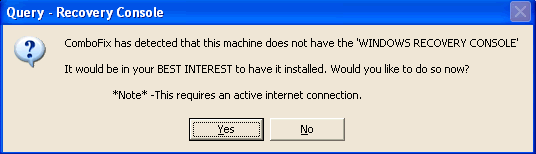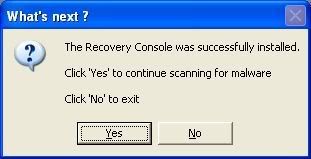Hope you can assist
Norton Internet Security virus scan option had dissappeared.
Clicking the fix button did nothing.
This is a valid copy.
Symantec has been less than helpful.
So..
Ran Spybot in normal mode and nothing came up.
Ran Spybot in safemode and found the following:
1 stration.c
5 hupigon13
1 hellzlittlespy
1 win32.agent.pz
2 win32.agent.ys
43 smitfraud-c.
1 coolwwwsearch.hjg
2 winagent.qlo
1 win32,brontok
1 win32.nosok.b
2 win32.autorun.homevideo
clicked fix and poof, I lost windows XP. Could not recover/restore, had to reinstall
Reinstalled norton internet security, Virus scan reappeared
Ran it and found no issues either in normal or safe mode
Now, I can't scan for viruses, option has disappeared again
Ran spybot and found the above again ( only found in safe mode)
Backed up Registry in Spybot.
So I am at the part where I push "Fix" and am very reluctant to do so as I don't know which of the little nasties caused this
Assistance would be appreciated