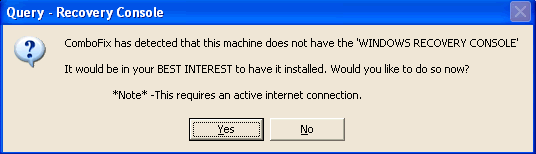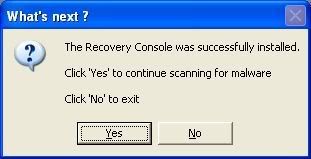Logfile of Trend Micro HijackThis v2.0.2
Scan saved at 5:46:00 PM, on 3/17/2009
Platform: Windows XP SP3 (WinNT 5.01.2600)
MSIE: Internet Explorer v7.00 (7.00.6000.16791)
Boot mode: Normal
Running processes:
C:\WINDOWS\System32\smss.exe
C:\WINDOWS\system32\winlogon.exe
C:\WINDOWS\system32\services.exe
C:\WINDOWS\system32\lsass.exe
C:\WINDOWS\system32\svchost.exe
C:\WINDOWS\System32\svchost.exe
C:\Program Files\Lavasoft\Ad-Aware\AAWService.exe
C:\WINDOWS\system32\spoolsv.exe
C:\Program Files\Common Files\Apple\Mobile Device Support\bin\AppleMobileDeviceService.exe
C:\PROGRA~1\AVG\AVG8\avgwdsvc.exe
C:\Program Files\Canon\IJPLM\IJPLMSVC.EXE
C:\WINDOWS\system32\svchost.exe
C:\PROGRA~1\AVG\AVG8\avgemc.exe
C:\PROGRA~1\AVG\AVG8\avgrsx.exe
C:\PROGRA~1\AVG\AVG8\avgnsx.exe
C:\Program Files\AVG\AVG8\avgcsrvx.exe
C:\WINDOWS\Explorer.EXE
C:\Program Files\Micro Innovations\Wireless Keyboard\KbdAp32A.exe
C:\Program Files\iTunes\iTunesHelper.exe
C:\PROGRA~1\AVG\AVG8\avgtray.exe
C:\Program Files\Lavasoft\Ad-Aware\AAWTray.exe
C:\WINDOWS\system32\ctfmon.exe
C:\Program Files\Common Files\Ahead\lib\NMBgMonitor.exe
C:\Program Files\Palm\Hotsync.exe
C:\Program Files\Nikon\PictureProject\NkbMonitor.exe
C:\WINDOWS\System32\svchost.exe
C:\Program Files\iPod\bin\iPodService.exe
C:\Program Files\Mozilla Firefox\firefox.exe
C:\Program Files\Trend Micro\HijackThis\HijackThis.exe
R1 - HKCU\Software\Microsoft\Internet Explorer\Main,Search Bar = http://us.rd.yahoo.com/customize/ie/...ch/search.html
R1 - HKCU\Software\Microsoft\Internet Explorer\Main,Search Page = http://us.rd.yahoo.com/customize/ie/.../www.yahoo.com
R0 - HKCU\Software\Microsoft\Internet Explorer\Main,Start Page = http://www.yahoo.com/
R1 - HKLM\Software\Microsoft\Internet Explorer\Main,Default_Page_URL = http://www.yahoo.com/
R1 - HKLM\Software\Microsoft\Internet Explorer\Main,Default_Search_URL = http://us.rd.yahoo.com/customize/ie/.../www.yahoo.com
R1 - HKLM\Software\Microsoft\Internet Explorer\Main,Search Bar = http://us.rd.yahoo.com/customize/ie/...ch/search.html
R1 - HKLM\Software\Microsoft\Internet Explorer\Main,Search Page = http://us.rd.yahoo.com/customize/ie/.../www.yahoo.com
R0 - HKLM\Software\Microsoft\Internet Explorer\Main,Start Page = http://www.yahoo.com/
R1 - HKCU\Software\Microsoft\Internet Explorer\SearchURL,(Default) = http://us.rd.yahoo.com/customize/ie/.../www.yahoo.com
R1 - HKCU\Software\Microsoft\Internet Connection Wizard,ShellNext = wmplayer.exe //ICWLaunch
R1 - HKCU\Software\Microsoft\Windows\CurrentVersion\Internet Settings,ProxyOverride = *.local
O2 - BHO: Adobe PDF Reader Link Helper - {06849E9F-C8D7-4D59-B87D-784B7D6BE0B3} - C:\Program Files\Common Files\Adobe\Acrobat\ActiveX\AcroIEHelper.dll
O2 - BHO: WormRadar.com IESiteBlocker.NavFilter - {3CA2F312-6F6E-4B53-A66E-4E65E497C8C0} - C:\Program Files\AVG\AVG8\avgssie.dll
O2 - BHO: SSVHelper Class - {761497BB-D6F0-462C-B6EB-D4DAF1D92D43} - C:\Program Files\Java\jre1.6.0_07\bin\ssv.dll
O4 - HKLM\..\Run: [FLMK08KB] C:\Program Files\Micro Innovations\Wireless Keyboard\KbdAp32A.exe
O4 - HKLM\..\Run: [iTunesHelper] "C:\Program Files\iTunes\iTunesHelper.exe"
O4 - HKLM\..\Run: [HotSync] "C:\Program Files\PalmSource\Desktop\HotSync.exe" -AllUsers
O4 - HKLM\..\Run: [CanonSolutionMenu] C:\Program Files\Canon\SolutionMenu\CNSLMAIN.exe /logon
O4 - HKLM\..\Run: [CanonMyPrinter] C:\Program Files\Canon\MyPrinter\BJMyPrt.exe /logon
O4 - HKLM\..\Run: [AVG8_TRAY] C:\PROGRA~1\AVG\AVG8\avgtray.exe
O4 - HKLM\..\Run: [Ad-Watch] C:\Program Files\Lavasoft\Ad-Aware\AAWTray.exe
O4 - HKLM\..\Run: [AppleSyncNotifier] C:\Program Files\Common Files\Apple\Mobile Device Support\bin\AppleSyncNotifier.exe
O4 - HKCU\..\Run: [ctfmon.exe] C:\WINDOWS\system32\ctfmon.exe
O4 - HKCU\..\Run: [BgMonitor_{79662E04-7C6C-4d9f-84C7-88D8A56B10AA}] "C:\Program Files\Common Files\Ahead\lib\NMBgMonitor.exe"
O4 - HKUS\S-1-5-18\..\Run: [MySpaceIM] C:\Program Files\MySpace\IM\MySpaceIM.exe (User 'SYSTEM')
O4 - HKUS\.DEFAULT\..\Run: [MySpaceIM] C:\Program Files\MySpace\IM\MySpaceIM.exe (User 'Default user')
O4 - Global Startup: HotSync Manager.lnk = C:\Program Files\Palm\Hotsync.exe
O4 - Global Startup: NkbMonitor.exe.lnk = C:\Program Files\Nikon\PictureProject\NkbMonitor.exe
O8 - Extra context menu item: Add to Google Photos Screensa&ver - res://C:\WINDOWS\system32\GPhotos.scr/200
O8 - Extra context menu item: Send Image to Phone - http://www.freeringers.net/ezimage.php
O10 - Unknown file in Winsock LSP: c:\windows\system32\nwprovau.dll
O17 - HKLM\System\CCS\Services\Tcpip\..\{188BA0EB-1DED-49FD-9A15-6C7E23508A09}: NameServer = 85.255.112.188,85.255.112.167
O17 - HKLM\System\CS2\Services\Tcpip\Parameters: NameServer = 85.255.112.188,85.255.112.167
O17 - HKLM\System\CCS\Services\Tcpip\Parameters: NameServer = 85.255.112.188,85.255.112.167
O18 - Protocol: linkscanner - {F274614C-63F8-47D5-A4D1-FBDDE494F8D1} - C:\Program Files\AVG\AVG8\avgpp.dll
O20 - Winlogon Notify: avgrsstarter - C:\WINDOWS\SYSTEM32\avgrsstx.dll
O23 - Service: Apple Mobile Device - Apple Inc. - C:\Program Files\Common Files\Apple\Mobile Device Support\bin\AppleMobileDeviceService.exe
O23 - Service: AVG Free8 E-mail Scanner (avg8emc) - AVG Technologies CZ, s.r.o. - C:\PROGRA~1\AVG\AVG8\avgemc.exe
O23 - Service: AVG Free8 WatchDog (avg8wd) - AVG Technologies CZ, s.r.o. - C:\PROGRA~1\AVG\AVG8\avgwdsvc.exe
O23 - Service: Google Updater Service (gusvc) - Google - C:\Program Files\Google\Common\Google Updater\GoogleUpdaterService.exe
O23 - Service: InstallDriver Table Manager (IDriverT) - Macrovision Corporation - C:\Program Files\Common Files\InstallShield\Driver\11\Intel 32\IDriverT.exe
O23 - Service: PIXMA Extended Survey Program (IJPLMSVC) - Unknown owner - C:\Program Files\Canon\IJPLM\IJPLMSVC.EXE
O23 - Service: iPod Service - Apple Inc. - C:\Program Files\iPod\bin\iPodService.exe
O23 - Service: Lavasoft Ad-Aware Service - Lavasoft - C:\Program Files\Lavasoft\Ad-Aware\AAWService.exe
--
End of file - 6210 bytes