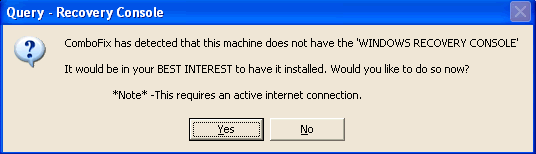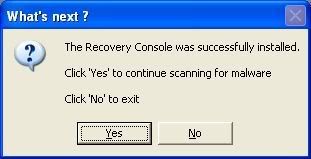Hullo,
Here's my Logfile of HijackThis v1.99.0
Scan saved at 11:22:21 AM, on 3/22/2009
Platform: Windows XP SP3 (WinNT 5.01.2600)
MSIE: Internet Explorer v7.00 (7.00.5730.0013)
Running processes:
C:\WINDOWS\System32\smss.exe
C:\WINDOWS\system32\csrss.exe
C:\WINDOWS\system32\winlogon.exe
C:\WINDOWS\system32\services.exe
C:\WINDOWS\system32\lsass.exe
C:\WINDOWS\system32\svchost.exe
C:\WINDOWS\system32\svchost.exe
C:\WINDOWS\System32\svchost.exe
C:\WINDOWS\system32\svchost.exe
C:\WINDOWS\system32\svchost.exe
C:\Program Files\Tall Emu\Online Armor\oasrv.exe
C:\WINDOWS\Explorer.EXE
C:\WINDOWS\system32\spoolsv.exe
C:\Program Files\EPSON\ESM2\eEBSVC.exe
C:\WINDOWS\system32\nvsvc32.exe
C:\Program Files\Tall Emu\Online Armor\oacat.exe
C:\WINDOWS\system32\svchost.exe
C:\WINDOWS\system32\wdfmgr.exe
C:\Program Files\Canon\CAL\CALMAIN.exe
C:\WINDOWS\System32\alg.exe
C:\Program Files\Analog Devices\Core\smax4pnp.exe
C:\Program Files\Tall Emu\Online Armor\oaui.exe
C:\Program Files\Spybot - Search & Destroy\TeaTimer.exe
C:\Program Files\NETGEAR\WPN311\wlancfg5.exe
C:\Program Files\Tall Emu\Online Armor\oahlp.exe
C:\WINDOWS\System32\svchost.exe
C:\Program Files\Internet Explorer\iexplore.exe
C:\WINDOWS\system32\rundll32.exe
E:\DOCUMENTS\downloaded programs\HijackThis.exe
R0 - HKCU\Software\Microsoft\Internet Explorer\Main,Start Page = http://www.google.com/
R0 - HKLM\Software\Microsoft\Internet Explorer\Main,Start Page =
R0 - HKLM\Software\Microsoft\Internet Explorer\Search,SearchAssistant =
O2 - BHO: (no name) - {95c93837-f0da-45b5-9b83-f69f0f2328ce} - C:\WINDOWS\system32\jefaduku.dll
O2 - BHO: Google Toolbar Notifier BHO - {AF69DE43-7D58-4638-B6FA-CE66B5AD205D} - C:\Program Files\Google\GoogleToolbarNotifier\5.0.926.3450\swg.dll
O4 - HKLM\..\Run: [NvCplDaemon] RUNDLL32.EXE C:\WINDOWS\system32\NvCpl.dll,NvStartup
O4 - HKLM\..\Run: [nwiz] nwiz.exe /install
O4 - HKLM\..\Run: [SoundMAXPnP] C:\Program Files\Analog Devices\Core\smax4pnp.exe
O4 - HKLM\..\Run: [SoundMAX] "C:\Program Files\Analog Devices\SoundMAX\Smax4.exe" /tray
O4 - HKLM\..\Run: [NvMediaCenter] RUNDLL32.EXE C:\WINDOWS\system32\NvMcTray.dll,NvTaskbarInit
O4 - HKLM\..\Run: [@OnlineArmor GUI] "C:\Program Files\Tall Emu\Online Armor\oaui.exe"
O4 - HKLM\..\Run: [bibudohetu] Rundll32.exe "C:\WINDOWS\system32\yirumuno.dll",s
O4 - HKLM\..\Run: [d892822e] rundll32.exe "C:\WINDOWS\system32\mosasaso.dll",b
O4 - HKLM\..\Run: [CPMdba1b1b2] Rundll32.exe "c:\windows\system32\lutolazu.dll",a
O4 - HKCU\..\Run: [SpybotSD TeaTimer] C:\Program Files\Spybot - Search & Destroy\TeaTimer.exe
O4 - Global Startup: Adobe Gamma Loader.lnk = C:\Program Files\Common Files\Adobe\Calibration\Adobe Gamma Loader.exe
O4 - Global Startup: Adobe Reader Speed Launch.lnk.disabled
O4 - Global Startup: EPSON Background Monitor.lnk = C:\Program Files\EPSON\ESM2\STMS.exe
O4 - Global Startup: HP Digital Imaging Monitor.lnk = C:\Program Files\HP\Digital Imaging\bin\hpqtra08.exe
O4 - Global Startup: NETGEAR WPN311 Smart Wizard.lnk = C:\Program Files\NETGEAR\WPN311\wlancfg5.exe
O6 - HKCU\Software\Policies\Microsoft\Internet Explorer\Control Panel present
O11 - Options group: [INTERNATIONAL] International*
O16 - DPF: {02BF25D5-8C17-4B23-BC80-D3488ABDDC6B} (QuickTime Object) - http://appldnld.apple.com.edgesuite....x/qtplugin.cab
O20 - AppInit_DLLs: C:\WINDOWS\system32\pogewaso.dll c:\windows\system32\lutolazu.dll
O21 - SSODL: SSODL - {EC43E3FD-5C60-46a6-97D7-E0B85DBDD6C4} - c:\windows\system32\lutolazu.dll
O23 - Service: Adobe LM Service - Unknown - C:\Program Files\Common Files\Adobe Systems Shared\Service\Adobelmsvc.exe
O23 - Service: Canon Camera Access Library 8 - Canon Inc. - C:\Program Files\Canon\CAL\CALMAIN.exe
O23 - Service: EpsonBidirectionalService - Unknown - C:\Program Files\EPSON\ESM2\eEBSVC.exe
O23 - Service: Macromedia Licensing Service - Unknown - C:\Program Files\Common Files\Macromedia Shared\Service\Macromedia Licensing.exe
O23 - Service: NVIDIA Display Driver Service - NVIDIA Corporation - C:\WINDOWS\system32\nvsvc32.exe
O23 - Service: Online Armor Helper Service - Tall Emu - C:\Program Files\Tall Emu\Online Armor\oacat.exe
O23 - Service: Pml Driver HPZ12 - HP - C:\WINDOWS\system32\HPZipm12.exe
O23 - Service: Online Armor - Unknown - C:\Program Files\Tall Emu\Online Armor\oasrv.exe
Can't get that SSODL out with either Spybot (even run during reboot), HJT or Regedit. This thing appears to be all over the registry, from HKClasses_Root on down. The more I block it with Online Armor (free version) and try and dig it out, the more it mutates. Real nasty bugger. Any help would be greatly appreciated.
Thanks