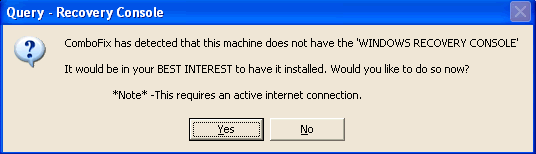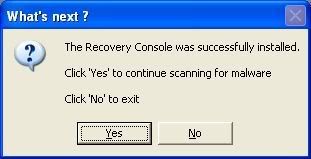Hello,
This is my first time working on a forum... I believe I am doing this correctly, but if I am not following "etiquette" please let me know and I will correct it for the future.
So, I am using my Uncles old computer and for some time now and have been reluctant to add the "bells and whistles" of my old one back home. I made a grave mistake by accidentally click on some nasty thing on Sunday and am trying to clean up my mistake. I should know better and totally wasn't paying attention--I am usually much better at dealing with malware. I checked to see if I could run the a "system restore," but alas my uncle has turned it off, so I am trying all I know.
I have read the sticky before posting and believe I have followed them. I have Backed up registry with ERUNT, and created+posted the most recent HJT Log. If anyone could help me out, that would be greatly appreciated. Thank you so much for your time and help.
Respectfully Yours,
C
Logfile of Trend Micro HijackThis v2.0.2
Scan saved at 11:00:58 AM, on 3/24/2009
Platform: Windows XP SP2 (WinNT 5.01.2600)
MSIE: Internet Explorer v7.00 (7.00.6000.16674)
Boot mode: Normal
Running processes:
C:\WINDOWS\System32\smss.exe
C:\WINDOWS\system32\winlogon.exe
C:\WINDOWS\system32\services.exe
C:\WINDOWS\system32\lsass.exe
C:\WINDOWS\system32\Ati2evxx.exe
C:\WINDOWS\system32\svchost.exe
C:\WINDOWS\System32\svchost.exe
C:\WINDOWS\system32\spoolsv.exe
C:\Program Files\Common Files\Apple\Mobile Device Support\bin\AppleMobileDeviceService.exe
C:\Program Files\Bonjour\mDNSResponder.exe
C:\Program Files\Executive Software\Diskeeper\DkService.exe
C:\Program Files\FlashCP\FlashCP-Service.exe
C:\WINDOWS\Microsoft.NET\Framework\v3.0\Windows Communication Foundation\infocard.exe
C:\Program Files\Common Files\Microsoft Shared\VS7DEBUG\MDM.EXE
C:\Program Files\Trend Micro\OfficeScan Client\ntrtscan.exe
C:\Program Files\PDF Complete\pdfsvc.exe
C:\Program Files\Analog Devices\SoundMAX\SMAgent.exe
C:\WINDOWS\system32\svchost.exe
C:\Program Files\Trend Micro\OfficeScan Client\tmlisten.exe
C:\WINDOWS\System32\vssvc.exe
C:\Program Files\UltraVNC\WinVNC.exe
C:\WINDOWS\system32\wbem\wmiapsrv.exe
C:\Program Files\Canon\CAL\CALMAIN.exe
C:\WINDOWS\System32\dmadmin.exe
C:\Program Files\Trend Micro\OfficeScan Client\OfcPfwSvc.exe
C:\WINDOWS\TEMP\JFE948.EXE
C:\WINDOWS\system32\Ati2evxx.exe
C:\WINDOWS\Explorer.EXE
C:\Program Files\ATI Technologies\ATI Control Panel\atiptaxx.exe
C:\Program Files\Trend Micro\OfficeScan Client\pccntmon.exe
C:\Program Files\PDF Complete\pdfsty.exe
C:\Program Files\Adobe\Acrobat 8.0\Acrobat\Acrotray.exe
C:\Program Files\Java\jre1.6.0_05\bin\jusched.exe
C:\WINDOWS\system32\mobsync.exe
C:\Program Files\Analog Devices\SoundMAX\SMTray.exe
C:\Program Files\FlashCP\FlashCP-Autorun.exe
C:\Program Files\iTunes\iTunesHelper.exe
C:\Program Files\Trend Micro\OfficeScan Client\Pop3Trap.exe
C:\WINDOWS\system32\ctfmon.exe
C:\Program Files\Google\GoogleToolbarNotifier\GoogleToolbarNotifier.exe
C:\Program Files\iPod\bin\iPodService.exe
C:\Program Files\Common Files\Macrovision Shared\FLEXnet Publisher\FNPLicensingService.exe
C:\Program Files\Mozilla Firefox\firefox.exe
C:\Program Files\Trend Micro\HijackThis\HijackThis.exe
C:\Program Files\Java\jre1.6.0_05\bin\jucheck.exe
R0 - HKCU\Software\Microsoft\Internet Explorer\Main,Start Page = https://login.yahoo.com/config/login_verify2?&.src=ym
R1 - HKLM\Software\Microsoft\Internet Explorer\Main,Default_Page_URL = http://go.microsoft.com/fwlink/?LinkId=69157
R1 - HKLM\Software\Microsoft\Internet Explorer\Main,Default_Search_URL = http://go.microsoft.com/fwlink/?LinkId=54896
R1 - HKLM\Software\Microsoft\Internet Explorer\Main,Search Page = http://go.microsoft.com/fwlink/?LinkId=54896
R0 - HKLM\Software\Microsoft\Internet Explorer\Main,Start Page = http://go.microsoft.com/fwlink/?LinkId=69157
R1 - HKCU\Software\Microsoft\Windows\CurrentVersion\Internet Settings,ProxyOverride = *.local
O2 - BHO: {7ed8a4aa-a816-2f1b-3814-1e2c3b0e4100} - {0014e0b3-c2e1-4183-b1f2-618aaa4a8de7} - C:\WINDOWS\system32\ocfgaq.dll
O2 - BHO: Adobe PDF Reader Link Helper - {06849E9F-C8D7-4D59-B87D-784B7D6BE0B3} - C:\Program Files\Common Files\Adobe\Acrobat\ActiveX\AcroIEHelper.dll
O2 - BHO: AcroIEHelperStub - {18DF081C-E8AD-4283-A596-FA578C2EBDC3} - C:\Program Files\Common Files\Adobe\Acrobat\ActiveX\AcroIEHelperShim.dll
O2 - BHO: (no name) - {5d44a6f0-1519-4614-9e1b-9c2ce709e6af} - C:\WINDOWS\system32\tukideka.dll
O2 - BHO: SSVHelper Class - {761497BB-D6F0-462C-B6EB-D4DAF1D92D43} - C:\Program Files\Java\jre1.6.0_05\bin\ssv.dll
O2 - BHO: IEEventObj Class - {A69DD619-0385-4347-801D-781C09701BF2} - C:\Program Files\Autodesk\Autodesk DWF Writer\DWF Addin\DWFIEAddin.dll
O2 - BHO: Google Toolbar Helper - {AA58ED58-01DD-4d91-8333-CF10577473F7} - C:\Program Files\Google\Google Toolbar\GoogleToolbar.dll
O2 - BHO: Adobe PDF Conversion Toolbar Helper - {AE7CD045-E861-484f-8273-0445EE161910} - C:\Program Files\Adobe\Acrobat 8.0\Acrobat\AcroIEFavClient.dll
O2 - BHO: Google Toolbar Notifier BHO - {AF69DE43-7D58-4638-B6FA-CE66B5AD205D} - C:\Program Files\Google\GoogleToolbarNotifier\5.0.926.3450\swg.dll
O2 - BHO: Autodesk DWF - {C363E0F4-1D07-4ffb-A69F-BB7D3F4E70A5} - C:\Program Files\Autodesk\Autodesk DWF Writer\DWF Addin\DWFIEAddin.dll
O2 - BHO: Google Dictionary Compression sdch - {C84D72FE-E17D-4195-BB24-76C02E2E7C4E} - C:\Program Files\Google\Google Toolbar\Component\fastsearch_219B3E1547538286.dll
O3 - Toolbar: Autodesk DWF - {C363E0F4-1D07-4ffb-A69F-BB7D3F4E70A5} - C:\Program Files\Autodesk\Autodesk DWF Writer\DWF Addin\DWFIEAddin.dll
O3 - Toolbar: Adobe PDF - {47833539-D0C5-4125-9FA8-0819E2EAAC93} - C:\Program Files\Adobe\Acrobat 8.0\Acrobat\AcroIEFavClient.dll
O3 - Toolbar: &Google Toolbar - {2318C2B1-4965-11d4-9B18-009027A5CD4F} - C:\Program Files\Google\Google Toolbar\GoogleToolbar.dll
O4 - HKLM\..\Run: [ATIPTA] C:\Program Files\ATI Technologies\ATI Control Panel\atiptaxx.exe
O4 - HKLM\..\Run: [FRYMXINS] "C:\Program Files\ATI Technologies\Fire GL 3D Studio Max\atiimxgl"
O4 - HKLM\..\Run: [OfficeScanNT Monitor] "C:\Program Files\Trend Micro\OfficeScan Client\pccntmon.exe" -HideWindow
O4 - HKLM\..\Run: [DiskeeperSystray] "C:\Program Files\Executive Software\Diskeeper\DkIcon.exe"
O4 - HKLM\..\Run: [PDF Complete] "C:\Program Files\PDF Complete\pdfsty.exe"
O4 - HKLM\..\Run: [Acrobat Assistant 8.0] "C:\Program Files\Adobe\Acrobat 8.0\Acrobat\Acrotray.exe"
O4 - HKLM\..\Run: [Synchronization Manager] %SystemRoot%\system32\mobsync.exe /logon
O4 - HKLM\..\Run: [SunJavaUpdateSched] "C:\Program Files\Java\jre1.6.0_05\bin\jusched.exe"
O4 - HKLM\..\Run: [UserFaultCheck] %systemroot%\system32\dumprep 0 -u
O4 - HKLM\..\Run: [Smapp] C:\Program Files\Analog Devices\SoundMAX\SMTray.exe
O4 - HKLM\..\Run: [FlashCP] C:\Program Files\FlashCP\FlashCP-Autorun.exe
O4 - HKLM\..\Run: [QuickTime Task] "C:\Program Files\QuickTime\QTTask.exe" -atboottime
O4 - HKLM\..\Run: [WinVNC] "C:\Program Files\UltraVNC\WinVNC.exe" -servicehelper
O4 - HKLM\..\Run: [Adobe Reader Speed Launcher] "C:\Program Files\Adobe\Reader 9.0\Reader\Reader_sl.exe"
O4 - HKLM\..\Run: [iTunesHelper] "C:\Program Files\iTunes\iTunesHelper.exe"
O4 - HKLM\..\Run: [wesobipimu] Rundll32.exe "C:\WINDOWS\system32\jujujoju.dll",s
O4 - HKLM\..\Run: [9c58a7f9] rundll32.exe "C:\WINDOWS\system32\fehamito.dll",b
O4 - HKLM\..\Run: [CPM9f6b9465] Rundll32.exe "c:\windows\system32\biwifasi.dll",a
O4 - HKCU\..\Run: [ctfmon.exe] C:\WINDOWS\system32\ctfmon.exe
O4 - HKCU\..\Run: [swg] C:\Program Files\Google\GoogleToolbarNotifier\GoogleToolbarNotifier.exe
O4 - HKUS\S-1-5-19\..\Run: [wesobipimu] Rundll32.exe "C:\WINDOWS\system32\jujujoju.dll",s (User 'LOCAL SERVICE')
O4 - HKUS\S-1-5-20\..\Run: [wesobipimu] Rundll32.exe "C:\WINDOWS\system32\jujujoju.dll",s (User 'NETWORK SERVICE')
O4 - Global Startup: Adobe Reader Speed Launch.lnk = C:\Program Files\Adobe\Acrobat 7.0\Reader\reader_sl.exe
O4 - Global Startup: AutoCAD Startup Accelerator.lnk = C:\Program Files\Common Files\Autodesk Shared\acstart16.exe
O8 - Extra context menu item: Append to existing PDF - res://C:\Program Files\Adobe\Acrobat 8.0\Acrobat\AcroIEFavClient.dll/AcroIEAppend.html
O8 - Extra context menu item: Convert link target to Adobe PDF - res://C:\Program Files\Adobe\Acrobat 8.0\Acrobat\AcroIEFavClient.dll/AcroIECapture.html
O8 - Extra context menu item: Convert link target to existing PDF - res://C:\Program Files\Adobe\Acrobat 8.0\Acrobat\AcroIEFavClient.dll/AcroIEAppend.html
O8 - Extra context menu item: Convert selected links to Adobe PDF - res://C:\Program Files\Adobe\Acrobat 8.0\Acrobat\AcroIEFavClient.dll/AcroIECaptureSelLinks.html
O8 - Extra context menu item: Convert selected links to existing PDF - res://C:\Program Files\Adobe\Acrobat 8.0\Acrobat\AcroIEFavClient.dll/AcroIEAppendSelLinks.html
O8 - Extra context menu item: Convert selection to Adobe PDF - res://C:\Program Files\Adobe\Acrobat 8.0\Acrobat\AcroIEFavClient.dll/AcroIECapture.html
O8 - Extra context menu item: Convert selection to existing PDF - res://C:\Program Files\Adobe\Acrobat 8.0\Acrobat\AcroIEFavClient.dll/AcroIEAppend.html
O8 - Extra context menu item: Convert to Adobe PDF - res://C:\Program Files\Adobe\Acrobat 8.0\Acrobat\AcroIEFavClient.dll/AcroIECapture.html
O8 - Extra context menu item: E&xport to Microsoft Excel - res://C:\PROGRA~1\MICROS~2\Office10\EXCEL.EXE/3000
O9 - Extra button: (no name) - {08B0E5C0-4FCB-11CF-AAA5-00401C608501} - C:\Program Files\Java\jre1.6.0_05\bin\ssv.dll
O9 - Extra 'Tools' menuitem: Sun Java Console - {08B0E5C0-4FCB-11CF-AAA5-00401C608501} - C:\Program Files\Java\jre1.6.0_05\bin\ssv.dll
O9 - Extra button: Research - {92780B25-18CC-41C8-B9BE-3C9C571A8263} - C:\PROGRA~1\MICROS~2\OFFICE11\REFIEBAR.DLL
O9 - Extra button: (no name) - {e2e2dd38-d088-4134-82b7-f2ba38496583} - C:\WINDOWS\Network Diagnostic\xpnetdiag.exe
O9 - Extra 'Tools' menuitem: @xpsp3res.dll,-20001 - {e2e2dd38-d088-4134-82b7-f2ba38496583} - C:\WINDOWS\Network Diagnostic\xpnetdiag.exe
O9 - Extra button: Messenger - {FB5F1910-F110-11d2-BB9E-00C04F795683} - C:\Program Files\Messenger\msmsgs.exe
O9 - Extra 'Tools' menuitem: Windows Messenger - {FB5F1910-F110-11d2-BB9E-00C04F795683} - C:\Program Files\Messenger\msmsgs.exe
O12 - Plugin for .bcf: C:\Program Files\Internet Explorer\Plugins\NPBelv32.dll
O16 - DPF: {02BF25D5-8C17-4B23-BC80-D3488ABDDC6B} (QuickTime Object) - http://appldnld.apple.com.edgesuite....x/qtplugin.cab
O16 - DPF: {17492023-C23A-453E-A040-C7C580BBF700} (Windows Genuine Advantage Validation Tool) - http://go.microsoft.com/fwlink/?linkid=39204
O16 - DPF: {200B3EE9-7242-4EFD-B1E4-D97EE825BA53} (VerifyGMN Class) - http://h20270.www2.hp.com/ediags/gmn...taller_gmn.cab
O16 - DPF: {6E32070A-766D-4EE6-879C-DC1FA91D2FC3} (MUWebControl Class) - http://update.microsoft.com/microsof...?1123255810609
O16 - DPF: {CF40ACC5-E1BB-4AFF-AC72-04C2F616BCA7} (get_atlcom Class) - http://wwwimages.adobe.com/www.adobe...bat/nos/gp.cab
O17 - HKLM\System\CCS\Services\Tcpip\Parameters: Domain = psa.local
O17 - HKLM\Software\..\Telephony: DomainName = psa.local
O17 - HKLM\System\CS1\Services\Tcpip\Parameters: Domain = psa.local
O17 - HKLM\System\CS2\Services\Tcpip\Parameters: Domain = psa.local
O17 - HKLM\System\CS3\Services\Tcpip\Parameters: Domain = psa.local
O20 - AppInit_DLLs: C:\WINDOWS\system32\huyajuni.dll c:\windows\system32\pisesiro.dll c:\windows\system32\yobijowu.dll ocfgaq.dll c:\windows\system32\biwifasi.dll
O21 - SSODL: SSODL - {EC43E3FD-5C60-46a6-97D7-E0B85DBDD6C4} - c:\windows\system32\biwifasi.dll (file missing)
O22 - SharedTaskScheduler: STS - {EC43E3FD-5C60-46a6-97D7-E0B85DBDD6C4} - c:\windows\system32\biwifasi.dll (file missing)
O23 - Service: Apple Mobile Device - Apple Inc. - C:\Program Files\Common Files\Apple\Mobile Device Support\bin\AppleMobileDeviceService.exe
O23 - Service: Ati HotKey Poller - ATI Technologies Inc. - C:\WINDOWS\system32\Ati2evxx.exe
O23 - Service: ATI Smart - Unknown owner - C:\WINDOWS\system32\ati2sgag.exe
O23 - Service: Autodesk Licensing Service - Autodesk - C:\Program Files\Common Files\Autodesk Shared\Service\AdskScSrv.exe
O23 - Service: Bonjour Service - Apple Inc. - C:\Program Files\Bonjour\mDNSResponder.exe
O23 - Service: Canon Camera Access Library 8 (CCALib8) - Canon Inc. - C:\Program Files\Canon\CAL\CALMAIN.exe
O23 - Service: Diskeeper - Executive Software International, Inc. - C:\Program Files\Executive Software\Diskeeper\DkService.exe
O23 - Service: FlashCP-Service - Unknown owner - C:\Program Files\FlashCP\FlashCP-Service.exe
O23 - Service: FLEXnet Licensing Service - Macrovision Europe Ltd. - C:\Program Files\Common Files\Macrovision Shared\FLEXnet Publisher\FNPLicensingService.exe
O23 - Service: getPlus(R) Helper - NOS Microsystems Ltd. - C:\Program Files\NOS\bin\getPlus_HelperSvc.exe
O23 - Service: Google Updater Service (gusvc) - Google - C:\Program Files\Google\Common\Google Updater\GoogleUpdaterService.exe
O23 - Service: iPod Service - Apple Inc. - C:\Program Files\iPod\bin\iPodService.exe
O23 - Service: Trend Micro Client/Server Security Agent RealTime Scan (ntrtscan) - Trend Micro Inc. - C:\Program Files\Trend Micro\OfficeScan Client\ntrtscan.exe
O23 - Service: Trend Micro Client/Server Security Agent Personal Firewall (OfcPfwSvc) - Trend Micro Inc. - C:\Program Files\Trend Micro\OfficeScan Client\OfcPfwSvc.exe
O23 - Service: PDF Document Manager (pdfcDispatcher) - PDF Complete Inc - C:\Program Files\PDF Complete\pdfsvc.exe
O23 - Service: SoundMAX Agent Service (SoundMAX Agent Service (default)) - Analog Devices, Inc. - C:\Program Files\Analog Devices\SoundMAX\SMAgent.exe
O23 - Service: Trend Micro Client/Server Security Agent Listener (tmlisten) - Trend Micro Inc. - C:\Program Files\Trend Micro\OfficeScan Client\tmlisten.exe
O23 - Service: VNC Server (winvnc) - UltraVNC - C:\Program Files\UltraVNC\WinVNC.exe
--
End of file - 13159 bytes