Your assistance would be most appreciated! I've ran Spybot over and over but i can't get rid of the .......
Logfile of Trend Micro HijackThis v2.0.2
Scan saved at 22:21:24, on 2009-03-26
Platform: Windows XP SP2 (WinNT 5.01.2600)
MSIE: Internet Explorer v6.00 SP2 (6.00.2900.2180)
Boot mode: Normal
Running processes:
C:\WINDOWS\System32\smss.exe
C:\WINDOWS\system32\winlogon.exe
C:\WINDOWS\system32\services.exe
C:\WINDOWS\system32\lsass.exe
C:\WINDOWS\system32\svchost.exe
C:\WINDOWS\System32\svchost.exe
C:\WINDOWS\system32\spoolsv.exe
C:\WINDOWS\Explorer.EXE
C:\Program\Delade filer\Apple\Mobile Device Support\bin\AppleMobileDeviceService.exe
C:\WINDOWS\SOUNDMAN.EXE
C:\WINDOWS\system32\igfxtray.exe
C:\WINDOWS\system32\hkcmd.exe
C:\Program\iTunes\iTunesHelper.exe
C:\WINDOWS\system32\rundll32.exe
C:\Program\Bonjour\mDNSResponder.exe
C:\WINDOWS\system32\ctfmon.exe
C:\Program\Microsoft\Search Enhancement Pack\SeaPort\SeaPort.exe
C:\WINDOWS\system32\svchost.exe
C:\Program\iPod\bin\iPodService.exe
C:\WINDOWS\system32\wscntfy.exe
C:\Program\Internet Explorer\iexplore.exe
C:\Program\Windows Live\Toolbar\wltuser.exe
C:\Program\Trend Micro\HijackThis\HijackThis.exe
R1 - HKCU\Software\Microsoft\Internet Explorer\Main,Search Bar = http://search.live.com/sphome.aspx
R1 - HKCU\Software\Microsoft\Internet Explorer\Main,Search Page = http://search.live.com
R0 - HKCU\Software\Microsoft\Internet Explorer\Main,Start Page = http://www.facebook.com/
R0 - HKLM\Software\Microsoft\Internet Explorer\Search,SearchAssistant = http://search.live.com/sphome.aspx
R1 - HKCU\Software\Microsoft\Windows\CurrentVersion\Internet Settings,ProxyOverride = *.local
R0 - HKCU\Software\Microsoft\Internet Explorer\Toolbar,LinksFolderName = Länkar
O3 - Toolbar: &Windows Live Toolbar - {21FA44EF-376D-4D53-9B0F-8A89D3229068} - C:\Program\Windows Live\Toolbar\wltcore.dll
O4 - HKLM\..\Run: [SoundMan] SOUNDMAN.EXE
O4 - HKLM\..\Run: [IgfxTray] C:\WINDOWS\system32\igfxtray.exe
O4 - HKLM\..\Run: [HotKeysCmds] C:\WINDOWS\system32\hkcmd.exe
O4 - HKLM\..\Run: [QuickTime Task] "C:\Program\QuickTime\qttask.exe" -atboottime
O4 - HKLM\..\Run: [iTunesHelper] "C:\Program\iTunes\iTunesHelper.exe"
O4 - HKLM\..\Run: [10d84401] rundll32.exe "C:\WINDOWS\system32\cgwgiqkk.dll",b
O4 - HKCU\..\Run: [CTFMON.EXE] C:\WINDOWS\system32\ctfmon.exe
O4 - HKCU\..\Run: [MsnMsgr] "C:\Program\Windows Live\Messenger\MsnMsgr.Exe" /background
O4 - HKUS\.DEFAULT\..\Run: [CTFMON.EXE] C:\WINDOWS\system32\CTFMON.EXE (User 'Default user')
O8 - Extra context menu item: &Search - ?p=ZCxdm451YYSE
O9 - Extra button: (no name) - {DFB852A3-47F8-48C4-A200-58CAB36FD2A2} - C:\Program\SPYBOT~1\SDHelper.dll
O9 - Extra 'Tools' menuitem: Spybot - Search & Destroy Configuration - {DFB852A3-47F8-48C4-A200-58CAB36FD2A2} - C:\Program\SPYBOT~1\SDHelper.dll
O9 - Extra button: Messenger - {FB5F1910-F110-11d2-BB9E-00C04F795683} - C:\Program\Messenger\msmsgs.exe
O9 - Extra 'Tools' menuitem: Windows Messenger - {FB5F1910-F110-11d2-BB9E-00C04F795683} - C:\Program\Messenger\msmsgs.exe
O16 - DPF: {0CCA191D-13A6-4E29-B746-314DEE697D83} (Facebook Photo Uploader 5) - http://upload.facebook.com/controls/...oUploader5.cab
O16 - DPF: {C3F79A2B-B9B4-4A66-B012-3EE46475B072} (MessengerStatsClient Class) - http://messenger.zone.msn.com/binary...t.cab56907.cab
O16 - DPF: {F5A7706B-B9C0-4C89-A715-7A0C6B05DD48} (Minesweeper Flags Class) - http://messenger.zone.msn.com/binary...r.cab56986.cab
O20 - AppInit_DLLs: tkohdb.dll acqhlo.dll ytqakq.dll afnldu.dll jwgdse.dll lfnxeg.dll drxxuf.dll slclpt.dll nmhjmx.dll aqgxaa.dll yppren.dll nsaovv.dll cubmrt.dll bkhprt.dll lioswq.dll mbrumw.dll nilxva.dll yyywlk.dll rzdbqg.dll ajqsjr.dll doppke.dll bvsjvw.dll izxedl.dll xoybsb.dll wkjzby.dll vdcjlt.dll eqmwtr.dll
O23 - Service: Apple Mobile Device - Apple, Inc. - C:\Program\Delade filer\Apple\Mobile Device Support\bin\AppleMobileDeviceService.exe
O23 - Service: Background Intelligent Transfer Service (BITS) - Unknown owner - C:\WINDOWS\
O23 - Service: Bonjour-tjänst (Bonjour Service) - Apple Inc. - C:\Program\Bonjour\mDNSResponder.exe
O23 - Service: iPod Service - Apple Inc. - C:\Program\iPod\bin\iPodService.exe
--
End of file - 4172 bytes



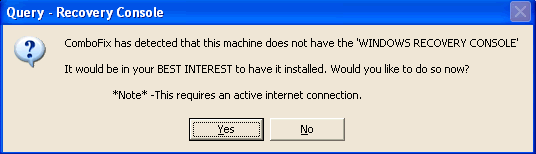
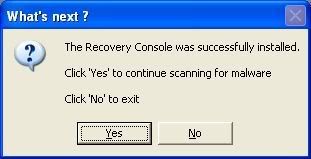
 How is your system running now??
How is your system running now??

