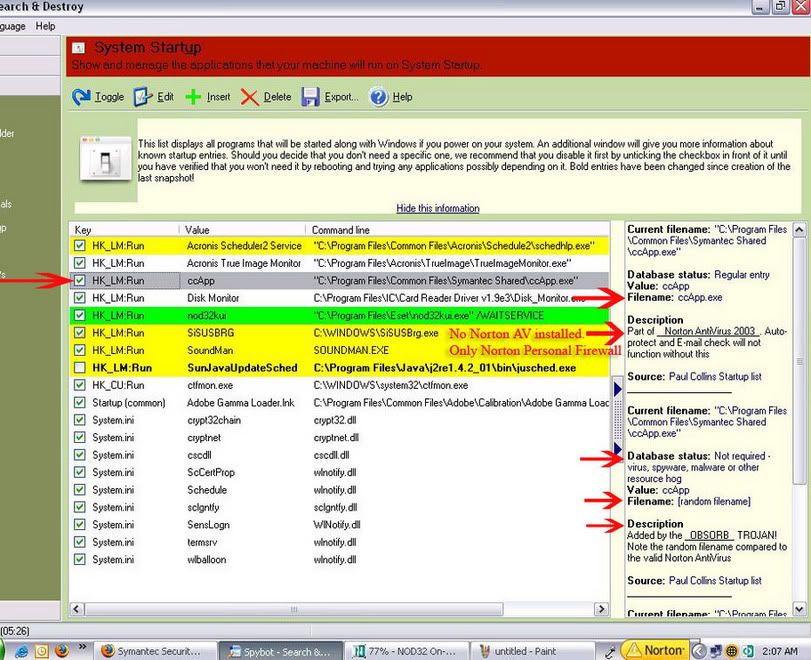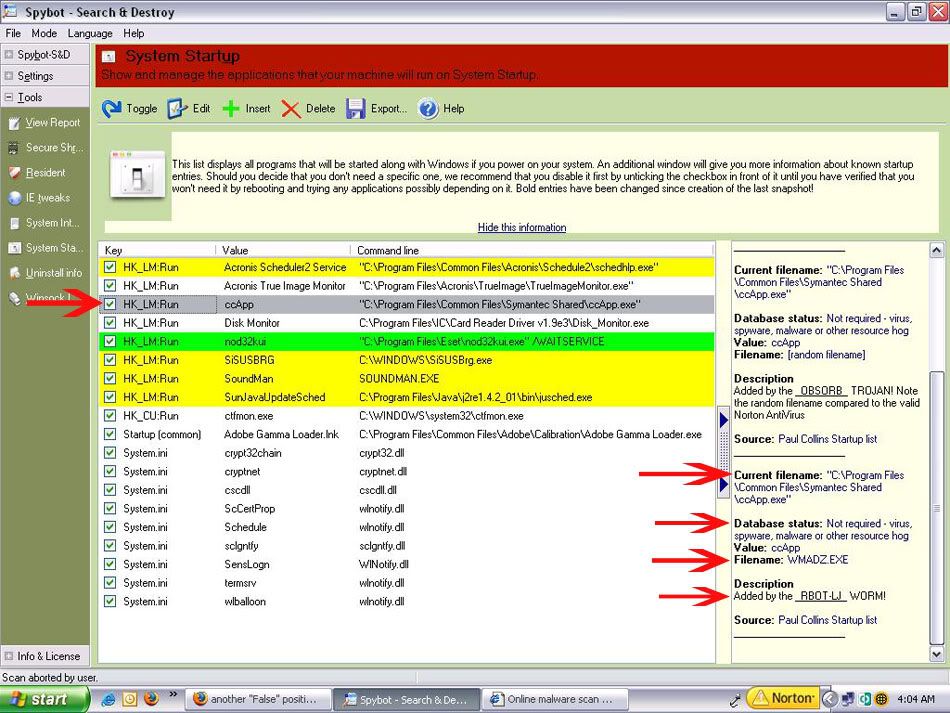ccApp.exe is a Common Component of most Symantec (Norton) products, which is why it's found in the \Common Files\Symantec Shared\ folder. I wouldn't be worried about this since you mentioned the Norton Personal Firewall, which I happen to know includes this file.
You seem to be overly concerned that your PC has some sort of malware. Are you seeing symptoms that make you think this or is it just the information in the System Startup Tool screen that has you concerned?
The Advanced Mode Tools section of Spybot S&D is intended for experts, which you've stated yourself that you aren't, for this very reason. It can be very confusing to read some of these cryptic explanations, which is why a warning is given when you enter Advanced Mode that it can be dangerous to the operation of your PC to mess with these tools. Unlike the basic 'Check for problems', which is designed to work in a relatively simple manner, the Advanced Mode assumes you have a level of knowledge above that of the average user. We can't give you that knowledge in a couple posts, so I'd recommend you not use these tools to change anything at this point.
What you can do is look at each tool as you have, read the related help by clicking the help button in each screen and then look at each entry and try to understand its purpose. You obviously have barely started that process, since you have chosen to display an image of the System Startup entries rather then post the related '--- Startup entries list ---' portion of the View Report results in the same Tools section.
As you try each of these tools, do not Delete, Remove or Change anything until you are completely certain what the results might be. Return here and use the 'Search' selection at the top of the page to look for existing posts that might answer your question, then post your question if you can't find anything. Try putting 'Ctfmon.exe' in the search box for an example and you'll find the post md usa spybot fan linked you to.
If you believe that you really have something on your PC, you can follow the instructions in the following post and then post your own log in the Malware Removal forum elsewhere on this site.
http://forums.spybot.info/showthread.php?t=288