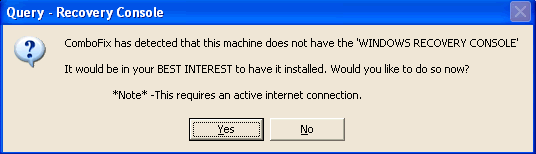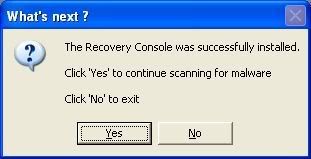hello, ive read through many of the other posts that cover this problem but im getting a bit lost. The first thing people are posting is a highjack log, i dont know how to do this so I guess thats where ill start off with asking??
the symptoms like everyone elses ive read are I cant run spybot, tried reinstalling on safe mode to no avail. My comodo firewall cant update, and its virus scanner crashes.
Many web pages are rediredted by something called advert tracker i think and wont open pages.
If someone can run me throught what to do here id be very greatfull, but keep it simple. I have a general knowlage but the grandest thing ive ever manbaged to do is install a soundcard & reinstall windows. So go easy please
i dont know what you need to know in terms of what im running..
pete