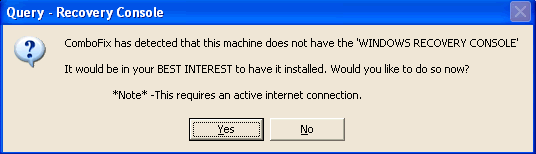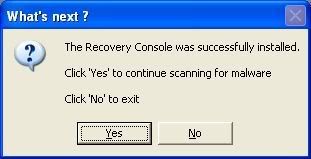Hi,
Windows Vista user here, I seem to have caught a few nasty viruses which are doing the following:
1) Spybot S&D will not load. The .exe file seems to be missing from the install folder. I have uninstalled it for the time being.
2) Google searches are redirecting me to weird adware sites. This happens in Mozilla and IE (Mozilla is my main browser).
3) I read the stickies and tried to install HJT, but the first time I tried to install it I got the blue screen of death (have not seen that for a while). The second time I tried it does not seem to have installed correctly. I have a shortcut on the desktop (which doesn't work) and in the install directory I have one .exe file (does not run).
Any help with this would be much appreciated.