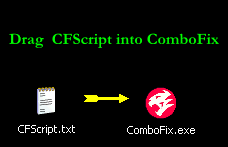Tony,
I submitted the file you requested.
Bio-Hazard,
Here is the requested info below. I have since launched IE8 to try and reporduce the issue as before, but happy to say it does not reproduce. I used the same searches I used before, and I checked two pages of results - all go the sites as indicated. Before I noticed that several rogue sites were presented when searching for Adobe Flash Player 10 download. Again, no redirects were found.
Obviously I am curious about the safety of the PCLIPS.EXE and the BATTX.DLL highlighted by Tony.
... Many Thanks.
VirusTotal - File 1
==============
File DMINTFG.DLL received on 2009.06.15 17:58:27 (UTC)
Current status: Loading ... queued waiting scanning finished NOT FOUND STOPPED
Result: 0/40 (0%)
Loading server information...
Your file is queued in position: 1.
Estimated start time is between 40 and 57 seconds.
Do not close the window until scan is complete.
The scanner that was processing your file is stopped at this moment, we are going to wait a few seconds to try to recover your result.
If you are waiting for more than five minutes you have to resend your file.
Your file is being scanned by VirusTotal in this moment,
results will be shown as they're generated.
Compact Compact
Print results Print results
Your file has expired or does not exists.
Service is stopped in this moments, your file is waiting to be scanned (position: ) for an undefined time.
You can wait for web response (automatic reload) or type your email in the form below and click "request" so the system sends you a notification when the scan is finished.
Email:
Antivirus Version Last Update Result
a-squared 4.5.0.18 2009.06.15 -
AhnLab-V3 5.0.0.2 2009.06.15 -
AntiVir 7.9.0.187 2009.06.15 -
Antiy-AVL 2.0.3.1 2009.06.15 -
Authentium 5.1.2.4 2009.06.15 -
Avast 4.8.1335.0 2009.06.15 -
AVG 8.5.0.339 2009.06.15 -
BitDefender 7.2 2009.06.15 -
CAT-QuickHeal 10.00 2009.06.15 -
ClamAV 0.94.1 2009.06.15 -
Comodo 1337 2009.06.15 -
DrWeb 5.0.0.12182 2009.06.15 -
eSafe 7.0.17.0 2009.06.15 -
eTrust-Vet 31.6.6560 2009.06.15 -
F-Prot 4.4.4.56 2009.06.15 -
F-Secure 8.0.14470.0 2009.06.15 -
Fortinet 3.117.0.0 2009.06.15 -
GData 19 2009.06.15 -
Ikarus T3.1.1.59.0 2009.06.15 -
Jiangmin 11.0.706 2009.06.15 -
K7AntiVirus 7.10.762 2009.06.12 -
Kaspersky 7.0.0.125 2009.06.15 -
McAfee 5647 2009.06.15 -
McAfee+Artemis 5647 2009.06.15 -
McAfee-GW-Edition 6.7.6 2009.06.15 -
Microsoft 1.4701 2009.06.15 -
NOD32 4156 2009.06.15 -
Norman 6.01.09 2009.06.15 -
nProtect 2009.1.8.0 2009.06.15 -
Panda 10.0.0.14 2009.06.14 -
PCTools 4.4.2.0 2009.06.12 -
Prevx 3.0 2009.06.15 -
Rising 21.34.04.00 2009.06.15 -
Sophos 4.42.0 2009.06.15 -
Sunbelt 3.2.1858.2 2009.06.15 -
Symantec 1.4.4.12 2009.06.15 -
TheHacker 6.3.4.3.345 2009.06.15 -
TrendMicro 8.950.0.1092 2009.06.15 -
VBA32 3.12.10.7 2009.06.14 -
ViRobot 2009.6.15.1787 2009.06.15 -
Additional information
File size: 206336 bytes
MD5...: e9a2ecff1b31a2a2abf2e2369b6f4295
SHA1..: fd1f320d524248678b5324e784d837bb049c6d6a
SHA256: e9bbfc0eaed7ad1fe0864b81901aeb95d0ec2237b5706bcae4ccd91a7d5b8478
ssdeep: -
PEiD..: -
TrID..: File type identification
Win64 Executable Generic (59.6%)
Win32 Executable MS Visual C++ (generic) (26.2%)
Win32 Executable Generic (5.9%)
Win32 Dynamic Link Library (generic) (5.2%)
Generic Win/DOS Executable (1.3%)
VirusTotal - File 2
=============
File pclips.exe received on 2009.06.15 18:01:11 (UTC)
Current status: Loading ... queued waiting scanning finished NOT FOUND STOPPED
Result: 17/41 (41.47%)
Loading server information...
Your file is queued in position: ___.
Estimated start time is between ___ and ___ .
Do not close the window until scan is complete.
The scanner that was processing your file is stopped at this moment, we are going to wait a few seconds to try to recover your result.
If you are waiting for more than five minutes you have to resend your file.
Your file is being scanned by VirusTotal in this moment,
results will be shown as they're generated.
Compact Compact
Print results Print results
Your file has expired or does not exists.
Service is stopped in this moments, your file is waiting to be scanned (position: ) for an undefined time.
You can wait for web response (automatic reload) or type your email in the form below and click "request" so the system sends you a notification when the scan is finished.
Email:
Antivirus Version Last Update Result
a-squared 4.5.0.18 2009.06.15 BAT.Trojan.FormatCQ!IK
AhnLab-V3 5.0.0.2 2009.06.15 -
AntiVir 7.9.0.187 2009.06.15 -
Antiy-AVL 2.0.3.1 2009.06.15 -
Authentium 5.1.2.4 2009.06.15 W32/Backdoor2.ELUF
Avast 4.8.1335.0 2009.06.15 -
AVG 8.5.0.339 2009.06.15 -
BitDefender 7.2 2009.06.15 Trojan.Generic.1568657
CAT-QuickHeal 10.00 2009.06.15 Trojan.Agent.IRC
ClamAV 0.94.1 2009.06.15 -
Comodo 1337 2009.06.15 -
DrWeb 5.0.0.12182 2009.06.15 Trojan.Hoster.origin
eSafe 7.0.17.0 2009.06.15 -
eTrust-Vet 31.6.6560 2009.06.15 Win32/Droplet.JY
F-Prot 4.4.4.56 2009.06.15 W32/Backdoor2.ELUF
F-Secure 8.0.14470.0 2009.06.15 -
Fortinet 3.117.0.0 2009.06.15 -
GData 19 2009.06.15 Trojan.Generic.1568657
Ikarus T3.1.1.59.0 2009.06.15 BAT.Trojan.FormatCQ
Jiangmin 11.0.706 2009.06.15 Trojan/Agent.cdnm
K7AntiVirus 7.10.762 2009.06.12 -
Kaspersky 7.0.0.125 2009.06.15 -
McAfee 5647 2009.06.15 Generic Dropper!hv.h
McAfee+Artemis 5647 2009.06.15 Generic Dropper!hv.h
McAfee-GW-Edition 6.7.6 2009.06.15 -
Microsoft 1.4701 2009.06.15 -
NOD32 4156 2009.06.15 -
Norman 6.01.09 2009.06.15 -
nProtect 2009.1.8.0 2009.06.15 Trojan/W32.Agent.48128.AS
Panda 10.0.0.14 2009.06.14 Trj/CI.A
PCTools 4.4.2.0 2009.06.12 -
Prevx 3.0 2009.06.15 -
Rising 21.34.04.00 2009.06.15 Trojan.DL.Win32.Delf.zmk
Sophos 4.42.0 2009.06.15 Mal/Generic-A
Sunbelt 3.2.1858.2 2009.06.15 -
Symantec 1.4.4.12 2009.06.15 -
TheHacker 6.3.4.3.345 2009.06.15 -
TrendMicro 8.950.0.1092 2009.06.15 -
VBA32 3.12.10.7 2009.06.14 Trojan.Win32.Agent.bvxl
ViRobot 2009.6.15.1787 2009.06.15 -
VirusBuster 4.6.5.0 2009.06.15 -
KasperSpy Log
===========
--------------------------------------------------------------------------------
KASPERSKY ONLINE SCANNER 7.0 REPORT
Tuesday, June 16, 2009
Operating System: Microsoft Windows XP Home Edition Service Pack 3 (build 2600)
Kaspersky Online Scanner version: 7.0.26.13
Program database last update: Monday, June 15, 2009 21:44:50
Records in database: 2347186
--------------------------------------------------------------------------------
Scan settings:
Scan using the following database: extended
Scan archives: yes
Scan mail databases: yes
Scan area - My Computer:
C:\
D:\
E:\
F:\
G:\
Scan statistics:
Files scanned: 1448508
Threat name: 0
Infected objects: 0
Suspicious objects: 0
Duration of the scan: 11:14:08
No malware has been detected. The scan area is clean.
The selected area was scanned.
HJT Log
======
Logfile of Trend Micro HijackThis v2.0.2
Scan saved at 19:55:25, on 16/06/2009
Platform: Windows XP SP3 (WinNT 5.01.2600)
MSIE: Internet Explorer v8.00 (8.00.6001.18702)
Boot mode: Normal
Running processes:
C:\WINDOWS\System32\smss.exe
C:\WINDOWS\system32\winlogon.exe
C:\WINDOWS\system32\services.exe
C:\WINDOWS\system32\lsass.exe
C:\WINDOWS\system32\Ati2evxx.exe
C:\WINDOWS\system32\svchost.exe
C:\WINDOWS\system32\MRTW.exe
C:\WINDOWS\System32\svchost.exe
C:\WINDOWS\system32\spoolsv.exe
C:\Program Files\Common Files\ArcSoft\Connection Service\Bin\ACService.exe
C:\Program Files\Common Files\Apple\Mobile Device Support\bin\AppleMobileDeviceService.exe
C:\Program Files\Bonjour\mDNSResponder.exe
C:\WINDOWS\system32\CTsvcCDA.EXE
C:\Program Files\Intel\Intel Application Accelerator\iaantmon.exe
C:\Program Files\Java\jre6\bin\jqs.exe
C:\Program Files\Norton Internet Security\Engine\16.5.0.135\ccSvcHst.exe
C:\Program Files\Microsoft\Search Enhancement Pack\SeaPort\SeaPort.exe
C:\WINDOWS\system32\svchost.exe
C:\Program Files\Norton Internet Security\Engine\16.5.0.135\ccSvcHst.exe
C:\WINDOWS\Explorer.EXE
C:\Program Files\Intel\Intel Application Accelerator\iaanotif.exe
C:\Program Files\Intel\Modem Event Monitor\IntelMEM.exe
C:\Program Files\Creative\SBAudigy2ZS\Surround Mixer\CTSysVol.exe
C:\Program Files\Creative\SBAudigy2ZS\DVDAudio\CTDVDDET.EXE
C:\WINDOWS\system32\CTHELPER.EXE
C:\WINDOWS\system32\dla\tfswctrl.exe
C:\Program Files\Analog Devices\Core\smax4pnp.exe
C:\Program Files\Common Files\ArcSoft\Connection Service\Bin\ACDaemon.exe
C:\Program Files\iTunes\iTunesHelper.exe
C:\Program Files\Java\jre6\bin\jusched.exe
C:\WINDOWS\system32\ctfmon.exe
C:\Program Files\Spybot - Search & Destroy\TeaTimer.exe
C:\WINDOWS\System32\svchost.exe
C:\Program Files\iPod\bin\iPodService.exe
C:\Program Files\Mozilla Firefox\firefox.exe
C:\Program Files\Java\jre6\bin\java.exe
C:\Program Files\Trend Micro\HijackThis\HijackThis.exe
R0 - HKCU\Software\Microsoft\Internet Explorer\Main,Start Page = http://go.microsoft.com/fwlink/?LinkId=69157
R1 - HKLM\Software\Microsoft\Internet Explorer\Main,Default_Page_URL = http://go.microsoft.com/fwlink/?LinkId=69157
R1 - HKLM\Software\Microsoft\Internet Explorer\Main,Default_Search_URL = http://go.microsoft.com/fwlink/?LinkId=54896
R1 - HKLM\Software\Microsoft\Internet Explorer\Main,Search Page = http://go.microsoft.com/fwlink/?LinkId=54896
R0 - HKLM\Software\Microsoft\Internet Explorer\Main,Start Page = http://go.microsoft.com/fwlink/?LinkId=69157
R1 - HKCU\Software\Microsoft\Windows\CurrentVersion\Internet Settings,ProxyOverride = *.local
O2 - BHO: AcroIEHlprObj Class - {06849E9F-C8D7-4D59-B87D-784B7D6BE0B3} - C:\Program Files\Adobe\Acrobat 7.0\ActiveX\AcroIEHelper.dll
O2 - BHO: Spybot-S&D IE Protection - {53707962-6F74-2D53-2644-206D7942484F} - C:\PROGRA~1\SPYBOT~1\SDHelper.dll
O2 - BHO: DriveLetterAccess - {5CA3D70E-1895-11CF-8E15-001234567890} - C:\WINDOWS\system32\dla\tfswshx.dll
O2 - BHO: Symantec NCO BHO - {602ADB0E-4AFF-4217-8AA1-95DAC4DFA408} - C:\Program Files\Norton Internet Security\Engine\16.5.0.135\coIEPlg.dll
O2 - BHO: Symantec Intrusion Prevention - {6D53EC84-6AAE-4787-AEEE-F4628F01010C} - C:\Program Files\Norton Internet Security\Engine\16.5.0.135\IPSBHO.DLL
O2 - BHO: Search Helper - {6EBF7485-159F-4bff-A14F-B9E3AAC4465B} - C:\Program Files\Microsoft\Search Enhancement Pack\Search Helper\SEPsearchhelperie.dll
O2 - BHO: Windows Live Sign-in Helper - {9030D464-4C02-4ABF-8ECC-5164760863C6} - C:\Program Files\Common Files\Microsoft Shared\Windows Live\WindowsLiveLogin.dll
O2 - BHO: Google Toolbar Helper - {AA58ED58-01DD-4d91-8333-CF10577473F7} - C:\Program Files\Google\Google Toolbar\GoogleToolbar.dll
O2 - BHO: Google Toolbar Notifier BHO - {AF69DE43-7D58-4638-B6FA-CE66B5AD205D} - C:\Program Files\Google\GoogleToolbarNotifier\5.1.1309.3572\swg.dll
O2 - BHO: BrowserConnector Object - {B24A5F3C-E1D2-4ee6-8A3F-4B19D0DAF1A2} - C:\WINDOWS\system32\battx.dll
O2 - BHO: Google Dictionary Compression sdch - {C84D72FE-E17D-4195-BB24-76C02E2E7C4E} - C:\Program Files\Google\Google Toolbar\Component\fastsearch_A8904FB862BD9564.dll
O2 - BHO: Java(tm) Plug-In 2 SSV Helper - {DBC80044-A445-435b-BC74-9C25C1C588A9} - C:\Program Files\Java\jre6\bin\jp2ssv.dll
O2 - BHO: Windows Live Toolbar Helper - {E15A8DC0-8516-42A1-81EA-DC94EC1ACF10} - C:\Program Files\Windows Live\Toolbar\wltcore.dll
O2 - BHO: JQSIEStartDetectorImpl - {E7E6F031-17CE-4C07-BC86-EABFE594F69C} - C:\Program Files\Java\jre6\lib\deploy\jqs\ie\jqs_plugin.dll
O3 - Toolbar: &Windows Live Toolbar - {21FA44EF-376D-4D53-9B0F-8A89D3229068} - C:\Program Files\Windows Live\Toolbar\wltcore.dll
O3 - Toolbar: Norton Toolbar - {7FEBEFE3-6B19-4349-98D2-FFB09D4B49CA} - C:\Program Files\Norton Internet Security\Engine\16.5.0.135\coIEPlg.dll
O3 - Toolbar: Google Toolbar - {2318C2B1-4965-11d4-9B18-009027A5CD4F} - C:\Program Files\Google\Google Toolbar\GoogleToolbar.dll
O4 - HKLM\..\Run: [IAAnotif] C:\Program Files\Intel\Intel Application Accelerator\iaanotif.exe
O4 - HKLM\..\Run: [ATIPTA] C:\Program Files\ATI Technologies\ATI Control Panel\atiptaxx.exe
O4 - HKLM\..\Run: [IntelMeM] C:\Program Files\Intel\Modem Event Monitor\IntelMEM.exe
O4 - HKLM\..\Run: [CTSysVol] C:\Program Files\Creative\SBAudigy2ZS\Surround Mixer\CTSysVol.exe /r
O4 - HKLM\..\Run: [CTDVDDET] "C:\Program Files\Creative\SBAudigy2ZS\DVDAudio\CTDVDDET.EXE"
O4 - HKLM\..\Run: [CTHelper] CTHELPER.EXE
O4 - HKLM\..\Run: [UpdReg] C:\WINDOWS\UpdReg.EXE
O4 - HKLM\..\Run: [UpdateManager] "C:\Program Files\Common Files\Sonic\Update Manager\sgtray.exe" /r
O4 - HKLM\..\Run: [dla] C:\WINDOWS\system32\dla\tfswctrl.exe
O4 - HKLM\..\Run: [SoundMAXPnP] C:\Program Files\Analog Devices\Core\smax4pnp.exe
O4 - HKLM\..\Run: [LXBUCATS] rundll32 C:\WINDOWS\System32\spool\DRIVERS\W32X86\3\LXBUtime.dll,_RunDLLEntry@16
O4 - HKLM\..\Run: [ArcSoft Connection Service] C:\Program Files\Common Files\ArcSoft\Connection Service\Bin\ACDaemon.exe
O4 - HKLM\..\Run: [QuickTime Task] "C:\Program Files\QuickTime\QTTask.exe" -atboottime
O4 - HKLM\..\Run: [iTunesHelper] "C:\Program Files\iTunes\iTunesHelper.exe"
O4 - HKLM\..\Run: [SunJavaUpdateSched] "C:\Program Files\Java\jre6\bin\jusched.exe"
O4 - HKLM\..\Run: [Ad-Watch] C:\Program Files\Lavasoft\Ad-Aware\AAWTray.exe
O4 - HKCU\..\Run: [ctfmon.exe] C:\WINDOWS\system32\ctfmon.exe
O4 - HKCU\..\Run: [SpybotSD TeaTimer] C:\Program Files\Spybot - Search & Destroy\TeaTimer.exe
O4 - HKCU\..\Run: [swg] C:\Program Files\Google\GoogleToolbarNotifier\GoogleToolbarNotifier.exe
O4 - HKCU\..\Run: [SUPERAntiSpyware] C:\Program Files\SUPERAntiSpyware\SUPERAntiSpyware.exe
O4 - HKUS\S-1-5-18\..\Run: [CTFMON.EXE] C:\WINDOWS\system32\CTFMON.EXE (User 'SYSTEM')
O4 - HKUS\.DEFAULT\..\Run: [CTFMON.EXE] C:\WINDOWS\system32\CTFMON.EXE (User 'Default user')
O4 - Startup: ERUNT AutoBackup.lnk = C:\Program Files\ERUNT\AUTOBACK.EXE
O4 - Global Startup: Adobe Reader Speed Launch.lnk = C:\Program Files\Adobe\Acrobat 7.0\Reader\reader_sl.exe
O9 - Extra button: Blog This - {219C3416-8CB2-491a-A3C7-D9FCDDC9D600} - C:\Program Files\Windows Live\Writer\WriterBrowserExtension.dll
O9 - Extra 'Tools' menuitem: &Blog This in Windows Live Writer - {219C3416-8CB2-491a-A3C7-D9FCDDC9D600} - C:\Program Files\Windows Live\Writer\WriterBrowserExtension.dll
O9 - Extra button: Real.com - {CD67F990-D8E9-11d2-98FE-00C0F0318AFE} - C:\WINDOWS\system32\Shdocvw.dll
O9 - Extra button: (no name) - {DFB852A3-47F8-48C4-A200-58CAB36FD2A2} - C:\PROGRA~1\SPYBOT~1\SDHelper.dll
O9 - Extra 'Tools' menuitem: Spybot - Search & Destroy Configuration - {DFB852A3-47F8-48C4-A200-58CAB36FD2A2} - C:\PROGRA~1\SPYBOT~1\SDHelper.dll
O9 - Extra button: (no name) - {e2e2dd38-d088-4134-82b7-f2ba38496583} - C:\WINDOWS\Network Diagnostic\xpnetdiag.exe
O9 - Extra 'Tools' menuitem: @xpsp3res.dll,-20001 - {e2e2dd38-d088-4134-82b7-f2ba38496583} - C:\WINDOWS\Network Diagnostic\xpnetdiag.exe
O16 - DPF: {644E432F-49D3-41A1-8DD5-E099162EEEC5} (Symantec RuFSI Utility Class) - http://security.symantec.com/sscv6/S.../bin/cabsa.cab
O16 - DPF: {6E32070A-766D-4EE6-879C-DC1FA91D2FC3} (MUWebControl Class) - http://update.microsoft.com/microsof...?1232286679765
O18 - Protocol: symres - {AA1061FE-6C41-421F-9344-69640C9732AB} - C:\Program Files\Norton Internet Security\Engine\16.5.0.135\coIEPlg.dll
O18 - Filter: x-sdch - {B1759355-3EEC-4C1E-B0F1-B719FE26E377} - C:\Program Files\Google\Google Toolbar\Component\fastsearch_A8904FB862BD9564.dll
O20 - AppInit_DLLs: C:\WINDOWS\SYSTEM32\DMINTFG.DLL
O20 - Winlogon Notify: !SASWinLogon - C:\Program Files\SUPERAntiSpyware\SASWINLO.dll
O23 - Service: ArcSoft Connect Daemon (ACDaemon) - ArcSoft Inc. - C:\Program Files\Common Files\ArcSoft\Connection Service\Bin\ACService.exe
O23 - Service: Apple Mobile Device - Apple Inc. - C:\Program Files\Common Files\Apple\Mobile Device Support\bin\AppleMobileDeviceService.exe
O23 - Service: Ati HotKey Poller - ATI Technologies Inc. - C:\WINDOWS\system32\Ati2evxx.exe
O23 - Service: Bonjour Service - Apple Inc. - C:\Program Files\Bonjour\mDNSResponder.exe
O23 - Service: Creative Service for CDROM Access - Creative Technology Ltd - C:\WINDOWS\system32\CTsvcCDA.EXE
O23 - Service: Google Software Updater (gusvc) - Google - C:\Program Files\Google\Common\Google Updater\GoogleUpdaterService.exe
O23 - Service: IAA Event Monitor (IAANTMon) - Intel Corporation - C:\Program Files\Intel\Intel Application Accelerator\iaantmon.exe
O23 - Service: iPod Service - Apple Inc. - C:\Program Files\iPod\bin\iPodService.exe
O23 - Service: Java Quick Starter (JavaQuickStarterService) - Sun Microsystems, Inc. - C:\Program Files\Java\jre6\bin\jqs.exe
O23 - Service: Lavasoft Ad-Aware Service - Lavasoft - C:\Program Files\Lavasoft\Ad-Aware\AAWService.exe
O23 - Service: lxbu_device - Lexmark International, Inc. - C:\WINDOWS\system32\lxbucoms.exe
O23 - Service: Norton Internet Security - Symantec Corporation - C:\Program Files\Norton Internet Security\Engine\16.5.0.135\ccSvcHst.exe
O23 - Service: System kernel integrity service (Uha10kx2kO) (Ytfsnudfa) - SearchHelp, Inc. - C:\WINDOWS\system32\MRTW.exe
--
End of file - 10280 bytes
Thank,
Mark