Recently, my Seagate external HD broke since it was making beeping noises. Seagate Tech Support told me that the beeping noise usually means that the drive has a power failure or it is a bad hard drive. The Community Forums wasn't very helpful either, as there was no response to my query. I'm surprised that the drive would fry since I've used it for less than a year.
It's very frustrating because I've done a sloppy job of relying on backing up all my data on the external HD, leaving the folders on my main PC outdated. After contacting i365, a "professional" data recovery company, they estimated they would charge me $700-$1,200 for the Economy level of their data recovery service (assuming it's slower and less of a priority compared to their faster, $1,700-$2,200 Priority Service).
It was also my first portable hard drive, and I've made a mistake of purchasing a passport drive, not a desktop A/C powered drive.
And, oddly, I did get a lot of errors from Windows telling me that the drive was still in use, when I attempted to use the 'Remove attached devices safely' (or something like that) in the taskbar. I'm not sure if it was related to that, since I pulled the USB cable on the drive since it wouldn't quit.
Hard earned cash isn't easy to come by these days.How much would you pay for your data (all your priceless family photos and years of important documents)?




 Reply With Quote
Reply With Quote

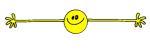

 . I've closed all the windows that were related to the drive itself. Other times, I would turn the PC on standby and pull the plug while the HD is off. Not sure if that might be any better.
. I've closed all the windows that were related to the drive itself. Other times, I would turn the PC on standby and pull the plug while the HD is off. Not sure if that might be any better.

