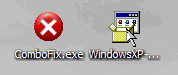Hi everyone!
My current problem is that my computer has been infected by something very stange. When I open my PC, it's like if it was freshly reformated(First boot on your XP Setup with the guided tour). I don't have any Restore Point Access(And I don't know why :S) I started a scan with Spybot and i found:
microsoft.windowssecuritycenter.antivirusoverride
I tried to remove it, right now I'm trying to scan with MalwareBytes, doesn't seem to work really....
I've lost stuff on my desktop like my files and everything, but when I go into my user in Documents And Settings, all my icons and files are there!!!
Seriously, I'm surpassed and don't really know what to do with this.
My system is a Windows XP Home Edition.
Please help me!