Fair enough...
I didn't start the fire - I just put it out!
@ bitman -
Where is your response to my challange?
I'm sure you figured it out by now, it's been almost 48 hours...
I give you a guess - The solution begins with the letter "R"...
I am still looking forward to your reply.
poolsharkzz
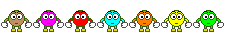









 Reply With Quote
Reply With Quote
