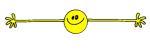
Hi guys
Please could you give me some advice:blush: being relatively new to the world of computing and not wanting to make any errors on my pc, i have finally had to concede to the manufacture guidelines and make a (master dvd/cd) of my pc,s recovery data on my hard disk to( cd/dvd), my pc is a Packard Bell Imedia Home. According to my manual i have to disable all my pc protection etc, and i have to admit i have been putting this off. The advice i need guys is the newbee!! version of how to disable my spybot S&E temporally to enable me to make my( Master cd/dvd), i believe this will take a few hours to complete!! and as my scans have always been clear:blush: i hope, :p i was also wondering if disabling would compromise this. Once ive, made my( Master copy) is the re-enabling of my spybot also straightforward when i got my pc it was a friend who set up my protection etc, on my pc, but is not available at the moment to re-advise. All help guys would be gratefullllly!! appreciated
Yours in much appreciation
Lizzybee




 Reply With Quote
Reply With Quote
 As all my scans have been usually clear i have neglected to study :blush: the tutorials in the event of S/D finding something untowards but to be assured i will put this to rights ASP!! promise
As all my scans have been usually clear i have neglected to study :blush: the tutorials in the event of S/D finding something untowards but to be assured i will put this to rights ASP!! promise

 for Zenobia,
for Zenobia,  will use the links you suggested and with your help i,m sure to have a probs free backup of my recovery data
will use the links you suggested and with your help i,m sure to have a probs free backup of my recovery data Ps if not i would say that i,ll be back for future advice, but then again if my pc data is all wiped out maybe not!!!
Ps if not i would say that i,ll be back for future advice, but then again if my pc data is all wiped out maybe not!!! 